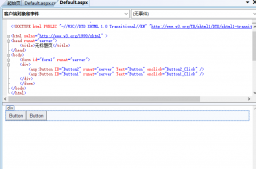利用UGUI制作一个简单摇杆,效果图
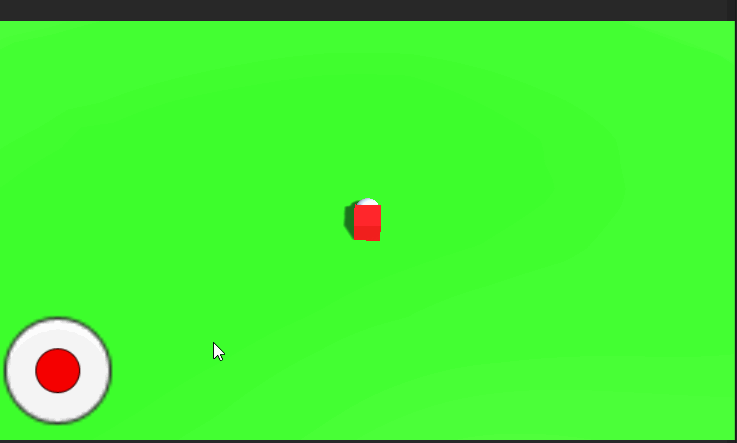
1、首先建立两个Image,然后将其中一个为父物体,另一个为子物体,并且调整好大小:
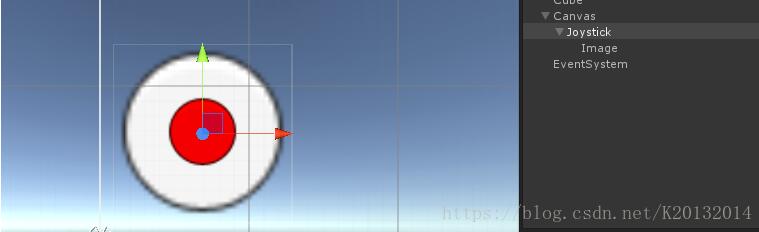
ps:将子物体的锚点设置为居中
2、在父物体上写个JoyStick.cs脚本:
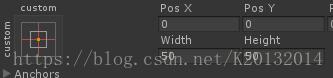
|
1
2
3
4
5
6
7
8
9
10
11
12
13
14
15
16
17
18
19
20
21
22
23
24
25
26
27
28
29
30
31
32
33
34
35
36
37
38
39
40
41
42
43
44
45
46
47
48
49
50
51
52
53
54
55
56
57
58
59
60
61
62
63
64
65
66
67
68
69
70
71
72
73
74
75
76
77
78
79
80
81
82
83
84
85
86
|
using UnityEngine;using UnityEngine.EventSystems;using System.Collections;public class JoyStick : MonoBehaviour, IDragHandler, IEndDragHandler, IBeginDragHandler{ public static float h, v; //传出hv public float maxDis; //最大距离 private RectTransform childRectTrans; private Coroutine coroutine = null; void Start() { childRectTrans = transform.GetChild(0) as RectTransform; } public void OnBeginDrag(PointerEventData eventData) { if (coroutine != null) { StopCoroutine(coroutine); coroutine = null; } } public void OnDrag(PointerEventData eventData) { Vector3 outPos; if (RectTransformUtility.ScreenPointToWorldPointInRectangle(this.transform as RectTransform, eventData.position, eventData.pressEventCamera, out outPos)) { childRectTrans.position = outPos; //限制拖拽距离 childRectTrans.anchoredPosition = Vector2.ClampMagnitude(childRectTrans.anchoredPosition, maxDis); //或者利用子物体和父物体的距离判断是否超过最大距离,当距离大于等于最大的距离时候, //计算父物体和子物体的向量,然后利用向量*最大距离来限制拖拽距离 //if (Vector2.Distance(childRectTrans.position, this.transform.position) > maxDis) //{ // Vector2 dir = (childRectTrans.position - this.transform.position).normalized; // childRectTrans.anchoredPosition = dir * maxDis; //} GetHV(); } } public void OnEndDrag(PointerEventData eventData) { //当结束拖动,要将物体归0,为了加一点缓冲效果 //(1)可以使用dotween等补间动画插件,会减少很多 //rectTransform.DoAnchoredPos(Vector2.zero,0.5f); //(2)或者使用携程 这里使用携程 if (coroutine == null) coroutine = StartCoroutine(IEToZeroPos(childRectTrans, 0.1f)); } private void GetHV() { h = childRectTrans.anchoredPosition.x / maxDis; v = childRectTrans.anchoredPosition.y / maxDis; } private IEnumerator IEToZeroPos(RectTransform rectTransform, float duartion) { if (duartion == 0f) { yield return null; rectTransform.anchoredPosition = Vector2.zero; GetHV(); coroutine = null; yield break; } Vector2 currentpos = rectTransform.anchoredPosition; float offx = currentpos.x / duartion; float offy = currentpos.y / duartion; while (rectTransform.anchoredPosition != Vector2.zero) { yield return null; rectTransform.anchoredPosition = new Vector2(rectTransform.anchoredPosition.x - offx * Time.deltaTime, rectTransform.anchoredPosition.y - offy * Time.deltaTime); GetHV(); if (rectTransform.anchoredPosition.sqrMagnitude < 8f) { rectTransform.anchoredPosition = Vector2.zero; GetHV(); coroutine = null; break; } } }} |
另外附上Cube上面的脚本
|
1
2
3
4
5
6
7
8
9
10
|
private void Update() { Vector3 dir = new Vector3(JoyStick.h, 0, JoyStick.v); if (dir.sqrMagnitude > 0) { transform.Translate(dir * 3f * Time.deltaTime,Space.World); Quaternion targatRotate = Quaternion.LookRotation(dir, Vector3.up); transform.rotation = Quaternion.Slerp(transform.rotation, targatRotate, 3 * Time.deltaTime); } } |
加个使用doTween的吧
|
1
2
3
4
5
6
7
8
9
10
11
12
13
14
15
16
17
18
19
20
21
22
23
24
25
26
27
28
29
30
31
32
33
34
35
36
37
38
39
40
41
42
43
44
45
46
47
48
49
50
51
52
53
54
55
56
57
|
using UnityEngine;using UnityEngine.EventSystems;using System.Collections; using DG.Tweening;public class JoyStick : MonoBehaviour, IDragHandler, IEndDragHandler, IBeginDragHandler{ public static float h, v; //传出hv public float maxDis; //最大距离 private RectTransform childRectTrans; private Coroutine coroutine = null; void Start() { childRectTrans = transform.GetChild(0) as RectTransform; } public void OnBeginDrag(PointerEventData eventData) { if (coroutine != null) { StopCoroutine(coroutine); coroutine = null; } } public void OnDrag(PointerEventData eventData) { Vector3 outPos; if (RectTransformUtility.ScreenPointToWorldPointInRectangle(this.transform as RectTransform, eventData.position, eventData.pressEventCamera, out outPos)) { childRectTrans.position = outPos; //限制拖拽距离 childRectTrans.anchoredPosition = Vector2.ClampMagnitude(childRectTrans.anchoredPosition, maxDis); //或者利用子物体和父物体的距离判断是否超过最大距离,当距离大于等于最大的距离时候, //计算父物体和子物体的向量,然后利用向量*最大距离来限制拖拽距离 //if (Vector2.Distance(childRectTrans.position, this.transform.position) > maxDis) //{ // Vector2 dir = (childRectTrans.position - this.transform.position).normalized; // childRectTrans.anchoredPosition = dir * maxDis; //} GetHV(); } } public void OnEndDrag(PointerEventData eventData) { //当结束拖动,要将物体归0,为了加一点缓冲效果 //(1)可以使用dotween等补间动画插件,会减少很多 rectTransform.DoAnchoredPos(Vector2.zero,0.5f).OnUpdate(GetHV); } private void GetHV() { h = childRectTrans.anchoredPosition.x / maxDis; v = childRectTrans.anchoredPosition.y / maxDis; } } |
以上就是本文的全部内容,希望对大家的学习有所帮助,也希望大家多多支持服务器之家。
原文链接:https://blog.csdn.net/K20132014/article/details/79764419