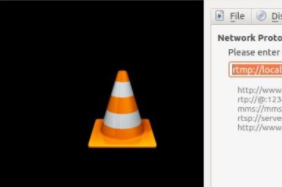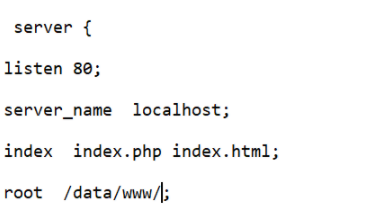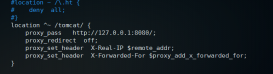在实际的项目开发中,有时候难免会遇到内网开发,但是内网开发的话测试就没法在外网进行测试,这个时候我们就可以部署一个内网和一个外网的,这样就可以保证内网正常使用的同时,测试也可以使用外网进行测试,不会耽误进度
|
1
2
3
4
5
6
7
8
9
10
11
12
13
14
15
16
17
18
19
20
21
22
23
24
25
26
27
28
29
30
31
32
33
34
35
36
37
38
39
40
41
42
43
44
45
46
47
48
49
50
51
52
53
54
55
56
57
58
59
60
61
62
63
64
65
66
67
68
69
70
71
72
73
74
75
76
77
78
79
80
81
82
83
84
85
86
87
88
89
90
91
92
93
94
95
96
97
98
99
100
101
102
103
104
105
106
107
108
109
110
111
112
113
114
115
116
117
118
119
120
121
122
123
124
125
126
127
128
129
130
131
132
133
134
135
136
137
138
139
140
141
142
143
144
145
146
147
148
149
150
151
152
153
154
155
156
157
158
159
160
161
162
163
164
165
166
167
168
169
170
171
172
173
174
175
176
177
178
179
180
181
182
183
184
185
186
187
|
user root;worker_processes auto;error_log logs/error.log;#error_log logs/error.log notice;#error_log logs/error.log info;pid logs/nginx.pid;events { use epoll; worker_connections 1024;}http { include mime.types; default_type application/octet-stream; #log_format main '$remote_addr - $remote_user [$time_local] "$request" ' # '$status $body_bytes_sent "$http_referer" ' # '"$http_user_agent" "$http_x_forwarded_for"'; log_format main '$remote_addr - $remote_user [$time_local] "$request" "$request_time" ' '$status $body_bytes_sent "$http_referer" ' '"$http_user_agent" "$http_x_forwarded_for" "$upstream_response_time"'; #access_log logs/access.log main; sendfile on; #tcp_nopush on; server_tokens off; #keepalive_timeout 0; keepalive_timeout 65; #gzip on; gzip on; gzip_proxied any; gzip_comp_level 4; gzip_types text/plain text/css application/json application/x-javascript text/xml application/xml application/xml+rss text/javascript; gzip_min_length 1k; gzip_buffers 4 16k; gzip_http_version 1.1; gzip_vary on; client_max_body_size 10m; client_body_buffer_size 128k; proxy_redirect off; proxy_connect_timeout 300; proxy_read_timeout 300; proxy_send_timeout 300; proxy_buffer_size 16k; proxy_buffers 4 32k; proxy_busy_buffers_size 64k; proxy_temp_file_write_size 128k; proxy_temp_path /a/b/c/nginx/proxy_temp; server { listen 8080; server_name 服务器ip; #charset koi8-r; #access_log logs/host.access.log main; location / { root html; index index.html index.htm; } #内网前端 location ^~ /example/ { alias /a/b/example/; try_files $uri $uri/ /index.html; } #外网前端 location ^~ /example-test/ { alias /a/b/example-test/; try_files $uri $uri/ /index.html; } #服务上传图片 location /example/upload/file/ { client_max_body_size 1000M; client_body_buffer_size 1000M; proxy_read_timeout 90; proxy_connect_timeout 90; proxy_send_timeout 90; proxy_set_header Host $host; proxy_set_header X-Real-IP $remote_addr; proxy_set_header X-Forwarded-For $proxy_add_x_forwarded_for; proxy_pass http://服务器ip:服务端口号/file/; } #服务后端 location /a/b/ { client_max_body_size 1000M; client_body_buffer_size 1000M; proxy_read_timeout 90; proxy_connect_timeout 90; proxy_send_timeout 90; proxy_set_header Host $host; proxy_set_header X-Real-IP $remote_addr; proxy_set_header X-Forwarded-For $proxy_add_x_forwarded_for; proxy_pass http://服务器ip:服务端口号/example/; } #error_page 404 /404.html; # redirect server error pages to the static page /50x.html # error_page 500 502 503 504 /50x.html; location = /50x.html { root html; } # proxy the PHP scripts to Apache listening on 127.0.0.1:80 # #location ~ \.php$ { # proxy_pass http://127.0.0.1; #} # pass the PHP scripts to FastCGI server listening on 127.0.0.1:9000 # #location ~ \.php$ { # root html; # fastcgi_pass 127.0.0.1:9000; # fastcgi_index index.php; # fastcgi_param SCRIPT_FILENAME /scripts$fastcgi_script_name; # include fastcgi_params; #} # deny access to .htaccess files, if Apache's document root # concurs with nginx's one # #location ~ /\.ht { # deny all; #} } # another virtual host using mix of IP-, name-, and port-based configuration # #server { # listen 8000; # listen somename:8080; # server_name somename alias another.alias; # location / { # root html; # index index.html index.htm; # } #} # HTTPS server # #server { # listen 443 ssl; # server_name localhost; # ssl_certificate cert.pem; # ssl_certificate_key cert.key; # ssl_session_cache shared:SSL:1m; # ssl_session_timeout 5m; # ssl_ciphers HIGH:!aNULL:!MD5; # ssl_prefer_server_ciphers on; # location / { # root html; # index index.html index.htm; # } #}} |
从配置文件中可以看到,我们多配置了一个example-test,回头我们在/a/b路径下创建两个文件夹example和example-test,一个放内网的前端包,一个放外网的前端包,就可以解决问题
到此这篇关于nginx.conf配置两个前端路径的文章就介绍到这了,更多相关nginx.conf配置路径内容请搜索服务器之家以前的文章或继续浏览下面的相关文章希望大家以后多多支持服务器之家!
原文链接:https://blog.csdn.net/NewBeeMu/article/details/127634028