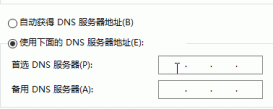1.新建解决方案NamedPipeExample 新建两个项目:Client和Server,两者的输出类型均为“Windows 应用程序”。整个程序的结构如下图所示。
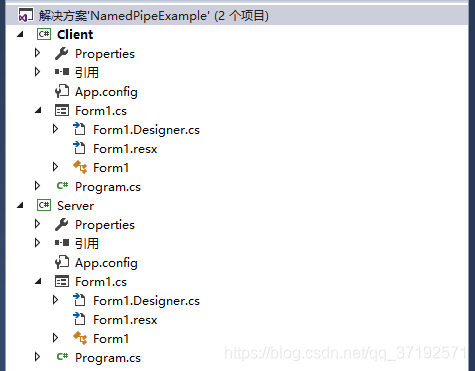
此Form1为Client的窗体,如下图所示。
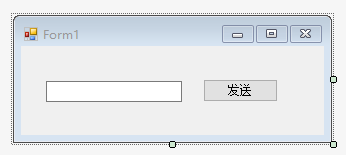
后端代码,如下。
|
1
2
3
4
5
6
7
8
9
10
11
12
13
14
15
16
17
18
19
20
21
22
23
24
25
26
27
28
29
30
31
32
33
34
35
36
37
38
39
40
41
42
43
44
45
46
47
48
49
50
51
52
53
54
|
using System;using System.Collections.Generic;using System.ComponentModel;using System.Data;using System.Drawing;using System.Linq;using System.Text;using System.Threading.Tasks;using System.Windows.Forms;using System.IO;using System.IO.Pipes;using System.Security.Principal;namespace Client{ public partial class Form1 : Form { NamedPipeClientStream pipeClient = new NamedPipeClientStream("localhost", "testpipe", PipeDirection.InOut, PipeOptions.Asynchronous, TokenImpersonationLevel.None); StreamWriter sw = null; public Form1() { InitializeComponent(); } private void Form1_Load(object sender, EventArgs e) { try { pipeClient.Connect(5000); sw = new StreamWriter(pipeClient); sw.AutoFlush = true; } catch (Exception ex) { MessageBox.Show("连接建立失败,请确保服务端程序已经被打开。"); this.Close(); } } private void btnSend_Click(object sender, EventArgs e) { if (sw != null) { sw.WriteLine(this.txtMessage.Text); } else { MessageBox.Show("未建立连接,不能发送消息。"); } } }} |
此Form1为Server的窗体,如下图所示
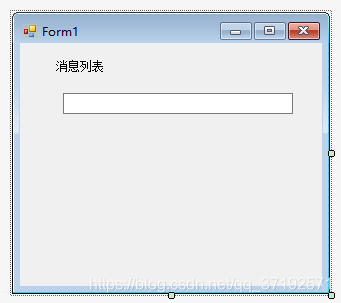
后端代码,如下。
|
1
2
3
4
5
6
7
8
9
10
11
12
13
14
15
16
17
18
19
20
21
22
23
24
25
26
27
28
29
30
31
32
33
34
35
36
37
38
39
40
41
42
43
44
45
46
47
48
49
50
51
52
53
|
using System;using System.Collections.Generic;using System.ComponentModel;using System.Data;using System.Drawing;using System.IO;using System.IO.Pipes;using System.Linq;using System.Text;using System.Threading;using System.Threading.Tasks;using System.Windows.Forms;namespace Server{ public partial class Form1 : Form { NamedPipeServerStream pipeServer = new NamedPipeServerStream("testpipe", PipeDirection.InOut, 1, PipeTransmissionMode.Message, PipeOptions.Asynchronous); public Form1() { InitializeComponent(); } private void textBox1_TextChanged(object sender, EventArgs e) { } private void Form1_Load(object sender, EventArgs e) { ThreadPool.QueueUserWorkItem(delegate { pipeServer.BeginWaitForConnection((o) => { NamedPipeServerStream pServer = (NamedPipeServerStream)o.AsyncState; pServer.EndWaitForConnection(o); StreamReader sr = new StreamReader(pServer); while (true) { this.Invoke((MethodInvoker)delegate { lsvMessage.Text = sr.ReadLine(); }); } }, pipeServer); }); } private void maskedTextBox1_MaskInputRejected(object sender, MaskInputRejectedEventArgs e) { } }} |
先运行Server再运行Client
到此这篇关于C#使用命名管道Pipe进行进程通信实例详解的文章就介绍到这了,更多相关C# Pipe进程通信内容请搜索服务器之家以前的文章或继续浏览下面的相关文章希望大家以后多多支持服务器之家!
原文链接:https://blog.csdn.net/qq_37192571/article/details/108865099