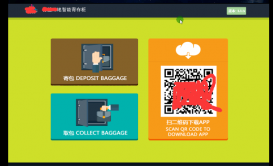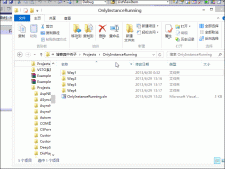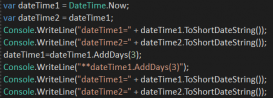一、问题描述
在C#中is,as,using关键字具有其特点及使用场景,其中is关键字用于检查该对象是否与给定类型兼容,as关键字用于将对象转换为指定类型,using关键字除了用于引入命名空间之外,还具有回收对象资源,如文件资源、网络资源和数据库资源等。
1、is:用于检查对象是否与给定类型兼容,如果兼容,则返回true,否则返回false,不会抛出异常。在进行类型转换之前,可以先用is判断对象是否与给定类型兼容,如果兼容再进行转换。
案例:
|
1
2
3
|
string str ="test"; object obj = str;if(obj is string) {string str2 = (string)obj}; |
2、as:用于引用类型之间转换,直接进行转换,若转换成功,则返回转换后的对象,若转换失败返回null,不抛出异常。
案例:
|
1
2
3
4
|
string str ="test"; object obj = str;string str2 = obj as tring;if(str2 !=null) {转换成功} |
3、using:引用命名空间,有效回收资源,using关键字可以回收多个对象的资源,关键字后面的小括号内创建的对象必须实现IDisposable接口,或者该类的基类已经实现了IDisposable接口。回收资源的时机是在using关键字下面的代码块执行完成之后自动调用接口方法Dispose()销毁对象。
案例:
|
1
2
3
4
|
using (Test test =new Test()) { 各种操作;} calss Test :IDisposable { public void Dispose() {回收操作;} } |
二、代码案例
|
1
2
3
4
5
6
7
8
9
10
11
12
13
14
15
16
17
18
19
20
21
22
23
24
25
26
27
28
29
30
31
32
33
34
35
36
37
38
39
40
41
42
43
44
45
46
47
48
49
50
51
52
53
54
55
56
57
58
59
|
using System;using System.Collections.Generic;using System.ComponentModel;using System.Data;using System.Drawing;using System.Linq;using System.Text;using System.Windows.Forms;using System.IO; namespace test1{ public partial class Form9 : Form { public Form9() { InitializeComponent(); } private void button1_Click(object sender, EventArgs e) { //转为object if (obj_rdb.Checked) { //使用using关键字,在代码块执行完成之后自动回收资源 //由于FileStream已经实现了IDisposable接口,可以直接使用 using (FileStream fileStream = new FileStream(@"d:\test.txt", System.IO.FileMode.Create)) { object obj = fileStream as object; //直接使用as转换 if (obj != null) { MessageBox.Show("FileStream转换为object成功", "提示信息"); } else { MessageBox.Show("FileStream转换为object失败", "错误信息"); } } } else { using (FileStream fileStream = new FileStream(@"d:\test.txt", System.IO.FileMode.Create)) { //直接强制转换 try { Stream stream = (Stream)fileStream; MessageBox.Show("FileStream转换为Stream成功", "提示信息"); }catch(Exception ex) { MessageBox.Show(ex.Message, "错误信息"); } } } } }} |
三、显示结果
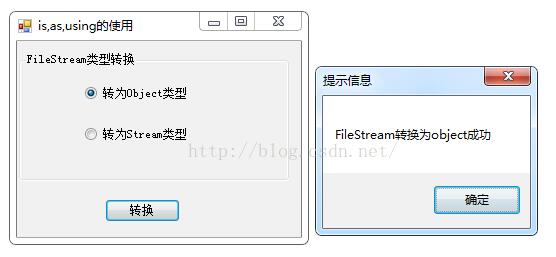
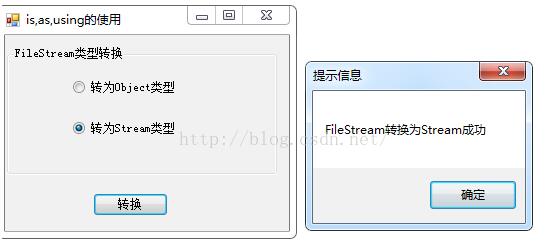
补充知识:c#Constructor构造函数注入
1、创建接口
|
1
2
3
4
5
|
public interface ITimeProvider { DateTime CurrentDate { get; } string CurrentYear { get; } } |
2、继承接口,实现类
|
1
2
3
4
5
|
public class TimeProvider : ITimeProvider { public DateTime CurrentDate { get { return DateTime.Now; } } public string CurrentYear { get { return DateTime.Now.Year.ToString(); } } } |
3、创建注入机制
|
1
2
3
4
5
6
7
8
9
10
11
12
13
14
15
16
17
18
19
|
public class Assembler { private static Dictionary<Type, Type> dictionary = new Dictionary<Type, Type>(); public Assembler() { dictionary.Add(typeof(ITimeProvider), typeof(TimeProvider)); } public object Create(Type type) { if (type == null || !dictionary.ContainsKey(type)) throw new NullReferenceException(); Type targetType = dictionary[type]; return Activator.CreateInstance(targetType); } public T Create<T>() { return (T)Create(typeof(T)); } } |
4、客户端调用
|
1
2
3
4
5
6
7
8
9
10
11
12
13
14
15
16
|
public class Client { private ITimeProvider timeProvider; public Client(ITimeProvider timeProvider) { this.timeProvider = timeProvider; } public string GetYear() { return timeProvider.CurrentYear .ToString(); } public string GetDatetime() { return timeProvider.CurrentDate.ToString(); } } |
5、使用实现
|
1
2
3
4
|
ITimeProvider timeProvider = (new Assembler()).Create<ITimeProvider>(); Client clinet = new Client(timeProvider); Console.WriteLine(clinet.GetYear()); Console.WriteLine(clinet.GetDatetime()); |
以上这篇C#中is,as,using关键字的使用说明就是小编分享给大家的全部内容了,希望能给大家一个参考,也希望大家多多支持服务器之家。
原文链接:https://blog.csdn.net/tongyuehong137/article/details/51395298