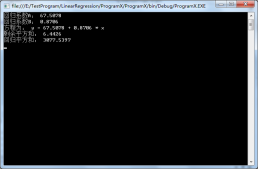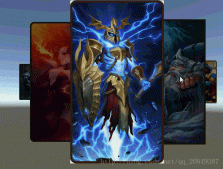技术看点
- winform自定义控件的使用
- 自定义控件gif动画的播放
需求及效果
又来一波 c# gdi自定义控件show 。这个控件已经使用几年了,最近找出来重构一下。原来是没有边框的,那么导致导航的功能不是很突出。本来想加个效果:在执行单击时显示loading动画,在执行完单击事件后恢复原样。这就是网页里见到的局部刷新,ajax常用的场景。需求来自几年前一个智能储物柜项目,人机界面有个美工设计好的效果图,为了省事和通用,需要一个透明的按钮来实现导航的任务。就是控件只是设计时可见,运行时不可见。
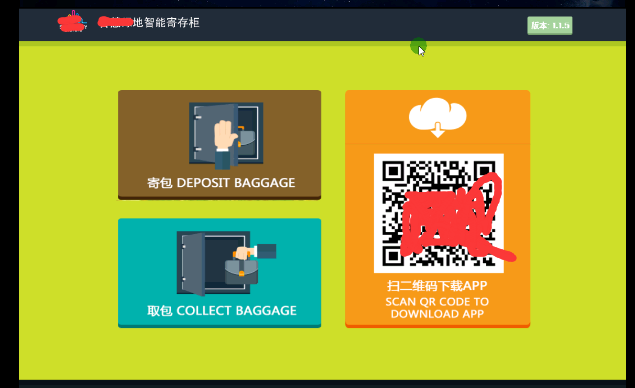

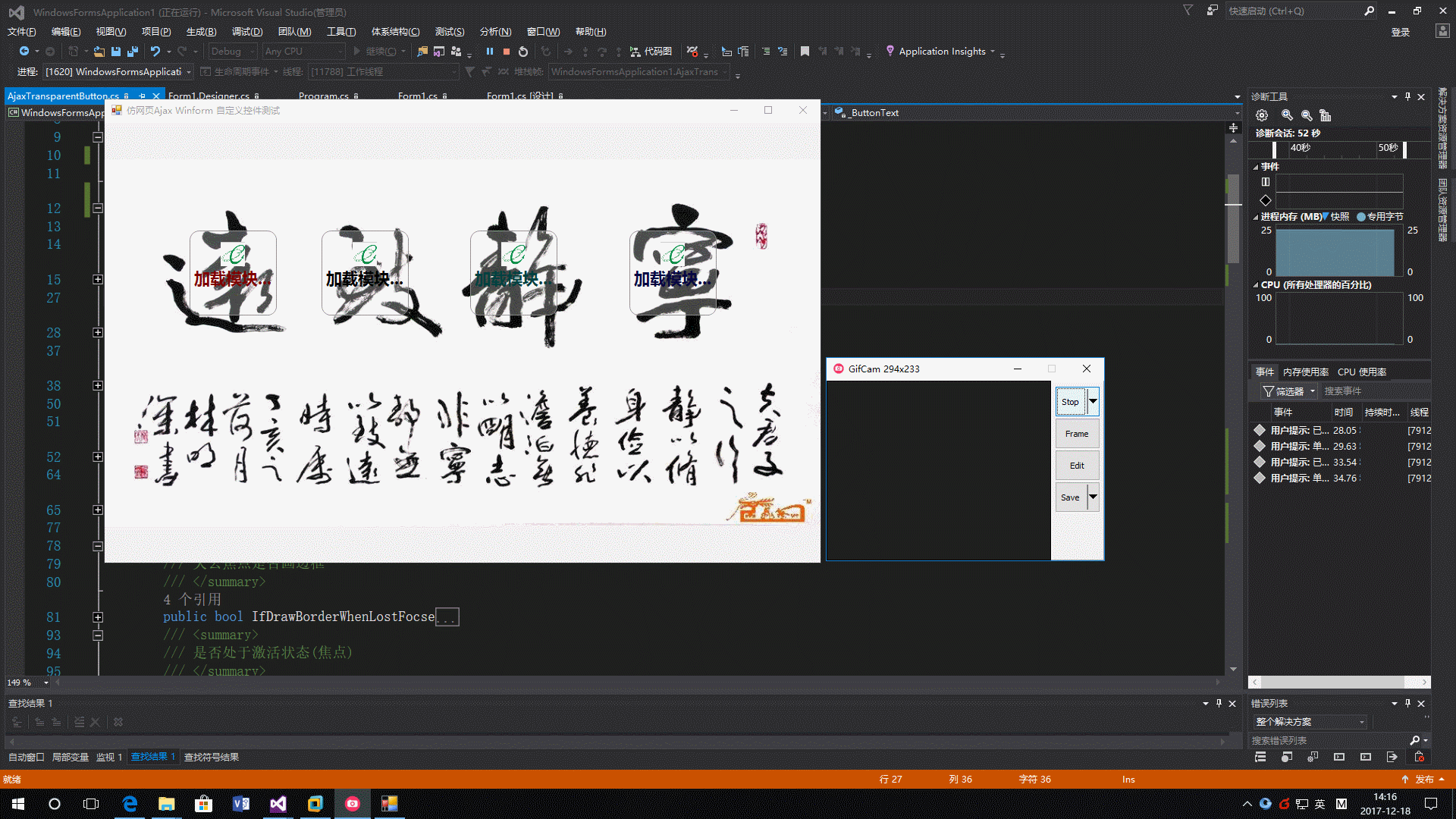
关键点说明
1)、graphicspath实现矩形的圆角羽化处理
|
1
2
3
4
5
6
7
8
9
10
11
12
13
14
15
|
using (graphicspath path = new graphicspath()) { #region 羽化,圆角处理 path.startfigure(); path.addarc(new rectangle(new point(rect.x, rect.y), new size(2 * radius, 2 * radius)), 180, 90); path.addline(new point(rect.x + radius, rect.y), new point(rect.right - radius, rect.y)); path.addarc(new rectangle(new point(rect.right - 2 * radius, rect.y), new size(2 * radius, 2 * radius)), 270, 90); path.addline(new point(rect.right, rect.y + radius), new point(rect.right, rect.bottom - radius)); path.addarc(new rectangle(new point(rect.right - 2 * radius, rect.bottom - 2 * radius), new size(2 * radius, 2 * radius)), 0, 90); path.addline(new point(rect.right - radius, rect.bottom), new point(rect.x + radius, rect.bottom)); path.addarc(new rectangle(new point(rect.x, rect.bottom - 2 * radius), new size(2 * radius, 2 * radius)), 90, 90); path.addline(new point(rect.x, rect.bottom - radius), new point(rect.x, rect.y + radius)); path.closefigure(); #endregion |
|
1
|
g.fillpath(new solidbrush(color.fromargb(153, backcolor)), path); |
窗体只有一个,但操作界面好多个,由于是无人值守的应用。那么老是切换窗体操作是非常不方便的。工作区域是一个容器panel,把每个操作界面定义成一个panel作为只容器。
|
1
2
3
4
5
6
7
8
9
10
11
12
13
14
15
16
17
18
19
20
21
22
23
24
25
26
27
28
29
30
31
32
33
34
35
36
37
38
39
40
41
42
43
44
45
46
47
48
49
50
51
52
53
54
55
56
57
58
59
60
61
62
63
64
65
66
67
68
69
70
71
72
73
74
75
76
77
78
79
80
81
|
public partial class depositbizpanel : usercontrol{ private backgroundstyle backgroundstyle = backgroundstyle.green; /// <summary> /// 主题风格 /// </summary> public backgroundstyle backgroundstyle { get { return backgroundstyle; } set { backgroundstyle = value; switch (value) { case greenlandexpressbox.backgroundstyle.blue: backgroundimage = properties.resources.jbblue; break; case greenlandexpressbox.backgroundstyle.orange: backgroundimage = properties.resources.jborange; break; case greenlandexpressbox.backgroundstyle.green: backgroundimage = properties.resources.jbgreen; break; } invalidate(); } } public panel parentpanel { get; set; } public bitmap qr_barcode { get { return (bitmap)pbxbarcode.image; } set { pbxbarcode.image = value; } } public dialogresult paneldiagresult { get; set; } public depositbizpanel(panel parent, bitmap barcode, backgroundstyle style) { initializecomponent(); doublebuffered = true; parentpanel = parent; qr_barcode = barcode; backgroundstyle = style; } private void btnback_click(object sender, eventargs e) { foreach (control panel in parentpanel.controls) { if (panel is depositbizpanel) { parentpanel.controls.remove(panel); paneldiagresult = dialogresult.cancel; break; } } } private void btnprocessnext_click(object sender, eventargs e) { foreach (control panel in parentpanel.controls) { if (panel is depositbizpanel) { parentpanel.controls.remove(panel); paneldiagresult = dialogresult.ok; break; } } }} |
3)、控件播放gif动画
|
1
2
3
4
5
6
7
8
9
10
11
12
13
14
15
16
17
18
19
20
21
22
23
24
25
26
27
28
29
30
31
32
33
34
35
36
37
38
39
40
41
42
43
44
45
46
47
48
49
50
|
private void beginanimate() { if (m_animateimage == null) return; if (imageanimator.cananimate(m_animateimage)) { //当gif动画每隔一定时间后,都会变换一帧,那么就会触发一事件, //该方法就是将当前image每变换一帧时,都会调用当前这个委托所关联的方法。 imageanimator.animate(m_animateimage, m_evthdlanimator); } } private void stopanimate() { if (m_animateimage == null) return; try { if (imageanimator.cananimate(m_animateimage)) { imageanimator.stopanimate(m_animateimage, m_evthdlanimator); } } finally { m_isexecuted = false; } } private void updateimage() { if (m_animateimage == null) return; if (imageanimator.cananimate(m_animateimage)) { //获得当前gif动画的下一步需要渲染的帧,当下一步任何对当前gif动画的操作都是对该帧进行操作) imageanimator.updateframes(m_animateimage); } } private void onimageanimate(object sender, eventargs e) { invalidate(); } protected override void onload(eventargs e) { base.onload(e); string s1 = @"r0lgodlhiaagalmaap///7ozs/v7+9bw1uhh4fly8rq6uogbgtq0naebarsbg8texjexl/39/vruvaaaach/c05fvfndqvbfmi4waweaaaah+qqfbqaaacwaaaaaiaagaaae5xdissllrornp0pknrcdfhxvoljlejquosgopsyt4rownssvyw1ica16k8mmmrkcbjskbtfdazyuaekqcfxiq2hgqrfvaqeeijnxvdw6xne4yagrjubcwe60smqudnd4rz1zaqznfagdd0hihh12cee9kjaevlycxig7basmb6slnj87paqbskikoqusnbmdmdc2txqlkuhziytywtxify6be8wjt5yevpjivxnagmlht0vnoggyf0dzxs7apdpb309rnhog5gdqxgldac457d1zz/v/nmom82xihqjykhkp1ozmaddeaaah+qqfbqaaacwaaaaagaaxaaaechdisaskneujfkohs4muyljikmjiv54soypsa0wmlsnqotetbw52mg0ajhypbxioeqrny8v0qfznw+ggwljki4lbqx1ibgjmkrighwjrzcdti2/gh7d9qn774wqgayoefwcchiv/gymdho+qkzktr3p7eqah+qqfbqaaacwbaaaahqaoaaaechdiswdanesnhhjzwe2duseo5sjkkb2hokgyfld1cb/dneoilkti2plyukgeatmbaaacsygbedyd4zn1yiemh0scqqgyehnmtnnaksqjxmbuueypi9ecau/ufnnzeup9vbqebofolmfxwhnoqw6rweoceqah+qqfbqaaacwhaaaagqaraaaeardicdzznovndsvfbhbddpwzgohbge3nqaki0ayejeqogmqdlkenazbujhra0cobyhlvskm4saaawkahcfawtu0a4rxzfwjnzxfwjjwb9ptihru5dvghl+/7nqmbggo/fykhcx8aiameeqah+qqfbqaaacwoaaaaegayaaaezxcwaaq9odamdouai17mcydhwa3mcypb1rooxbktmsbt944bu6zcqcbqiwpb4jaihick86irtb20qvwp7xq/fyv4tnwnz4oqwoeigl0hx/eqsli69bociktke2vvdap5d1p0cw4rach5baufaaaala4aaaasab4aaasakbgcqr3ybimxvkeimsxxhcffpizqbatxisbclibgand+ijygq2i4haamwxbgnhj8bebzgpnnjz7lwpnfdlvglgjmdnw/5drcrhae3xbkm6fqwot1xdnpwcvcjgcjmgeiecyocqlrf4ymbiojvv2ccxzvcoohbwgrcaikcmfujheaifkebquaaaasdwababeahwaabhsqyakgorivelinnoflbjem1bcifbdcbmutkqdtn0cujru5njqrymh5vifttkjcoj2hqjqrheqvqguu+uw6awgewxkoo55lxiihodjky8pbothpxmpayi+hkzoeewktdhkzghmidcoihiuhfbmojxinlr4kcw1odalxsxeaifkebquaaaascaaoabgaegaabgwqyekrcdgbyvvmoof5ilanaiogkroch9hacd3mfmhubzmhibtgwjmbfoldb4goggbcackrcaauwamzowjqexysqsjgwj0kqvkaltiyphp1lbfttp10is6mt5gdvfx1brn8ftsvcaqdob9+kheaifkebquaaaasagasab0adgaabhgqyemrbeps4bqdqzbdr5ichmwegufqgwkakbwwwsihc4lonsxhbscsqoosscgqdjiwwohqnaxwbiyjnxeofciewdi9jczesey7gwmm5doeww4jjoypqq743u1wctv0cgfzbhj5xclfhyd/ewznhoyvdgiofhkqnreaifkebquaaaasaaapabkaeqaabgeqquqrudjrw3vaycz5x2ie6ekckaootasi7ytntq046bbsnctvitz4aotmwkzbic6h6cvajacct0cubtgatg5ntcu9gkidempjg5ybbopwlnvzlwtqyknzagzwahomb2m3ggshsrsrach5baufaaaalaeacaarabgaaarcmkr0gl34npkuyycacamyhbijkgi2uw02vhft33iu7yididad4/ereygdlu/nubaoj9dvc2ecdgfayiuaxs3bboh6mic5iap5eh5fk2exc4tpgwzyiyfgvhembbeaifkebquaaaasaaacaa4ahqaabhmqyanyovislfdgxbj808ep5krwv8qeg+prcoeoiokmwjk0ekcu54h9aoghkgximzgaapqzcccu2ax2o6nuud2pmjcyha4l0udm/ljydcngfgakjqe5yh0wubybauyfbifkhwabgxkdgx5lgxphaxcpbisrads="; byte[] buffer = convert.frombase64string(s1); memorystream ms = new memorystream(buffer); var srcimg = image.fromstream(ms); m_animateimage = srcimg; } |
透明按钮自定义控件全部代码
第一版自定义按钮:
|
1
2
3
4
5
6
7
8
9
10
11
12
13
14
15
16
17
18
19
20
21
22
23
24
25
26
27
28
29
30
31
32
33
34
35
36
37
38
39
40
41
42
43
44
45
46
47
48
49
50
51
52
53
54
55
56
57
58
59
60
61
62
63
64
65
66
67
68
69
70
71
72
73
74
75
76
77
78
79
80
81
82
83
84
85
86
87
88
89
90
91
92
93
94
95
96
97
98
99
100
101
102
103
104
105
106
107
108
109
110
111
112
113
114
115
116
117
118
119
120
121
122
123
124
125
126
127
128
129
130
131
132
133
134
135
136
137
138
139
140
141
142
143
144
145
146
147
148
149
150
151
152
153
154
155
156
157
158
159
160
161
162
163
164
165
166
167
168
169
170
171
172
173
174
175
|
/// <summary> /// cool透明自定义按钮 /// </summary> public partial class cooltransparentbutton : usercontrol { private size iconsize = new size(32, 32); public size iconsize { get { return iconsize; } set { iconsize = value; invalidate(); } } private string _buttontext; public string buttontext { get { return _buttontext; } set { _buttontext = value; invalidate(); } } protected image _iconimage; public image iconimage { get { return _iconimage; } set { _iconimage = value; invalidate(); } } private bool _focseactived = false; private color _bordercolor = color.white; public color bordercolor { get { return _bordercolor; } set { _bordercolor = value; invalidate(); } } private int _radius = 12; public int radius { get { return _radius; } set { _radius = value; invalidate(); } } private bool ifdrawborderwhenlostfocse = true; /// <summary> /// 失去焦点是否画边框 /// </summary> public bool ifdrawborderwhenlostfocse { get { return ifdrawborderwhenlostfocse; } set { ifdrawborderwhenlostfocse = value; invalidate(); } } /// <summary> /// 是否处于激活状态(焦点) /// </summary> public bool focseactived { get { return _focseactived; } set { _focseactived = value; invalidate(); } } public cooltransparentbutton() { doublebuffered = true; backcolor = color.transparent; setstyle(controlstyles.allpaintinginwmpaint | controlstyles.optimizeddoublebuffer | controlstyles.resizeredraw, true); setstyle(controlstyles.opaque, false); updatestyles(); } protected override void onpaint(painteventargs e) { var rect = clientrectangle; rect.inflate(-1, -1); graphics g = e.graphics; g.smoothingmode = smoothingmode.highquality; using (graphicspath path = new graphicspath()) { #region 羽化,圆角处理 path.startfigure(); path.addarc(new rectangle(new point(rect.x, rect.y), new size(2 * radius, 2 * radius)), 180, 90); path.addline(new point(rect.x + radius, rect.y), new point(rect.right - radius, rect.y)); path.addarc(new rectangle(new point(rect.right - 2 * radius, rect.y), new size(2 * radius, 2 * radius)), 270, 90); path.addline(new point(rect.right, rect.y + radius), new point(rect.right, rect.bottom - radius)); path.addarc(new rectangle(new point(rect.right - 2 * radius, rect.bottom - 2 * radius), new size(2 * radius, 2 * radius)), 0, 90); path.addline(new point(rect.right - radius, rect.bottom), new point(rect.x + radius, rect.bottom)); path.addarc(new rectangle(new point(rect.x, rect.bottom - 2 * radius), new size(2 * radius, 2 * radius)), 90, 90); path.addline(new point(rect.x, rect.bottom - radius), new point(rect.x, rect.y + radius)); path.closefigure(); #endregion if (!focseactived) { if (ifdrawborderwhenlostfocse) g.drawpath(new pen(color.gray, 1), path); g.fillpath(new solidbrush(color.fromargb(66, backcolor)), path); } else { g.drawpath(new pen(bordercolor, 1), path); rect.inflate(-1, -1); g.fillpath(new solidbrush(color.fromargb(153, backcolor)), path); } #region 画文本 g.smoothingmode = smoothingmode.antialias; if (iconimage != null) { rectangle rc = new rectangle((width - 32) / 2, 16, iconsize.width, iconsize.height); g.drawimage(iconimage, rc); } if (!string.isnullorempty(buttontext)) { using (stringformat f = new stringformat()) { rectangle recttxt = new rectangle(0, (height - 18) / 2, width, 36); f.alignment = stringalignment.center;// 水平居中对齐 f.linealignment = stringalignment.center; // 垂直居中对齐 f.formatflags = stringformatflags.nowrap;// 设置为单行文本 solidbrush fb = new solidbrush(this.forecolor); // 绘制文本 e.graphics.drawstring(buttontext, new font("微软雅黑", 16f, fontstyle.bold), fb, recttxt, f); } } #endregion } } protected override void onmousehover(eventargs e) { focseactived = true; } protected override void onmouseleave(eventargs e) { focseactived = false; } protected override void onenter(eventargs e) { focseactived = true; } protected override void onleave(eventargs e) { focseactived = false; } } |
|
1
2
3
4
5
6
7
8
9
10
11
12
13
14
15
16
17
18
19
20
21
22
23
24
25
26
27
28
29
30
31
32
33
34
35
36
37
38
39
40
41
42
43
44
45
46
47
48
49
50
51
52
53
54
55
56
57
58
59
60
61
62
63
64
65
66
67
68
69
70
71
72
73
74
75
76
77
78
79
80
81
82
83
84
85
86
87
88
89
90
91
92
93
94
95
96
97
98
99
100
101
102
103
104
105
106
107
108
109
110
111
112
113
114
115
116
117
118
119
120
121
122
123
124
125
126
127
128
129
130
131
132
133
134
135
136
137
138
139
140
141
142
143
144
145
146
147
148
149
150
151
152
153
154
155
156
157
158
159
160
161
162
163
164
165
166
167
168
169
170
171
172
173
174
175
176
177
178
179
180
181
182
183
184
185
186
187
188
189
190
191
192
193
194
195
196
197
198
199
200
201
202
203
204
205
206
207
208
209
210
211
212
213
214
215
216
217
218
219
220
221
222
223
224
225
226
227
228
229
230
231
232
233
234
235
236
237
238
239
240
241
242
243
244
245
246
247
248
249
250
251
252
253
254
255
256
257
258
259
260
261
262
263
264
265
266
267
268
269
270
271
272
273
274
275
276
277
278
279
280
281
282
283
284
|
/// <summary> /// 自定义透明自定义按钮,模仿实现了网页元素的ajax效果 /// </summary> public partial class ajaxtransparentbutton : usercontrol { private size iconsize = new size(32, 32); public size iconsize { get { return iconsize; } set { iconsize = value; invalidate(); } } private string _buttontext; public string buttontext { get { return _buttontext; } set { _buttontext = value; invalidate(); } } protected image _iconimage; public image iconimage { get { return _iconimage; } set { _iconimage = value; invalidate(); } } private bool _focseactived = false; private color _bordercolor = color.white; public color bordercolor { get { return _bordercolor; } set { _bordercolor = value; invalidate(); } } private int _radius = 12; public int radius { get { return _radius; } set { _radius = value; invalidate(); } } private bool ifdrawborderwhenlostfocse = true; /// <summary> /// 失去焦点是否画边框 /// </summary> public bool ifdrawborderwhenlostfocse { get { return ifdrawborderwhenlostfocse; } set { ifdrawborderwhenlostfocse = value; invalidate(); } } /// <summary> /// 是否处于激活状态(焦点) /// </summary> public bool focseactived { get { return _focseactived; } set { _focseactived = value; invalidate(); } } private image m_animateimage = null; private eventhandler m_evthdlanimator = null; private bool m_isexecuted = false; public ajaxtransparentbutton() { backcolor = color.transparent; setstyle(controlstyles.allpaintinginwmpaint | controlstyles.optimizeddoublebuffer | controlstyles.resizeredraw | controlstyles.userpaint, true); setstyle(controlstyles.opaque, false); updatestyles(); m_evthdlanimator = new eventhandler(onimageanimate); } protected override void onpaint(painteventargs e) { var rect = clientrectangle; rect.inflate(-1, -1); graphics g = e.graphics; g.smoothingmode = smoothingmode.highquality; using (graphicspath path = new graphicspath()) { #region 羽化,圆角处理 path.startfigure(); path.addarc(new rectangle(new point(rect.x, rect.y), new size(2 * radius, 2 * radius)), 180, 90); path.addline(new point(rect.x + radius, rect.y), new point(rect.right - radius, rect.y)); path.addarc(new rectangle(new point(rect.right - 2 * radius, rect.y), new size(2 * radius, 2 * radius)), 270, 90); path.addline(new point(rect.right, rect.y + radius), new point(rect.right, rect.bottom - radius)); path.addarc(new rectangle(new point(rect.right - 2 * radius, rect.bottom - 2 * radius), new size(2 * radius, 2 * radius)), 0, 90); path.addline(new point(rect.right - radius, rect.bottom), new point(rect.x + radius, rect.bottom)); path.addarc(new rectangle(new point(rect.x, rect.bottom - 2 * radius), new size(2 * radius, 2 * radius)), 90, 90); path.addline(new point(rect.x, rect.bottom - radius), new point(rect.x, rect.y + radius)); path.closefigure(); #endregion if (!focseactived) { if (ifdrawborderwhenlostfocse) g.drawpath(new pen(color.gray, 1), path); g.fillpath(new solidbrush(color.fromargb(66, backcolor)), path); } else { g.drawpath(new pen(bordercolor, 1), path); rect.inflate(-1, -1); g.fillpath(new solidbrush(color.fromargb(153, backcolor)), path); } #region 画文本 g.smoothingmode = smoothingmode.antialias; if (iconimage != null) { rectangle rc = new rectangle((width - 32) / 2, 16, iconsize.width, iconsize.height); g.drawimage(iconimage, rc); } if (!string.isnullorempty(buttontext)) { using (stringformat f = new stringformat()) { rectangle recttxt = new rectangle(0, (height - 18) / 2, width, 36); f.alignment = stringalignment.center;// 水平居中对齐 f.linealignment = stringalignment.center; // 垂直居中对齐 f.formatflags = stringformatflags.nowrap;// 设置为单行文本 solidbrush fb = new solidbrush(this.forecolor); // 绘制文本 e.graphics.drawstring(buttontext, new font("微软雅黑", 16f, fontstyle.bold), fb, recttxt, f); } } if (m_animateimage != null) { rectangle rectgif = new rectangle((width - 24) / 2, (height - 16) / 2 - 8, 32, 32); if (m_isexecuted) { updateimage(); e.graphics.drawimage(m_animateimage, rectgif); } else { e.graphics.fillrectangle(new solidbrush(color.transparent), rectgif); } } #endregion } } protected override void onmousehover(eventargs e) { focseactived = true; } protected override void onmouseleave(eventargs e) { focseactived = false; } protected override void onenter(eventargs e) { focseactived = true; } protected override void onleave(eventargs e) { focseactived = false; } private void beginanimate() { if (m_animateimage == null) return; if (imageanimator.cananimate(m_animateimage)) { //当gif动画每隔一定时间后,都会变换一帧,那么就会触发一事件, //该方法就是将当前image每变换一帧时,都会调用当前这个委托所关联的方法。 imageanimator.animate(m_animateimage, m_evthdlanimator); } } private void stopanimate() { if (m_animateimage == null) return; try { if (imageanimator.cananimate(m_animateimage)) { imageanimator.stopanimate(m_animateimage, m_evthdlanimator); } } finally { m_isexecuted = false; } } private void updateimage() { if (m_animateimage == null) return; if (imageanimator.cananimate(m_animateimage)) { //获得当前gif动画的下一步需要渲染的帧,当下一步任何对当前gif动画的操作都是对该帧进行操作) imageanimator.updateframes(m_animateimage); } } private void onimageanimate(object sender, eventargs e) { invalidate(); } protected override void onload(eventargs e) { base.onload(e); string s1 = @"r0lgodlhiaagalmaap///7ozs/v7+9bw1uhh4fly8rq6uogbgtq0naebarsbg8texjexl/39/vruvaaaach/c05fvfndqvbfmi4waweaaaah+qqfbqaaacwaaaaaiaagaaae5xdissllrornp0pknrcdfhxvoljlejquosgopsyt4rownssvyw1ica16k8mmmrkcbjskbtfdazyuaekqcfxiq2hgqrfvaqeeijnxvdw6xne4yagrjubcwe60smqudnd4rz1zaqznfagdd0hihh12cee9kjaevlycxig7basmb6slnj87paqbskikoqusnbmdmdc2txqlkuhziytywtxify6be8wjt5yevpjivxnagmlht0vnoggyf0dzxs7apdpb309rnhog5gdqxgldac457d1zz/v/nmom82xihqjykhkp1ozmaddeaaah+qqfbqaaacwaaaaagaaxaaaechdisaskneujfkohs4muyljikmjiv54soypsa0wmlsnqotetbw52mg0ajhypbxioeqrny8v0qfznw+ggwljki4lbqx1ibgjmkrighwjrzcdti2/gh7d9qn774wqgayoefwcchiv/gymdho+qkzktr3p7eqah+qqfbqaaacwbaaaahqaoaaaechdiswdanesnhhjzwe2duseo5sjkkb2hokgyfld1cb/dneoilkti2plyukgeatmbaaacsygbedyd4zn1yiemh0scqqgyehnmtnnaksqjxmbuueypi9ecau/ufnnzeup9vbqebofolmfxwhnoqw6rweoceqah+qqfbqaaacwhaaaagqaraaaeardicdzznovndsvfbhbddpwzgohbge3nqaki0ayejeqogmqdlkenazbujhra0cobyhlvskm4saaawkahcfawtu0a4rxzfwjnzxfwjjwb9ptihru5dvghl+/7nqmbggo/fykhcx8aiameeqah+qqfbqaaacwoaaaaegayaaaezxcwaaq9odamdouai17mcydhwa3mcypb1rooxbktmsbt944bu6zcqcbqiwpb4jaihick86irtb20qvwp7xq/fyv4tnwnz4oqwoeigl0hx/eqsli69bociktke2vvdap5d1p0cw4rach5baufaaaala4aaaasab4aaasakbgcqr3ybimxvkeimsxxhcffpizqbatxisbclibgand+ijygq2i4haamwxbgnhj8bebzgpnnjz7lwpnfdlvglgjmdnw/5drcrhae3xbkm6fqwot1xdnpwcvcjgcjmgeiecyocqlrf4ymbiojvv2ccxzvcoohbwgrcaikcmfujheaifkebquaaaasdwababeahwaabhsqyakgorivelinnoflbjem1bcifbdcbmutkqdtn0cujru5njqrymh5vifttkjcoj2hqjqrheqvqguu+uw6awgewxkoo55lxiihodjky8pbothpxmpayi+hkzoeewktdhkzghmidcoihiuhfbmojxinlr4kcw1odalxsxeaifkebquaaaascaaoabgaegaabgwqyekrcdgbyvvmoof5ilanaiogkroch9hacd3mfmhubzmhibtgwjmbfoldb4goggbcackrcaauwamzowjqexysqsjgwj0kqvkaltiyphp1lbfttp10is6mt5gdvfx1brn8ftsvcaqdob9+kheaifkebquaaaasagasab0adgaabhgqyemrbeps4bqdqzbdr5ichmwegufqgwkakbwwwsihc4lonsxhbscsqoosscgqdjiwwohqnaxwbiyjnxeofciewdi9jczesey7gwmm5doeww4jjoypqq743u1wctv0cgfzbhj5xclfhyd/ewznhoyvdgiofhkqnreaifkebquaaaasaaapabkaeqaabgeqquqrudjrw3vaycz5x2ie6ekckaootasi7ytntq046bbsnctvitz4aotmwkzbic6h6cvajacct0cubtgatg5ntcu9gkidempjg5ybbopwlnvzlwtqyknzagzwahomb2m3ggshsrsrach5baufaaaalaeacaarabgaaarcmkr0gl34npkuyycacamyhbijkgi2uw02vhft33iu7yididad4/ereygdlu/nubaoj9dvc2ecdgfayiuaxs3bboh6mic5iap5eh5fk2exc4tpgwzyiyfgvhembbeaifkebquaaaasaaacaa4ahqaabhmqyanyovislfdgxbj808ep5krwv8qeg+prcoeoiokmwjk0ekcu54h9aoghkgximzgaapqzcccu2ax2o6nuud2pmjcyha4l0udm/ljydcngfgakjqe5yh0wubybauyfbifkhwabgxkdgx5lgxphaxcpbisrads="; byte[] buffer = convert.frombase64string(s1); memorystream ms = new memorystream(buffer); var srcimg = image.fromstream(ms); m_animateimage = srcimg; } protected override void onclick(eventargs e) { if (m_isexecuted) return; action clicktask = () => { m_isexecuted = true; beginanimate(); base.onclick(e); invalidate(); }; //异步执行单击事件 clicktask.begininvoke((result) => { clicktask.endinvoke(result); m_isexecuted = false; stopanimate(); }, null); } protected override void dispose(bool disposing) { base.dispose(disposing); if (m_animateimage != null) { try { stopanimate(); } finally { m_animateimage.dispose(); m_evthdlanimator = null; } } } protected override void onkeydown(keyeventargs e) { base.onkeydown(e); if (e.keycode == keys.enter) { onclick(e); } } } |