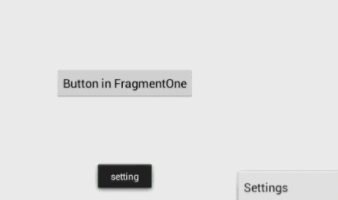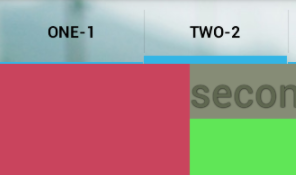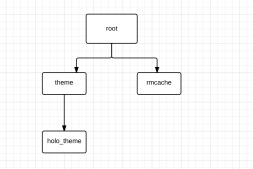Android手机震动抖动效果的实现
(1)布局文件如下
|
1
2
3
4
5
6
7
8
9
10
11
12
13
14
15
16
17
18
19
20
21
22
23
24
25
26
27
28
29
|
<RelativeLayout xmlns:android="http://schemas.android.com/apk/res/android" xmlns:tools="http://schemas.android.com/tools" android:layout_width="match_parent" android:layout_height="match_parent" android:paddingBottom="@dimen/activity_vertical_margin" android:paddingLeft="@dimen/activity_horizontal_margin" android:paddingRight="@dimen/activity_horizontal_margin" android:paddingTop="@dimen/activity_vertical_margin" tools:context=".MainActivity" > <EditText android:id="@+id/et_text" android:layout_width="wrap_content" android:layout_height="wrap_content" android:layout_alignParentLeft="true" android:layout_alignParentRight="true" android:layout_alignParentTop="true" android:layout_marginTop="16dp" android:ems="10" > <requestFocus /> </EditText> <Button android:id="@+id/btn_submit" android:layout_width="wrap_content" android:layout_height="wrap_content" android:layout_alignLeft="@+id/et_text" android:layout_below="@+id/et_text" android:layout_marginTop="38dp" android:text="提交" /></RelativeLayout> |
(2)MainActivity.java
|
1
2
3
4
5
6
7
8
9
10
11
12
13
14
15
16
17
18
19
20
21
22
23
24
25
26
27
28
29
30
31
32
33
34
35
36
37
38
39
40
41
42
43
44
45
46
47
|
package com.example.test11;import android.app.Activity;import android.os.Bundle;import android.os.Vibrator;import android.text.TextUtils;import android.view.View;import android.view.View.OnClickListener;import android.view.animation.Animation;import android.view.animation.AnimationUtils;import android.widget.Button;import android.widget.EditText;import android.widget.Toast;public class MainActivity extends Activity { private EditText et_text; private Button btn_submit; /** * 手机振动器 */ private Vibrator vibrator; @Override protected void onCreate(Bundle savedInstanceState) { super.onCreate(savedInstanceState); setContentView(R.layout.activity_main); et_text = (EditText) this.findViewById(R.id.et_text); btn_submit = (Button) this.findViewById(R.id.btn_submit); // 震动效果的系统服务 vibrator = (Vibrator) getSystemService(VIBRATOR_SERVICE); btn_submit.setOnClickListener(new OnClickListener() { String text = et_text.getText().toString().trim(); public void onClick(View v) { if (TextUtils.isEmpty(text)) { Toast.makeText(MainActivity.this, "内容为空", 0).show(); Animation shake = AnimationUtils.loadAnimation( MainActivity.this, R.anim.shake); et_text.startAnimation(shake); /* * 震动的方式 */ // vibrator.vibrate(2000);//振动两秒 // 下边是可以使震动有规律的震动 -1:表示不重复 0:循环的震动 long[] pattern = { 200, 2000, 2000, 200, 200, 200 }; vibrator.vibrate(pattern, -1); } } }); }} |
(3)使用到的两个动画文件如下:
cycle_7.xml
|
1
2
3
|
<?xml version="1.0" encoding="utf-8"?><cycleInterpolator xmlns:android="http://schemas.android.com/apk/res/android" android:cycles="7" /> |
shake.xml
|
1
2
3
4
5
6
|
<?xml version="1.0" encoding="utf-8"?><translate xmlns:android="http://schemas.android.com/apk/res/android" android:duration="1000" android:fromXDelta="0" android:interpolator="@anim/cycle_7" android:toXDelta="10" /> |
(4)需要使用的权限:
|
1
|
<uses-permission android:name="android.permission.VIBRATE" /> |
这个效果一般只有在真机上可以做到,不在上图展示。
总结
以上就是这篇文章的全部内容了,希望本文的内容对大家的学习或者工作具有一定的参考学习价值,谢谢大家对服务器之家的支持。如果你想了解更多相关内容请查看下面相关链接
原文链接:https://blog.csdn.net/xlgen157387/article/details/44679613