一般进入app都有欢迎界面,基本都是水平滚动的,今天和大家分享一个垂直滚动的例子。
先来看看效果把:
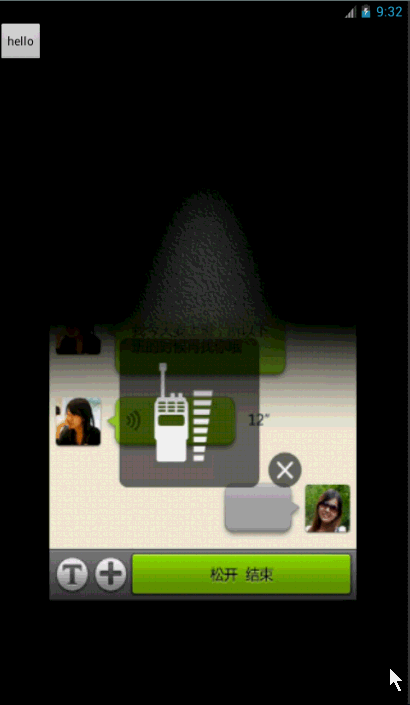
1、首先是布局文件:
|
1
2
3
4
5
6
7
8
9
10
11
12
13
14
15
16
17
18
19
20
21
22
23
24
25
26
27
28
29
30
31
32
33
34
35
36
37
38
39
40
41
42
43
44
45
46
47
48
49
50
51
52
53
54
55
56
57
|
<com.example.verticallinearlayout.verticallinearlayout xmlns:android="http://schemas.android.com/apk/res/android" xmlns:tools="http://schemas.android.com/tools" android:id="@+id/id_main_ly" android:layout_width="match_parent" android:layout_height="fill_parent" android:orientation="vertical" android:background="#fff" > <relativelayout android:layout_width="fill_parent" android:layout_height="fill_parent" android:background="@drawable/w02" > <button android:layout_width="wrap_content" android:layout_height="wrap_content" android:text="hello" /> </relativelayout> <relativelayout android:layout_width="fill_parent" android:layout_height="fill_parent" android:background="@drawable/w03" > <button android:layout_width="wrap_content" android:layout_height="wrap_content" android:layout_centerinparent="true" android:background="#fff" android:text="hello" /> </relativelayout> <relativelayout android:layout_width="fill_parent" android:layout_height="fill_parent" android:background="@drawable/w04" > <button android:layout_width="wrap_content" android:layout_height="wrap_content" android:layout_centerinparent="true" android:text="hello" /> </relativelayout> <relativelayout android:layout_width="fill_parent" android:layout_height="fill_parent" android:background="@drawable/w05" > <button android:layout_width="wrap_content" android:layout_height="wrap_content" android:layout_centerinparent="true" android:text="hello" /> </relativelayout> </com.example.verticallinearlayout.verticallinearlayout> |
在自定义的viewgroup中放入了4个relativelayout,每个relativelayout都设置了背景图片,背景图片来自微信~
2、主要看自定义的layout了
|
1
2
3
4
5
6
7
8
9
10
11
12
13
14
15
16
17
18
19
20
21
22
23
24
25
26
27
28
29
30
31
32
33
34
35
36
37
38
39
40
41
42
43
44
45
46
47
48
49
50
51
52
53
54
55
56
57
58
59
60
61
62
63
64
65
66
67
68
69
70
71
72
73
74
75
76
77
78
79
80
81
82
83
84
85
86
87
88
89
90
91
92
93
94
95
96
97
98
99
100
101
102
103
104
105
106
107
108
109
110
111
112
113
114
115
116
117
118
119
120
121
122
123
124
125
126
127
128
129
130
131
132
133
134
135
136
137
138
139
140
141
142
143
144
145
146
147
148
149
150
151
152
153
154
155
156
157
158
159
160
161
162
163
164
165
166
167
168
169
170
171
172
173
174
175
176
177
178
179
180
181
182
183
184
185
186
187
188
189
190
191
192
193
194
195
196
197
198
199
200
201
202
203
204
205
206
207
208
209
210
211
212
213
214
215
216
217
218
219
220
221
222
223
224
225
226
227
228
229
230
231
232
233
234
235
236
237
238
239
240
241
242
243
244
245
246
247
248
249
250
251
252
253
254
255
256
257
258
259
260
261
262
263
264
265
266
267
268
269
270
271
272
273
274
275
276
277
278
279
280
281
282
283
284
285
286
287
288
289
290
291
292
293
294
295
296
297
298
299
300
301
302
303
304
305
306
307
308
|
package com.example.verticallinearlayout; import android.content.context;import android.util.attributeset;import android.util.displaymetrics;import android.util.log;import android.view.motionevent;import android.view.velocitytracker;import android.view.view;import android.view.viewgroup;import android.view.windowmanager;import android.widget.scroller; public class verticallinearlayout extends viewgroup{ /** * 屏幕的高度 */ private int mscreenheight; /** * 手指按下时的getscrolly */ private int mscrollstart; /** * 手指抬起时的getscrolly */ private int mscrollend; /** * 记录移动时的y */ private int mlasty; /** * 滚动的辅助类 */ private scroller mscroller; /** * 是否正在滚动 */ private boolean isscrolling; /** * 加速度检测 */ private velocitytracker mvelocitytracker; /** * 记录当前页 */ private int currentpage = 0; private onpagechangelistener monpagechangelistener; public verticallinearlayout(context context, attributeset attrs) { super(context, attrs); /** * 获得屏幕的高度 */ windowmanager wm = (windowmanager) context.getsystemservice(context.window_service); displaymetrics outmetrics = new displaymetrics(); wm.getdefaultdisplay().getmetrics(outmetrics); mscreenheight = outmetrics.heightpixels; // 初始化 mscroller = new scroller(context); } @override protected void onmeasure(int widthmeasurespec, int heightmeasurespec) { super.onmeasure(widthmeasurespec, heightmeasurespec); int count = getchildcount(); for (int i = 0; i < count; ++i) { view childview = getchildat(i); measurechild(childview, widthmeasurespec,mscreenheight); } } @override protected void onlayout(boolean changed, int l, int t, int r, int b) { if (changed) { int childcount = getchildcount(); // 设置主布局的高度 marginlayoutparams lp = (marginlayoutparams) getlayoutparams(); lp.height = mscreenheight * childcount; setlayoutparams(lp); for (int i = 0; i < childcount; i++) { view child = getchildat(i); if (child.getvisibility() != view.gone) { child.layout(l, i * mscreenheight, r, (i + 1) * mscreenheight);// 调用每个自布局的layout } } } } @override public boolean ontouchevent(motionevent event) { // 如果当前正在滚动,调用父类的ontouchevent if (isscrolling) return super.ontouchevent(event); int action = event.getaction(); int y = (int) event.gety(); obtainvelocity(event); switch (action) { case motionevent.action_down: mscrollstart = getscrolly(); mlasty = y; break; case motionevent.action_move: if (!mscroller.isfinished()) { mscroller.abortanimation(); } int dy = mlasty - y; // 边界值检查 int scrolly = getscrolly(); // 已经到达顶端,下拉多少,就往上滚动多少 if (dy < 0 && scrolly + dy < 0) { dy = -scrolly; } // 已经到达底部,上拉多少,就往下滚动多少 if (dy > 0 && scrolly + dy > getheight() - mscreenheight) { dy = getheight() - mscreenheight - scrolly; } scrollby(0, dy); mlasty = y; break; case motionevent.action_up: mscrollend = getscrolly(); int dscrolly = mscrollend - mscrollstart; if (wantscrolltonext())// 往上滑动 { if (shouldscrolltonext()) { mscroller.startscroll(0, getscrolly(), 0, mscreenheight - dscrolly); } else { mscroller.startscroll(0, getscrolly(), 0, -dscrolly); } } if (wantscrolltopre())// 往下滑动 { if (shouldscrolltopre()) { mscroller.startscroll(0, getscrolly(), 0, -mscreenheight - dscrolly); } else { mscroller.startscroll(0, getscrolly(), 0, -dscrolly); } } isscrolling = true; postinvalidate(); recyclevelocity(); break; } return true; } /** * 根据滚动距离判断是否能够滚动到下一页 * * @return */ private boolean shouldscrolltonext() { return mscrollend - mscrollstart > mscreenheight / 2 || math.abs(getvelocity()) > 600; } /** * 根据用户滑动,判断用户的意图是否是滚动到下一页 * * @return */ private boolean wantscrolltonext() { return mscrollend > mscrollstart; } /** * 根据滚动距离判断是否能够滚动到上一页 * * @return */ private boolean shouldscrolltopre() { return -mscrollend + mscrollstart > mscreenheight / 2 || math.abs(getvelocity()) > 600; } /** * 根据用户滑动,判断用户的意图是否是滚动到上一页 * * @return */ private boolean wantscrolltopre() { return mscrollend < mscrollstart; } @override public void computescroll() { super.computescroll(); if (mscroller.computescrolloffset()) { scrollto(0, mscroller.getcurry()); postinvalidate(); } else { int position = getscrolly() / mscreenheight; log.e("xxx", position + "," + currentpage); if (position != currentpage) { if (monpagechangelistener != null) { currentpage = position; monpagechangelistener.onpagechange(currentpage); } } isscrolling = false; } } /** * 获取y方向的加速度 * * @return */ private int getvelocity() { mvelocitytracker.computecurrentvelocity(1000); return (int) mvelocitytracker.getyvelocity(); } /** * 释放资源 */ private void recyclevelocity() { if (mvelocitytracker != null) { mvelocitytracker.recycle(); mvelocitytracker = null; } } /** * 初始化加速度检测器 * * @param event */ private void obtainvelocity(motionevent event) { if (mvelocitytracker == null) { mvelocitytracker = velocitytracker.obtain(); } mvelocitytracker.addmovement(event); } /** * 设置回调接口 * * @param onpagechangelistener */ public void setonpagechangelistener(onpagechangelistener onpagechangelistener) { monpagechangelistener = onpagechangelistener; } /** * 回调接口 * * @author zhy * */ public interface onpagechangelistener { void onpagechange(int currentpage); }} |
注释还是相当详细的,我简单描述一下,action_down时获得当前的scrolly,然后action_move时,根据移动的距离不断scrollby就行了,当前处理了一下边界判断,在action_up中再次获得scrolly,两个的scrolly进行对比,然后根据移动的距离与方向决定最后的动作。
3、主activity
|
1
2
3
4
5
6
7
8
9
10
11
12
13
14
15
16
17
18
19
20
21
22
23
24
25
26
27
28
29
30
31
|
package com.example.verticallinearlayout; import android.app.activity;import android.os.bundle;import android.widget.toast; import com.example.verticallinearlayout.verticallinearlayout.onpagechangelistener; public class mainactivity extends activity{ private verticallinearlayout mmianlayout; @override protected void oncreate(bundle savedinstancestate) { super.oncreate(savedinstancestate); setcontentview(r.layout.activity_main); mmianlayout = (verticallinearlayout) findviewbyid(r.id.id_main_ly); mmianlayout.setonpagechangelistener(new onpagechangelistener() { @override public void onpagechange(int currentpage) {// mmianlayout.getchildat(currentpage); toast.maketext(mainactivity.this, "第"+(currentpage+1)+"页", toast.length_short).show(); } }); } } |
为了提供可扩展性,还是定义了回调接口,完全可以把这个当成一个垂直的viewpager使用。
总结下:
scroller这个辅助类还是相当好用的,原理我简单说一下:每次滚动时,让scroller进行滚动,然后调用postinvalidate方法,这个方法会引发调用ondraw方法,ondraw方法中会去调用computescroll方法,然后我们在computscroll中判断,scroller的滚动是否结束,没有的话,把当前的view滚动到现在scroller的位置,然后继续调用postinvalidate,这样一个循环的过程。
画张图方便大家理解,ps:没找到什么好的画图工具,那rose随便画了,莫计较。
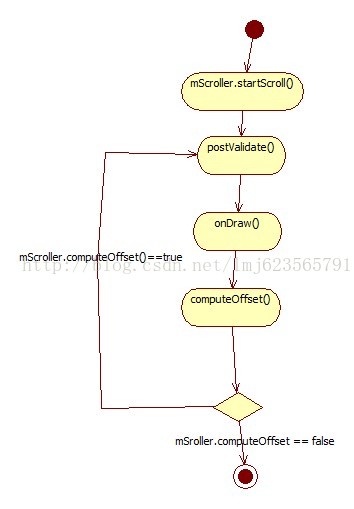
源码下载:android自定义viewgroup实现竖向引导界面
以上就是本文的全部内容,希望对大家的学习有所帮助,也希望大家多多支持服务器之家。
原文链接:https://blog.csdn.net/lmj623565791/article/details/23692439














