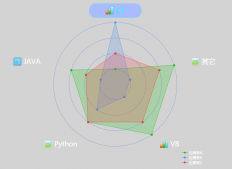本文实例为大家分享了C#实现坦克大战游戏的具体代码,供大家参考,具体内容如下
前言
该程序主要对原始的坦克大战游戏进行了简单的还原。目前程序可以做到自动生成敌方坦克且敌方能够随机发射子弹,我方坦克也能做到边发射子弹边移动。唯一的不足之处就是还没有完整通关的设置以及障碍的设置。
界面效果图
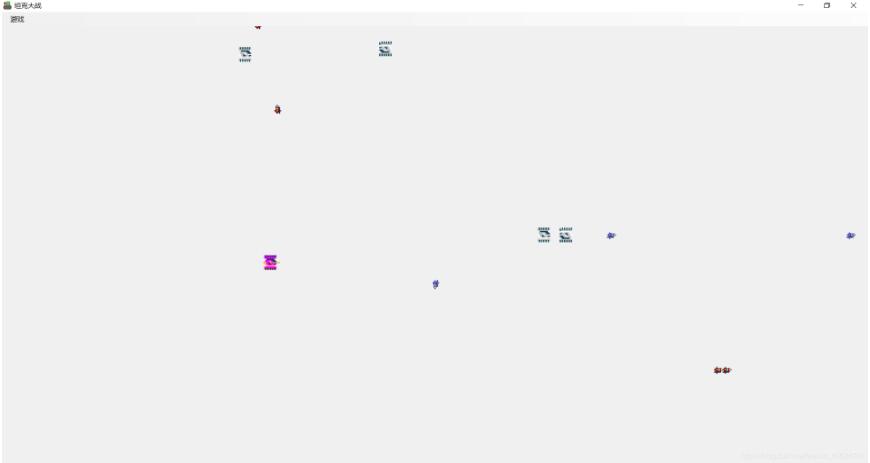
图1
部分代码
|
1
2
3
4
5
6
7
8
9
10
11
12
13
14
15
16
17
18
19
20
21
22
23
24
25
26
27
28
29
30
31
32
33
34
35
36
37
38
39
40
41
42
43
44
45
46
47
48
49
50
51
52
53
54
55
56
57
58
59
60
61
62
63
64
65
66
67
68
69
70
71
72
73
74
75
76
77
78
79
80
81
82
83
84
85
86
87
88
89
90
91
92
93
94
95
96
97
98
99
100
101
102
103
104
105
106
107
108
109
110
111
112
113
114
115
116
117
118
119
120
121
122
123
124
125
126
127
128
129
130
131
132
133
134
135
136
137
138
139
140
141
142
143
144
145
146
147
148
149
150
151
152
153
154
155
156
157
158
159
160
161
162
163
164
165
166
167
168
169
170
171
172
173
174
175
176
177
178
179
180
181
182
183
184
185
|
using System;using System.Collections.Generic;using System.ComponentModel;using System.Data;using System.Drawing;using System.Linq;using System.Text;using System.Windows.Forms;using System.Runtime.InteropServices;namespace MyTankWar{ public partial class FormMain : Form { //game state private GameState _gameState = GameState.Close; //my tank private Tank _myTank = new Tank(Side.Me); //list set of enemy's tank private List<Tank> _listEnemyTank = new List<Tank>(); //list set of bullets private List<Bullet> _listBullet = new List<Bullet>(); // import dynamic link library [DllImport("user32.dll", CharSet = CharSet.Auto, ExactSpelling = true, CallingConvention = CallingConvention.Winapi)] public static extern short GetAsyncKeyState(int keyCode); public FormMain() { InitializeComponent(); } //'begin game' button function private void BeginToolStripMenuItem_Click(object sender, EventArgs e) { _gameState = GameState.Open; //enable timer timer1.Enabled = true; timer2.Enabled = true; timer3.Enabled = true; timer4.Enabled = true; } //'end game' button function private void EndToolStripMenuItem_Click(object sender, EventArgs e) { _gameState = GameState.Close; //unenable timer timer1.Enabled = false; timer2.Enabled = false; timer3.Enabled = false; timer4.Enabled = false; } //'pictureBox1'-> Paint function private void pictureBox1_Paint(object sender, PaintEventArgs e) { //draw my tanks _myTank.DrawMe(e.Graphics); //draw enemy's tanks for (int i = 0; i <= _listEnemyTank.Count - 1; i++) _listEnemyTank[i].DrawMe(e.Graphics); //draw each bullet foreach (Bullet myBullet in _listBullet) { myBullet.DrawMe(e.Graphics); } } //'FormMain'-> KeyDown function private void FormMain_KeyDown(object sender, KeyEventArgs e) { //if game started if (_gameState == GameState.Open) { //if press 'Space' key, my tank start shooting if (e.KeyCode == Keys.Space) { Bullet myBullet = _myTank.Fire(); _listBullet.Add(myBullet); } //refresh interface pictureBox1.Invalidate(); } } //timer1' Tick function, used for generating a enemy's tank private void timer1_Tick(object sender, EventArgs e) { //if game started if (_gameState == GameState.Open) { //generate a enemy's tank Tank enemyTank = new Tank(Side.Enemy); //add enenmy's tank _listEnemyTank.Add(enemyTank); //refresh pictureBox1 pictureBox1.Invalidate(); } } //timer2' Tick function, used for controlling the direction of a enemy's tank private void timer2_Tick(object sender, EventArgs e) { // if game started if (_gameState == GameState.Open) { //define a random object Random myRand = new Random(DateTime.Now.Second); for (int i = 0; i <= _listEnemyTank.Count - 1; i++) { //generate a random number int newDirection = myRand.Next(1, 10); //move the tank if (newDirection <= 4) _listEnemyTank[i].Move((Direction)newDirection); else _listEnemyTank[i].Move(_listEnemyTank[i]._Direction); } //make bullet move foreach (Bullet Bullet in _listBullet) Bullet.Move(); //refresh pictureBox1 pictureBox1.Invalidate(); } } //timer3' Tick function, used for shooting of a enemy's tank private void timer3_Tick(object sender, EventArgs e) { // if game started if (_gameState == GameState.Open) { //define a random class Random myRand = new Random(DateTime.Now.Second); //make bullet move foreach (Tank enemyTank in _listEnemyTank) { //generate a random number whose value is between 1 to 4 int fireFlag = myRand.Next(1, 10); //if enemy's tank can shoot if (fireFlag <= 4) { Bullet enemyBullet = enemyTank.Fire(); _listBullet.Add(enemyBullet); } } } } //timer4' Tick function, used for spying the key pressing state to make my tank move while shooting private void timer4_Tick(object sender, EventArgs e) { if (_gameState == GameState.Open) { bool keyDown = (((ushort)GetAsyncKeyState((int)Keys.Down)) & 0xffff) != 0; if (keyDown == true) _myTank.Move(Direction.Down); bool keyUp = (((ushort)GetAsyncKeyState((int)Keys.Up)) & 0xffff) != 0; if (keyUp == true) _myTank.Move(Direction.Up); bool keyLeft = (((ushort)GetAsyncKeyState((int)Keys.Left)) & 0xffff) != 0; if (keyLeft == true) _myTank.Move(Direction.Left); bool keyRight = (((ushort)GetAsyncKeyState((int)Keys.Right)) & 0xffff) != 0; if (keyRight == true) _myTank.Move(Direction.Right); //refresh pictureBox1 pictureBox1.Invalidate(); } } }} |
下载:完整文件
以上就是本文的全部内容,希望对大家的学习有所帮助,也希望大家多多支持服务器之家。
原文链接:https://blog.csdn.net/weixin_43624740/article/details/107130436