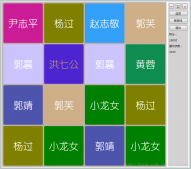本文实例为大家分享了C#遍历文件夹获取指定后缀名文件的具体代码,供大家参考,具体内容如下
问题描述:
项目需要,要进行某文件夹下所有shp数据的读取
解决方法:
|
1
2
3
4
5
6
7
8
9
10
11
12
13
14
15
16
17
18
19
20
21
22
23
24
25
26
27
28
29
30
31
32
33
34
35
36
37
38
39
40
41
42
43
44
45
46
47
48
49
50
51
52
53
54
55
56
57
58
59
60
61
62
63
64
65
66
67
68
69
70
|
using System;using System.Collections.Generic;using System.ComponentModel;using System.Data;using System.Drawing;using System.Linq;using System.Text;using System.Windows.Forms; namespace learnGDAL{ public partial class Form1 : Form { public Form1() { InitializeComponent(); } private void button3_Click(object sender, EventArgs e) { List<FileInfo> lst = new List<FileInfo>(); string strPath = @"E:\WORK\g1\北京市\北京市"; List<FileInfo> lstFiles = getFile(strPath, ".shp",lst); foreach(FileInfo shpFile in lstFiles) { label3.Text += shpFile.FullName+"\n"; } } /// <summary> /// 获得目录下所有文件或指定文件类型文件(包含所有子文件夹) /// </summary> /// <param name="path">文件夹路径</param> /// <param name="extName">扩展名可以多个 例如 .mp3.wma.rm</param> /// <returns>List<FileInfo></returns> public static List<FileInfo> getFile(string path, string extName, List<FileInfo> lst) { try { string[] dir = Directory.GetDirectories(path); //文件夹列表 DirectoryInfo fdir = new DirectoryInfo(path); FileInfo[] file = fdir.GetFiles(); //FileInfo[] file = Directory.GetFiles(path); //文件列表 if (file.Length != 0 || dir.Length != 0) //当前目录文件或文件夹不为空 { foreach (FileInfo f in file) //显示当前目录所有文件 { if (extName.ToLower().IndexOf(f.Extension.ToLower()) >= 0) { lst.Add(f); } } foreach (string d in dir) { getFile(d, extName,lst);//递归 } } return lst; } catch (Exception ex) { throw ex; } } }} |
效果:
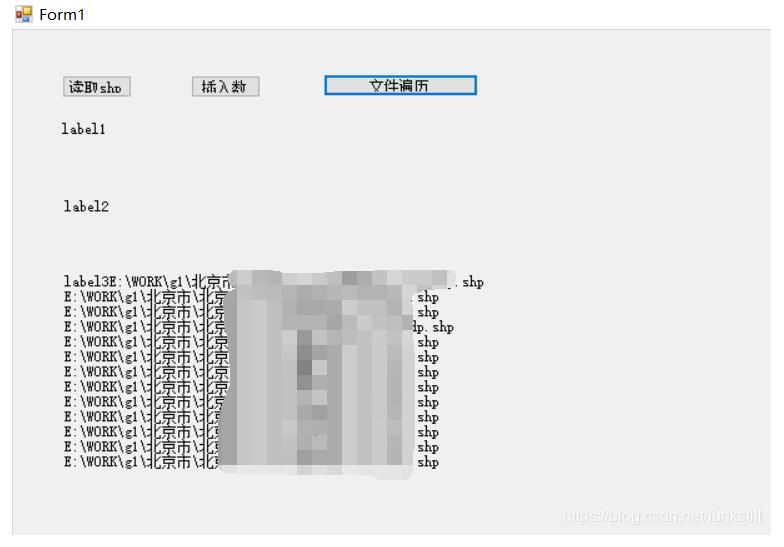
以上就是本文的全部内容,希望对大家的学习有所帮助,也希望大家多多支持服务器之家。
原文链接:https://blog.csdn.net/funkstill/article/details/88198461