Oracle11gSGA调整方法
oracle11g修改sga要先修改memory_target等参数,否则服务重启时会出现错误ORA-00844: Parameter not taking MEMORY_TARGET into account, see alert log for mo
re information。
Oracle内存参数结构:
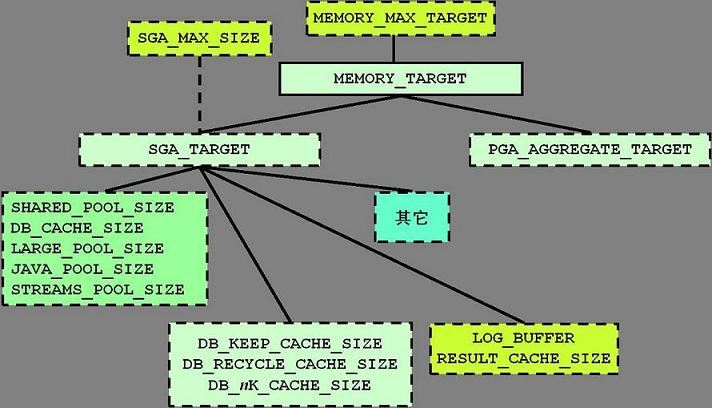
修改SGA必须保持的原则:
1.sga_target不能大于sga_max_size,可以设置为相等。
2.SGA加上PGA等其他进程占用的内存总数必须小于操作系统的物理内存。
具体命令操作如下:
|
1
2
3
4
5
6
7
8
9
10
11
12
13
14
15
16
17
18
19
20
21
22
23
24
25
26
27
28
29
30
31
32
33
34
35
36
37
38
39
40
41
42
43
44
45
46
47
48
49
50
51
52
53
54
55
56
57
|
C:UsersAdministrator>sqlplus/nologSQL*Plus: Release 11.1.0.6.0 - Production on 星期三 2月 22 10:51:08 2012Copyright (c) 1982, 2007, Oracle. All rights reserved.SQL> conn sys/sys as sysdba;已连接。SQL> show sga;Total System Global Area 631926784 bytesFixed Size 1334996 bytesVariable Size 205521196 bytesDatabase Buffers 419430400 bytesRedo Buffers 5640192 bytesSQL> alter system set memory_max_target=700m scope=spfile;系统已更改。SQL> alter system set memory_target=700m scope=spfile;系统已更改。SQL> show sga;Total System Global Area 631926784 bytesFixed Size 1334996 bytesVariable Size 205521196 bytesDatabase Buffers 419430400 bytesRedo Buffers 5640192 bytesSQL> shutdown immediate;数据库已经关闭。已经卸载数据库。ORACLE 例程已经关闭。SQL> startup;ORACLE 例程已经启动。Total System Global Area 631926784 bytesFixed Size 1334996 bytesVariable Size 205521196 bytesDatabase Buffers 419430400 bytesRedo Buffers 5640192 bytes数据库装载完毕。数据库已经打开。SQL> alter system set sga_target=650m scope=spfile;系统已更改。SQL> alter system set sga_max_size=650m scope=spfile;系统已更改。SQL> shutdown immediate;数据库已经关闭。已经卸载数据库。ORACLE 例程已经关闭。SQL> startup;ORACLE 例程已经启动。Total System Global Area 686329856 bytesFixed Size 1335360 bytesVariable Size 205524928 bytesDatabase Buffers 473956352 bytesRedo Buffers 5513216 bytes数据库装载完毕。数据库已经打开。SQL> show sga;Total System Global Area 686329856 bytesFixed Size 1335360 bytesVariable Size 205524928 bytesDatabase Buffers 473956352 bytesRedo Buffers 5513216 bytes |
附:ora-00844错误解决办法:
SQL> create pfile='c:inittest.ora' from spfile;
文件已创建。
(手动修改文件中对应的memory_target参数)
|
1
2
3
4
5
6
7
8
9
10
11
12
13
14
15
16
17
18
19
20
21
22
23
24
|
SQL> startup pfile='c:inittest.ora';ORACLE 例程已经启动。Total System Global Area 631926784 bytesFixed Size 1334996 bytesVariable Size 205521196 bytesDatabase Buffers 419430400 bytesRedo Buffers 5640192 bytes数据库装载完毕。数据库已经打开。SQL> create spfile from pfile='c:inittest.ora';文件已创建。SQL> shutdown immediate;数据库已经关闭。已经卸载数据库。ORACLE 例程已经关闭。SQL> startup;ORACLE 例程已经启动。Total System Global Area 631926784 bytesFixed Size 1334996 bytesVariable Size 205521196 bytesDatabase Buffers 419430400 bytesRedo Buffers 5640192 bytes数据库装载完毕。数据库已经打开。 |
到此这篇关于Oracle11gSGA调整方法的文章就介绍到这了,更多相关Oracle11g SGA调整内容请搜索服务器之家以前的文章或继续浏览下面的相关文章希望大家以后多多支持服务器之家!
原文链接:https://www.cnblogs.com/cinemaparadiso/p/16465910.html












