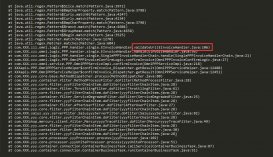废话不多说了,直接给大家贴代码了,具体代码如下所示:
|
1
2
3
4
5
6
7
8
9
10
11
12
13
14
15
16
17
18
19
20
21
22
23
24
25
26
27
28
29
30
31
32
33
34
35
36
37
38
39
40
41
42
43
44
45
46
47
48
49
50
51
52
53
54
55
56
57
58
59
60
61
62
63
64
65
66
67
68
69
70
71
72
73
74
75
76
77
78
79
80
81
82
83
84
85
86
87
88
89
90
91
92
93
94
95
96
97
98
99
100
101
102
103
104
105
106
107
108
109
110
111
112
113
114
115
116
117
118
119
120
121
122
123
124
125
126
127
128
129
130
131
132
133
134
135
136
137
138
139
140
141
142
143
144
145
146
147
148
149
150
151
152
153
154
155
156
157
158
159
160
161
162
163
164
165
166
167
168
169
170
171
172
173
174
175
176
177
178
179
180
181
182
183
184
185
186
187
188
189
190
191
|
#include "stdio.h" #include <sstream> #include <iostream> #include <fstream> #include <regex> using namespace std; void Trim(char * str); void lTrim(char * str); void rTrim(char * str); // 测试sscanf 和 正则表达式 // sscanf提供的这个扩展功能其实并不能真正称为正则表达式,因为他的书写还是离不开% // []表示字符范围,{}表示重复次数,^表示取非,*表示跳过。所以上面这个url的解析可以写成下面这个样子: // //char url[] = "dv://192.168.1.253:65001/1/1" // //sscanf(url, "%[^://]%*c%*c%*c%[^:]%*c%d%*c%d%*c%d", protocol, ip, port, chn, type); // //解释一下 //先取得一个最长的字符串,但不包括字串 ://,于是protocol="dv\0"; //然后跳过三个字符,(%*c)其实就是跳过 :// // 接着取一个字符串不包括字符串 : ,于是ip = 192.168.1.253,这里简化处理了,IP就当个字符串来弄,而且不做检查 // 然后跳过冒号取端口到port,再跳过 / 取通道号到chn,再跳过 / 取码流类型到type。 // c语言实现上例 void test1() { char url[] = "dv://192.168.1.253:65001/1/1"; char protocol[10]; char ip[17]; int port; int chn; int type; sscanf(url, "%[^://]%*c%*c%*c%[^:]%*c%d%*c%d%*c%d", protocol, ip, &port, &chn, &type); printf("%s, %s, %d, %d, %d\n", protocol, ip, port, chn, type); } // 读取ini里某行字符串, 得到: hello world! // 正常串1: -claim="hello world!" // 正常串2: claim = "hello world!" // 正常串3: claim = " hello world!" // 正常串4: claim_ = hello world! // 干扰串1: cl-aim = \"hello world!" // 干扰串2: clai3m = "hello world!\" // 干扰串3: cla_im = \\"hello world!\" // 干扰串4: claim ='"hello world!\" // 干扰串5: claim= @"\nhello world!" // 干扰串6: claim=L"hello world!" // 未处理1: claim[1] = 1 // 未处理1: claim[2] = 1 void test2() { char line[1000] = { 0 }; char val[1000] = { 0 }; char key[1000] = { 0 }; FILE *fp = fopen("1.txt", "r"); if (NULL == fp) { printf("failed to open 1.txt\n"); return ; } while (!feof(fp)) { memset(line, 0, sizeof(line)); fgets(line, sizeof(line) - 1, fp); // 包含了每行的\n printf("%s", line); Trim(line); // 提取等号之前的内容 memset(key, 0, sizeof(key)); // sscanf使用的format不是正则表达式,不能用 \\s 表示各种空白符,即空格或\t,\n,\r,\f sscanf(line, "%[^ \t\n\r\f=]", key); //sscanf(line, "%*[^a-zA-Z0-9_-]%[^ \t\n\r\f=]", key); printf(" key: [%s]\n", key); // 提取等号之后的内容 memset(val, 0, sizeof(val)); sscanf(line, "%*[^=]%*c%[^\n]", val); // 不包含了每行的换行符 Trim(val); printf(" val: [%s]\n", val); // 去除两边双引号 // ... // 插入map // map[key]=value; // string 转 其它类型 // atoi, atol, atof } printf("\n"); fclose(fp); } // 上例的C++实现 template<class T1, class T2> inline T1 parseTo(const T2 t) { static stringstream sstream; T1 r; sstream << t; sstream >> r; sstream.clear(); return r; } void test3() { char val[1000] = { 0 }; char key[1000] = { 0 }; ifstream fin("1.txt"); string line; if (fin) { while (getline(fin, line)) // line中不包括每行的换行符 { cout << line << endl; /// 提取等号之前的内容 // 第1组()表示任意个空格字符,第2组()表示单词(可带_或-), // 第3组()表示1个以上的空格字符(或=),最后以任意字符串结尾 regex reg("^([\\s]*)([\\w\\-\\_]+)([\\s=]+).*$"); // 取第2组代替原串 string key = regex_replace(line, reg, "$2"); cout << " key: {" << key << "}" << endl; /// 提取等号之后的内容 // 第1组()表示任意个空格字符,第2组()表示单词(可带_或-), // 第3组()表示1个以上的空格字符(或=),第4组()表示任意个字符, // 第5组()表示以任意个空格字符(或回车换行符)结尾。 reg = regex("^([\\s]*)([\\w\\-\\_]+)([\\s=]+)(.*)([\\s\\r\\n]*)$"); // 取第4组代替原串 string val = regex_replace(line, reg, "$4"); cout << " val: {" << val << "}" << endl; // 去除两边双引号 // ... // 插入map // map[key]=value; // string 转 其它类型 // int i = parseTo<int>("123"); // float f = parseTo<float>("1.23"); // string str = parseTo<string>(123); } } else // 没有该文件 { cout << "no such file" << endl; } } void main() { //test1(); test2(); test3(); } void lTrim(char * str) { int i, len; len = strlen(str); for (i = 0; i<len; i++) { if (str[i] != ' ' && str[i] != '\t' && str[i] != '\n' && str[i] != '\r' && str[i] != '\f') break; } memmove(str, str + i, len - i + 1); return; } void rTrim(char * str) { int i, len; len = strlen(str); for (i = len - 1; i >= 0; i--) { if ((str[i] != ' ') && (str[i] != 0x0a) && (str[i] != 0x0d) && (str[i] != '\t') && (str[i] != '\f')) break; } str[i + 1] = 0; return; } void Trim(char * str) { int i, len; //先去除左边的空格 len = strlen(str); for (i = 0; i<len; i++) { if (str[i] != ' ' && str[i] != '\t' && str[i] != '\n' && str[i] != '\r' && str[i] != '\f') break; } memmove(str, str + i, len - i + 1); //再去除右边的空格 len = strlen(str); for (i = len - 1; i >= 0; i--) { if (str[i] != ' ' && str[i] != '\t' && str[i] != '\n' && str[i] != '\r' && str[i] != '\f') break; } str[i + 1] = 0; return; } /* void Trim(char * str) { lTrim(str); rTrim(str); } */ |
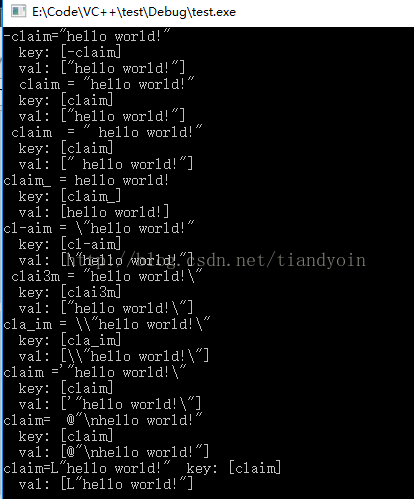
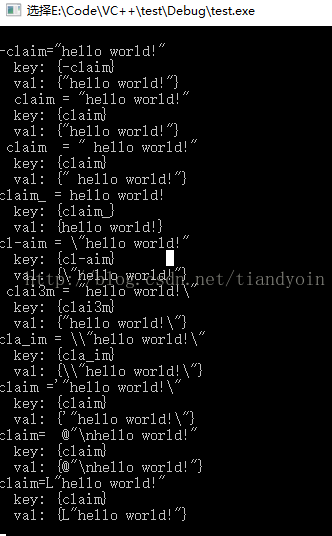
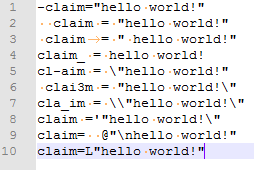
以上所述是小编给大家介绍的使用正则表达式(regex_replace)模拟读取INI文件,希望对大家有所帮助,如果大家有任何疑问请给我留言,小编会及时回复大家的。在此也非常感谢大家对服务器之家网站的支持!
原文链接:http://blog.csdn.net/tiandyoin/article/details/75014011