1. pandas.replace()介绍
pandas.Series.replace 官方文档
Series.replace(to_replace=None, value=NoDefault.no_default, inplace=False, limit=None, regex=False, method=NoDefault.no_default)
- to_replace: 需要替换的值
- value:替换后的值
- inplace: 是否在原数据表上更改,默认 inplace=False
- limit:向前或向后填充的最大尺寸间隙,用于填充缺失值
- regex: 是否模糊查询,用于正则表达式查找,默认 regex=False
-
method: 填充方式,用于填充缺失值(The method to use when for replacement, when to_replace is a scalar, list or tuple and value is None.)
- pad: 向前填充
- ffill: 向前填充
- bfill: 向后填充
Example
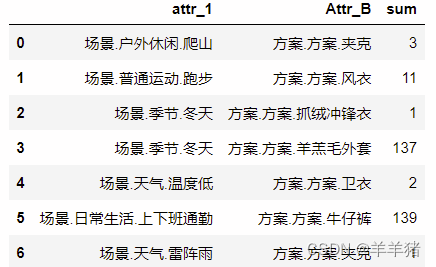
2. 单值替换
2.1 全局替换
df.replace(1, 10)
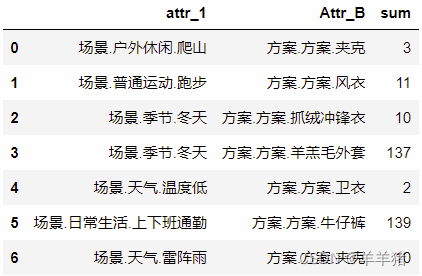
2.2 选定条件替换
df["attr_1"].replace("场景.季节.冬天", "冬天", inplace=True)
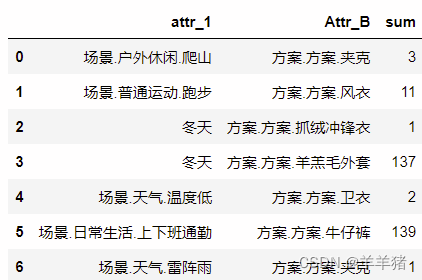
3. 多值替换
3.1 多个值替换同一个值
df.replace([3, 11, 137], 4)
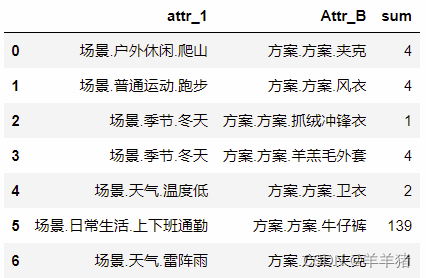
3.2 多个值替换不同值
列表List
df.replace([3, 11, 137, 1], [1, 111, 731, 10])
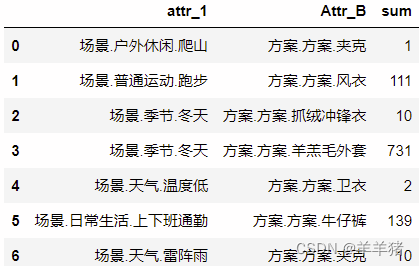
字典映射
# 修改不同列
df.replace({"场景.普通运动.跑步":"跑步", 11:100})
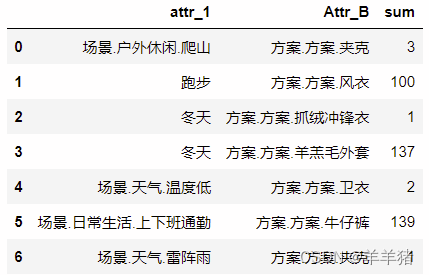
# 修改同一列
df.replace({"attr_1":{"场景.普通运动.跑步":"跑步", "场景.户外休闲.爬山":"爬山"}})
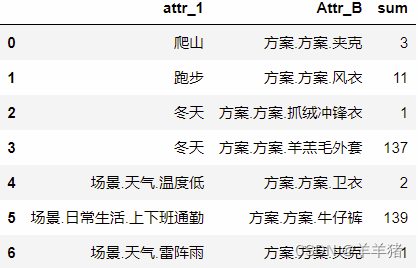
4. 模糊查询替换
df.replace("场景.","", regex=True)
df.replace(regex="场景.", value=" ")

df.replace(regex={"场景.": "", "方案.":""})
df.replace(regex=["场景.", "方案."], value="")

也可以这样
df["Attr_B"] = df["Attr_B"].str.replace("夹克", "大衣")
df
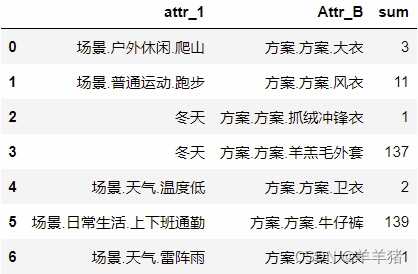
5. 缺失值替换
5.1 method的用法 (向前/后填充)
Example
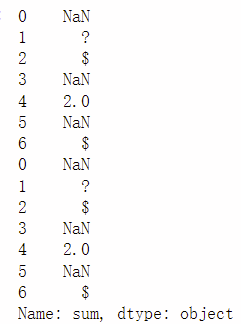
向前填充(以他的前一行的值填充)
s.replace(np.nan, method="pad") s.replace(np.nan, method="ffill")
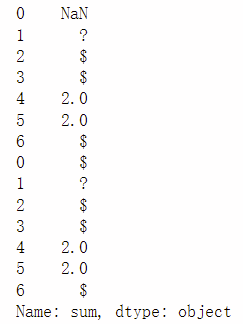
向后填充(以他的后一行的值填充)
s.replace(np.nan, method="bfill")
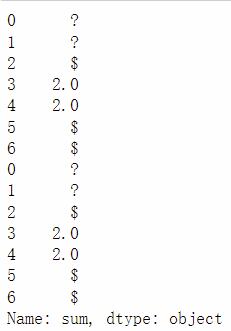
5.2 limit的用法 (限制最大填充间隔)
连着多个空值时,limit为几填充几个
Example
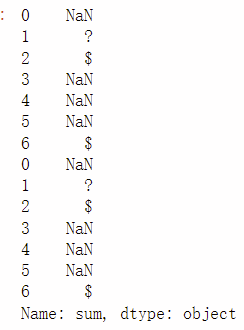
s.replace(np.nan, method="ffill", limit=1)
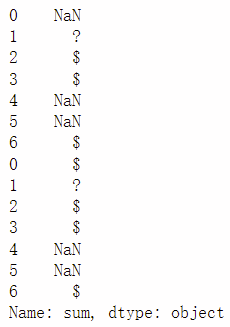
s.replace(np.nan, method="ffill", limit=2)
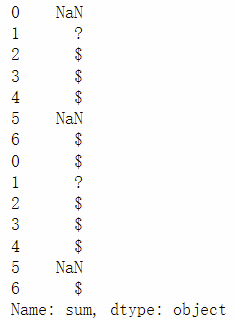
补充:使用实例代码
#Series对象值替换
s = df.iloc[2]#获取行索引为2数据
#单值替换
s.replace("?",np.nan)#用np.nan替换?
s.replace({"?":"NA"})#用NA替换?
#多值替换
s.replace(["?",r"$"],[np.nan,"NA"])#列表值替换
s.replace({"?":np.nan,"$":"NA"})#字典映射
#同缺失值填充方法类似
s.replace(["?","$"],method="pad")#向前填充
s.replace(["?","$"],method="ffill")#向前填充
s.replace(["?","$"],method="bfill")#向后填充
#limit参数控制填充次数
s.replace(["?","$"],method="bfill",limit=1)
#DataFrame对象值替换
#单值替换
df.replace("?",np.nan)#用np.nan替换?
df.replace({"?":"NA"})#用NA替换?
#按列指定单值替换
df.replace({"EMPNO":"?"},np.nan)#用np.nan替换EMPNO列中?
df.replace({"EMPNO":"?","ENAME":"."},np.nan)#用np.nan替换EMPNO列中?和ENAME中.
#多值替换
df.replace(["?",".","$"],[np.nan,"NA","None"])##用np.nan替换?用NA替换. 用None替换$
df.replace({"?":"NA","$":None})#用NA替换? 用None替换$
df.replace({"?","$"},{"NA",None})#用NA替换? 用None替换$
#正则替换
df.replace(r"?|.|$",np.nan,regex=True)#用np.nan替换?或.或$原字符
df.replace([r"?",r"$"],np.nan,regex=True)#用np.nan替换?和$
df.replace([r"?",r"$"],[np.nan,"NA"],regex=True)#用np.nan替换?用NA替换$符号
df.replace(regex={r"?":None})
#value参数显示传递
df.replace(regex=[r"?|.|$"],value=np.nan)#用np.nan替换?或.或$原字符
总结
到此这篇关于Python pandas.replace用法的文章就介绍到这了,更多相关Python pandas.replace用法内容请搜索服务器之家以前的文章或继续浏览下面的相关文章希望大家以后多多支持服务器之家!
原文链接:https://blog.csdn.net/weixin_46599926/article/details/122846157









