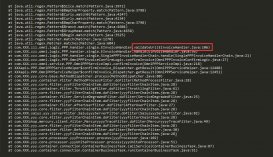有这么一段字符串:
[数字]字符串
结果
取 a=数字
b=字符串
截取方法1:
|
1
2
|
int a = Convert.ToInt32(txt1.Text.Trim().Replace('[', ']').Split(']')[1]); string b = txt1.Text.Trim().Replace('[', ']').Split(']')[2]; |
截取方法2:
|
1
2
3
4
5
|
string str = "[数字]字符串";Regex reg = new Regex(@"([^]+)\](.*)");string a= Convert.ToInt32( reg.Match(str).Groups[1].Value);string b= Convert.ToInt32( reg.Match(str).Groups[2].Value); |
截取方法3
|
1
2
3
4
5
6
7
|
string tempStr = "[数字]字符串"; string pattern = @"([\s§]∗)([\s\S]*)";Regex re = new Regex(pattern); string str1 = Regex.Replace(tempStr,pattern,"$1"); string str2 = Regex.Replace(tempStr, pattern, "$2"); |
变成数组怎么写
|
1
2
3
4
5
6
7
8
9
10
11
12
13
14
15
16
17
18
19
20
21
22
23
24
25
26
27
28
29
30
31
32
33
34
35
36
37
38
39
40
|
/// <summary> /// 返回一个字符串数组 /// </summary> /// <param name="str"></param> /// <returns></returns> public string[] ReturnIDAndName(string str) { string[] stringArray = new string[2]; Regex reg = new Regex(@"([^]+)\](.*)"); stringArray[0]= reg.Match(str).Groups[1].Value; stringArray[1] = reg.Match(str).Groups[2].Value; return stringArray; } /// <summary> /// 截取字符串编号 /// </summary> public int ReturnId(string str) { try { if (string.IsNullOrEmpty(str)) { return 0; } Regex regex = new Regex("(?<=\\[)\\d+(?=\\])"); Match m = regex.Match(str); int pid; if (!m.Success) { pid = int.Parse("[" + regex.Match(str).Value + "]"); } return int.Parse(regex.Match(str).Value); } catch { return 0; } } |
以上就是本文给大家分享的正则表达式截取字符串的方法技巧,希望大家喜欢。