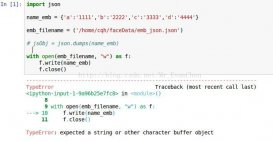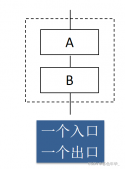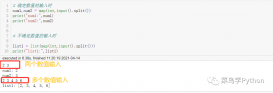python10种方式运行cmd命令的高级技巧
import subprocess
# 方法1:使用subprocess模块的run函数
def run_cmd_1(command):
"""
运行CMD命令并返回输出结果
参数:
command (str): 要执行的CMD命令
返回:
output (str): 命令执行的输出结果
"""
try:
result = subprocess.run(command, shell=True, capture_output=True, text=True)
if result.returncode == 0:
output = result.stdout.strip()
else:
output = result.stderr.strip()
except Exception as e:
output = str(e)
return output
# 方法2:使用subprocess模块的check_output函数
def run_cmd_2(command):
"""
运行CMD命令并返回输出结果
参数:
command (str): 要执行的CMD命令
返回:
output (str): 命令执行的输出结果
"""
try:
output = subprocess.check_output(command, shell=True, text=True)
output = output.strip()
except Exception as e:
output = str(e)
return output
# 方法3:使用os模块的system函数
def run_cmd_3(command):
"""
运行CMD命令并返回输出结果
参数:
command (str): 要执行的CMD命令
返回:
output (str): 命令执行的输出结果
"""
try:
result = os.system(command)
output = ""
if result == 0:
output = "命令执行成功"
else:
output = "命令执行失败"
except Exception as e:
output = str(e)
return output
# 方法4:使用os模块的popen函数
def run_cmd_4(command):
"""
运行CMD命令并返回输出结果
参数:
command (str): 要执行的CMD命令
返回:
output (str): 命令执行的输出结果
"""
try:
output = os.popen(command).read()
output = output.strip()
except Exception as e:
output = str(e)
return output
# 方法5:使用commands模块的getoutput函数
def run_cmd_5(command):
"""
运行CMD命令并返回输出结果
参数:
command (str): 要执行的CMD命令
返回:
output (str): 命令执行的输出结果
"""
try:
output = commands.getoutput(command)
output = output.strip()
except Exception as e:
output = str(e)
return output
# 方法6:使用commands模块的getstatusoutput函数
def run_cmd_6(command):
"""
运行CMD命令并返回输出结果
参数:
command (str): 要执行的CMD命令
返回:
output (str): 命令执行的输出结果
"""
try:
status, output = commands.getstatusoutput(command)
output = output.strip()
except Exception as e:
output = str(e)
return output
# 方法7:使用os模块的startfile函数
def run_cmd_7(command):
"""
运行CMD命令并返回输出结果
参数:
command (str): 要执行的CMD命令
返回:
output (str): 命令执行的输出结果
"""
try:
os.startfile(command)
output = "命令已启动"
except Exception as e:
output = str(e)
return output
# 方法8:使用os模块的spawn函数
def run_cmd_8(command):
"""
运行CMD命令并返回输出结果
参数:
command (str): 要执行的CMD命令
返回:
output (str): 命令执行的输出结果
"""
try:
output = os.spawnl(os.P_WAIT, 'cmd.exe', '/c', command)
output = output.strip()
except Exception as e:
output = str(e)
return output
# 方法9:使用win32api模块的ShellExecute函数
def run_cmd_9(command):
"""
运行CMD命令并返回输出结果
参数:
command (str): 要执行的CMD命令
返回:
output (str): 命令执行的输出结果
"""
try:
win32api.ShellExecute(0, 'open', 'cmd.exe', '/c {}'.format(command), '', 0)
output = "命令已启动"
except Exception as e:
output = str(e)
return output
# 方法10:使用win32api模块的CreateProcess函数
def run_cmd_10(command):
"""
运行CMD命令并返回输出结果
参数:
command (str): 要执行的CMD命令
返回:
output (str): 命令执行的输出结果
"""
try:
si = win32process.STARTUPINFO()
si.dwFlags |= win32process.STARTF_USESHOWWINDOW
output = win32api.CreateProcess(None, command, None, None, False, 0, None, None, si)[1].read()
output = output.strip()
except Exception as e:
output = str(e)
return output
# 示例:运行ipconfig命令获取网络配置信息
output = run_cmd_1('ipconfig')
print(output)
python12种方式运行cmd命令并获得返回值的高级技巧
import subprocess
import os
import commands
import win32api
import win32process
# 方法1:使用subprocess模块的run函数,返回CompletedProcess对象
def run_cmd_1(command):
"""
运行CMD命令并返回CompletedProcess对象
参数:
command (str): 要执行的CMD命令
返回:
result (CompletedProcess): 命令执行的结果对象
"""
try:
result = subprocess.run(command, shell=True, capture_output=True, text=True)
except Exception as e:
result = str(e)
return result
# 方法2:使用subprocess模块的check_output函数,返回命令的输出结果
def run_cmd_2(command):
"""
运行CMD命令并返回输出结果
参数:
command (str): 要执行的CMD命令
返回:
output (bytes): 命令执行的输出结果
"""
try:
output = subprocess.check_output(command, shell=True)
except Exception as e:
output = str(e)
return output
# 方法3:使用subprocess模块的call函数,返回命令的返回码
def run_cmd_3(command):
"""
运行CMD命令并返回返回码
参数:
command (str): 要执行的CMD命令
返回:
returncode (int): 命令的返回码
"""
try:
returncode = subprocess.call(command, shell=True)
except Exception as e:
returncode = str(e)
return returncode
# 方法4:使用subprocess模块的Popen函数,返回Popen对象
def run_cmd_4(command):
"""
运行CMD命令并返回Popen对象
参数:
command (str): 要执行的CMD命令
返回:
process (Popen): Popen对象
"""
try:
process = subprocess.Popen(command, shell=True, stdout=subprocess.PIPE, stderr=subprocess.PIPE)
except Exception as e:
process = str(e)
return process
# 方法5:使用os模块的system函数,返回命令的返回码
def run_cmd_5(command):
"""
运行CMD命令并返回返回码
参数:
command (str): 要执行的CMD命令
返回:
returncode (int): 命令的返回码
"""
try:
returncode = os.system(command)
except Exception as e:
returncode = str(e)
return returncode
# 方法6:使用os模块的popen函数,返回命令的输出结果
def run_cmd_6(command):
"""
运行CMD命令并返回输出结果
参数:
command (str): 要执行的CMD命令
返回:
output (str): 命令执行的输出结果
"""
try:
output = os.popen(command).read()
except Exception as e:
output = str(e)
return output
# 方法7:使用commands模块的getoutput函数,返回命令的输出结果
def run_cmd_7(command):
"""
运行CMD命令并返回输出结果
参数:
command (str): 要执行的CMD命令
返回:
output (str): 命令执行的输出结果
"""
try:
output = commands.getoutput(command)
except Exception as e:
output = str(e)
return output
# 方法8:使用commands模块的getstatusoutput函数,返回命令的返回码和输出结果
def run_cmd_8(command):
"""
运行CMD命令并返回返回码和输出结果
参数:
command (str): 要执行的CMD命令
返回:
status (int): 命令的返回码
output (str): 命令执行的输出结果
"""
try:
status, output = commands.getstatusoutput(command)
except Exception as e:
status = str(e)
output = ""
return status, output
# 方法9:使用os模块的startfile函数,返回None
def run_cmd_9(command):
"""
运行CMD命令
参数:
command (str): 要执行的CMD命令
返回:
None
"""
try:
os.startfile(command)
except Exception as e:
pass
# 方法10:使用os模块的spawn函数,返回命令的返回码
def run_cmd_10(command):
"""
运行CMD命令并返回返回码
参数:
command (str): 要执行的CMD命令
返回:
returncode (int): 命令的返回码
"""
try:
returncode = os.spawnl(os.P_WAIT, 'cmd.exe', '/c', command)
except Exception as e:
returncode = str(e)
return returncode
# 方法11:使用win32api模块的ShellExecute函数,返回None
def run_cmd_11(command):
"""
运行CMD命令
参数:
command (str): 要执行的CMD命令
返回:
None
"""
try:
win32api.ShellExecute(0, 'open', 'cmd.exe', '/c {}'.format(command), '', 0)
except Exception as e:
pass
# 方法12:使用win32api模块的CreateProcess函数,返回命令的返回码和输出结果
def run_cmd_12(command):
"""
运行CMD命令并返回返回码和输出结果
参数:
command (str): 要执行的CMD命令
返回:
returncode (int): 命令的返回码
output (str): 命令执行的输出结果
"""
try:
si = win32process.STARTUPINFO()
si.dwFlags |= win32process.STARTF_USESHOWWINDOW
output = win32api.CreateProcess(None, command, None, None, False, 0, None, None, si)[1].read()
returncode = 0
except Exception as e:
returncode = str(e)
output = ""
return returncode, output
# 示例:运行ipconfig命令获取网络配置信息,并获取返回值
result = run_cmd_1('ipconfig')
print(result.returncode)
print(result.stdout)
# 示例:运行dir命令获取文件列表,并获取输出结果
output = run_cmd_2('dir')
print(output)
# 示例:运行ping命令测试网络连接,并获取返回码
returncode = run_cmd_3('ping google.com')
print(returncode)
# 示例:运行tasklist命令获取进程列表,并获取Popen对象
process = run_cmd_4('tasklist')
print(process.stdout.readline())
# 示例:运行ipconfig命令获取网络配置信息,并获取返回码
returncode = run_cmd_5('ipconfig')
print(returncode)
# 示例:运行dir命令获取文件列表,并获取输出结果
output = run_cmd_6('dir')
print(output)
# 示例:运行ping命令测试网络连接,并获取输出结果
output = run_cmd_7('ping google.com')
print(output)
# 示例:运行tasklist命令获取进程列表,并获取返回码和输出结果
status, output = run_cmd_8('tasklist')
print(status)
print(output)
# 示例:运行notepad命令打开记事本应用程序
run_cmd_9('notepad')
# 示例:运行ping命令测试网络连接,并获取返回码
returncode = run_cmd_10('ping google.com')
print(returncode)
# 示例:运行notepad命令打开记事本应用程序
run_cmd_11('notepad')
# 示例:运行tasklist命令获取进程列表,并获取返回码和输出结果
returncode, output = run_cmd_12('tasklist')
print(returncode)
print(output)
总结
到此这篇关于python运行cmd命令10种方式并获得返回值的文章就介绍到这了,更多相关python运行cmd命令获得返回值内容请搜索服务器之家以前的文章或继续浏览下面的相关文章希望大家以后多多支持服务器之家!
原文链接:https://blog.csdn.net/zh6526157/article/details/135643737