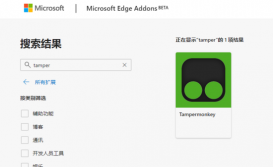水平居中
1.行级元素:为该行级元素的父元素设置text-align:center配合line-height样式
1 2 3 | <div style="width: 500px;height: 100px;line-height: 100px;border: 1px solid green;text-align:center;"> <span>行级元素</span></div> |
2.块级元素:为其自身设置margin:auto样式
1 2 3 4 5 | <div style="width: 500px;height: 100px;border: 1px solid red;"> <div style="line-height: 100px;text-align: center;margin:auto;width: 100px;height: 100px;border: 1px solid gold"> 块级元素 </div></div> |
垂直居中
方法一:
display:table;此元素会作为块级表格来显示(类似 <table>),表格前后带有换行符.
display:table-cell;此元素会作为一个表格单元格显示(类似 <td> 和 <th>)
1 2 3 | <div style="display: table;width: 500px;height: 200px;border: 1px solid red;"> <div style="display: table-cell;vertical-align: middle;text-align:center;">块级元素</div></div> |
方法二:
利用flex布局使内部块级元素水平,垂直居中(display:flex;justify-content: center; align-items:center;)
1 2 3 | <div style="display:flex;justify-content: center; align-items:center; width: 500px;height: 200px;border: 1px solid green;text-align:center;line-height:100px "> <div style="width: 100px;height: 100px;border: 1px solid gold">块级元素</div></div> |
方法三:
利用定位实现,父元素:position:relative; ,子元素:position: absolute;top:50%;left:50%;transform:translate(-50%,-50%);
1 2 3 4 5 | <div style="position:relative; width: 500px;height: 200px;border: 1px solid red;"> <div style="position:absolute;top:50%;left:50%;transform:translate(-50%,-50%);width: 100px;height: 100px;border: 1px solid gold;text-align:center;line-height:100px"> 块级元素 </div></div> |
方法四:
绝对定位, left:50%,top: 50% + margin-left:-(自身宽度的一半),margin-top:-(自身高度的一半)
缺点:要自己计算容器的宽高,万一容器的宽高改变还要修改css样式
1 2 3 4 5 6 | <div style="position:relative; width: 500px;height: 200px;border: 1px solid red;"> <div style="position:absolute;top:50%;left:50%;margin-left: -50px;margin-top: -50px; width: 100px;height: 100px;border: 1px solid gold;text-align:center;line-height:100px"> 块级元素 </div></div> |
方法五:
绝对定位,left: 0,right: 0, top: 0, bottom: 0 + margin:auto
1 2 3 4 5 6 | <div style="position:relative; width: 500px;height: 200px;border: 1px solid red;"> <div style="position:absolute;top: 0;left: 0;right: 0;bottom: 0;margin: auto; width: 100px;height: 100px;border: 1px solid gold;text-align:center;line-height:100px"> 块级元素 </div></div> |
方法六:
固定定位position:fixed;并设置一个较大的z-index层叠属性值
1 2 3 4 | <div style="position:fixed;top: 50%;left: 50%;margin-left: -50px;margin-top: -50px;z-index: 999; width: 100px;height: 100px;border: 1px solid gold;text-align:center;line-height:100px"> 块级元素</div> |
方法七:
要把元素相对于视口进行居中,那么相当于父元素的高度就是视口的高度,视口的高度可以用vh来获取:
1 2 3 4 | <div style="margin: 50vh auto 0;transform: translateY(-50%);line-height:100px width: 100px;height: 100px;border: 1px solid gold;text-align:center;"> 块级元素</div> |
方法八:
Flex加margin:auto
1 2 3 4 5 | <div style="display: flex;width: 500px;height: 200px;border: 1px solid red;"> <div style="margin: auto;width: 100px;height: 100px;border: 1px solid gold;text-align:center;line-height:100px"> 块级元素 </div></div> |
到此这篇关于html+css实现div居中的8种方法的文章就介绍到这了,更多相关html+css实现div居中内容请搜索服务器之家以前的文章或继续浏览下面的相关文章,希望大家以后多多支持服务器之家!