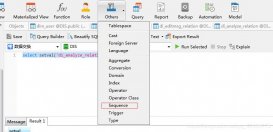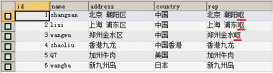1. 查询天数据
查询当天数据
|
1
2
|
select * from table1 as nwhere n.created_time>=current_date; |
查询昨天数据
|
1
2
|
select * from table1 as nwhere n.created_time>=current_date-1 and n.created_time <current_date ; |
2. 查询月数据
查询当月数据
|
1
2
3
4
|
select *from table1 as nWHERE extract(YEAR FROM created_time) = extract(YEAR FROM now())and extract(MONTH FROM created_time) = extract(MONTH FROM now()) |
查询上月数据
|
1
2
3
4
|
select *from table1 as nwhere created_time >= date_trunc('month',current_date - interval '1' month)and created_time < date_trunc('month',current_date) |
3. 查询年数据
查询当年数据
|
1
2
3
|
select *from table1 as nWHERE extract(YEAR FROM created_time) = extract(YEAR FROM now()) ORDER BY created_time |
查询去年数据
|
1
2
3
4
|
select *from table1 as nwhere created_time >= date_trunc('year',current_date - interval '1' year)and created_time < date_trunc('year',current_date) |
4.类型转换
1.查询某天:datetime类型的,需要转换为 date 类型,如果你要查询的字段已经是 date 类型则不需要进行转换
|
1
2
3
|
select t_createfrom tablewhere t_create::date = to_date(‘2023-02-08', ‘YYYY-MM-DD'); |
2.string转timestamp类型,按范围查询
|
1
|
select * from table where create_date >= ‘2023-01-08'::timestamp and create_date < ‘2023-02-08'::timestamp; |
3.时间戳Long转Timestamp
|
1
|
select TO_TIMESTAMP(1512490630) |
4.string转data,只能得到年月日,得不到时分秒
|
1
|
select to_date(‘2023-01-28 12:55:05') |
5.当前日期 select current_date
6.带时区的时分秒值 select current_time;也可以使用current_time(precision),将结果在四分之一秒的范围内四舍五入到位数,比如select current_time(2);对应没有时区的值:select localtime;
7.带时区的年月日时分秒值 select current_timestamp; 对应没有时区的值:select localtimestamp;
补充:时区转换
有些时候,时区转换对于特定时间在不同时区显示特别有用。AT TIME ZONE提供了这种功能,它是如何做到的?我们将在一个事务中进行演示,因为同一事务中now()函数总是返回相同的值,从而我们可以很容易看到同一时间在不同时区显示的差别。
|
1
2
3
4
5
6
7
8
9
10
11
12
13
14
15
16
17
18
|
postgres=# BEGIN;BEGINpostgres=# SELECT now(); now------------------------------- 2013-08-26 12:39:39.122218+02postgres=# SELECT now() AT TIME ZONE 'GMT'; timezone---------------------------- 2013-08-26 10:39:39.122218postgres=# SELECT now() AT TIME ZONE 'GMT+1'; timezone---------------------------- 2013-08-26 09:39:39.122218postgres=# SELECT now() AT TIME ZONE 'PST'; timezone---------------------------- 2013-08-26 02:39:39.122218 |
总结
到此这篇关于PostgreSql日期类型处理的文章就介绍到这了,更多相关PostgreSql日期类型处理内容请搜索服务器之家以前的文章或继续浏览下面的相关文章希望大家以后多多支持服务器之家!
原文链接:https://blog.csdn.net/liuwanying0226/article/details/130601752