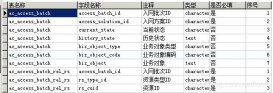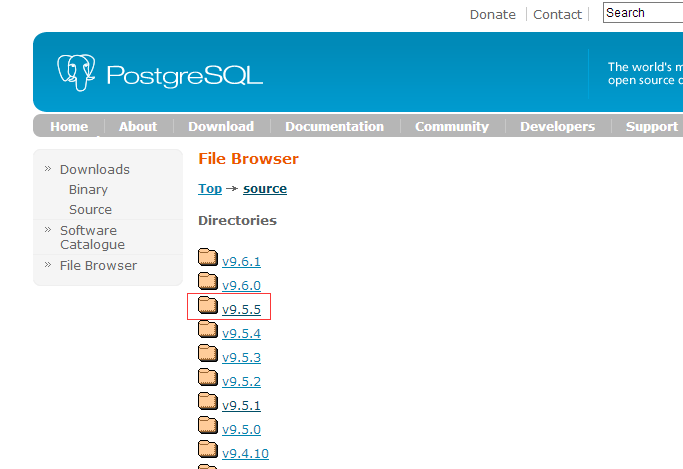postgresql执行sql文件
postgresql运行sql脚本有3种方式
1.连接db,执行sql脚本
|
1
2
3
4
5
6
7
|
psql -p 5432postgres=# CREATE DATABASE testdb;postgres=# \lpostgres=# \c testdb# \i后跟sql文件路径,比如/pathA/xxx.sqltestdb=# \i testdb.sqltestdb=# \d |
2.通过psql,运行sql脚本
|
1
2
3
4
5
|
# 切换到postgres用户sudo -i -u postgrespsql -d testdb -U postgres -f /pathA/xxx.sql或者sudo -u postgres psql -d testdb -U postgres -f /pathA/xxx.sql |
3.pgadmin4界面管理工具
直接粘贴进去运行
|
1
2
3
4
5
6
7
8
9
10
11
12
13
14
15
|
sudo -i -u postgrespsql -p 5432 postgresql sudo -u postgrs psql -p 5432 postgrespostgres=# CREATE DATABASE testdb;# 查看所有databasepostgres=# \l# 进入database testdb 也可以用 psql -p 5432 testdbpostgres=# \c testdb# 查看所有表 \d+testdb=# \d# 查看test表结构testdb=# \d test# 退出postgres=# \q注意sql后面加;号。testdb-# 为等待输入状态。 |
postgresql命令行执行sql脚本文件
|
1
2
3
4
5
6
7
8
9
10
11
12
13
14
|
# 1. sql文件导入/执行psql -d sdk -h 192.168.2.122 -p 5432 -U postgres -f /home/sql/test.sql#-d 数据库名称#-h ip地址 (最好直接写明,不要使用localhost)#-p 端口号#-U 用户#-f sql文件路径# 2. sql文件导出pg_dump -h 192.168.2.122 -p 5432 -U postgres -f /home/sql/test.sql sdk#-h ip地址 (最好直接写明,不要使用localhost)#-p 端口号#-U 用户#-f 保存路径#sdk 数据库名称 |
总结
以上为个人经验,希望能给大家一个参考,也希望大家多多支持服务器之家。
原文链接:https://blog.csdn.net/m0_37995876/article/details/106570204