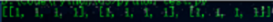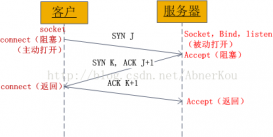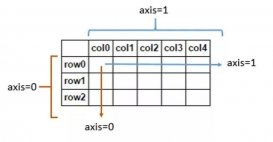一、填写相关信息
使用时请先在代码所在目录新建 info.json,内容如下
|
1
2
3
4
5
6
7
8
9
10
11
|
{ "xm": "上岸人", "zjhm": "xxx", "ksbh": "xxx", "bkdwdm": "xxx", "sendEmail":"xxx", "code":"xxx", "toAddr":"xxx", "key":"xxx", "time":"120"} |
并且根据如下字段说明将 info.json 中各个字段修改为需要查询的考研人的信息(准考证上都有)
xm:姓名
zjhm:身份证号
ksbh:考生编号
bkdwdm:报考单位编号
sendEmail:发件人Email(可以是自己的Email)
code:发件人Email授权码
toAddr:收件人Email
key:最后一门考的专业课名称或者所含字符,例如数据结构可以填写数据结构或数据
time:每隔多少秒查询一次
二、发件人Email说明
可以使用QQ邮箱
进入Web端,点击设置 > 账户 > POP3/IMAP/SMTP/Exchange/CardDAV/CalDAV服务
理论上只要开启SMTP服务,然而反正在邮件客户端登录都是需要授权码的,不如把这些服务都开了
然后点击生成授权码
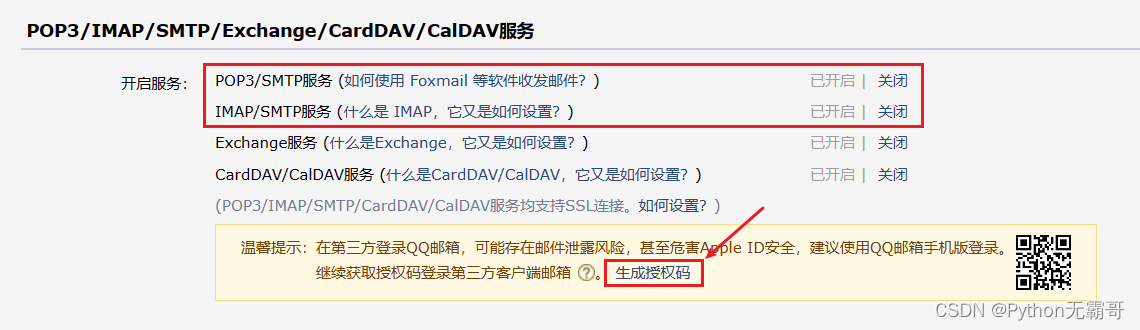
三、代码实现
1. 查询成绩并且发送到邮箱版本
一旦有查询结果会直接发送到邮箱
|
1
2
3
4
5
6
7
8
9
10
11
12
13
14
15
16
17
18
19
20
21
22
23
24
25
26
27
28
29
30
31
32
33
34
35
36
37
38
39
40
41
42
43
44
45
46
47
48
49
50
51
52
53
54
55
56
57
58
59
60
61
62
63
64
65
66
67
68
69
70
71
72
73
74
75
76
77
78
79
80
81
82
83
84
85
86
87
88
89
90
91
92
93
94
95
96
97
98
99
100
101
102
103
104
105
106
107
108
109
110
111
112
113
114
115
116
117
118
119
120
121
122
123
124
125
126
127
128
129
130
131
132
133
134
135
136
137
138
139
140
141
142
143
144
145
146
147
148
149
150
151
152
153
154
155
156
157
158
159
160
161
162
163
164
165
166
167
168
169
170
171
172
173
174
175
176
177
178
179
180
181
182
183
184
185
186
187
188
189
190
191
192
193
|
#我的Python交流群:748989764import jsonimport randomimport sysimport timeimport requestsimport smtplibfrom email.mime.text import MIMETextfrom email.header import Header# import urllib3# urllib3.disable_warnings()url = "https://yz.chsi.com.cn/apply/cjcx/cjcx.do"with open('info.json', 'r', encoding='UTF-8') as f: info = json.load(f)# temp = "https://yz.chsi.com.cn/apply/cjcx/t/" + info["bkdwdm"] + ".dhtml"class EmailOP: def __init__(self, host, port, user, password): """ host:邮件服务器地址 port:邮件服务器端口 user:邮箱账户名 password:邮箱账户的授权码(注意是授权码,不是邮箱的登录密码) """ self.user = user self.password = password self.smtp = smtplib.SMTP() # 创建SMTP对象 self.smtp.connect(host=host, port=port) # 连接到SMTP服务器 self.smtp.login(user=self.user, password=self.password) # 登录邮箱 def send(self, From, To, Subject, Context, to_addrs): """ Context:邮件正文 From:发送者昵称(随便取) To:接收者昵称(随便取) Subject:邮件主题 to_addrs: 收件人邮箱地址 """ message = MIMEText(Context, 'plain', 'utf-8') message['From'] = Header(From) message['To'] = Header(To) message['Subject'] = Header(Subject) self.smtp.sendmail(from_addr=self.user, to_addrs=to_addrs, msg=message.as_string())def main(): headers_list = [ { 'user-agent': 'Mozilla/5.0 (iPhone; CPU iPhone OS 13_2_3 like Mac OS X) AppleWebKit/605.1.15 (KHTML, like Gecko) Version/13.0.3 Mobile/15E148 Safari/604.1' }, { 'user-agent': 'Mozilla/5.0 (Linux; Android 8.0.0; SM-G955U Build/R16NW) AppleWebKit/537.36 (KHTML, like Gecko) Chrome/87.0.4280.141 Mobile Safari/537.36' }, { 'user-agent': 'Mozilla/5.0 (Linux; Android 10; SM-G981B) AppleWebKit/537.36 (KHTML, like Gecko) Chrome/80.0.3987.162 Mobile Safari/537.36' }, { 'user-agent': 'Mozilla/5.0 (iPad; CPU OS 13_3 like Mac OS X) AppleWebKit/605.1.15 (KHTML, like Gecko) CriOS/87.0.4280.77 Mobile/15E148 Safari/604.1' }, { 'user-agent': 'Mozilla/5.0 (Linux; Android 8.0; Pixel 2 Build/OPD3.170816.012) AppleWebKit/537.36 (KHTML, like Gecko) Chrome/102.0.0.0 Mobile Safari/537.36' }, { 'user-agent': 'Mozilla/5.0 (Linux; Android) AppleWebKit/537.36 (KHTML, like Gecko) Chrome/88.0.4324.109 Safari/537.36 CrKey/1.54.248666' }, { 'user-agent': 'Mozilla/5.0 (X11; Linux aarch64) AppleWebKit/537.36 (KHTML, like Gecko) Chrome/88.0.4324.188 Safari/537.36 CrKey/1.54.250320' }, { 'user-agent': 'Mozilla/5.0 (BB10; Touch) AppleWebKit/537.10+ (KHTML, like Gecko) Version/10.0.9.2372 Mobile Safari/537.10+' }, { 'user-agent': 'Mozilla/5.0 (PlayBook; U; RIM Tablet OS 2.1.0; en-US) AppleWebKit/536.2+ (KHTML like Gecko) Version/7.2.1.0 Safari/536.2+' }, { 'user-agent': 'Mozilla/5.0 (Linux; U; Android 4.3; en-us; SM-N900T Build/JSS15J) AppleWebKit/534.30 (KHTML, like Gecko) Version/4.0 Mobile Safari/534.30' }, { 'user-agent': 'Mozilla/5.0 (Linux; U; Android 4.1; en-us; GT-N7100 Build/JRO03C) AppleWebKit/534.30 (KHTML, like Gecko) Version/4.0 Mobile Safari/534.30' }, { 'user-agent': 'Mozilla/5.0 (Linux; U; Android 4.0; en-us; GT-I9300 Build/IMM76D) AppleWebKit/534.30 (KHTML, like Gecko) Version/4.0 Mobile Safari/534.30' }, { 'user-agent': 'Mozilla/5.0 (Linux; Android 7.0; SM-G950U Build/NRD90M) AppleWebKit/537.36 (KHTML, like Gecko) Chrome/62.0.3202.84 Mobile Safari/537.36' }, { 'user-agent': 'Mozilla/5.0 (Linux; Android 8.0.0; SM-G965U Build/R16NW) AppleWebKit/537.36 (KHTML, like Gecko) Chrome/63.0.3239.111 Mobile Safari/537.36' }, { 'user-agent': 'Mozilla/5.0 (Linux; Android 8.1.0; SM-T837A) AppleWebKit/537.36 (KHTML, like Gecko) Chrome/70.0.3538.80 Safari/537.36' }, { 'user-agent': 'Mozilla/5.0 (Linux; U; en-us; KFAPWI Build/JDQ39) AppleWebKit/535.19 (KHTML, like Gecko) Silk/3.13 Safari/535.19 Silk-Accelerated=true' }, { 'user-agent': 'Mozilla/5.0 (Linux; U; Android 4.4.2; en-us; LGMS323 Build/KOT49I.MS32310c) AppleWebKit/537.36 (KHTML, like Gecko) Version/4.0 Chrome/102.0.0.0 Mobile Safari/537.36' }, { 'user-agent': 'Mozilla/5.0 (Windows Phone 10.0; Android 4.2.1; Microsoft; Lumia 550) AppleWebKit/537.36 (KHTML, like Gecko) Chrome/46.0.2486.0 Mobile Safari/537.36 Edge/14.14263' }, { 'user-agent': 'Mozilla/5.0 (Linux; Android 6.0.1; Moto G (4)) AppleWebKit/537.36 (KHTML, like Gecko) Chrome/102.0.0.0 Mobile Safari/537.36' }, { 'user-agent': 'Mozilla/5.0 (Linux; Android 6.0.1; Nexus 10 Build/MOB31T) AppleWebKit/537.36 (KHTML, like Gecko) Chrome/102.0.0.0 Safari/537.36' }, { 'user-agent': 'Mozilla/5.0 (Linux; Android 4.4.2; Nexus 4 Build/KOT49H) AppleWebKit/537.36 (KHTML, like Gecko) Chrome/102.0.0.0 Mobile Safari/537.36' }, { 'user-agent': 'Mozilla/5.0 (Linux; Android 6.0; Nexus 5 Build/MRA58N) AppleWebKit/537.36 (KHTML, like Gecko) Chrome/102.0.0.0 Mobile Safari/537.36' }, { 'user-agent': 'Mozilla/5.0 (Linux; Android 8.0.0; Nexus 5X Build/OPR4.170623.006) AppleWebKit/537.36 (KHTML, like Gecko) Chrome/102.0.0.0 Mobile Safari/537.36' }, { 'user-agent': 'Mozilla/5.0 (Linux; Android 7.1.1; Nexus 6 Build/N6F26U) AppleWebKit/537.36 (KHTML, like Gecko) Chrome/102.0.0.0 Mobile Safari/537.36' }, { 'user-agent': 'Mozilla/5.0 (Linux; Android 8.0.0; Nexus 6P Build/OPP3.170518.006) AppleWebKit/537.36 (KHTML, like Gecko) Chrome/102.0.0.0 Mobile Safari/537.36' }, { 'user-agent': 'Mozilla/5.0 (Linux; Android 6.0.1; Nexus 7 Build/MOB30X) AppleWebKit/537.36 (KHTML, like Gecko) Chrome/102.0.0.0 Safari/537.36' }, { 'user-agent': 'Mozilla/5.0 (compatible; MSIE 10.0; Windows Phone 8.0; Trident/6.0; IEMobile/10.0; ARM; Touch; NOKIA; Lumia 520)' }, { 'user-agent': 'Mozilla/5.0 (MeeGo; NokiaN9) AppleWebKit/534.13 (KHTML, like Gecko) NokiaBrowser/8.5.0 Mobile Safari/534.13' }, { 'user-agent': 'Mozilla/5.0 (Linux; Android 9; Pixel 3 Build/PQ1A.181105.017.A1) AppleWebKit/537.36 (KHTML, like Gecko) Chrome/66.0.3359.158 Mobile Safari/537.36' }, { 'user-agent': 'Mozilla/5.0 (Linux; Android 10; Pixel 4) AppleWebKit/537.36 (KHTML, like Gecko) Chrome/81.0.4044.138 Mobile Safari/537.36' }, { 'user-agent': 'Mozilla/5.0 (Linux; Android 11; Pixel 3) AppleWebKit/537.36 (KHTML, like Gecko) Chrome/88.0.4324.181 Mobile Safari/537.36' }, { 'user-agent': 'Mozilla/5.0 (Linux; Android 5.0; SM-G900P Build/LRX21T) AppleWebKit/537.36 (KHTML, like Gecko) Chrome/102.0.0.0 Mobile Safari/537.36' }, { 'user-agent': 'Mozilla/5.0 (Linux; Android 8.0; Pixel 2 Build/OPD3.170816.012) AppleWebKit/537.36 (KHTML, like Gecko) Chrome/102.0.0.0 Mobile Safari/537.36' }, { 'user-agent': 'Mozilla/5.0 (Linux; Android 8.0.0; Pixel 2 XL Build/OPD1.170816.004) AppleWebKit/537.36 (KHTML, like Gecko) Chrome/102.0.0.0 Mobile Safari/537.36' }, { 'user-agent': 'Mozilla/5.0 (iPhone; CPU iPhone OS 10_3_1 like Mac OS X) AppleWebKit/603.1.30 (KHTML, like Gecko) Version/10.0 Mobile/14E304 Safari/602.1' }, { 'user-agent': 'Mozilla/5.0 (iPhone; CPU iPhone OS 13_2_3 like Mac OS X) AppleWebKit/605.1.15 (KHTML, like Gecko) Version/13.0.3 Mobile/15E148 Safari/604.1' }, { 'user-agent': 'Mozilla/5.0 (iPad; CPU OS 11_0 like Mac OS X) AppleWebKit/604.1.34 (KHTML, like Gecko) Version/11.0 Mobile/15A5341f Safari/604.1' }, { "user-agent": "Mozilla/5.0 (Windows NT 10.0; Win64; x64) AppleWebKit/537.36 (KHTML, like Gecko) Chrome/109.0.0.0 Safari/537.36 Edg/109.0.1518.78" } ] head = { "User-Agent": str(random.choice(headers_list)["user-agent"]), "Referer": "https://yz.chsi.com.cn/apply/cjcx/t/" + info["bkdwdm"] + ".dhtml" } data = { "xm": info["xm"], "zjhm": info["zjhm"], "ksbh": info["ksbh"], "bkdwdm": info["bkdwdm"], "checkcode": "" } try: res = requests.post(url=url, headers=head, data=data) if res.ok == True: if info["key"] in res.text: print("[LOG] !!!已查询到成绩") email_op = EmailOP(host="smtp.qq.com", port=25, user=info["sendEmail"], password=info["code"]) email_op.send(From="996考研成绩查询机器人", To=info["xm"], Subject=info["xm"] + "您好,已查到成绩!!!", Context=res.text, to_addrs=info["toAddr"]) sys.exit() else: print("[LOG] 未查询到结果") res.close() else: res.close() print("[ERROR] 网络错误,HTTP响应状态码:" + str(res.status_code)) email_op = EmailOP(host="smtp.qq.com", port=25, user=info["sendEmail"], password=info["code"]) email_op.send(From="996考研成绩查询机器人", To="程序猿", Subject="报错了!快去修BUG!", Context="网络错误,HTTP响应状态码:" + str(res.status_code), to_addrs=info["toAddr"]) except requests.exceptions.RequestException as e: email_op = EmailOP(host="smtp.qq.com", port=25, user=info["sendEmail"], password=info["code"]) email_op.send(From="996考研成绩查询机器人", To="程序猿", Subject="报错了!快去修BUG!", Context="捕捉到异常,请查看程序,若程序停止请重新打开", to_addrs=info["toAddr"])if __name__ == '__main__': print("[LOG] 服务已开启") print("[LOG] 每间隔" + info["time"] + "秒查询1次") try: # 登录邮箱 email_op = EmailOP(host="smtp.qq.com", port=25, user=info["sendEmail"], password=info["code"]) # 发送邮件 email_op.send(From="996考研成绩查询机器人", To=info["xm"], Subject="服务已开启", Context=info["xm"] + "您好,已经开始为您查询成绩", to_addrs=info["toAddr"]) except smtplib.SMTPAuthenticationError as e: print("[ERROR] 登录邮箱出现问题,请检查info.json中sendEmail与code字段是否填写正确") print("[ERROR] sendEmail填写发件人邮箱,code填写授权码") print("[ERROR] !!!注意是授权码,不是邮箱的登录密码") sys.exit() count = 0 while True: try: count += 1 print(f"[LOG] 第{count}次查询") main() time.sleep(int(info["time"])) except requests.exceptions.RequestException as e: email_op = EmailOP(host="smtp.qq.com", port=25, user=info["sendEmail"], password=info["code"]) email_op.send(From="996考研成绩查询机器人", To="程序猿", Subject="报错了!快去修BUG!", Context="捕捉到异常,请查看程序,若程序停止请重新打开", to_addrs=info["toAddr"]) main() time.sleep(int(info["time"])) |
2. 查询成绩并且砍掉了发送邮件版本
一旦有查询结果会保存当前目录的res.html
|
1
2
3
4
5
6
7
8
9
10
11
12
13
14
15
16
17
18
19
20
21
22
23
24
25
26
27
28
29
30
31
32
33
34
35
36
37
38
39
40
41
42
43
44
45
46
47
48
49
50
51
52
53
54
55
56
57
58
59
60
61
62
63
64
65
66
67
68
69
70
71
72
73
74
75
76
77
78
79
80
81
82
83
84
85
86
87
88
89
90
91
92
93
94
95
96
97
98
99
100
101
102
103
104
105
106
107
108
109
110
111
112
113
114
115
116
117
118
119
120
121
122
123
124
125
126
127
128
129
130
131
132
133
134
135
136
137
138
139
140
141
142
|
#我的Python交流群:748989764import jsonimport randomimport sysimport timeimport requestsimport smtplibfrom email.mime.text import MIMETextfrom email.header import Header# import urllib3# urllib3.disable_warnings()url = "https://yz.chsi.com.cn/apply/cjcx/cjcx.do"with open('info.json', 'r', encoding='UTF-8') as f: info = json.load(f)# temp = "https://yz.chsi.com.cn/apply/cjcx/t/" + info["bkdwdm"] + ".dhtml"def main(): headers_list = [ { 'user-agent': 'Mozilla/5.0 (iPhone; CPU iPhone OS 13_2_3 like Mac OS X) AppleWebKit/605.1.15 (KHTML, like Gecko) Version/13.0.3 Mobile/15E148 Safari/604.1' }, { 'user-agent': 'Mozilla/5.0 (Linux; Android 8.0.0; SM-G955U Build/R16NW) AppleWebKit/537.36 (KHTML, like Gecko) Chrome/87.0.4280.141 Mobile Safari/537.36' }, { 'user-agent': 'Mozilla/5.0 (Linux; Android 10; SM-G981B) AppleWebKit/537.36 (KHTML, like Gecko) Chrome/80.0.3987.162 Mobile Safari/537.36' }, { 'user-agent': 'Mozilla/5.0 (iPad; CPU OS 13_3 like Mac OS X) AppleWebKit/605.1.15 (KHTML, like Gecko) CriOS/87.0.4280.77 Mobile/15E148 Safari/604.1' }, { 'user-agent': 'Mozilla/5.0 (Linux; Android 8.0; Pixel 2 Build/OPD3.170816.012) AppleWebKit/537.36 (KHTML, like Gecko) Chrome/102.0.0.0 Mobile Safari/537.36' }, { 'user-agent': 'Mozilla/5.0 (Linux; Android) AppleWebKit/537.36 (KHTML, like Gecko) Chrome/88.0.4324.109 Safari/537.36 CrKey/1.54.248666' }, { 'user-agent': 'Mozilla/5.0 (X11; Linux aarch64) AppleWebKit/537.36 (KHTML, like Gecko) Chrome/88.0.4324.188 Safari/537.36 CrKey/1.54.250320' }, { 'user-agent': 'Mozilla/5.0 (BB10; Touch) AppleWebKit/537.10+ (KHTML, like Gecko) Version/10.0.9.2372 Mobile Safari/537.10+' }, { 'user-agent': 'Mozilla/5.0 (PlayBook; U; RIM Tablet OS 2.1.0; en-US) AppleWebKit/536.2+ (KHTML like Gecko) Version/7.2.1.0 Safari/536.2+' }, { 'user-agent': 'Mozilla/5.0 (Linux; U; Android 4.3; en-us; SM-N900T Build/JSS15J) AppleWebKit/534.30 (KHTML, like Gecko) Version/4.0 Mobile Safari/534.30' }, { 'user-agent': 'Mozilla/5.0 (Linux; U; Android 4.1; en-us; GT-N7100 Build/JRO03C) AppleWebKit/534.30 (KHTML, like Gecko) Version/4.0 Mobile Safari/534.30' }, { 'user-agent': 'Mozilla/5.0 (Linux; U; Android 4.0; en-us; GT-I9300 Build/IMM76D) AppleWebKit/534.30 (KHTML, like Gecko) Version/4.0 Mobile Safari/534.30' }, { 'user-agent': 'Mozilla/5.0 (Linux; Android 7.0; SM-G950U Build/NRD90M) AppleWebKit/537.36 (KHTML, like Gecko) Chrome/62.0.3202.84 Mobile Safari/537.36' }, { 'user-agent': 'Mozilla/5.0 (Linux; Android 8.0.0; SM-G965U Build/R16NW) AppleWebKit/537.36 (KHTML, like Gecko) Chrome/63.0.3239.111 Mobile Safari/537.36' }, { 'user-agent': 'Mozilla/5.0 (Linux; Android 8.1.0; SM-T837A) AppleWebKit/537.36 (KHTML, like Gecko) Chrome/70.0.3538.80 Safari/537.36' }, { 'user-agent': 'Mozilla/5.0 (Linux; U; en-us; KFAPWI Build/JDQ39) AppleWebKit/535.19 (KHTML, like Gecko) Silk/3.13 Safari/535.19 Silk-Accelerated=true' }, { 'user-agent': 'Mozilla/5.0 (Linux; U; Android 4.4.2; en-us; LGMS323 Build/KOT49I.MS32310c) AppleWebKit/537.36 (KHTML, like Gecko) Version/4.0 Chrome/102.0.0.0 Mobile Safari/537.36' }, { 'user-agent': 'Mozilla/5.0 (Windows Phone 10.0; Android 4.2.1; Microsoft; Lumia 550) AppleWebKit/537.36 (KHTML, like Gecko) Chrome/46.0.2486.0 Mobile Safari/537.36 Edge/14.14263' }, { 'user-agent': 'Mozilla/5.0 (Linux; Android 6.0.1; Moto G (4)) AppleWebKit/537.36 (KHTML, like Gecko) Chrome/102.0.0.0 Mobile Safari/537.36' }, { 'user-agent': 'Mozilla/5.0 (Linux; Android 6.0.1; Nexus 10 Build/MOB31T) AppleWebKit/537.36 (KHTML, like Gecko) Chrome/102.0.0.0 Safari/537.36' }, { 'user-agent': 'Mozilla/5.0 (Linux; Android 4.4.2; Nexus 4 Build/KOT49H) AppleWebKit/537.36 (KHTML, like Gecko) Chrome/102.0.0.0 Mobile Safari/537.36' }, { 'user-agent': 'Mozilla/5.0 (Linux; Android 6.0; Nexus 5 Build/MRA58N) AppleWebKit/537.36 (KHTML, like Gecko) Chrome/102.0.0.0 Mobile Safari/537.36' }, { 'user-agent': 'Mozilla/5.0 (Linux; Android 8.0.0; Nexus 5X Build/OPR4.170623.006) AppleWebKit/537.36 (KHTML, like Gecko) Chrome/102.0.0.0 Mobile Safari/537.36' }, { 'user-agent': 'Mozilla/5.0 (Linux; Android 7.1.1; Nexus 6 Build/N6F26U) AppleWebKit/537.36 (KHTML, like Gecko) Chrome/102.0.0.0 Mobile Safari/537.36' }, { 'user-agent': 'Mozilla/5.0 (Linux; Android 8.0.0; Nexus 6P Build/OPP3.170518.006) AppleWebKit/537.36 (KHTML, like Gecko) Chrome/102.0.0.0 Mobile Safari/537.36' }, { 'user-agent': 'Mozilla/5.0 (Linux; Android 6.0.1; Nexus 7 Build/MOB30X) AppleWebKit/537.36 (KHTML, like Gecko) Chrome/102.0.0.0 Safari/537.36' }, { 'user-agent': 'Mozilla/5.0 (compatible; MSIE 10.0; Windows Phone 8.0; Trident/6.0; IEMobile/10.0; ARM; Touch; NOKIA; Lumia 520)' }, { 'user-agent': 'Mozilla/5.0 (MeeGo; NokiaN9) AppleWebKit/534.13 (KHTML, like Gecko) NokiaBrowser/8.5.0 Mobile Safari/534.13' }, { 'user-agent': 'Mozilla/5.0 (Linux; Android 9; Pixel 3 Build/PQ1A.181105.017.A1) AppleWebKit/537.36 (KHTML, like Gecko) Chrome/66.0.3359.158 Mobile Safari/537.36' }, { 'user-agent': 'Mozilla/5.0 (Linux; Android 10; Pixel 4) AppleWebKit/537.36 (KHTML, like Gecko) Chrome/81.0.4044.138 Mobile Safari/537.36' }, { 'user-agent': 'Mozilla/5.0 (Linux; Android 11; Pixel 3) AppleWebKit/537.36 (KHTML, like Gecko) Chrome/88.0.4324.181 Mobile Safari/537.36' }, { 'user-agent': 'Mozilla/5.0 (Linux; Android 5.0; SM-G900P Build/LRX21T) AppleWebKit/537.36 (KHTML, like Gecko) Chrome/102.0.0.0 Mobile Safari/537.36' }, { 'user-agent': 'Mozilla/5.0 (Linux; Android 8.0; Pixel 2 Build/OPD3.170816.012) AppleWebKit/537.36 (KHTML, like Gecko) Chrome/102.0.0.0 Mobile Safari/537.36' }, { 'user-agent': 'Mozilla/5.0 (Linux; Android 8.0.0; Pixel 2 XL Build/OPD1.170816.004) AppleWebKit/537.36 (KHTML, like Gecko) Chrome/102.0.0.0 Mobile Safari/537.36' }, { 'user-agent': 'Mozilla/5.0 (iPhone; CPU iPhone OS 10_3_1 like Mac OS X) AppleWebKit/603.1.30 (KHTML, like Gecko) Version/10.0 Mobile/14E304 Safari/602.1' }, { 'user-agent': 'Mozilla/5.0 (iPhone; CPU iPhone OS 13_2_3 like Mac OS X) AppleWebKit/605.1.15 (KHTML, like Gecko) Version/13.0.3 Mobile/15E148 Safari/604.1' }, { 'user-agent': 'Mozilla/5.0 (iPad; CPU OS 11_0 like Mac OS X) AppleWebKit/604.1.34 (KHTML, like Gecko) Version/11.0 Mobile/15A5341f Safari/604.1' }, { "user-agent": "Mozilla/5.0 (Windows NT 10.0; Win64; x64) AppleWebKit/537.36 (KHTML, like Gecko) Chrome/109.0.0.0 Safari/537.36 Edg/109.0.1518.78" } ] head = { "User-Agent": str(random.choice(headers_list)["user-agent"]), "Referer": "https://yz.chsi.com.cn/apply/cjcx/t/" + info["bkdwdm"] + ".dhtml" } data = { "xm": info["xm"], "zjhm": info["zjhm"], "ksbh": info["ksbh"], "bkdwdm": info["bkdwdm"], "checkcode": "" } try: res = requests.post(url=url, headers=head, data=data) if res.ok == True: if info["key"] in res.text: print("[LOG] !!!已查询到成绩") with open("res.html", "w+", encoding='utf8') as f: f.write(res.text) sys.exit() else: print("[LOG] 未查询到结果") res.close() else: res.close() print("[ERROR] 网络错误,HTTP响应状态码:" + str(res.status_code)) except requests.exceptions.RequestException as e: print("[ERROR] 捕捉到异常,请查看程序,若程序停止请重新打开")if __name__ == '__main__': print("[LOG] 每间隔" + info["time"] + "秒查询1次") count = 0 while True: try: count += 1 print(f"[LOG] 第{count}次查询") main() time.sleep(int(info["time"])) except requests.exceptions.RequestException as e: print("[ERROR] 捕捉到异常,请查看程序,若程序停止请重新打开") main() time.sleep(int(info["time"])) |
四、使用效果
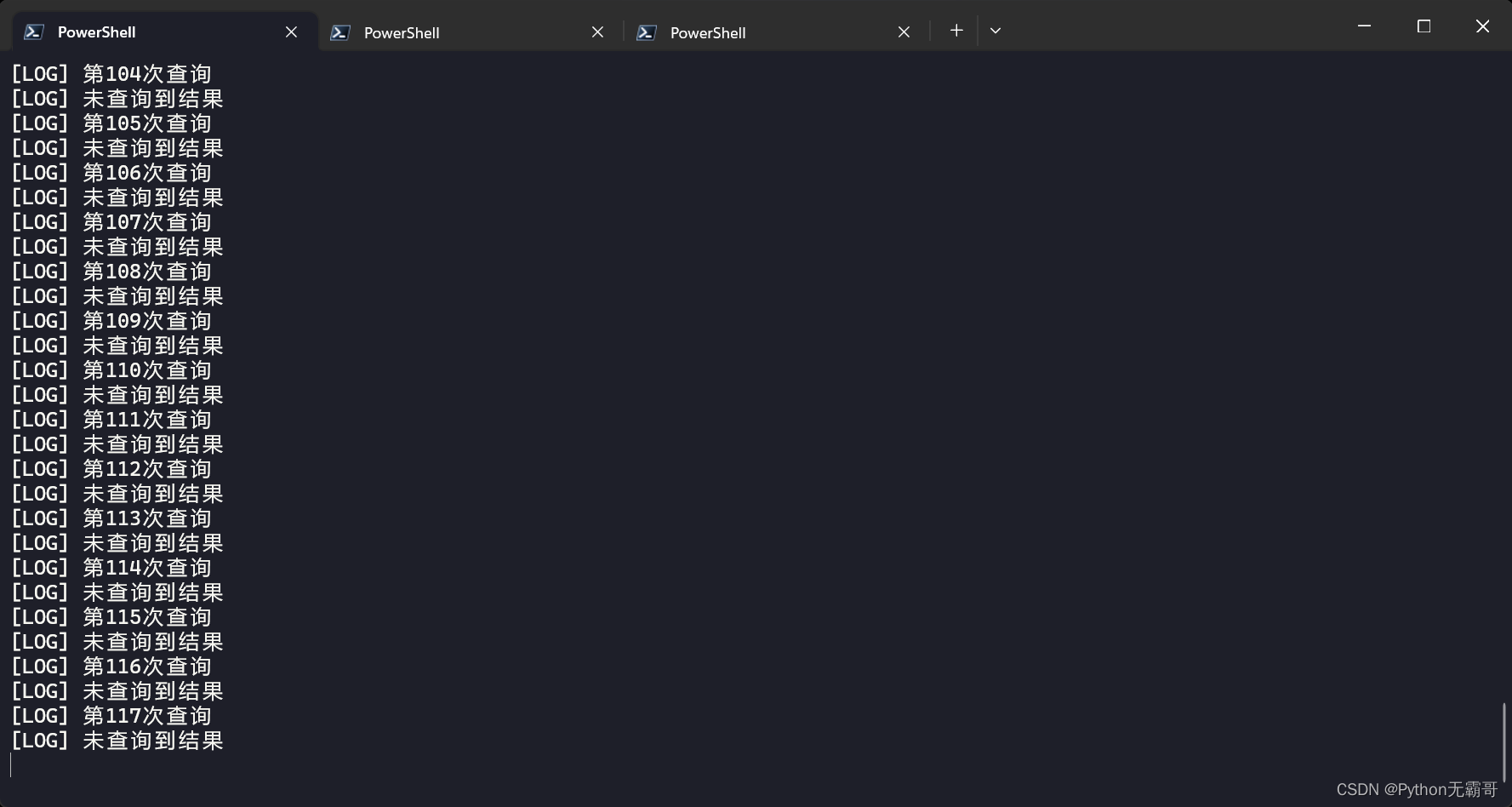
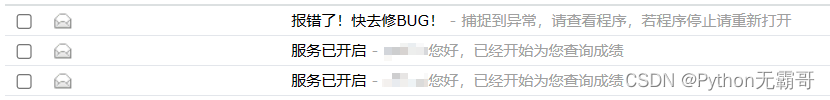
到此这篇关于Python实现提前查询考研成绩的文章就介绍到这了,更多相关Python查询考研成绩内容请搜索服务器之家以前的文章或继续浏览下面的相关文章希望大家以后多多支持服务器之家!
原文链接:https://blog.csdn.net/weixin_45841831/article/details/129797408