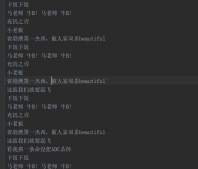本文参加新星计划人工智能(Pytorch)赛道:https://bbs.csdn.net/topics/613989052

一、强大的 hub 模块
- hub 模块是调用别人训练好的网络架构以及训练好的权重参数,使得自己的一行代码就可以解决问题,方便大家进行调用。
- hub 模块的 GITHUB 地址是 https://github.com/pytorch/hub。
- hub 模块的模型 网址是 https://pytorch.org/hub/research-models。
1. hub 模块的使用
首先,我们进入网址。会出现如下的界面(这其中就是别人训练好的模型,我们通过一行代码就可以实现调用)。
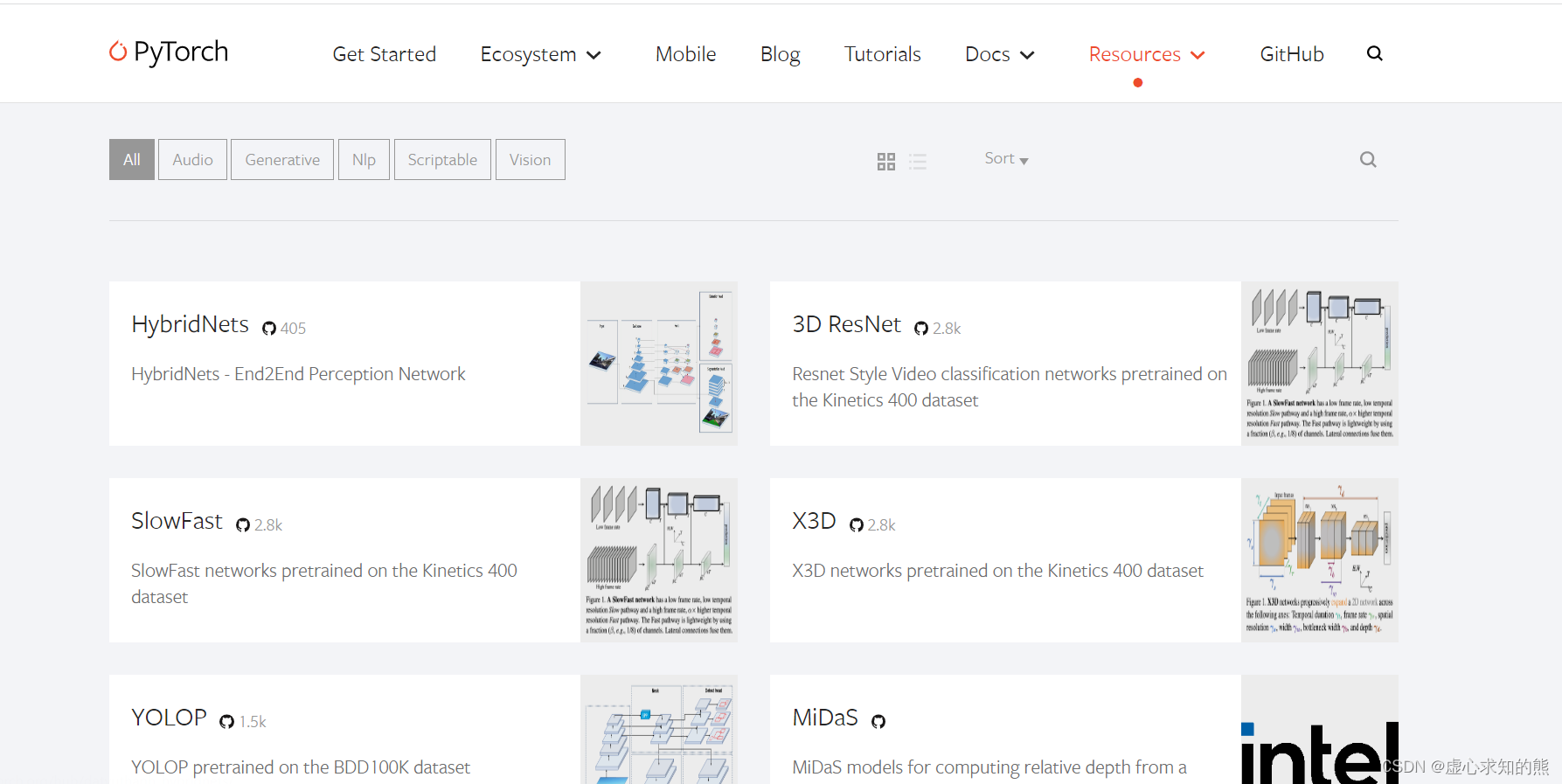
然后,我们随便点开一个模型,会出现如下界面。
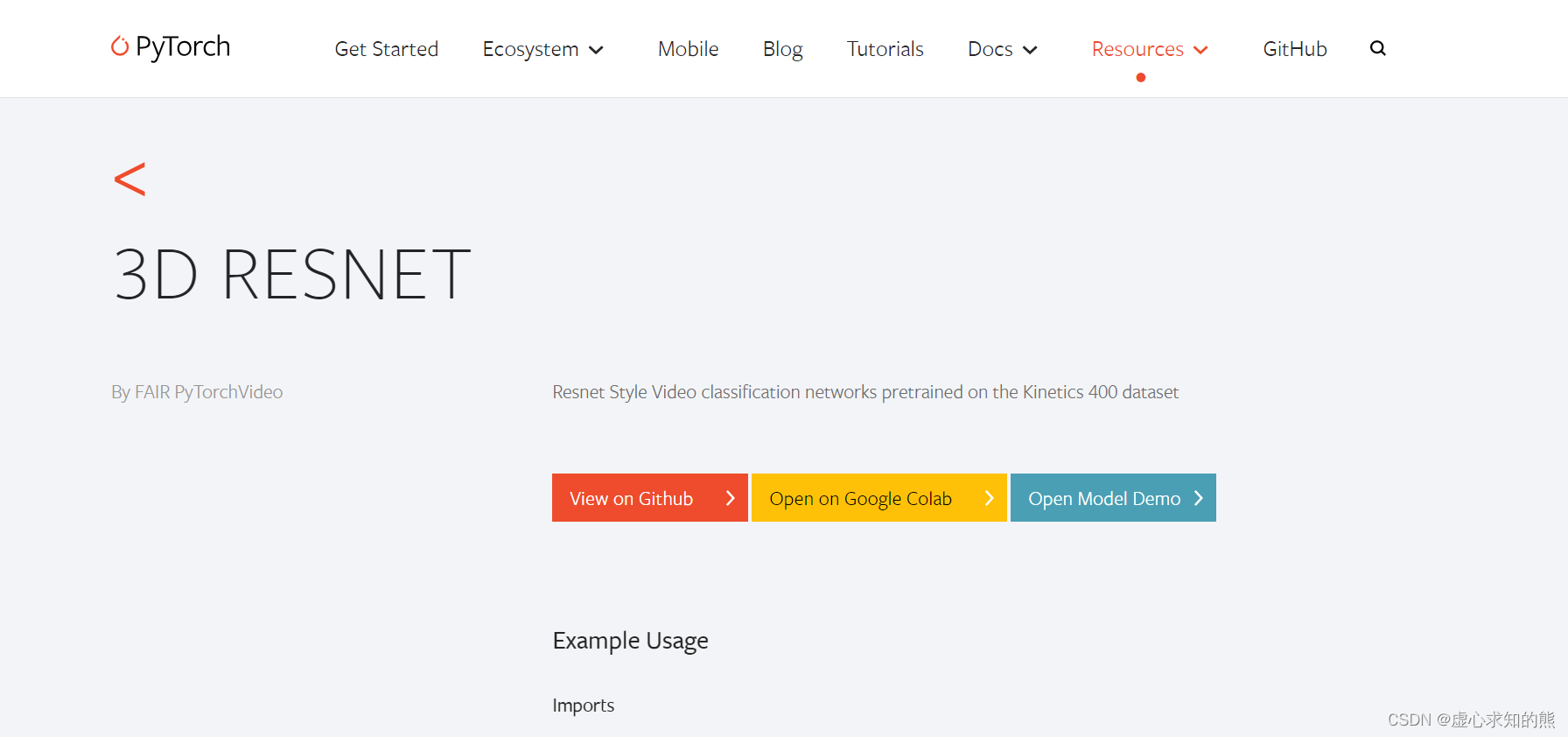
其中,第一个按钮是对应的 GITHUB 代码,第二个是使用谷歌配置好的实验环境,第三个进行模型演示。
2. hub 模块的代码演示
首先,我们进行基本的导入。
|
1
2
3
|
import torchmodel = torch.hub.load('pytorch/vision:v0.4.2', 'deeplabv3_resnet101', pretrained=True)model.eval() |
我们可以使用 hub.list() 查看对应 pytorch 版本的模型信息。
|
1
2
3
4
5
6
7
8
9
10
11
12
13
14
15
16
17
18
19
20
21
22
23
24
25
26
27
28
29
30
31
32
33
|
torch.hub.list('pytorch/vision:v0.4.2')#Using cache found in C:UsersAdministrator/.cache orchhubpytorch_vision_v0.4.2#['alexnet',# 'deeplabv3_resnet101',# 'densenet121',# 'densenet161',# 'densenet169',# 'densenet201',# 'fcn_resnet101',# 'googlenet',# 'inception_v3',# 'mobilenet_v2',# 'resnet101',# 'resnet152',# 'resnet18',# 'resnet34',# 'resnet50',# 'resnext101_32x8d',# 'resnext50_32x4d',# 'shufflenet_v2_x0_5',# 'shufflenet_v2_x1_0',# 'squeezenet1_0',# 'squeezenet1_1',# 'vgg11',# 'vgg11_bn',# 'vgg13',# 'vgg13_bn',# 'vgg16',# 'vgg16_bn',# 'vgg19',# 'vgg19_bn',# 'wide_resnet101_2',# 'wide_resnet50_2'] |
我们可以从 pytorch 的网站上下载一个实例。
|
1
2
3
4
5
|
# Download an example image from the pytorch websiteimport urlliburl, filename = ("https://github.com/pytorch/hub/raw/master/dog.jpg", "dog.jpg")try: urllib.URLopener().retrieve(url, filename)except: urllib.request.urlretrieve(url, filename) |
我们执行样本,这里需要注意的是 torchvision。
|
1
2
3
4
5
6
7
8
9
10
11
|
# sample execution (requires torchvision)from PIL import Imagefrom torchvision import transformsinput_image = Image.open(filename)preprocess = transforms.Compose([ transforms.ToTensor(), transforms.Normalize(mean=[0.485, 0.456, 0.406], std=[0.229, 0.224, 0.225]),])input_tensor = preprocess(input_image)input_batch = input_tensor.unsqueeze(0) # create a mini-batch as expected by the model |
我们需要将输入和模型移动到GPU以获得速度(如果可用)。
|
1
2
3
4
5
6
7
8
|
# move the input and model to GPU for speed if availableif torch.cuda.is_available(): input_batch = input_batch.to('cuda') model.to('cuda')with torch.no_grad(): output = model(input_batch)['out'][0]output_predictions = output.argmax(0) |
我们可以创建一个调色板,为每个类选择一种颜色。
|
1
2
3
4
|
# create a color pallette, selecting a color for each classpalette = torch.tensor([2 ** 25 - 1, 2 ** 15 - 1, 2 ** 21 - 1])colors = torch.as_tensor([i for i in range(21)])[:, None] * palettecolors = (colors % 255).numpy().astype("uint8") |
我们可以使用 hub 模块中的模型绘制每种颜色 21 个类别的语义分割预测。
|
1
2
3
4
5
6
7
|
# plot the semantic segmentation predictions of 21 classes in each colorr = Image.fromarray(output_predictions.byte().cpu().numpy()).resize(input_image.size)r.putpalette(colors)import matplotlib.pyplot as pltplt.imshow(r)plt.show() |
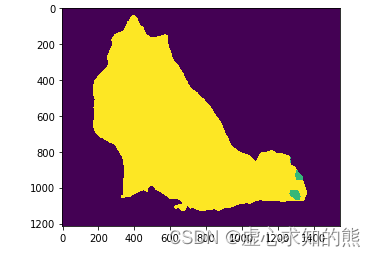
二、搭建神经网络进行气温预测
1. 数据信息处理 在最开始,我们需要导入必备的库。
|
1
2
3
4
5
6
7
8
|
import numpy as npimport pandas as pd import matplotlib.pyplot as pltimport torchimport torch.optim as optimimport warningswarnings.filterwarnings("ignore")%matplotlib inline |
我们需要观察一下自己的数据都有哪些信息,在此之前,我们需要进行数据的读入,并打印数据的前五行进行观察。
|
1
2
3
4
5
6
7
8
|
features = pd.read_csv('temps.csv')features.head()#year month day week temp_2 temp_1 average actual friend#0 2016 1 1 Fri 45 45 45.6 45 29#1 2016 1 2 Sat 44 45 45.7 44 61#2 2016 1 3 Sun 45 44 45.8 41 56#3 2016 1 4 Mon 44 41 45.9 40 53#4 2016 1 5 Tues 41 40 46.0 44 41 |
- 在我们的数据表中,包含如下数据信息:
- (1) year 表示年数时间信息。
- (2) month 表示月数时间信息。
- (3) day 表示天数时间信息。
- (4) week 表示周数时间信息。
- (5) temp_2 表示前天的最高温度值。
- (6) temp_1 表示昨天的最高温度值。
- (7) average 表示在历史中,每年这一天的平均最高温度值。
- (8) actual 表示这就是我们的标签值了,当天的真实最高温度。
- (9) friend 表示这一列可能是凑热闹的,你的朋友猜测的可能值,咱们不管它就好了。
- 在获悉每一个数据的信息之后,我们需要知道一共有多少个数据。
|
1
2
|
print('数据维度:', features.shape)#数据维度: (348, 9) |
- (348, 9) 表示一共有 348 天,每一天有 9 个数据特征。
- 对于这么多的数据,直接进行行和列的操作可能会不太容易,因此,我们可以导入时间数据模块,将其转换为标准的时间信息。
|
1
2
3
4
5
6
7
8
9
10
11
|
# 处理时间数据import datetime# 分别得到年,月,日years = features['year']months = features['month']days = features['day']# datetime格式dates = [str(int(year)) + '-' + str(int(month)) + '-' + str(int(day)) for year, month, day in zip(years, months, days)]dates = [datetime.datetime.strptime(date, '%Y-%m-%d') for date in dates] |
我们可以读取新列 dates 中的部分数据。
|
1
2
3
4
5
6
|
dates[:5]#[datetime.datetime(2016, 1, 1, 0, 0),# datetime.datetime(2016, 1, 2, 0, 0),# datetime.datetime(2016, 1, 3, 0, 0),# datetime.datetime(2016, 1, 4, 0, 0),# datetime.datetime(2016, 1, 5, 0, 0)] |
2. 数据图画绘制
在基本数据处理完成后,我们就开始图画的绘制,在最开始,需要指定为默认的风格。
|
1
|
plt.style.use('fivethirtyeight') |
设置布局信息。
|
1
2
3
|
# 设置布局fig, ((ax1, ax2), (ax3, ax4)) = plt.subplots(nrows=2, ncols=2, figsize = (10,10))fig.autofmt_xdate(rotation = 45) |
设置标签值信息。
|
1
2
3
|
#标签值ax1.plot(dates, features['actual'])ax1.set_xlabel(''); ax1.set_ylabel('Temperature'); ax1.set_title('Max Temp') |
绘制昨天也就是 temp_1 的数据图画。
|
1
2
3
|
# 昨天ax2.plot(dates, features['temp_1'])ax2.set_xlabel(''); ax2.set_ylabel('Temperature'); ax2.set_title('Previous Max Temp') |
绘制前天也就是 temp_2 的数据图画。
|
1
2
3
|
# 前天ax3.plot(dates, features['temp_2'])ax3.set_xlabel('Date'); ax3.set_ylabel('Temperature'); ax3.set_title('Two Days Prior Max Temp') |
绘制朋友也就是 friend 的数据图画。
|
1
2
3
|
# 我的逗逼朋友ax4.plot(dates, features['friend'])ax4.set_xlabel('Date'); ax4.set_ylabel('Temperature'); ax4.set_title('Friend Estimate') |
在上述信息设置完成后,开始图画的绘制。
|
1
|
plt.tight_layout(pad=2) |
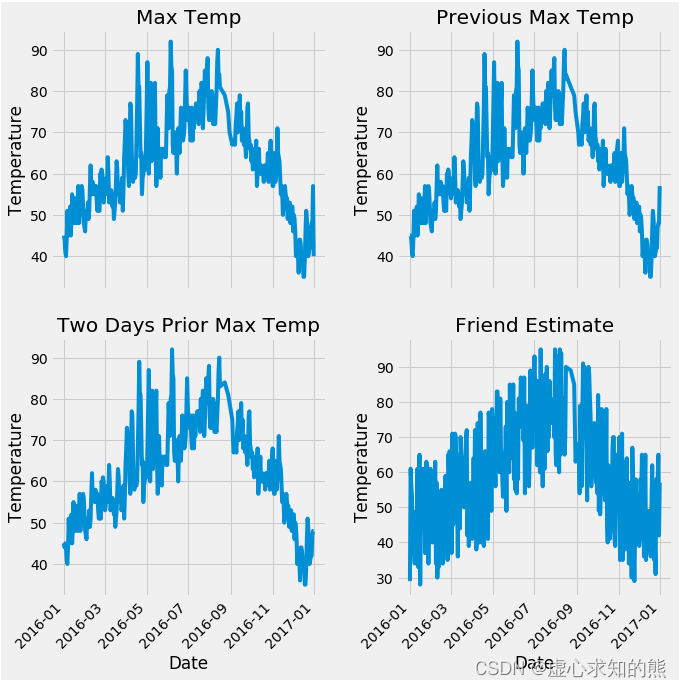
对原始数据中的信息进行编码,这里主要是指周数信息。
|
1
2
3
4
5
6
7
8
9
|
# 独热编码features = pd.get_dummies(features)features.head(5)#year month day temp_2 temp_1 average actual friend week_Fri week_Mon week_Sat week_Sun week_Thurs week_Tues week_Wed#0 2016 1 1 45 45 45.6 45 29 1 0 0 0 0 0 0#1 2016 1 2 44 45 45.7 44 61 0 0 1 0 0 0 0#2 2016 1 3 45 44 45.8 41 56 0 0 0 1 0 0 0#3 2016 1 4 44 41 45.9 40 53 0 1 0 0 0 0 0#4 2016 1 5 41 40 46.0 44 41 0 0 0 0 0 1 0 |
在周数信息编码完成后,我们将准确值进行标签操作,在特征数据中去掉标签数据,并将此时数据特征中的标签信息保存一下,并将其转换成合适的格式。
|
1
2
3
4
5
6
7
8
9
10
11
|
# 标签labels = np.array(features['actual'])# 在特征中去掉标签features= features.drop('actual', axis = 1)# 名字单独保存一下,以备后患feature_list = list(features.columns)# 转换成合适的格式features = np.array(features) |
我们可以查看此时特征数据的具体数量。
|
1
2
|
features.shape#(348, 14) |
- (348, 14) 表示我们的特征数据当中一共有 348 个,每一个有 14 个特征。
- 我们可以查看第一个的具体数据。
|
1
2
3
4
5
6
|
from sklearn import preprocessinginput_features = preprocessing.StandardScaler().fit_transform(features)input_features[0]#array([ 0. , -1.5678393 , -1.65682171, -1.48452388, -1.49443549,# -1.3470703 , -1.98891668, 2.44131112, -0.40482045, -0.40961596,# -0.40482045, -0.40482045, -0.41913682, -0.40482045]) |
3. 构建网络模型
|
1
2
3
4
5
6
7
8
9
10
11
12
13
14
15
16
17
18
19
20
21
22
23
24
25
26
27
28
29
30
31
32
33
34
35
36
37
38
39
40
41
42
43
44
45
46
47
48
49
50
51
|
x = torch.tensor(input_features, dtype = float)y = torch.tensor(labels, dtype = float)# 权重参数初始化weights = torch.randn((14, 128), dtype = float, requires_grad = True) biases = torch.randn(128, dtype = float, requires_grad = True) weights2 = torch.randn((128, 1), dtype = float, requires_grad = True) biases2 = torch.randn(1, dtype = float, requires_grad = True) learning_rate = 0.001losses = []for i in range(1000): # 计算隐层 hidden = x.mm(weights) + biases # 加入激活函数 hidden = torch.relu(hidden) # 预测结果 predictions = hidden.mm(weights2) + biases2 # 通计算损失 loss = torch.mean((predictions - y) ** 2) losses.append(loss.data.numpy()) # 打印损失值 if i % 100 == 0: print('loss:', loss) #返向传播计算 loss.backward() #更新参数 weights.data.add_(- learning_rate * weights.grad.data) biases.data.add_(- learning_rate * biases.grad.data) weights2.data.add_(- learning_rate * weights2.grad.data) biases2.data.add_(- learning_rate * biases2.grad.data) # 每次迭代都得记得清空 weights.grad.data.zero_() biases.grad.data.zero_() weights2.grad.data.zero_() biases2.grad.data.zero_()#loss: tensor(8347.9924, dtype=torch.float64, grad_fn=<MeanBackward0>)#loss: tensor(152.3170, dtype=torch.float64, grad_fn=<MeanBackward0>)#loss: tensor(145.9625, dtype=torch.float64, grad_fn=<MeanBackward0>)#loss: tensor(143.9453, dtype=torch.float64, grad_fn=<MeanBackward0>)#loss: tensor(142.8161, dtype=torch.float64, grad_fn=<MeanBackward0>)#loss: tensor(142.0664, dtype=torch.float64, grad_fn=<MeanBackward0>)#loss: tensor(141.5386, dtype=torch.float64, grad_fn=<MeanBackward0>)#loss: tensor(141.1528, dtype=torch.float64, grad_fn=<MeanBackward0>)#loss: tensor(140.8618, dtype=torch.float64, grad_fn=<MeanBackward0>)#loss: tensor(140.6318, dtype=torch.float64, grad_fn=<MeanBackward0>) |
我们查看预测数据的具体数量,应该是一共有 348 个,每个只有一个值,也就是 (348,1)。
|
1
2
|
predictions.shape#torch.Size([348, 1]) |
4. 更简单的构建网络模型
|
1
2
3
4
5
6
7
8
9
10
11
12
13
14
15
16
17
18
19
20
21
22
23
24
25
26
27
28
29
30
31
32
33
34
35
36
37
38
39
40
41
|
input_size = input_features.shape[1]hidden_size = 128output_size = 1batch_size = 16my_nn = torch.nn.Sequential( torch.nn.Linear(input_size, hidden_size), torch.nn.Sigmoid(), torch.nn.Linear(hidden_size, output_size),)cost = torch.nn.MSELoss(reduction='mean')optimizer = torch.optim.Adam(my_nn.parameters(), lr = 0.001)# 训练网络losses = []for i in range(1000): batch_loss = [] # MINI-Batch方法来进行训练 for start in range(0, len(input_features), batch_size): end = start + batch_size if start + batch_size < len(input_features) else len(input_features) xx = torch.tensor(input_features[start:end], dtype = torch.float, requires_grad = True) yy = torch.tensor(labels[start:end], dtype = torch.float, requires_grad = True) prediction = my_nn(xx) loss = cost(prediction, yy) optimizer.zero_grad() loss.backward(retain_graph=True) optimizer.step() batch_loss.append(loss.data.numpy()) # 打印损失 if i % 100==0: losses.append(np.mean(batch_loss)) print(i, np.mean(batch_loss))#0 3950.7627#100 37.9201#200 35.654438#300 35.278366#400 35.116814#500 34.986076#600 34.868954#700 34.75414#800 34.637356#900 34.516705 |
我们可以得到如下的预测训练结果,将其用图画的形式展现出来。
|
1
2
3
4
5
6
7
8
9
10
11
12
13
14
15
16
17
18
19
20
21
22
23
24
25
26
27
28
29
|
x = torch.tensor(input_features, dtype = torch.float)predict = my_nn(x).data.numpy()# 转换日期格式dates = [str(int(year)) + '-' + str(int(month)) + '-' + str(int(day)) for year, month, day in zip(years, months, days)]dates = [datetime.datetime.strptime(date, '%Y-%m-%d') for date in dates]# 创建一个表格来存日期和其对应的标签数值true_data = pd.DataFrame(data = {'date': dates, 'actual': labels})# 同理,再创建一个来存日期和其对应的模型预测值months = features[:, feature_list.index('month')]days = features[:, feature_list.index('day')]years = features[:, feature_list.index('year')]test_dates = [str(int(year)) + '-' + str(int(month)) + '-' + str(int(day)) for year, month, day in zip(years, months, days)]test_dates = [datetime.datetime.strptime(date, '%Y-%m-%d') for date in test_dates]predictions_data = pd.DataFrame(data = {'date': test_dates, 'prediction': predict.reshape(-1)}) # 真实值plt.plot(true_data['date'], true_data['actual'], 'b-', label = 'actual')# 预测值plt.plot(predictions_data['date'], predictions_data['prediction'], 'ro', label = 'prediction')plt.xticks(rotation = '60'); plt.legend()# 图名plt.xlabel('Date'); plt.ylabel('Maximum Temperature (F)'); plt.title('Actual and Predicted Values'); |
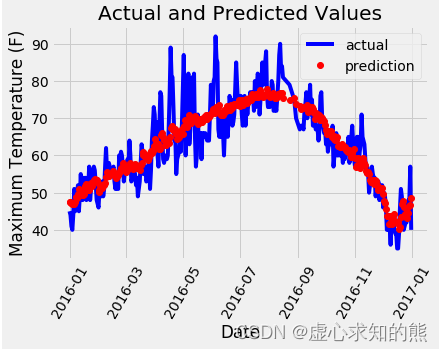
到此这篇关于PyTorch 之 强大的 hub 模块和搭建神经网络进行气温预测的文章就介绍到这了,更多相关PyTorch hub神经网络气温预测内容请搜索服务器之家以前的文章或继续浏览下面的相关文章希望大家以后多多支持服务器之家!
原文链接:https://blog.csdn.net/weixin_45891612/article/details/129625581