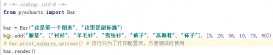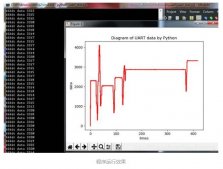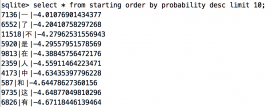本文实例为大家分享了python实现打砖块小游戏的具体代码,供大家参考,具体内容如下
开发益智的打砖块小游戏,你可以试一下能打几块
|
1
2
3
4
5
6
7
8
9
10
11
12
13
14
15
16
17
18
19
20
21
22
23
24
25
26
27
28
29
30
31
32
33
34
35
36
37
38
39
40
41
42
43
44
45
46
47
48
49
50
51
52
53
54
55
56
57
58
59
60
61
62
63
64
65
66
67
68
69
70
71
72
73
74
75
76
77
78
79
80
81
82
83
84
85
86
87
88
89
90
91
92
93
94
95
96
97
98
99
100
101
102
103
104
105
106
107
108
109
110
111
112
113
114
115
116
117
118
119
120
121
122
123
124
125
126
127
128
129
130
131
132
133
134
135
136
137
138
139
140
141
142
143
144
145
146
147
148
149
150
151
152
153
154
155
156
157
158
159
160
|
import pygame,sys,time,randomfrom pygame.locals import * #from static_params import * #引入所有静态参数from GameClass import *pygame.init() #初始化游戏mainclock = pygame.time.Clock() #时钟设置Exit =0global Surface Surface = pygame.display.set_mode([WindowWidth,WindowHeight],0,32) #窗口设置pygame.display.set_caption('打砖块游戏') #设置窗口标题def BeforeGame(): StartImage = pygame.image.load('intro_Ball.png').convert_alpha() #开始图像的界面 button = Button(Surface,FontColor,TextLocation,'StartGame') flag = True while flag: for event in pygame.event.get(): if event.type ==QUIT: Exit = 1 pygame.quit() exit() if event.type == MOUSEBUTTONUP: if button.is_overed(): flag = False Surface.blit(StartImage,ImageLocation) button.ButtonBlit() pygame.display.update() mainclock.tick(100)def Gaming(): #设置一个暂停函数 def pause(): button = Button(Surface,FontColor,TextLocation,'Continue') Surface.fill((0,0,0)) flag = True while flag: for event in pygame.event.get(): if event.type ==QUIT: Exit = 1 pygame.quit() exit() if event.type == MOUSEBUTTONUP: if button.is_overed(): flag = False pygame.mouse.set_visible(True) button.ButtonBlit() pygame.display.update() mainclock.tick(100) Ball = ball(BallCenter,BallRadius,BallColor,BallSpeed,MoveAngle,Surface) paddle = Paddle(0,WindowHeight-PaddleHeight,PaddleWidth,PaddleHeight,PaddleColor,Surface) # 设置一个砖块类的矩阵 BrickMatrix = [[Brick(i,j,BrickWidth,BrickHeight,BrickHitNumber,BrickColor,Surface) for i in range(0,100,BrickWidth+3) if i+BrickWidth<640]\ for j in range(0,50,BrickHeight+2)] mouse_x,mouse_y = pygame.mouse.get_pos() while True: for event in pygame.event.get(): if event.type == QUIT: pygame.quit() exit() if event.type == MOUSEMOTION: mouse_x, mouse_y = event.pos #判断鼠标的位置 if event.type == KEYDOWN: #按下空格键暂停 if event.key == K_SPACE: pause() Surface.fill((0,0,0)) #设置鼠标为不可见状态 pygame.mouse.set_visible(False) #判断球的运动 #判断是否撞上了边界或者挡板 if Ball.center[1]+Ball.radius+paddle.height > WindowHeight: if Ball.center[0]>paddle.left and Ball.center[0]<paddle.left+paddle.width: Ball.rebound4() #判断是否装上了左边界 elif Ball.center[0]-Ball.radius<interval: Ball.rebound1() elif Ball.center[0]+Ball.radius>WindowWidth-interval: Ball.rebound2() #判断是否撞上了上边界 elif Ball.center[1]-Ball.radius<interval: Ball.rebound3() for brickline in BrickMatrix: for brick in brickline: if brick.exist == 1: if brick.top >Ball.center[1] and brick.top-Ball.center[1]-Ball.radius<interval and Ball.speedy>0 and Ball.center[0]>brick.left and Ball.center[0]<brick.right: print(1,Ball.center,brick.left,brick.right,brick.top,brick.bottom,Ball.radius) Ball.rebound4() brick.hitnumber =brick.hitnumber-1 if Ball.center[1]>brick.bottom and Ball.center[1]-Ball.radius-brick.bottom<interval and Ball.speedy<0 and Ball.center[0]>brick.left and Ball.center[0]<brick.right: print(2,Ball.center,brick.left,brick.right,brick.top,brick.bottom,Ball.radius) Ball.rebound3() brick.hitnumber =brick.hitnumber-1 if Ball.center[0]< brick.left and brick.left-Ball.center[0]-Ball.radius<interval and Ball.speedx>0 and Ball.center[1]>brick.top and Ball.center[1]<brick.bottom: print(3,Ball.center,brick.left,brick.right,brick.top,brick.bottom,Ball.radius) Ball.rebound2() brick.hitnumber =brick.hitnumber-1 if Ball.center[0]>brick.right and Ball.center[0]-Ball.radius-brick.right<interval and Ball.speedx<0 and Ball.center[1]>brick.top and Ball.center[1]<brick.bottom: print(4,Ball.center,brick.left,brick.right,brick.top,brick.bottom,Ball.radius) Ball.rebound1() brick.hitnumber =brick.hitnumber-1 if brick.hitnumber <= 0: brick.exist = 0 #所有的砖块都不存在了,则游戏胜利 if all([not any([brick.exist for brick in line]) for line in BrickMatrix] ): return 'Win' # print(brick.hitnumber,brick.exist) Ball.move() paddle.get_pos(mouse_x) if Ball.fall(): return 'Fail' #画出图形 for brickline in BrickMatrix: for brick in brickline: brick.draw() Ball.draw() paddle.draw() pygame.display.update() #每秒钟执行100次该代码,用来控制游戏循环频率 mainclock.tick(100) def AfterGame(text): result = pygame.font.SysFont('comicsansms',100).render(text,1,(0,255,0)) Surface.blit(result,ImageLocation) button1 = Button(Surface,FontColor,TextLocation,'PLAY IT AGAIN') button2 = Button(Surface,FontColor,TextLocation2,'QUIT') flag = True while flag: pygame.mouse.set_visible(True) for event in pygame.event.get(): if event.type == QUIT: Exit = 1 pygame.quit() exit() if event.type == MOUSEBUTTONUP: if button1.is_overed(): flag = False if button2.is_overed(): Exit = 1 pygame.quit() exit() button1.ButtonBlit() button2.ButtonBlit() pygame.display.update() mainclock.tick(100)def main(): #展示游戏开始前的信息 BeforeGame() print(Exit) #开始游戏循环 while not Exit: com=Gaming() AfterGame(com)if __name__ =='__main__': main() |
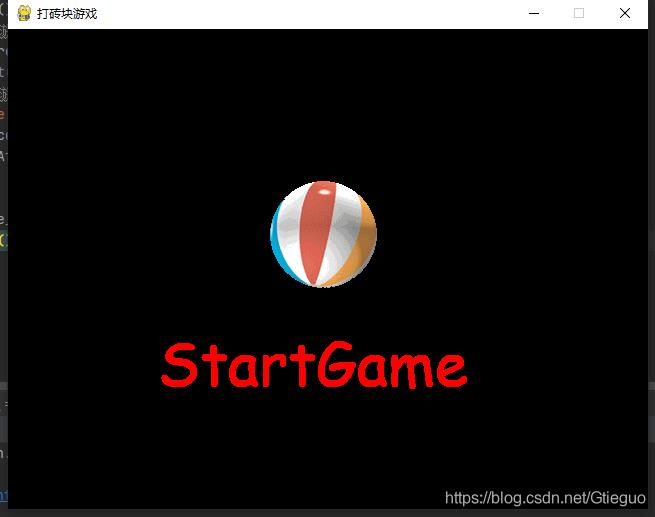
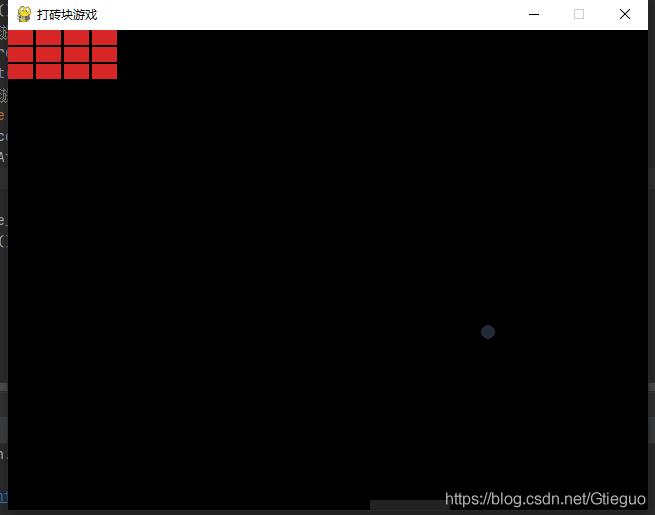
以上就是本文的全部内容,希望对大家的学习有所帮助,也希望大家多多支持服务器之家。
原文链接:https://blog.csdn.net/Gtieguo/article/details/113246477