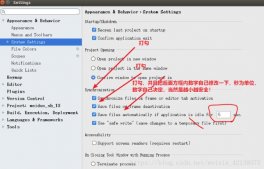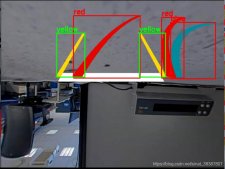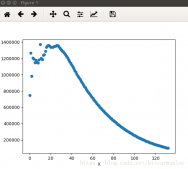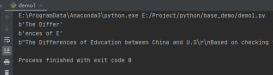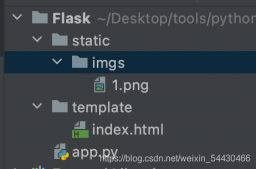一、操作步骤
- 导入:import flask,json
- 实例化:api = flask.Flask(name)
-
定义接口访问路径及访问方式:
@api.route(’/index’,methods=[‘get/post/PUT/DELETE’]) -
定义函数,注意需与路径的名称一致,设置返回类型并支持中文:
def index(): return json.dumps(ren,ensure_ascii=False) -
三种格式入参访问接口:
5.1 url格式入参:flask.request.args.get(‘id’)
5.2 form-data格式入参:pwd = flask.request.values.get(‘pwd’)
5.3 josn格式入参:pwd = flask.request.json.get(‘pwd’) -
启动服务:
api.run(port=8888,debug=True,host=‘127.0.0.1’),开启服务之后,就可以通过ip+端口+路径+入参访问接口
二、源码举例
|
1
2
3
4
5
6
7
8
9
10
11
12
13
14
15
16
17
18
19
20
21
22
23
24
25
26
27
28
29
30
31
32
33
34
35
36
37
38
39
40
41
42
43
44
45
46
47
48
49
50
51
52
53
54
55
56
57
58
59
60
61
62
63
64
65
|
#!/usr/bin/python3# encoding:utf-8import flask,json# 实例化api,把当前这个python文件当作一个服务,__name__代表当前这个python文件api = flask.Flask(__name__) # 'index'是接口路径,methods不写,默认get请求 @api.route('/index',methods=['get']) # get方式访问def index(): ren = {'msg':'成功访问首页','msg_code':200} #json.dumps 序列化时对中文默认使用的ascii编码.想输出中文需要指定ensure_ascii=False return json.dumps(ren,ensure_ascii=False) #post入参访问方式一:url格式参数@api.route('/article',methods=['post']) def article(): #url格式参数?id=12589&name='lishi' id = flask.request.args.get('id') if id: if id == '12589': ren = {'msg':'成功访问文章','msg_code':200} else: ren = {'msg':'找不到文章','msg_code':400} else: ren = {'msg':'请输入文章id参数','msg_code':-1} return json.dumps(ren,ensure_ascii=False) #post入参访问方式二:from-data(k-v)格式参数@api.route('/login',methods=['post'])def login(): #from-data格式参数 usrname = flask.request.values.get('usrname') pwd = flask.request.values.get('pwd') if usrname and pwd: if usrname =='test' and pwd =='123456': ren = {'msg':'登录成功','msg_code':200} else: ren = {'msg':'用户名或密码错误','msg_code':-1} else: ren = {'msg':'用户名或密码为空','msg_code':1001} return json.dumps(ren,ensure_ascii=False) #post入参访问方式二:josn格式参数 @api.route('/loginjosn',methods=['post'])def loginjosn(): #from-data格式参数 usrname = flask.request.json.get('usrname') pwd = flask.request.json.get('pwd') if usrname and pwd: if usrname =='test' and pwd =='123456': ren = {'msg':'登录成功','msg_code':200} else: ren = {'msg':'用户名或密码错误','msg_code':-1} else: ren = {'msg':'用户名或密码为空','msg_code':1001} return json.dumps(ren,ensure_ascii=False) if __name__ == '__main__': api.run(port=8888,debug=True,host='127.0.0.1') # 启动服务 # debug=True,改了代码后,不用重启,它会自动重启 # 'host='127.0.0.1'别IP访问地址 |
运行结果:
* Serving Flask app 'monitor' (lazy loading)
* Environment: production
WARNING: This is a development server. Do not use it in a production deployment.
Use a production WSGI server instead.
* Debug mode: on
* Restarting with stat
* Debugger is active!
* Debugger PIN: 991-833-116
* Running on http://127.0.0.1:8888/ (Press CTRL+C to quit)
127.0.0.1 - - [16/Jan/2022 14:05:53] "POST /login?usrname=test&pwd=123456 HTTP/1.1" 200 -
127.0.0.1 - - [16/Jan/2022 14:08:34] "GET /index HTTP/1.1" 200 -
请求方式:
使用postman测试接口是否可行
如:
url:127.0.0.1:8888/login
参数:usrname=test;pwd=123456
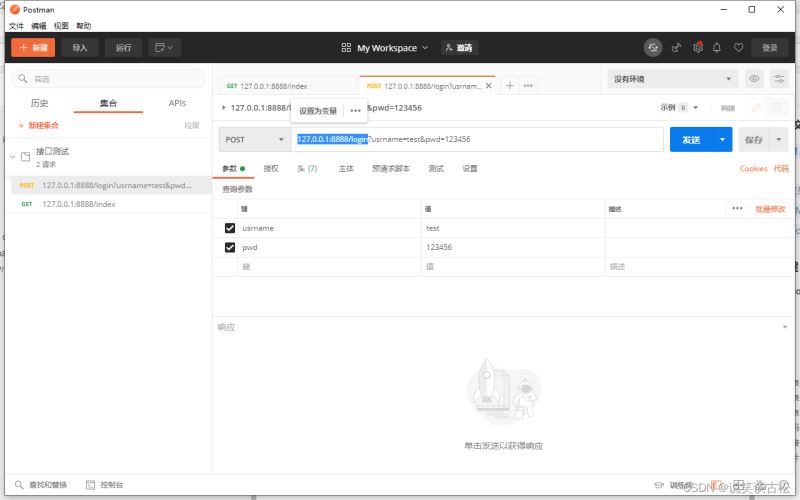
获取请求参数的几种方法:
|
1
2
3
|
flask.request.form.get("key", type=str, default=None) 获取表单数据,flask.request.args.get("key") 获取get请求参数,flask.request.values.get("key") 获取所有参数。 |
总结
到此这篇关于利用python写api接口实战指南的文章就介绍到这了,更多相关python写api接口内容请搜索服务器之家以前的文章或继续浏览下面的相关文章希望大家以后多多支持服务器之家!
原文链接:https://blog.csdn.net/qq_40468470/article/details/122522758