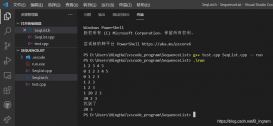现有功能
1.在窗口上绘制任意大小的矩形。
2.通过边角的拖曳按钮改变矩形大小。
运行结果
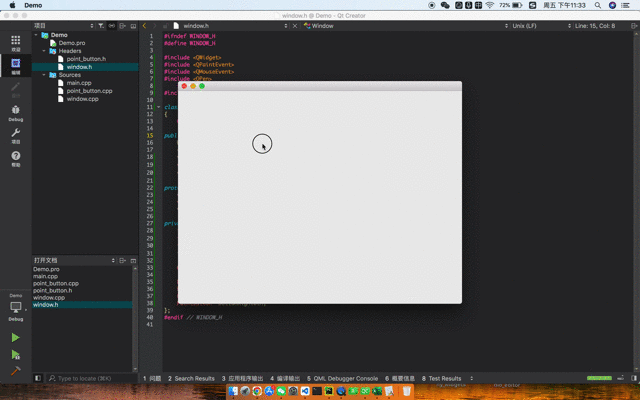
源码
point_button.h
|
1
2
3
4
5
6
7
8
9
10
11
12
13
14
15
16
17
18
19
20
21
22
23
24
25
26
27
28
29
|
#ifndef POINTBUTTON_H#define POINTBUTTON_H#include <QPushButton>#include <QWidget>#include <QMouseEvent>class PointButton : public QPushButton{public: PointButton(QWidget *parent); ~PointButton();public: bool isPressed; // 用来判断用户是否正按在拖曳按钮上protected: void mousePressEvent(QMouseEvent *event); void mouseMoveEvent(QMouseEvent *event); void mouseReleaseEvent(QMouseEvent *event);private: void setQss(); // 设置拖曳按钮样式private: float startX; // 用来移动拖曳按钮 float startY;};#endif // POINTBUTTON_H |
point_button.cpp
|
1
2
3
4
5
6
7
8
9
10
11
12
13
14
15
16
17
18
19
20
21
22
23
24
25
26
27
28
29
30
31
32
33
34
35
36
37
38
39
40
41
42
43
44
45
46
47
|
#include "point_button.h"#include <QString>#include "window.h"PointButton::PointButton(QWidget *parent): QPushButton(parent) { this->resize(10, 10); this->isPressed = false; this->setQss();}PointButton::~PointButton() {}void PointButton::setQss() { QString qss = "QPushButton {\n" "border-radius: 5px;\n" "border: 1px solid black;" "background-color: rgb(255, 255, 255);\n" "}\n" "QPushButton:hover {\n" "border-width: 2px;\n" "}"; this->setStyleSheet(qss);}void PointButton::mousePressEvent(QMouseEvent *event) { QPushButton::mousePressEvent(event); this->startX = event->x(); this->startY = event->y(); this->isPressed = true;}void PointButton::mouseMoveEvent(QMouseEvent *event) { QPushButton::mouseMoveEvent(event); float disX = event->x() - this->startX; float disY = event->y() - this->startY; this->move(this->x()+disX, this->y()+disY); Window *parent = (Window*) this->parent(); parent->changeSize();}void PointButton::mouseReleaseEvent(QMouseEvent *event) { QPushButton::mouseReleaseEvent(event); this->isPressed = false;} |
window.h
|
1
2
3
4
5
6
7
8
9
10
11
12
13
14
15
16
17
18
19
20
21
22
23
24
25
26
27
28
29
30
31
32
33
34
35
36
37
38
39
40
|
#ifndef WINDOW_H#define WINDOW_H#include <QWidget>#include <QPaintEvent>#include <QMouseEvent>#include <QPen>#include "point_button.h"class Window : public QWidget{ Q_OBJECTpublic: Window(QWidget *parent = nullptr); ~Window(); void changeSize(); // 改变矩形尺寸 void hideCornerBtns(); // 隐藏边角拖曳按钮 void showCornerBtns(); // 设置边角拖曳按钮位置并显示protected: void mousePressEvent(QMouseEvent *event); void mouseMoveEvent(QMouseEvent *event); void paintEvent(QPaintEvent *event);private: int x1; // x1和y1是矩形左上角坐标 int y1; int x2; // x2和y2是矩形右下角坐标 int y2; QPen pen; PointButton *topLeftBtn; PointButton *topRightBtn; PointButton *bottomLeftBtn; PointButton *bottomRightBtn;};#endif // WINDOW_H |
window.cp
|
1
2
3
4
5
6
7
8
9
10
11
12
13
14
15
16
17
18
19
20
21
22
23
24
25
26
27
28
29
30
31
32
33
34
35
36
37
38
39
40
41
42
43
44
45
46
47
48
49
50
51
52
53
54
55
56
57
58
59
60
61
62
63
64
65
66
67
68
69
70
71
72
73
74
75
76
77
78
79
80
81
82
83
84
85
86
87
88
89
90
91
92
93
94
95
96
97
98
99
100
101
102
103
104
105
106
|
#include "window.h"#include <Qt>#include <QPainter>#include <QDebug>Window::Window(QWidget *parent): QWidget(parent) { this->pen = QPen(Qt::black); this->topLeftBtn = new PointButton(this); this->topRightBtn = new PointButton(this); this->bottomLeftBtn = new PointButton(this); this->bottomRightBtn = new PointButton(this); this->x1 = float(NULL); this->y1 = float(NULL); this->x2 = float(NULL); this->y2 = float(NULL); this->hideCornerBtns();}Window::~Window() {}void Window::mousePressEvent(QMouseEvent *event) { QWidget::mousePressEvent(event); this->x1 = float(NULL); this->y1 = float(NULL); this->x2 = float(NULL); this->y2 = float(NULL); this->hideCornerBtns(); this->x1 = event->x(); this->y1 = event->y(); this->update();}void Window::mouseMoveEvent(QMouseEvent *event) { QWidget::mouseMoveEvent(event); if (this->topLeftBtn->isPressed || this->topRightBtn->isPressed || this->bottomLeftBtn->isPressed || this->bottomRightBtn->isPressed) return; this->x2 = event->x(); this->y2 = event->y(); this->update();}void Window::paintEvent(QPaintEvent *event) { QWidget::paintEvent(event); if (this->x1==float(NULL) || this->y1==float(NULL) || this->x2==float(NULL) || this->y2==float(NULL)) { return; } QPainter painter(this); painter.setPen(this->pen); int width = this->x2 - this->x1; int height = this->y2 - this->y1; painter.drawRect(this->x1, this->y1, width, height); this->showCornerBtns();}void Window::hideCornerBtns() { this->topLeftBtn->hide(); this->topRightBtn->hide(); this->bottomLeftBtn->hide(); this->bottomRightBtn->hide();}void Window::showCornerBtns() { int halfWidth = int(this->topLeftBtn->width() / 2); int halfHeight = int(this->topLeftBtn->height() / 2); this->topLeftBtn->move(this->x1-halfWidth, this->y1-halfHeight); this->topRightBtn->move(this->x2-halfWidth, this->y1-halfHeight); this->bottomLeftBtn->move(this->x1-halfWidth, this->y2-halfHeight); this->bottomRightBtn->move(this->x2-halfWidth, this->y2-halfHeight); this->topLeftBtn->show(); this->topRightBtn->show(); this->bottomLeftBtn->show(); this->bottomRightBtn->show();}void Window::changeSize() { if (this->topLeftBtn->isPressed) { this->x1 = int(this->topLeftBtn->x() + this->topLeftBtn->width()/2); this->y1 = int(this->topLeftBtn->y() + this->topLeftBtn->height()/2); } else if (this->topRightBtn->isPressed) { this->x2 = int(this->topRightBtn->x() + this->topRightBtn->width()/2); this->y1 = int(this->topRightBtn->y() + this->topRightBtn->height()/2); } else if (this->bottomLeftBtn->isPressed) { this->x1 = int(this->bottomLeftBtn->x() + this->bottomLeftBtn->width()/2); this->y2 = int(this->bottomLeftBtn->y() + this->bottomLeftBtn->height()/2); } else if (this->bottomRightBtn->isPressed) { this->x2 = int(this->bottomRightBtn->x() + this->bottomRightBtn->width()/2); this->y2 = int(this->bottomRightBtn->y() + this->bottomRightBtn->height()/2); } this->update();} |
main.cpp
|
1
2
3
4
5
6
7
8
9
10
11
|
#include "window.h"#include <QApplication>int main(int argc, char *argv[]){ QApplication a(argc, argv); Window w; w.show(); return a.exec();} |
以上就是Qt实现矩形大小任意缩放的示例代码的详细内容,更多关于Qt矩形任意缩放的资料请关注服务器之家其它相关文章!
原文链接:https://blog.csdn.net/La_vie_est_belle/article/details/125117484