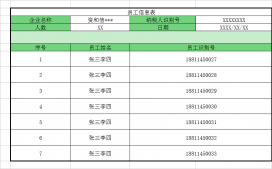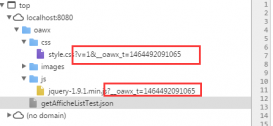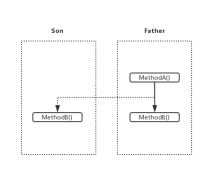1.SpringBoot版本
本文基于的Spring Boot的版本是2.6.7 。
2.引入依赖
captcha一款超简单的验证码生成,还挺好玩的.还有中文验证码,动态验证码. 。在项目中pom.xml配置文件中添加依赖,如下:
|
1
2
3
4
5
6
|
<!--验证码--><dependency> <groupId>com.github.whvcse</groupId> <artifactId>easy-captcha</artifactId> <version>1.6.2</version></dependency> |
3.实现思路
把生成的验证码结果保存到redis缓存中,并设置过期时间。
前端通过提交验证码和key,其中key就是保存到redis中的键,通过这个键获取到对应的值,再与前端提交的值对比,相同就通过验证。
新建验证码枚举类
由于captcha这款验证码提供了好几种验证码方法,有中文验证码,动态验证码,算术验证码等等,新建一个验证码每周类存放这几种验证码类型。代码如下:
|
1
2
3
4
5
6
7
8
9
10
11
12
13
14
15
16
17
18
19
|
public enum LoginCodeEnum { /** * 算数 */ ARITHMETIC, /** * 中文 */ CHINESE, /** * 中文闪图 */ CHINESE_GIF, /** * 闪图 */ GIF, SPEC} |
定义验证码配置信息
该类是定义验证码的基本信息,例如高度、宽度、字体类型、验证码类型等等、并且我们把它转成通过SpringBoot配置文件类型来定义更加方便。
|
1
2
3
4
5
6
7
8
9
10
11
12
13
14
15
16
17
18
19
20
21
22
23
24
25
26
27
28
29
30
31
32
33
34
35
36
37
38
39
40
41
42
43
|
@Datapublic class LoginCode { /** * 验证码配置 */ private LoginCodeEnum codeType; /** * 验证码有效期 分钟 */ private Long expiration = 2L; /** * 验证码内容长度 */ private int length = 2; /** * 验证码宽度 */ private int width = 111; /** * 验证码高度 */ private int height = 36; /** * 验证码字体 */ private String fontName; /** * 字体大小 */ private int fontSize = 25; /** * 验证码前缀 * @return */ private String codeKey; public LoginCodeEnum getCodeType() { return codeType; }} |
把配置文件转换Pojo类的统一配置类
|
1
2
3
4
5
6
7
8
9
|
@Configurationpublic class ConfigBeanConfiguration { @Bean @ConfigurationProperties(prefix = "login") public LoginProperties loginProperties() { return new LoginProperties(); }} |
定义验证逻辑生成类
|
1
2
3
4
5
6
7
8
9
10
11
12
13
14
15
16
17
18
19
20
21
22
23
24
25
26
27
28
29
30
31
32
33
34
35
36
37
38
39
40
41
42
43
44
45
46
47
48
49
50
51
52
53
54
55
56
57
58
59
60
61
62
63
64
65
66
67
68
69
70
71
72
73
74
75
76
77
78
79
80
81
82
83
|
@Datapublic class LoginProperties { private LoginCode loginCode; /** * 获取验证码生产类 * @return */ public Captcha getCaptcha(){ if(Objects.isNull(loginCode)){ loginCode = new LoginCode(); if(Objects.isNull(loginCode.getCodeType())){ loginCode.setCodeType(LoginCodeEnum.ARITHMETIC); } } return switchCaptcha(loginCode); } /** * 依据配置信息生产验证码 * @param loginCode * @return */ private Captcha switchCaptcha(LoginCode loginCode){ Captcha captcha = null; synchronized (this){ switch (loginCode.getCodeType()){ case ARITHMETIC: captcha = new FixedArithmeticCaptcha(loginCode.getWidth(),loginCode.getHeight()); captcha.setLen(loginCode.getLength()); break; case CHINESE: captcha = new ChineseCaptcha(loginCode.getWidth(),loginCode.getHeight()); captcha.setLen(loginCode.getLength()); break; case CHINESE_GIF: captcha = new ChineseGifCaptcha(loginCode.getWidth(),loginCode.getHeight()); captcha.setLen(loginCode.getLength()); break; case GIF: captcha = new GifCaptcha(loginCode.getWidth(),loginCode.getHeight()); captcha.setLen(loginCode.getLength()); break; case SPEC: captcha = new SpecCaptcha(loginCode.getWidth(),loginCode.getHeight()); captcha.setLen(loginCode.getLength()); default: System.out.println("验证码配置信息错误!正确配置查看 LoginCodeEnum "); } } if(StringUtils.isNotBlank(loginCode.getFontName())){ captcha.setFont(new Font(loginCode.getFontName(),Font.PLAIN,loginCode.getFontSize())); } return captcha; } static class FixedArithmeticCaptcha extends ArithmeticCaptcha{ public FixedArithmeticCaptcha(int width,int height){ super(width,height); } @Override protected char[] alphas() { // 生成随机数字和运算符 int n1 = num(1, 10), n2 = num(1, 10); int opt = num(3); // 计算结果 int res = new int[]{n1 + n2, n1 - n2, n1 * n2}[opt]; // 转换为字符运算符 char optChar = "+-x".charAt(opt); this.setArithmeticString(String.format("%s%c%s=?", n1, optChar, n2)); this.chars = String.valueOf(res); return chars.toCharArray(); } }} |
在控制层上定义验证码生成接口
|
1
2
3
4
5
6
7
8
9
10
11
12
13
14
15
16
17
18
19
20
21
|
@ApiOperation(value = "获取验证码", notes = "获取验证码") @GetMapping("/code") public Object getCode(){ Captcha captcha = loginProperties.getCaptcha(); String uuid = "code-key-"+IdUtil.simpleUUID(); //当验证码类型为 arithmetic时且长度 >= 2 时,captcha.text()的结果有几率为浮点型 String captchaValue = captcha.text(); if(captcha.getCharType()-1 == LoginCodeEnum.ARITHMETIC.ordinal() && captchaValue.contains(".")){ captchaValue = captchaValue.split("\\.")[0]; } // 保存 redisUtils.set(uuid,captchaValue,loginProperties.getLoginCode().getExpiration(), TimeUnit.MINUTES); // 验证码信息 Map<String,Object> imgResult = new HashMap<String,Object>(2){{ put("img",captcha.toBase64()); put("uuid",uuid); }}; return imgResult; } |
效果体验
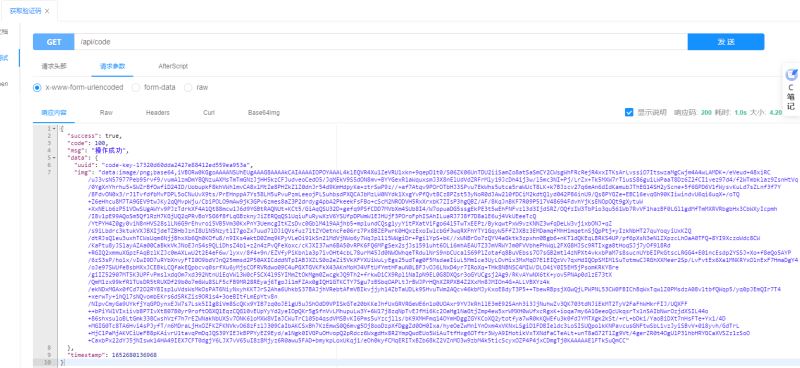
在前端调用接口
|
1
2
3
4
5
6
7
8
9
10
11
12
13
14
15
16
17
18
19
|
<template><div class="login-code"> <img :src="codeUrl" @click="getCode"></div></template><script> methods: { getCode() { getCodeImg().then(res => { this.codeUrl = res.data.img this.loginForm.uuid = res.data.uuid }) }, } created() { // 获取验证码 this.getCode() }, </script> |

到此这篇关于SpringBoot前后端分离实现验证码操作的文章就介绍到这了,更多相关SpringBoot验证码内容请搜索服务器之家以前的文章或继续浏览下面的相关文章希望大家以后多多支持服务器之家!
原文链接:https://www.cnblogs.com/alanlin/p/16276914.html