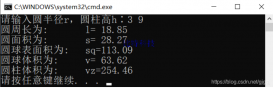本文实例为大家分享了C++基于easyx实现打砖块的具体代码,供大家参考,具体内容如下
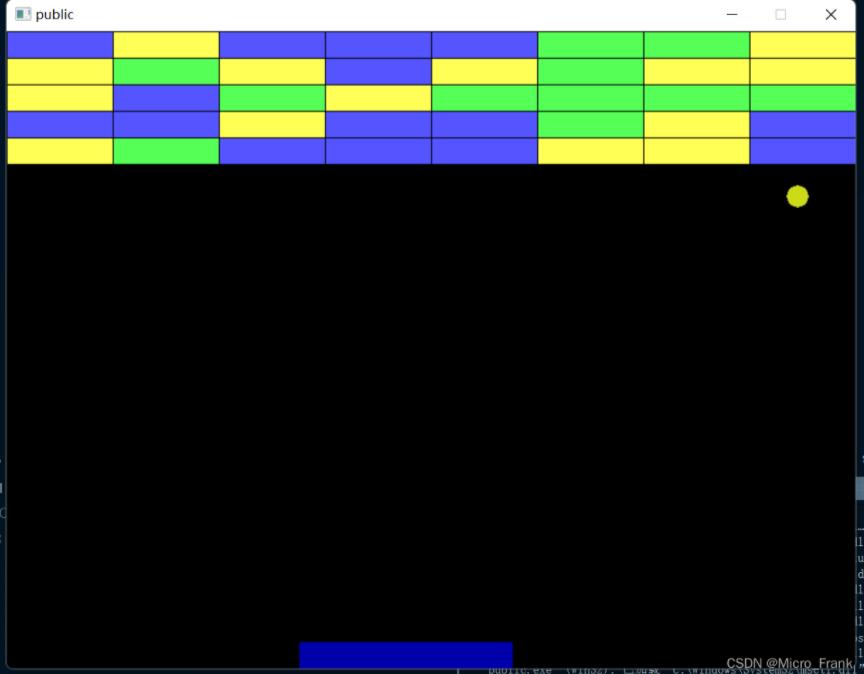
代码:
|
1
2
3
4
5
6
7
8
9
10
11
12
13
14
15
16
17
18
19
20
21
22
23
24
25
26
27
28
29
30
31
32
33
34
35
36
37
38
39
40
41
42
43
44
45
46
47
48
49
50
51
52
53
54
55
56
57
58
59
60
61
62
63
64
65
66
67
68
69
70
71
72
73
74
75
76
77
78
79
80
81
82
83
84
85
86
87
88
89
90
91
92
93
94
95
96
97
98
99
100
101
102
103
104
105
106
107
108
109
110
111
112
113
114
115
116
117
118
119
120
121
122
123
124
125
126
127
128
129
130
131
132
133
134
135
136
137
138
139
140
141
142
143
144
145
146
147
148
149
150
151
152
153
154
155
156
157
158
159
160
161
162
163
164
165
166
167
168
169
170
171
172
173
174
175
176
177
178
179
180
181
182
183
184
185
186
187
188
189
190
191
192
193
194
195
196
197
198
199
200
201
202
203
204
205
206
207
208
209
210
211
212
213
214
215
216
217
218
219
220
221
222
223
224
225
226
227
228
229
230
231
232
233
234
235
236
237
238
239
240
241
242
243
244
245
246
247
248
249
250
251
252
253
254
255
256
257
258
259
260
261
262
263
264
265
266
267
268
269
270
271
272
273
274
275
276
277
278
279
280
281
282
283
284
285
286
287
288
289
290
291
292
293
294
295
296
297
298
299
300
301
302
303
304
305
306
307
308
309
310
311
312
313
314
315
316
317
318
319
320
321
322
323
324
325
326
327
328
329
330
331
332
333
334
335
336
337
338
339
340
341
342
343
344
345
346
347
|
#include <graphics.h>#include <ctime>#include <iostream>#include <cassert>using namespace std; class Board{public: int x; int y; int w; int h; COLORREF color;}; class Board* createBoard(int x, int y, int w, int h, COLORREF color){ Board* board = new Board; assert(board); board->x = x; board->y = y; board->w = w; board->h = h; board->color = color; return board;} class Ball{public: int x; int y; int r; int dx; int dy; unsigned long color;}; class Ball* createBall(int x, int y, int r, int dx, int dy, unsigned long color){ Ball* pBall = new Ball; assert(pBall); pBall->x = x; pBall->y = y; pBall->r = r; pBall->dx = dx; pBall->dy = dy; pBall->color = color; return pBall;} class Map{public: Map() {} //初始化地图 void initMap(int map[][8], int row, int cols); //绘制地图 void drawMap(int map[][8], int row, int cols); //绘制木板 void drawBoard(Board* pBoard); //绘制球 void drawBall(Ball* pBall);}; class Move{public: //移动球 void moveBall(Ball* pBall, Board* pBaord, int map[][8], int row, int cols); //球击中木板后 int hitBoard(Ball* pBall, Board* pBoard); //球击中墙后 int hitBricks(Ball* pBall, int map[][8], int row, int cols);}; class System{public: //按键操作,控制木板左右移 void keyDown(Board* pBoard); //计时器 int Timer(int duration, int id); //游戏结束 int gameOver(Ball* pBall, Board* pBoard); //游戏结束的文字显示 void outtextxyInfo(int x, int y, const char* info); //游戏胜利 int windGame(int map[][8], int row, int cols); }; void Map::drawBoard(Board* pBoard){ setfillcolor(pBoard->color); //木板的x , y 坐标 , 木板的坐标加上 宽度 和高度 solidrectangle(pBoard->x, pBoard->y, pBoard->x + pBoard->w, pBoard->y + pBoard->h);} void Map::initMap(int map[][8], int row, int cols){ for (int i = 0; i < row; i++) { for (int j = 0; j < cols; j++) { map[i][j] = rand() % 3 + 1; //[1,3] } }} void Map::drawMap(int map[][8], int row, int cols){ setlinecolor(BLACK); for (int i = 0; i < row; i++) { for (int j = 0; j < cols; j++) { int x = 100 * j; int y = 25 * i; switch (map[i][j]) { case 0: break; case 1: setfillcolor(RGB(255, 255, 85)); fillrectangle(x, y, x + 100, y + 25); break; case 2: setfillcolor(RGB(85, 255, 85)); fillrectangle(x, y, x + 100, y + 25); break; case 3: setfillcolor(RGB(85, 85, 255)); fillrectangle(x, y, x + 100, y + 25); break; } } }} void System::keyDown(Board* pBoard) { //修改木板的坐标 //_getch() //使用异步处理函数 , 按键控制 if((GetAsyncKeyState('A') || GetAsyncKeyState(VK_LEFT)) && pBoard->x > 0) { pBoard->x -= 1; } if((GetAsyncKeyState('D') || GetAsyncKeyState(VK_RIGHT))&& pBoard->x + pBoard->w < 800) { pBoard->x += 1; }} void Map::drawBall(Ball* pBall) { //setfillcolor(pBall->color); setfillcolor(RGB(rand() % 255, rand() % 255 , rand() % 255)); //随机颜色 solidcircle(pBall->x, pBall->y, pBall->r);} void Move::moveBall(Ball* pBall, Board* pBoard, int map[][8], int row, int cols) { //碰撞反弹, /*if(pBall->x - pBall->r <= 0 || pBall->x + pBall->r >= 800) { pBall->dx = -pBall->dx; } if(pBall->y - pBall->r <= 0 || pBall->y + pBall->r >=600 ) { pBall->dy = -pBall->dy; }*/ if (pBall->x - pBall->r <= 0 || pBall->x + pBall->r >= 800) { pBall->dx = -pBall->dx; } #if 0 if (pBall->y - pBall->r <= 0 || hitBoard(pBall, pBoard)) { cout << "发生碰撞" << endl; cout << "没有发生反射" << endl; pBall->dy = -pBall->dy; }#else if(pBall->y - pBall->r <= 0 || pBall->y + pBall->r >= 600 || hitBoard(pBall,pBoard) || hitBricks(pBall,map,row,cols)) { cout << "发生碰撞" << endl; pBall->dy = -pBall->dy; }#endif pBall->x += pBall->dx; pBall->y += pBall->dy; } int System::Timer (int duration,int id) { static int startTime[10]; //静态变量自动初始化为零 //用静态变量是因为要记录上一次的运行结果 int endTime = clock(); if(endTime - startTime[id] >= duration) { //下一次开始的时间编程变成一次结束的时间 startTime[id] = endTime; return 1; } return 0;} int Move::hitBoard(Ball* pBall, Board* pBoard){ #if 0 if(pBall->y + pBall->r == pBoard->y) { if(pBall->x > pBoard->x && pBall->x < pBoard->x + pBoard->w) { cout << "发生碰撞" << endl; return 1; } else { cout << "碰撞出错" << endl; } }#else if (pBall->y + pBall->r == pBoard->y) { if (pBall->x > pBoard->x && pBall->x <= pBoard->x + pBoard->w) { cout << "发生碰撞" << endl; return 1; } else { cout << "碰撞出错" << endl; } }#endif return 0;} int Move::hitBricks(Ball* pBall,int map[][8],int row,int cols){ int j = pBall->x / 100; int i = (pBall->y - pBall->r) / 25; if(i < row && j < cols && map[i][j] != 0) { map[i][j] = 0; return 1; } return 0;} int System::gameOver(Ball* pBall,Board* pBoard){ if(pBall->y + pBall->r > pBoard->y) { return 1; } return 0;} int System::windGame(int map[][8], int row, int cols){ for(int i = 0; i < row; ++i) { for(int j = 0; j < cols; ++j) { if(map[i][j] !=0) { return 0; } } } return 1;} void System::outtextxyInfo(int x, int y, const char* info){ settextstyle(45, 0, "楷体"); settextcolor(RED); outtextxy(x, y, info);} int main() { Map init; Move move; System psystem; System judge; srand((unsigned int)time(NULL)); initgraph(800, 600); int map[5][8]; Board* pBoard = createBoard(300, 600 - 25, 200, 25, BLUE); Ball* pBall = createBall(400, 300, 10, 15, -5, RED); init.initMap(map, 5, 8); BeginBatchDraw(); while (true) { cleardevice(); init.drawMap(map, 5, 8); init.drawBoard(pBoard); init.drawBall(pBall); if (judge.Timer(20, 0)) move.moveBall(pBall, pBoard, map, 5, 8); judge.keyDown(pBoard); //Sleep(10); if (judge.gameOver(pBall, pBoard)) { psystem.outtextxyInfo(300, 350, "游戏失败"); FlushBatchDraw(); break; } if (judge.windGame(map, 5, 8)) { psystem.outtextxyInfo(300, 350, "游戏胜利"); FlushBatchDraw(); break; } FlushBatchDraw(); } Sleep(5000); EndBatchDraw(); closegraph(); return 0;} |
以上就是本文的全部内容,希望对大家的学习有所帮助,也希望大家多多支持服务器之家。
原文链接:https://blog.csdn.net/weixin_66885166/article/details/123942097