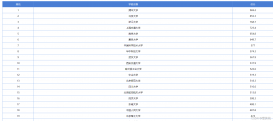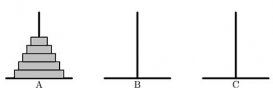本文实例为大家分享了C++使用easyx实现打砖块游戏的具体代码,供大家参考,具体内容如下
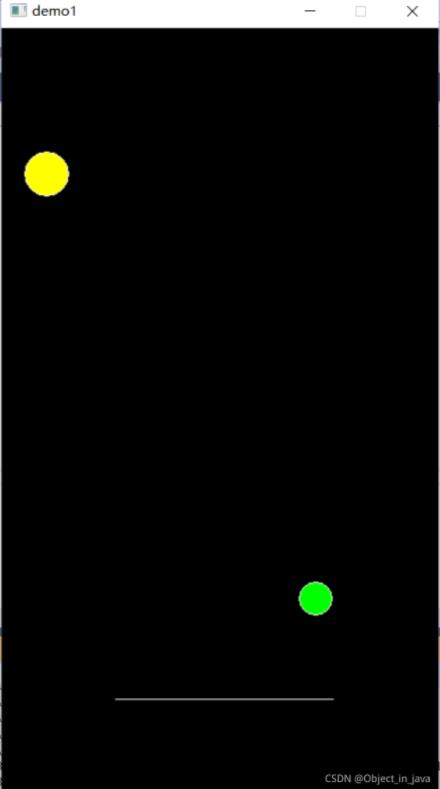
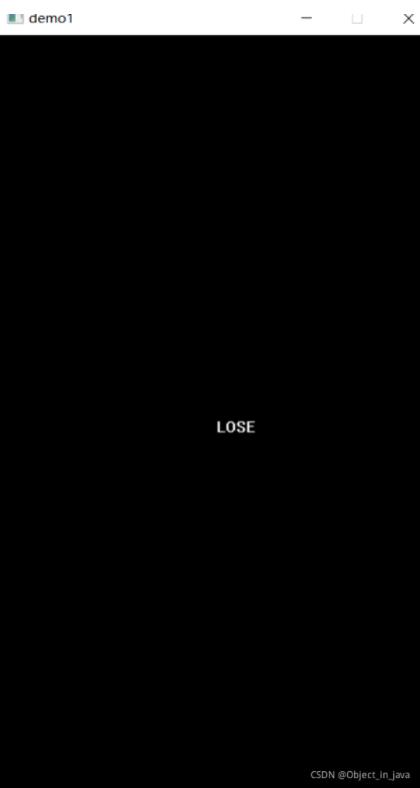
代码:
|
1
2
3
4
5
6
7
8
9
10
11
12
13
14
15
16
17
18
19
20
21
22
23
24
25
26
27
28
29
30
31
32
33
34
35
36
37
38
39
40
41
42
43
44
45
46
47
48
49
50
51
52
53
54
55
56
57
58
59
60
61
62
63
64
65
66
67
68
69
70
71
72
73
74
75
76
77
78
79
80
81
82
83
84
85
86
87
88
89
90
91
92
93
94
95
96
97
98
99
100
101
102
103
104
105
106
107
108
109
110
111
112
113
114
115
116
117
118
119
120
121
122
123
124
125
126
127
128
129
130
131
132
133
134
135
136
137
138
139
140
141
142
143
144
145
146
147
148
149
150
151
152
153
154
155
156
157
158
159
160
161
162
163
164
165
166
167
168
169
170
171
172
173
174
175
176
177
178
179
180
181
182
183
184
185
|
#include<graphics.h>#include<conio.h>#include<cstdio>#include<time.h>#include<cmath>#include<stdio.h>#include <string>#define HEIGHT 700#define WIDTH 400int ball_x, ball_y;int ball_vx, ball_vy;int radius;int left, right, top, bottom;int baffle_x, baffle_y;int baffle_size;int baffle_move;int brick_x, brick_y;int brick_r;int score;int sleep_time;bool isExit;bool isLose;void initBall() { left = 0; top = 0; right = WIDTH; bottom = HEIGHT; ball_x = (right - left) / 2; ball_y = (bottom - top) / 2; ball_vx = 1; ball_vy = 1; radius = 15; brick_x = 30; brick_y = 30; brick_r = 20; score = 0; sleep_time = 5; baffle_move = 8; isExit = false; isLose = false;}void initBaffle() { baffle_x = (right - left) / 2; baffle_y = bottom - HEIGHT/8; baffle_size = WIDTH/2;}void drawBall() { setfillcolor(RGB(0,255, 0)); fillcircle(ball_x, ball_y, radius);}void drawBrick() { if (isExit == true) { setfillcolor(RGB(255, 255, 0)); fillcircle(brick_x, brick_y, brick_r); } if (isExit == false) { isExit = 1; brick_x = rand() % WIDTH; brick_y = rand() % HEIGHT / 2; } printf("score :%d", score);}void drawBaffle() { setfillcolor(RGB(255,0, 0)); line(baffle_x, baffle_y, baffle_x + baffle_size, baffle_y);}void updataWithInput() { //交互 char input; //根据键盘输入判断平台的移动 if (_kbhit()) { input = _getch(); switch (input) { case 'a': if (baffle_x > 0) baffle_x -= baffle_move; break; /*case 'w': if (baffle_y > 0) baffle_y -= baffle_move; break; case 's': if (baffle_y < bottom - 1) baffle_y += baffle_move; break;*/ case 'd': if (baffle_x < right - baffle_size) baffle_x += baffle_move; break; default: break; } }}void updateBall() { static int count = 0; count++; if (count == 5) { count = 0; ball_x += ball_vx; ball_y += ball_vy; } if (ball_x <= left + radius || ball_x >= right - radius) { ball_vx = -ball_vx; } if (ball_y <= top + radius) { ball_vy = -ball_vy; } if (ball_y >= bottom - radius) { isLose = true; } if (ball_y == baffle_y - radius && ball_x >= baffle_x && ball_x <= baffle_x + baffle_size) { ball_vy = -ball_vy; } if (pow((ball_x - brick_x), 2) + pow((ball_y - brick_y), 2) <= pow((brick_r + radius), 2)) { ball_vx = -ball_vx; ball_vy = -ball_vy; isExit = 0; score++; }}//void print_score() {// // char a[20] = "score";// int t = 1;// int tmp = score;// while (score > 0) {// t*=10;// tmp /= 10;// }// for (int i = 5; i < 15 && t!=0; i++, t /= 10) {// a[i] = score%t;// t %= 10;// }// sprintf_s(a, "%d",score);// TCHAR s[] = _T("score:");// // settextcolor(GREEN);// const char* ca = a;// outtextxy(WIDTH/2,HEIGHT/2,ca);// outtextxy(WIDTH / 2, HEIGHT / 2,score);//}int main() { initgraph(WIDTH, HEIGHT); BeginBatchDraw(); initBall(); initBaffle(); while (1) { if (isLose == true) { cleardevice(); TCHAR s[] = _T("LOSE"); outtextxy(WIDTH/2,HEIGHT/2, s); } FlushBatchDraw(); cleardevice(); drawBall(); drawBrick(); drawBaffle(); updataWithInput(); updateBall(); //print_score(); //Sleep(sleep_time); } EndBatchDraw(); closegraph(); return 0;} |
以上就是本文的全部内容,希望对大家的学习有所帮助,也希望大家多多支持服务器之家。
原文链接:https://blog.csdn.net/m0_45311187/article/details/120904817