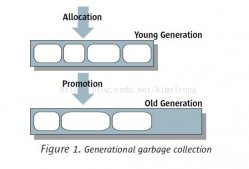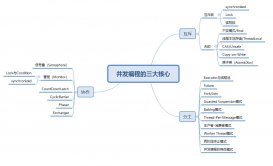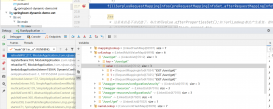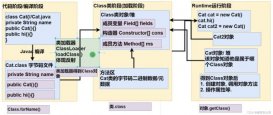利用Java连接MySQL做登陆界面,供大家参考,具体内容如下
1、首先需要建立一个类,在这里,我命名为newLogin
newLogin类的代码如下
|
1
2
3
4
5
6
7
8
9
10
11
12
13
14
15
16
17
18
19
20
21
22
23
24
25
26
27
28
29
30
31
32
33
34
35
36
37
38
39
40
41
42
43
44
45
46
47
48
49
50
51
52
53
54
55
56
57
58
59
60
61
62
63
64
65
66
67
68
69
70
71
72
73
74
75
76
77
78
79
80
81
82
83
84
85
86
87
88
89
90
91
92
93
94
95
96
97
98
99
100
101
102
103
104
105
106
107
108
109
110
111
112
113
114
115
116
117
118
119
120
121
122
123
124
125
126
127
128
129
130
131
132
133
134
135
136
137
138
139
140
141
142
143
144
145
146
147
148
149
150
151
152
153
154
155
156
157
158
159
160
161
162
163
164
165
166
167
168
169
170
171
172
173
174
175
176
177
|
package p4;import java.awt.Dimension;import java.awt.Font;import java.awt.Toolkit;import java.awt.event.ActionEvent;import java.awt.event.ActionListener;import java.sql.Connection;import java.sql.ResultSet;import java.sql.SQLException;import java.sql.Statement;import javax.swing.ButtonGroup;import javax.swing.JButton;import javax.swing.JFrame;import javax.swing.JLabel;import javax.swing.JOptionPane;import javax.swing.JPasswordField;import javax.swing.JRadioButton;import javax.swing.JTextField;public class newLogin extends JFrame implements ActionListener{ private static final long serialVersionUID = 1L; private Connection con = null; private Statement statement = null; private ResultSet res = null; private ButtonGroup buttongroup = new ButtonGroup(); private MyPanel jp = new MyPanel(); private JLabel ul = new JLabel("用户名:"); private JLabel pl = new JLabel("密 码:"); private JLabel ts = new JLabel(""); private JTextField uname = new JTextField(); private JPasswordField pword = new JPasswordField(); private JRadioButton[] butArray = { new JRadioButton("学生",true), new JRadioButton("教师") }; private JButton login = new JButton("登陆"); private JButton reset = new JButton("重置"); public newLogin() { addListener(); initialFrame(); } private void initialFrame() { Font font = new Font("宋体",Font.BOLD,12); setDefaultCloseOperation(JFrame.EXIT_ON_CLOSE); setTitle("登陆"); jp.setLayout(null); ul.setBounds(100, 30, 60, 30); jp.add(ul); uname.setBounds(170, 30, 140, 30); jp.add(uname); pl.setBounds(100, 80, 60, 30); pword.setBounds(170, 80, 140, 30); jp.add(pl); jp.add(pword); ts.setBounds(100, 160, 200, 50); jp.add(ts); ts.setFont(font); login.setBounds(100, 220, 70, 30); jp.add(login); login.setFont(font); reset.setBounds(220, 220, 70, 30); jp.add(reset); reset.setFont(font); add(jp); setResizable(false); buttongroup.add(butArray[0]); buttongroup.add(butArray[1]); butArray[0].setBounds(120, 130, 100, 50); jp.add(butArray[0]); butArray[1].setBounds(220, 130, 100, 50); jp.add(butArray[1]); butArray[0].setContentAreaFilled(false); butArray[1].setContentAreaFilled(false); Dimension screenSize = Toolkit.getDefaultToolkit().getScreenSize(); int centerX = screenSize.width/2; int centerY = screenSize.height/2; int w = 427; int h = 331; setBounds(centerX-w/2, centerY-h/2, w, h); setVisible(true); uname.requestFocus(true); getContentPane().add(jp); jp.getRootPane().setDefaultButton(login); } private void addListener() { this.login.addActionListener(this); this.uname.addActionListener(this); this.pword.addActionListener(this); } @Override public void actionPerformed(ActionEvent e) { if(e.getSource() == uname) { pword.requestFocus(); } if(e.getSource() == pword) { butArray[0].requestFocus(); } if(e.getSource() == butArray[0]||e.getSource() == butArray[1]||e.getSource() == login) {// this.ts.setText("正在为您努力加载,请稍等......"); int type = this.butArray[0].isSelected()?0:1; String username = this.uname.getText().trim(); char[] p = this.pword.getPassword(); String password = String.valueOf(p).trim(); if(username.equals("")) { JOptionPane.showMessageDialog(this, "请输入用户名!","错误",JOptionPane.ERROR_MESSAGE); ts.setText(""); return ; } if(password.equals("")) { JOptionPane.showMessageDialog(this, "请输入密码!","错误",JOptionPane.ERROR_MESSAGE); ts.setText(""); return ; } try { con = new connection().getConnection(); //调用自己写的一个数据库连接类 statement = con.createStatement(); if(type == 0) { String sql = "select * from stuuser where "+ "username_stu='"+username+"'and password_stu='"+password+"'"; res = statement.executeQuery(sql); if(res.next()) { JOptionPane.showMessageDialog(this, "登录成功!","提示",JOptionPane.INFORMATION_MESSAGE); this.dispose(); } else { JOptionPane.showMessageDialog(this, "用户名或密码错误!","错误",JOptionPane.ERROR_MESSAGE); ts.setText(""); uname.setText(""); pword.setText(""); } //关闭数据库连接 if(res != null) { res.close(); } if(statement != null) { statement.close(); } if(con != null) { con.close(); } } else { String sql = "select * from teauser where "+ "username_tea='"+username+"'and password_tea='"+password+"'"; res = statement.executeQuery(sql); if(res.next()) { String spec_name = res.getString(1); JOptionPane.showMessageDialog(this, "登录成功!","提示",JOptionPane.INFORMATION_MESSAGE); this.dispose(); } else { JOptionPane.showMessageDialog(this, "用户名或密码错误!","错误",JOptionPane.ERROR_MESSAGE); ts.setText(""); uname.setText(""); pword.setText(""); } //关闭数据库连接 if(res != null) { res.close(); } if(statement != null) { statement.close(); } if(con != null) { con.close(); } } }catch(SQLException ea) { ea.printStackTrace(); } } else if(e.getSource() == reset) { uname.setText(""); pword.setText(""); } }} |
2、编写数据库连接类,在这里命名为connection,然后在类里写一个获取连接的放回,并返回一个连接。
connection类的代码如下:
|
1
2
3
4
5
6
7
8
9
10
11
12
13
14
15
16
17
18
19
20
21
22
23
24
25
26
27
28
29
30
31
32
33
34
35
|
package p4;import java.sql.Connection;import java.sql.DriverManager;//import java.sql.ResultSet;import java.sql.SQLException;//import java.sql.Statement;public class connection { private Connection con = null;// private Statement statement = null;// private ResultSet res = null; String driver = "com.mysql.cj.jdbc.Driver"; String url = "jdbc:mysql://localhost:3306/Stu_manager?serverTimezone=Asia/Shanghai"; String name = "root"; String passwd = "123456"; public connection() { } public Connection getConnection() { try{ Class.forName(driver).newInstance(); con = DriverManager.getConnection(url,name,passwd); }catch(ClassNotFoundException e){ System.out.println("对不起,找不到这个Driver"); e.printStackTrace(); }catch(SQLException e){ e.printStackTrace(); }catch(Exception e){ e.printStackTrace(); } return con; }} |
3、在MySQL数据库中需建立两个用户表,分别用来存储不同用户的登陆账号和密码,这里学生用户表为stuuser,教师用户表为teauser,建表的SQL语句如下:
stuuser表:
|
1
2
3
4
|
create table stuuser( username_stu varchar(20) primary key, password_stu char(20) not null,)ENGINE=InnoDB DEFAULT CHARSET=utf8; |
teauser表:
|
1
2
3
4
|
create table teauser( username_tea varchar(20) primary key, password_tea char(20) not null,)ENGINE=InnoDB DEFAULT CHARSET=utf8; |
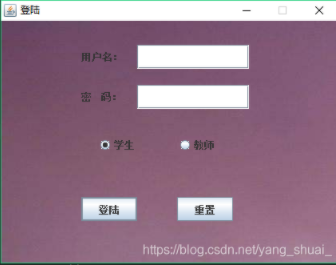
以上就是本文的全部内容,希望对大家的学习有所帮助,也希望大家多多支持服务器之家。
原文链接:https://blog.csdn.net/yang_shuai_/article/details/85338669