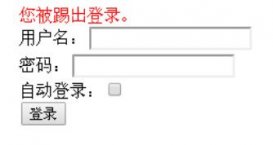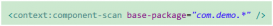本文实例为大家分享了java实现登录窗口的具体代码,供大家参考,具体内容如下
登录窗口主类
|
1
2
3
4
5
6
7
8
9
10
11
12
13
14
15
16
17
18
19
20
21
22
23
24
25
26
27
28
29
30
31
32
33
34
35
36
37
38
39
40
41
42
43
44
45
46
47
48
49
50
51
52
53
54
55
56
57
58
59
60
61
62
63
64
65
66
67
68
69
70
71
72
73
74
75
76
77
78
79
80
81
82
83
84
85
86
87
88
89
90
91
92
93
94
95
96
97
98
99
100
101
102
103
104
105
106
107
108
109
110
111
112
113
114
115
116
117
118
119
120
121
122
123
124
125
126
127
128
129
130
131
132
133
134
135
136
137
138
139
140
141
142
143
144
145
146
147
148
149
150
151
152
153
154
155
156
157
158
159
160
161
162
163
164
165
166
167
168
169
170
171
172
173
174
175
176
177
178
179
180
181
182
183
184
185
186
187
188
189
190
191
192
193
194
195
196
197
198
199
200
201
202
203
204
205
206
207
208
209
210
211
212
213
214
215
216
217
218
219
220
221
222
223
224
225
226
227
228
229
230
231
232
233
234
235
236
237
238
239
240
241
242
243
244
245
246
247
248
249
250
251
252
253
254
255
256
257
258
259
260
261
262
263
264
265
266
267
268
269
270
271
272
273
274
275
276
277
278
279
280
281
282
283
284
285
286
287
288
289
290
291
292
|
package ccnu.paint;import java.awt.Color;import java.awt.Font;import java.awt.GridLayout;import java.awt.Point;import java.awt.event.ActionEvent;import java.awt.event.ActionListener;import java.awt.event.MouseAdapter;import java.awt.event.MouseEvent;import java.io.File;import java.io.FileInputStream;import java.io.IOException;import java.util.Enumeration;import java.util.Properties;import javax.swing.ImageIcon;import javax.swing.JButton;import javax.swing.JFrame;import javax.swing.JLabel;import javax.swing.JOptionPane;import javax.swing.JPanel;import javax.swing.JPasswordField;import javax.swing.JTextField;import ccnu.util.Answer;import ccnu.util.Verification;public class Login extends JFrame{ private static final long serialVersionUID = 1L; private Properties pro = new Properties(); private boolean ver_code = false; // 默认输入验证码错误 private Answer answer = null; private JPanel p1 = new JPanel(); // 添加到JPanel中的组件默认为流式布局 private JLabel luser = new JLabel("username: "); private JTextField username = new JTextField(20); private JPanel p2 = new JPanel(); private JLabel lpwd = new JLabel("password: "); private JPasswordField pwd = new JPasswordField(20); private JPanel p4 = new JPanel(); private JLabel lVer = new JLabel("verification: "); private JTextField ver = new JTextField(10); private JLabel img = new JLabel(); private JLabel result = new JLabel(); private JPanel p3 = new JPanel(); private JButton ok = new JButton("ok"); private JButton cancel = new JButton("cancel"); private JButton signUp = new JButton("Sign up"); // 用于账户注册 // 设置组件的监听 public void initListener() { username.addActionListener(new ActionListener() { @Override public void actionPerformed(ActionEvent e) {// JTextField的action是回车键 String name = username.getText(); // Login.this.setTitle(name); // System.out.println(name.hashCode() + "***" +"".hashCode()); if (name.equals("")) { JOptionPane.showMessageDialog(Login.this, "Please input a userName!"); } else { pwd.grabFocus(); } } }); pwd.addActionListener(new ActionListener(){ @Override public void actionPerformed(ActionEvent e) { String password = new String(pwd.getPassword()); if(password.equalsIgnoreCase("")) { JOptionPane.showMessageDialog(Login.this, "please input a password!"); }else{ ver.grabFocus(); } } }); ok.addActionListener(new ActionListener(){ @Override public void actionPerformed(ActionEvent e) { // 重新加载最新的账户文件 try { pro.load(new FileInputStream(new File("src/res/accouts.properties"))); } catch (IOException e1) { e1.printStackTrace(); } check(); } }); // 判断验证码是否正确 ver.addActionListener(new ActionListener(){ @Override public void actionPerformed(ActionEvent e) { String verCode = ver.getText(); if(verCode.equals("")) { JOptionPane.showMessageDialog(Login.this, "Please input a verification!"); }else{ if(verCode.equals(answer.getResult())) { result.setIcon(new ImageIcon(Login.this.getClass().getResource("/res/right.jpg"))); // 显示提示的图片信息(如√图片) ver_code = true; // 检查之前,重新加载最新的账户文件 try { pro.load(new FileInputStream(new File("src/res/accouts.properties"))); // 将账户文件加载进来 } catch (IOException e1) { e1.printStackTrace(); } check(); }else{ result.setIcon(new ImageIcon(Login.this.getClass().getResource("/res/error.jpg"))); // 显示提示的图片信息(如×图片) ver_code = false; } } } }); // 点击图片会更改验证码 img.addMouseListener(new MouseAdapter(){ @Override public void mouseClicked(MouseEvent e) { answer = Verification.verification(); img.setIcon(new ImageIcon(answer.getBufferedImage())); // 设置验证码图案 } }); cancel.addActionListener(new ActionListener() { @Override public void actionPerformed(ActionEvent e) { int option = JOptionPane.showConfirmDialog(Login.this, "Are you sure to exit?");// System.out.println("option = " + option); if (option == 0) {// Yes Login.this.dispose(); } } }); signUp.addActionListener(new ActionListener(){ @Override public void actionPerformed(ActionEvent e) { new SignUp(); } }); } // 初始化登录窗口及其组件的设置监听 public Login() { super("Login"); // 加载账户文件 try { pro.load(new FileInputStream(new File("src/res/accouts.properties"))); // 从指定位置将账户文件加载进来 } catch (IOException e) { e.printStackTrace(); } initListener(); answer = Verification.verification(); // 生成验证码 img.setIcon(new ImageIcon(answer.getBufferedImage())); // 设置初始验证码 this.setLocation(new Point(200, 200)); this.setSize(500, 300); this.setLayout(new GridLayout(4, 1, 0, 20)); // 垂直间隙为20px p1.add(luser); p1.add(username); p2.add(lpwd); p2.add(pwd); p4.add(this.lVer); p4.add(this.ver); p4.add(this.img); result.setForeground(Color.red); result.setFont(new Font("楷体", Font.BOLD, 20)); p4.add(result); p3.add(ok); p3.add(cancel); p3.add(signUp); this.add(p1); this.add(p2); this.add(p4); this.add(p3);// this.setBackground(Color.blue); // JFrame的上层还有一个ContentPane this.getContentPane().setBackground(Color.gray); this.setResizable(false); this.setVisible(true); this.setDefaultCloseOperation(JFrame.EXIT_ON_CLOSE); // 等价于Frame中的windowClosing事件 } // 检查用户名或密码 public void check() { String verCode = ver.getText(); if(verCode.equals("")) { JOptionPane.showMessageDialog(Login.this, "Please input a verification!"); return; }else{ if(verCode.equals(answer.getResult())) { result.setIcon(new ImageIcon(Login.this.getClass().getResource("/res/right.jpg"))); ver_code = true; }else{ result.setIcon(new ImageIcon(Login.this.getClass().getResource("/res/error.jpg"))); ver_code = false; } } if(ver_code == false) { JOptionPane.showMessageDialog(this, "verification is error!"); return; } String name = username.getText(); String password = new String(pwd.getPassword()); // return char[]// if (name.equalsIgnoreCase("admin") && password.equals("123456")) if (isPass(name, password)) {// new PaintApp(name); JOptionPane.showMessageDialog(this, "-^_^- OK..."); // 此处可以加上其他的登陆成功后进一步处理的窗口 this.dispose(); } else { JOptionPane.showMessageDialog(this, "userName or password is incorrect!"); username.setText(""); pwd.setText(""); ver.setText(""); answer = Verification.verification(); img.setIcon(new ImageIcon(answer.getBufferedImage())); result.setIcon(null); } } // 验证用户输入的账户名和密码是否正确(通过与加载进来的账户 pro 比对) public boolean isPass(String name, String password) { Enumeration en = pro.propertyNames(); while(en.hasMoreElements()) { String curName = (String)en.nextElement();// System.out.println(curName + "---" + pro.getProperty(curName)); if(curName.equalsIgnoreCase(name)) { if(password.equalsIgnoreCase(pro.getProperty(curName))) { return true; } } } return false; } public static void main(String[] args) { new Login(); }} |
账户注册类
|
1
2
3
4
5
6
7
8
9
10
11
12
13
14
15
16
17
18
19
20
21
22
23
24
25
26
27
28
29
30
31
32
33
34
35
36
37
38
39
40
41
42
43
44
45
46
47
48
49
50
51
52
53
54
55
56
57
58
59
60
61
62
63
64
65
66
67
68
69
70
71
72
73
74
75
76
77
78
79
80
81
82
83
84
85
86
87
88
89
90
91
92
93
94
95
96
97
98
99
100
101
102
103
104
105
106
107
108
109
110
111
112
113
114
115
116
117
118
119
120
121
122
123
124
125
126
127
128
129
130
131
132
133
134
135
136
137
138
139
140
141
142
143
144
145
146
147
148
149
150
151
152
153
154
155
156
157
158
159
160
161
162
163
164
165
166
167
168
169
170
171
172
173
174
175
176
177
178
179
180
181
182
183
184
185
186
187
188
189
190
191
192
193
194
195
196
197
198
199
200
201
202
203
204
205
206
207
208
209
210
211
212
|
package ccnu.paint;import java.awt.GridLayout;import java.awt.Point;import java.awt.event.ActionEvent;import java.awt.event.ActionListener;import java.io.File;import java.io.FileInputStream;import java.io.FileOutputStream;import java.io.IOException;import java.util.Enumeration;import java.util.Properties;import javax.swing.JButton;import javax.swing.JFrame;import javax.swing.JLabel;import javax.swing.JOptionPane;import javax.swing.JPanel;import javax.swing.JPasswordField;import javax.swing.JTextField;public class SignUp extends JFrame{ private static final long serialVersionUID = 3054293481122038909L; private Properties pro = new Properties(); // 最好时静态的,因为账户是共享的 private JPanel panel = new JPanel(); private JLabel label = new JLabel("username: "); private JTextField field = new JTextField(15); private JPanel panel2 = new JPanel(); private JLabel label2 = new JLabel("password: "); private JPasswordField field2 = new JPasswordField(15); private JPanel panel3 = new JPanel(); private JLabel label3 = new JLabel("confirmation: "); private JPasswordField field3 = new JPasswordField(15); private JPanel panel4 = new JPanel(); private JButton button = new JButton("OK"); private JButton button2 = new JButton("Cancel"); public void initListener() { field.addActionListener(new ActionListener() { @Override public void actionPerformed(ActionEvent e) { field2.grabFocus(); } }); field2.addActionListener(new ActionListener() { @Override public void actionPerformed(ActionEvent e) { field3.grabFocus(); } }); field3.addActionListener(new ActionListener() { @Override public void actionPerformed(ActionEvent e) { ok_actionPerformed(e); } }); // OK button.addActionListener(new ActionListener() { @Override public void actionPerformed(ActionEvent e) { ok_actionPerformed(e); } }); // Cancel button2.addActionListener(new ActionListener() { @Override public void actionPerformed(ActionEvent e) { cancel_actionPerformed(e); } }); } public void ok_actionPerformed(ActionEvent e) { String userName = field.getText(); String password = new String(field2.getPassword()); String password2 = new String(field3.getPassword()); if (userName.equals("")) { JOptionPane.showMessageDialog(SignUp.this, "username cannot be empty!"); } else { if (password.equalsIgnoreCase("")) { JOptionPane.showMessageDialog(SignUp.this, "password cannot be empty!"); } else { if (password2.equalsIgnoreCase(password)) { if (isExist(userName)) { JOptionPane.showMessageDialog(SignUp.this, "username has been existed!"); field.setText(""); field2.setText(""); field3.setText(""); } else { pro.setProperty(userName, password); JOptionPane.showMessageDialog(SignUp.this, "SignUp success!"); writeToPro(userName, password); // 将其写入到账户文件中 SignUp.this.dispose(); } } else { JOptionPane.showMessageDialog(SignUp.this, "password is not consistent!"); field2.setText(""); field3.setText(""); } } } } public void cancel_actionPerformed(ActionEvent e) { System.exit(0); } public SignUp() { super("Sign up"); // 加载账户文件 try { pro.load(new FileInputStream(new File("src/res/accouts.properties"))); } catch (IOException e) { e.printStackTrace(); } // 初始化窗口组件的监听 initListener(); this.setLocation(new Point(300, 230)); this.setSize(280, 210); this.setLayout(new GridLayout(4, 1, 0, 20)); // 垂直间隙为20px panel.add(label); panel.add(field); panel2.add(label2); panel2.add(field2); panel3.add(label3); panel3.add(field3); panel4.add(button); panel4.add(button2); this.add(panel); this.add(panel2); this.add(panel3); this.add(panel4); this.setAlwaysOnTop(true); this.setResizable(false); this.setVisible(true); } // 如果注册始终可用,就要保存起来,否则不需要写入文件中,注册账户本次使用 // 将账户名与其对应密码保存到指定的账户文件中 public void writeToPro(String userName, String password) { pro.setProperty(userName, password); try { pro.store(new FileOutputStream(new File("src/res/accouts.properties")), "allAccouts"); } catch (IOException e) { e.printStackTrace(); } } // 判断此用户名是否已经存在 public boolean isExist(String userName) { Enumeration enumer = pro.propertyNames(); while (enumer.hasMoreElements()) { String temp = (String) enumer.nextElement(); if (temp.equals(userName)) { return true; } } return false; }} |
生成验证码类
|
1
2
3
4
5
6
7
8
9
10
11
12
13
14
15
16
17
18
19
20
21
22
23
24
25
26
27
28
29
30
31
32
33
34
35
36
37
38
39
40
41
42
43
44
45
46
47
48
49
50
51
52
53
54
55
56
57
58
59
60
61
62
63
64
65
66
67
68
69
70
71
72
73
74
75
76
77
78
79
80
81
82
83
84
85
86
|
package ccnu.util;import java.awt.Color;import java.awt.Font;import java.awt.Graphics;import java.awt.Point;import java.awt.image.BufferedImage;import java.util.Random;// 用于生成验证码public class Verification{ private static Answer answer = new Answer(); private static BufferedImage bufferedImage = null; private static String result = null; private static String words = null; private static String words2 = null; // 生成验证码 public static Answer verification() { bufferedImage = new BufferedImage(200, 35, BufferedImage.TYPE_INT_RGB); Graphics g = bufferedImage.getGraphics(); Random rand = new Random(); for (int i = 0; i < 20; i++) { Point p1 = new Point(rand.nextInt(200), rand.nextInt(30)); Point p2 = new Point(rand.nextInt(200), rand.nextInt(30)); g.drawLine(p1.x, p1.y, p2.x, p2.y); } g.setColor(Color.RED); g.setFont(new Font("楷体", Font.BOLD, 22)); int plan = 2; switch (rand.nextInt(plan)) { case 0: plan(g); break; case 1: plan1(g); break; default: break; } answer.setBufferedImage(bufferedImage); answer.setResult(result); g.dispose(); return answer; } // 方案一 private static void plan(Graphics g) { words = ReadTxt.read("/res/words.txt"); // 指定生成验证码问题的资源文件的路径 Random rand = new Random(); String first = String.valueOf(words.charAt(rand.nextInt(words.length()))); String second = String.valueOf(words.charAt(rand.nextInt(words.length()))); String third = String.valueOf(words.charAt(rand.nextInt(words.length()))); g.drawString(first, rand.nextInt(40) + 20, rand.nextInt(12) + 15); g.drawString(second, rand.nextInt(40) + 80, rand.nextInt(12) + 15); g.drawString(third, rand.nextInt(40) + 140, rand.nextInt(12) + 15); result = first + second + third; } // 方案二 private static void plan1(Graphics g) { words2 = ReadTxt.read("/res/words2.txt"); // 指定生成验证码问题的资源文件的路径 Random rand = new Random(); String first = String.valueOf(words2.charAt(rand.nextInt(words2.length() - 2))); String second = String.valueOf(words2.charAt(rand.nextInt(2) + 9)); String third = String.valueOf(words2.charAt(rand.nextInt(words2.length() - 2))); g.drawString(first, rand.nextInt(30) + 20, rand.nextInt(12) + 15); g.drawString(second, rand.nextInt(40) + 60, rand.nextInt(12) + 15); g.drawString(third, rand.nextInt(30) + 110, rand.nextInt(12) + 15); g.drawString("=", rand.nextInt(40) + 150, rand.nextInt(12) + 15); if(second.equals("+")) { result = String.valueOf(Integer.valueOf(first) + Integer.valueOf(third)); }else{ result = String.valueOf(Integer.valueOf(first) - Integer.valueOf(third)); } }} |
读取生成验证码所需文件类
|
1
2
3
4
5
6
7
8
9
10
11
12
13
14
15
16
17
18
19
20
21
22
23
24
25
26
27
28
29
|
package ccnu.util;import java.io.BufferedReader;import java.io.IOException;import java.io.InputStreamReader;// 专门用于读取文件public class ReadTxt{ public static String read(String path) // 根据指定路径path来读取它,并返回它所包含的内容 { StringBuffer sb = new StringBuffer(); try { BufferedReader br = new BufferedReader(new InputStreamReader(Verification.class.getResourceAsStream(path))); String temp = null; while(null != (temp = br.readLine())) { sb.append(temp); } br.close(); } catch (IOException e) { e.printStackTrace(); } return sb.toString(); }} |
得到生成的验证码所包含的信息类(图案、问题)
|
1
2
3
4
5
6
7
8
9
10
11
12
13
14
15
16
17
18
19
20
21
22
23
24
25
26
27
28
|
package ccnu.util;import java.awt.image.BufferedImage;// 用于将生成的验证码的图案信息以及问题结果封装public class Answer{ private BufferedImage bufferedImage = null; // 验证码图像 private String result = null; // 验证码图像问题的答案 public BufferedImage getBufferedImage() { return bufferedImage; } public void setBufferedImage(BufferedImage bufferedImage) { this.bufferedImage = bufferedImage; } public String getResult() { return result; } public void setResult(String result) { this.result = result; }} |
验证码生成汉字识别的问题的文件words.txt
如: 中国湖北省武汉市汉东大学政法学院
验证码生成算术运算的问题的文件words2.txt
123456789+-
提示图片


登录效果
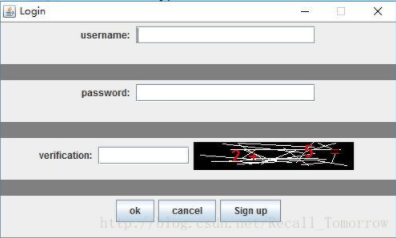
以上就是本文的全部内容,希望对大家的学习有所帮助,也希望大家多多支持服务器之家。
原文链接:https://blog.csdn.net/Recall_Tomorrow/article/details/70475027