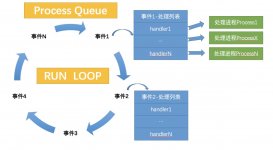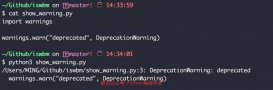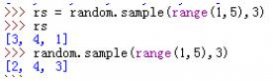前言
在 Groove 音乐中,当我们改变歌曲时,底部播放栏的颜色会随专辑封面而变,比如下图中播放栏的颜色变成了 aiko 衣服的颜色。下面我们会在 python 中实现相同的效果,也就是提取出图片中的主题色。

实现流程
安装依赖
提取主题色有很多方法,比如使用 k-means 聚类,选出 k 个 RGB 坐标的聚类中心,但是速度会差一些,我们这里换成中位切分法。已经有人为我们实现好这个算法了,我们可以拿来就用。
|
1
|
pip install color-thief |
提取主题色
color-thief 虽然可以很好地提取出候选的主题色,但还是需要我们亲自挑选出合适的主题色,甚至对主题色做出一些微调。比如上图中的文字是浅色的,如果提取到的主题色也是浅色的,效果就很差了。下面是代码:
|
1
2
3
4
5
6
7
8
9
10
11
12
13
14
15
16
17
18
19
20
21
22
23
24
25
26
27
28
29
30
31
32
33
34
35
36
37
38
39
40
41
42
43
44
45
46
47
48
49
50
51
52
53
54
55
56
57
58
59
60
61
62
63
64
65
66
67
68
69
70
71
72
73
74
75
76
77
78
79
80
81
82
83
84
85
86
87
88
89
90
91
92
93
94
95
96
97
98
99
100
101
102
103
104
105
106
107
108
109
110
111
112
113
114
115
116
117
118
119
120
121
122
123
124
125
|
# coding: utf-8from math import floorimport numpy as npfrom colorthief import ColorThiefclass DominantColor: """ 图像主题色类 """ @classmethod def getDominantColor(cls, imagePath: str): """ 获取指定图片的主题色 Parameters ---------- imagePath: str 图片路径 Returns ------- r, g, b: int 主题色各个通道的灰度值 """ colorThief = ColorThief(imagePath) # 调整图像大小,加快运算速度 if max(colorThief.image.size) > 400: colorThief.image = colorThief.image.resize((400, 400)) palette = colorThief.get_palette(quality=9) # 调整调色板明度 palette = cls.__adjustPaletteValue(palette) for rgb in palette[:]: h, s, v = cls.rgb2hsv(rgb) if h < 0.02: palette.remove(rgb) if len(palette) <= 2: break # 挑选主题色 palette = palette[:5] palette.sort(key=lambda rgb: cls.colorfulness(*rgb), reverse=True) return palette[0] @classmethod def __adjustPaletteValue(cls, palette: list): """ 调整调色板的明度 """ newPalette = [] for rgb in palette: h, s, v = cls.rgb2hsv(rgb) if v > 0.9: factor = 0.8 elif 0.8 < v <= 0.9: factor = 0.9 elif 0.7 < v <= 0.8: factor = 0.95 else: factor = 1 v *= factor newPalette.append(cls.hsv2rgb(h, s, v)) return newPalette @staticmethod def rgb2hsv(rgb: tuple) -> tuple: """ rgb空间变换到hsv空间 """ r, g, b = [i / 255 for i in rgb] mx = max(r, g, b) mn = min(r, g, b) df = mx - mn if mx == mn: h = 0 elif mx == r: h = (60 * ((g - b) / df) + 360) % 360 elif mx == g: h = (60 * ((b - r) / df) + 120) % 360 elif mx == b: h = (60 * ((r - g) / df) + 240) % 360 s = 0 if mx == 0 else df / mx v = mx return h, s, v @staticmethod def hsv2rgb(h, s, v) -> tuple: """ hsv空间变换到rgb空间 """ h60 = h / 60.0 h60f = floor(h60) hi = int(h60f) % 6 f = h60 - h60f p = v * (1 - s) q = v * (1 - f * s) t = v * (1 - (1 - f) * s) r, g, b = 0, 0, 0 if hi == 0: r, g, b = v, t, p elif hi == 1: r, g, b = q, v, p elif hi == 2: r, g, b = p, v, t elif hi == 3: r, g, b = p, q, v elif hi == 4: r, g, b = t, p, v elif hi == 5: r, g, b = v, p, q r, g, b = int(r * 255), int(g * 255), int(b * 255) return r, g, b @staticmethod def colorfulness(r: int, g: int, b: int): rg = np.absolute(r - g) yb = np.absolute(0.5 * (r + g) - b) rg_mean, rg_std = np.mean(rg), np.std(rg) yb_mean, yb_std = np.mean(yb), np.std(yb) std_root = np.sqrt(rg_std ** 2 + yb_std ** 2) mean_root = np.sqrt(rg_mean ** 2 + yb_mean ** 2) return std_root + 0.3 * mean_root |
测试
下面是一些图片的测试结果,感觉效果还是挺不错的:

到此这篇关于基于Python实现图片主题色的提取的文章就介绍到这了,更多相关Python主题色提取内容请搜索服务器之家以前的文章或继续浏览下面的相关文章希望大家以后多多支持服务器之家!
原文链接:https://www.cnblogs.com/zhiyiYo/p/15815866.html