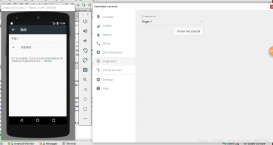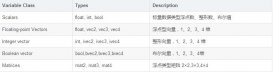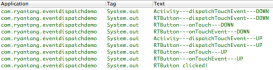本文实例为大家分享了android自定义圆形倒计时显示控件的具体代码,供大家参考,具体内容如下
先上效果图

- 倒计时结束
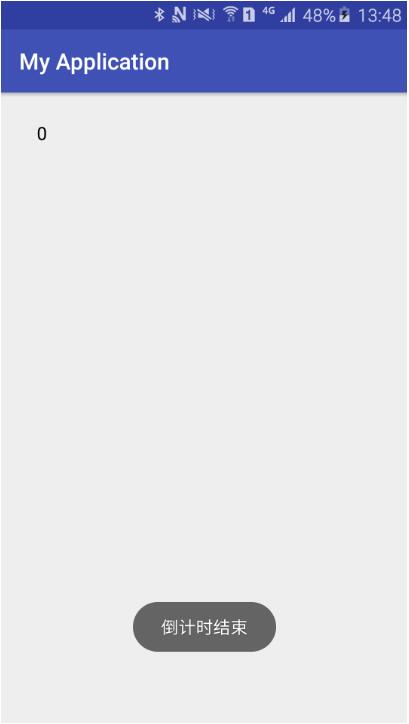
代码块
attr.xml 控件需要用到的属性:
|
1
2
3
4
5
6
7
8
9
10
11
12
13
14
15
16
|
<?xml version="1.0" encoding="utf-8"?><resources> <declare-styleable name="CountDownView"> <!--颜色--> <attr name="ringColor" format="color" /> <!-- 进度文本的字体大小 --> <attr name="progressTextSize" format="dimension" /> <!-- 圆环宽度 --> <attr name="ringWidth" format="float" /> <!--进度文本颜色--> <attr name="progressTextColor" format="color"/> <!--倒计时--> <attr name="countdownTime" format="integer"/> </declare-styleable></resources> |
CountDownView.java
|
1
2
3
4
5
6
7
8
9
10
11
12
13
14
15
16
17
18
19
20
21
22
23
24
25
26
27
28
29
30
31
32
33
34
35
36
37
38
39
40
41
42
43
44
45
46
47
48
49
50
51
52
53
54
55
56
57
58
59
60
61
62
63
64
65
66
67
68
69
70
71
72
73
74
75
76
77
78
79
80
81
82
83
84
85
86
87
88
89
90
91
92
93
94
95
96
97
98
99
100
101
102
103
104
105
106
107
108
109
110
111
112
113
114
115
116
117
118
119
120
121
122
123
124
125
126
|
public class CountDownView extends View { //圆轮颜色 private int mRingColor; //圆轮宽度 private float mRingWidth; //圆轮进度值文本大小 private int mRingProgessTextSize; //宽度 private int mWidth; //高度 private int mHeight; private Paint mPaint; //圆环的矩形区域 private RectF mRectF; // private int mProgessTextColor; private int mCountdownTime; private float mCurrentProgress; private OnCountDownFinishListener mListener; public CountDownView(Context context) { this(context, null); } public CountDownView(Context context, AttributeSet attrs) { this(context, attrs, 0); } public CountDownView(Context context, AttributeSet attrs, int defStyleAttr) { super(context, attrs, defStyleAttr); TypedArray a = context.obtainStyledAttributes(attrs, R.styleable.CountDownView); mRingColor = a.getColor(R.styleable.CountDownView_ringColor, context.getResources().getColor(R.color.colorAccent)); mRingWidth = a.getFloat(R.styleable.CountDownView_ringWidth, 40); mRingProgessTextSize = a.getDimensionPixelSize(R.styleable.CountDownView_progressTextSize, DisplayUtils.sp2px(context, 20)); mProgessTextColor = a.getColor(R.styleable.CountDownView_progressTextColor, context.getResources().getColor(R.color.colorAccent)); mCountdownTime = a.getInteger(R.styleable.CountDownView_countdownTime, 60); a.recycle(); mPaint = new Paint(Paint.ANTI_ALIAS_FLAG); mPaint.setAntiAlias(true); this.setWillNotDraw(false); } public void setCountdownTime(int mCountdownTime) { this.mCountdownTime = mCountdownTime; } @Override protected void onLayout(boolean changed, int left, int top, int right, int bottom) { super.onLayout(changed, left, top, right, bottom); mWidth = getMeasuredWidth(); mHeight = getMeasuredHeight(); mRectF = new RectF(0 + mRingWidth / 2, 0 + mRingWidth / 2, mWidth - mRingWidth / 2, mHeight - mRingWidth / 2); } @Override protected void onDraw(Canvas canvas) { super.onDraw(canvas); /** *圆环 */ //颜色 mPaint.setColor(mRingColor); //空心 mPaint.setStyle(Paint.Style.STROKE); //宽度 mPaint.setStrokeWidth(mRingWidth); canvas.drawArc(mRectF, -90, mCurrentProgress - 360, false, mPaint); //绘制文本 Paint textPaint = new Paint(); textPaint.setAntiAlias(true); textPaint.setTextAlign(Paint.Align.CENTER); String text = mCountdownTime - (int) (mCurrentProgress / 360f * mCountdownTime) + ""; textPaint.setTextSize(mRingProgessTextSize); textPaint.setColor(mProgessTextColor); //文字居中显示 Paint.FontMetricsInt fontMetrics = textPaint.getFontMetricsInt(); int baseline = (int) ((mRectF.bottom + mRectF.top - fontMetrics.bottom - fontMetrics.top) / 2); canvas.drawText(text, mRectF.centerX(), baseline, textPaint); } private ValueAnimator getValA(long countdownTime) { ValueAnimator valueAnimator = ValueAnimator.ofFloat(0, 100); valueAnimator.setDuration(countdownTime); valueAnimator.setInterpolator(new LinearInterpolator()); valueAnimator.setRepeatCount(0); return valueAnimator; } /** * 开始倒计时 */ public void startCountDown() { setClickable(false); ValueAnimator valueAnimator = getValA(mCountdownTime * 1000); valueAnimator.addUpdateListener(new ValueAnimator.AnimatorUpdateListener() { @Override public void onAnimationUpdate(ValueAnimator animation) { float i = Float.valueOf(String.valueOf(animation.getAnimatedValue())); mCurrentProgress = (int) (360 * (i / 100f)); invalidate(); } }); valueAnimator.start(); valueAnimator.addListener(new AnimatorListenerAdapter() { @Override public void onAnimationEnd(Animator animation) { super.onAnimationEnd(animation); //倒计时结束回调 if (mListener != null) { mListener.countDownFinished(); } setClickable(true); } }); } public void setAddCountDownListener(OnCountDownFinishListener mListener) { this.mListener = mListener; } public interface OnCountDownFinishListener { void countDownFinished(); }} |
MainActivity.java
|
1
2
3
4
5
6
7
8
9
10
11
12
13
14
15
16
17
18
19
20
21
22
23
24
25
26
27
28
29
30
31
32
33
34
35
36
37
|
package com.ouyuan.demo.myapplication;import android.animation.ValueAnimator;import android.support.v7.app.AppCompatActivity;import android.os.Bundle;import android.view.View;import android.widget.TextView;import android.widget.Toast;public class MainActivity extends AppCompatActivity { CountDownView cdv; TextView textView; @Override protected void onCreate(Bundle savedInstanceState) { super.onCreate(savedInstanceState); setContentView(R.layout.activity_main); cdv = (CountDownView) findViewById(R.id.countDownView); cdv.setAddCountDownListener(new CountDownView.OnCountDownFinishListener() { @Override public void countDownFinished() { Toast.makeText(MainActivity.this, "倒计时结束", Toast.LENGTH_SHORT).show(); } }); cdv.setOnClickListener(new View.OnClickListener() { @Override public void onClick(View v) { cdv.startCountDown(); } }); }} |
以上就是本文的全部内容,希望对大家的学习有所帮助,也希望大家多多支持服务器之家。
原文链接:https://blog.csdn.net/jpxzqs/article/details/52439741