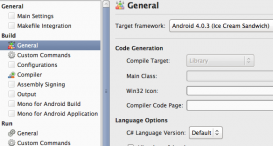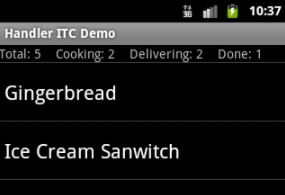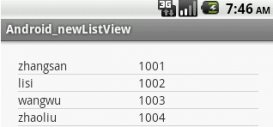现在很多app的首页都有一个倒计时控件,比如说3秒或者5秒自动跳转界面,或者点击控件直接跳过
首先,自定义控件CircleProgressbar(参考网上资料)
|
1
2
3
4
5
6
7
8
9
10
11
12
13
14
15
16
17
18
19
20
21
22
23
24
25
26
27
28
29
30
31
32
33
34
35
36
37
38
39
40
41
42
43
44
45
46
47
48
49
50
51
52
53
54
55
56
57
58
59
60
61
62
63
64
65
66
67
68
69
70
71
72
73
74
75
76
77
78
79
80
81
82
83
84
85
86
87
88
89
90
91
92
93
94
95
96
97
98
99
100
101
102
103
104
105
106
107
108
109
110
111
112
113
114
115
116
117
118
119
120
121
122
123
124
125
126
127
128
129
130
131
132
133
134
135
136
137
138
139
140
141
142
143
144
145
146
147
148
149
150
151
152
153
154
155
156
157
158
159
160
161
162
163
164
165
166
167
168
169
170
171
172
173
174
175
176
177
178
179
180
181
182
183
184
185
186
187
188
189
190
191
192
193
194
195
196
197
198
199
200
201
202
203
204
205
206
207
208
209
210
211
212
213
214
215
216
217
218
219
220
221
222
223
224
225
226
227
228
229
230
231
232
233
234
235
236
237
238
239
240
241
242
243
244
245
246
247
248
249
250
251
252
253
254
255
256
257
258
259
260
261
262
263
264
265
266
267
268
269
270
271
272
273
274
275
276
277
278
279
280
281
282
283
284
285
286
287
288
289
290
291
292
293
294
295
296
297
298
299
300
301
302
303
304
305
306
307
|
package com.zhoujian.mykeep.view;import android.annotation.TargetApi;import android.content.Context;import android.content.res.ColorStateList;import android.content.res.TypedArray;import android.graphics.Canvas;import android.graphics.Color;import android.graphics.Paint;import android.graphics.Rect;import android.graphics.RectF;import android.os.Build;import android.support.annotation.ColorInt;import android.util.AttributeSet;import android.widget.TextView;import com.zhoujian.mykeep.R;public class CircleProgressbar extends TextView{ //外部轮廓的颜色 private int outLineColor = Color.BLACK; //外部轮廓的宽度 private int outLineWidth = 2; //内部圆的颜色 private ColorStateList inCircleColors = ColorStateList.valueOf(Color.TRANSPARENT); //中心圆的颜色 private int circleColor; //进度条的颜色 private int progressLineColor = Color.BLUE; //进度条的宽度 private int progressLineWidth = 8; //画笔 private Paint mPaint = new Paint(); //进度条的矩形区域 private RectF mArcRect = new RectF(); //进度 private int progress = 100; //进度条类型 private ProgressType mProgressType = ProgressType.COUNT_BACK; //进度倒计时时间 private long timeMillis = 3000; //View的显示区域。 final Rect bounds = new Rect(); //进度条通知。 private OnCountdownProgressListener mCountdownProgressListener; private int listenerWhat = 0; public CircleProgressbar(Context context) { this(context, null); } public CircleProgressbar(Context context, AttributeSet attrs) { this(context, attrs, 0); } public CircleProgressbar(Context context, AttributeSet attrs, int defStyleAttr) { super(context, attrs, defStyleAttr); initialize(context, attrs); } @TargetApi(Build.VERSION_CODES.LOLLIPOP) public CircleProgressbar(Context context, AttributeSet attrs, int defStyleAttr, int defStyleRes) { super(context, attrs, defStyleAttr, defStyleRes); initialize(context, attrs); } private void initialize(Context context, AttributeSet attributeSet) { mPaint.setAntiAlias(true); TypedArray typedArray = context.obtainStyledAttributes(attributeSet, R.styleable.CircleProgressbar); if (typedArray.hasValue(R.styleable.CircleProgressbar_in_circle_color)) inCircleColors = typedArray.getColorStateList(R.styleable.CircleProgressbar_in_circle_color); else inCircleColors = ColorStateList.valueOf(Color.TRANSPARENT); circleColor = inCircleColors.getColorForState(getDrawableState(), Color.TRANSPARENT); typedArray.recycle(); } public void setOutLineColor(@ColorInt int outLineColor) { this.outLineColor = outLineColor; invalidate(); } public void setOutLineWidth(@ColorInt int outLineWidth) { this.outLineWidth = outLineWidth; invalidate(); } public void setInCircleColor(@ColorInt int inCircleColor) { this.inCircleColors = ColorStateList.valueOf(inCircleColor); invalidate(); } private void validateCircleColor() { int circleColorTemp = inCircleColors.getColorForState(getDrawableState(), Color.TRANSPARENT); if (circleColor != circleColorTemp) { circleColor = circleColorTemp; invalidate(); } } public void setProgressColor(@ColorInt int progressLineColor) { this.progressLineColor = progressLineColor; invalidate(); } public void setProgressLineWidth(int progressLineWidth) { this.progressLineWidth = progressLineWidth; invalidate(); } public void setProgress(int progress) { this.progress = validateProgress(progress); invalidate(); } private int validateProgress(int progress) { if (progress > 100) progress = 100; else if (progress < 0) progress = 0; return progress; } public int getProgress() { return progress; } public void setTimeMillis(long timeMillis) { this.timeMillis = timeMillis; invalidate(); } public long getTimeMillis() { return this.timeMillis; } public void setProgressType(ProgressType progressType) { this.mProgressType = progressType; resetProgress(); invalidate(); } private void resetProgress() { switch (mProgressType) { case COUNT: progress = 0; break; case COUNT_BACK: progress = 100; break; } } public ProgressType getProgressType() { return mProgressType; } public void setCountdownProgressListener(int what, OnCountdownProgressListener mCountdownProgressListener) { this.listenerWhat = what; this.mCountdownProgressListener = mCountdownProgressListener; } public void start() { stop(); post(progressChangeTask); } public void reStart() { resetProgress(); start(); } public void stop() { removeCallbacks(progressChangeTask); } @Override protected void onDraw(Canvas canvas) { //获取view的边界 getDrawingRect(bounds); int size = bounds.height() > bounds.width() ? bounds.width() : bounds.height(); float outerRadius = size / 2; //画内部背景 int circleColor = inCircleColors.getColorForState(getDrawableState(), 0); mPaint.setStyle(Paint.Style.FILL); mPaint.setColor(circleColor); canvas.drawCircle(bounds.centerX(), bounds.centerY(), outerRadius - outLineWidth, mPaint); //画边框圆 mPaint.setStyle(Paint.Style.STROKE); mPaint.setStrokeWidth(outLineWidth); mPaint.setColor(outLineColor); canvas.drawCircle(bounds.centerX(), bounds.centerY(), outerRadius - outLineWidth / 2, mPaint); //画字 Paint paint = getPaint(); paint.setColor(getCurrentTextColor()); paint.setAntiAlias(true); paint.setTextAlign(Paint.Align.CENTER); float textY = bounds.centerY() - (paint.descent() + paint.ascent()) / 2; canvas.drawText(getText().toString(), bounds.centerX(), textY, paint); //画进度条 mPaint.setColor(progressLineColor); mPaint.setStyle(Paint.Style.STROKE); mPaint.setStrokeWidth(progressLineWidth); mPaint.setStrokeCap(Paint.Cap.ROUND); int deleteWidth = progressLineWidth + outLineWidth; mArcRect.set(bounds.left + deleteWidth / 2, bounds.top + deleteWidth / 2, bounds.right - deleteWidth / 2, bounds.bottom - deleteWidth / 2); canvas.drawArc(mArcRect, 0, 360 * progress / 100, false, mPaint); } @Override protected void onMeasure(int widthMeasureSpec, int heightMeasureSpec) { super.onMeasure(widthMeasureSpec, heightMeasureSpec); int lineWidth = 4 * (outLineWidth + progressLineWidth); int width = getMeasuredWidth(); int height = getMeasuredHeight(); int size = (width > height ? width : height) + lineWidth; setMeasuredDimension(size, size); } @Override protected void drawableStateChanged() { super.drawableStateChanged(); validateCircleColor(); } private Runnable progressChangeTask = new Runnable() { @Override public void run() { removeCallbacks(this); switch (mProgressType) { case COUNT: progress += 1; break; case COUNT_BACK: progress -= 1; break; } if (progress >= 0 && progress <= 100) { if (mCountdownProgressListener != null) mCountdownProgressListener.onProgress(listenerWhat, progress); invalidate(); postDelayed(progressChangeTask, timeMillis / 100); } else progress = validateProgress(progress); } }; public enum ProgressType { /** * 顺数进度条,从0-100; */ COUNT, /** * 倒数进度条,从100-0; */ COUNT_BACK; } public interface OnCountdownProgressListener { void onProgress(int what, int progress); }} |
activity_splash.xml
|
1
2
3
4
5
6
7
8
9
10
11
12
13
14
15
16
17
18
19
20
21
22
23
24
25
|
<?xml version="1.0" encoding="utf-8"?><RelativeLayout xmlns:android="http://schemas.android.com/apk/res/android" android:layout_width="match_parent" android:layout_height="match_parent" android:background="@mipmap/splash"> <ScrollView android:layout_width="match_parent" android:layout_height="match_parent"> <com.zhoujian.mykeep.view.CircleProgressbar android:id="@+id/tv_red_skip" android:layout_width="wrap_content" android:layout_height="wrap_content" android:layout_gravity="right" android:layout_marginRight="15dp" android:layout_marginTop="15dp" android:text="跳过" android:textColor="#ffffff" android:textSize="12sp"/> </ScrollView></RelativeLayout> |
SplashActivity.java
|
1
2
3
4
5
6
7
8
9
10
11
12
13
14
15
16
17
18
19
20
21
22
23
24
25
26
27
28
29
30
31
32
33
34
35
36
37
38
39
40
41
42
43
44
45
46
47
48
49
50
51
52
53
54
55
56
57
58
59
60
61
62
63
64
65
66
|
package com.zhoujian.mykeep.activity;import android.content.Intent;import android.graphics.Color;import android.os.Bundle;import android.support.v7.app.AppCompatActivity;import android.util.Log;import android.view.View;import com.zhoujian.mykeep.R;import com.zhoujian.mykeep.view.CircleProgressbar;public class SplashActivity extends AppCompatActivity{ private static final String TAG ="SplashActivity"; private CircleProgressbar mCircleProgressbar; private boolean isClick = false; @Override protected void onCreate(Bundle savedInstanceState) { super.onCreate(savedInstanceState); setContentView(R.layout.activity_splash); mCircleProgressbar = (CircleProgressbar) findViewById(R.id.tv_red_skip); mCircleProgressbar.setOutLineColor(Color.TRANSPARENT); mCircleProgressbar.setInCircleColor(Color.parseColor("#505559")); mCircleProgressbar.setProgressColor(Color.parseColor("#1BB079")); mCircleProgressbar.setProgressLineWidth(5); mCircleProgressbar.setProgressType(CircleProgressbar.ProgressType.COUNT); mCircleProgressbar.setTimeMillis(5000); mCircleProgressbar.reStart(); mCircleProgressbar.setCountdownProgressListener(1,progressListener); mCircleProgressbar.setOnClickListener(new View.OnClickListener() { @Override public void onClick(View v) { isClick = true; Intent intent = new Intent(SplashActivity.this,MainActivity.class); startActivity(intent); finish(); } }); } private CircleProgressbar.OnCountdownProgressListener progressListener = new CircleProgressbar.OnCountdownProgressListener() { @Override public void onProgress(int what, int progress) { if(what==1 && progress==100 && !isClick) { Intent intent = new Intent(SplashActivity.this,MainActivity.class); startActivity(intent); finish(); Log.e(TAG, "onProgress: =="+progress ); } } };} |
显示效果:
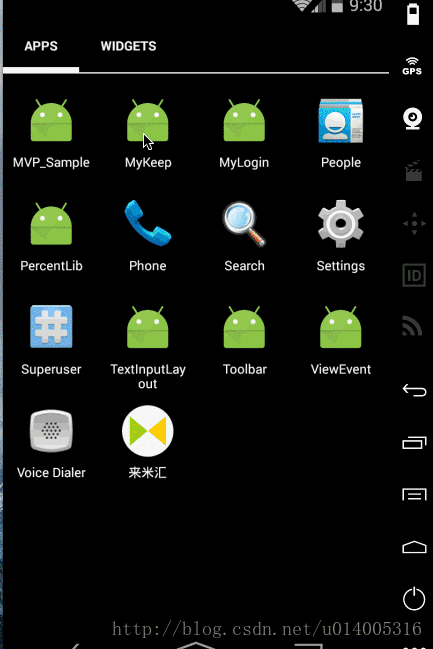
源码下载:MyKeep
以上就是本文的全部内容,希望对大家的学习有所帮助,也希望大家多多支持服务器之家。
原文链接:https://blog.csdn.net/u014005316/article/details/62037079