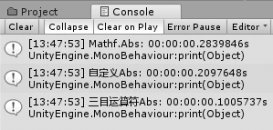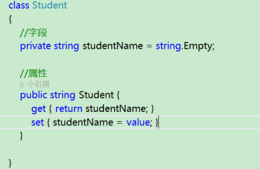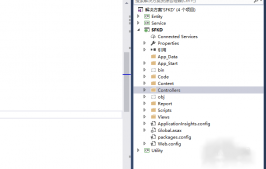写在前面:
RPC,听过很有段时间了,但是一直都不太清楚是干嘛的,今天我们来捋一捋。
解释:
【Remote Procedure Call Protocol】远程过程调用(就是说,A程序要调用一个b方法,然而这个b方法的实现在B程序内部,B程序还可能和A不在一个电脑上面,怎么调用?http可以调用/rpc也可以,让他像调用本地方法一样调用)
使用初探:
用了一下市面上的,rpc框架,步骤如下:
1、写一个基本的代码,告诉有哪些方法。
2、然后服务端集成,
3、客户端集成,
4、OK调用生效了。
感觉有点像TCP在传输数据,从A服务器传递,传递类名,方法名,参数,值,然后B服务器拿到数据,计算结果,然后把数据在回传给A。。。这样理解一下的话,就很简单了。
下面动手写一个吧。
自己动手:
服务端:
既然服务端是实现的地方,我们写一个算是实现类的方法试试:写了一个接口和一个实现,为了演示效果,写了两个方法。
|
1
2
3
4
5
6
7
8
9
10
11
12
13
14
15
16
17
18
19
20
21
22
23
24
|
public interface IMyTestService { int calc(int x, int y); bool login(string name, string pwd); } public class MyTestServiceImpl : IMyTestService { public int calc(int x, int y) { return x + y; } public bool login(string name, string pwd) { if (name == "test" && pwd == "123456") { return true; } return false; } } |
OK,服务端的大部分完成了。
然后就是TCP服务器,TCP服务器对大家来说,就太简单不过了,不就是创建一个Socket对象,绑定一个端口,获取客户端请求的Socket对象,然后和他交互么。没啥多说的。
|
1
2
3
4
5
6
7
8
9
10
11
12
13
14
15
16
17
18
19
20
21
22
23
24
25
26
27
28
29
30
31
32
33
34
35
36
37
38
39
40
41
42
43
44
45
|
class Program { static void Main(string[] args) { Socket server = new Socket(AddressFamily.InterNetwork, SocketType.Stream, ProtocolType.Tcp); server.Bind(new IPEndPoint(IPAddress.Any, 10000)); server.Listen(1000); Thread t = new Thread(Execute); t.IsBackground = true; t.Start(server); Console.WriteLine("rpc服务器已启动"); Console.ReadLine(); } private static void Execute(Object obj) { Socket server = obj as Socket; while (true) { Socket client = server.Accept(); Thread t = new Thread(SingleExecute); t.IsBackground = true; t.Start(client); } } private static void SingleExecute(object obj) { // 读取 Socket client = obj as Socket; byte[] buffer = new byte[8192]; int count = client.Receive(buffer); if (count > 0) { var data = ServiceHelpercs.Handle(buffer); client.Send(data); } client.Shutdown(SocketShutdown.Both); } } |
我们假定,所有的客户端数据,可以在一个请求包里面解析掉,因为如果一次的数据接收不能解析,那就还要添加一个大小了,客户端要告诉我你给我了多少消息,然后我再读取指定数据,拿到所有的内容
这里创建,一个ServiceHelpers来帮助对,真实算法的调用。如下:
|
1
2
3
4
5
6
7
8
9
10
11
12
13
14
15
16
17
18
19
20
21
22
23
24
25
26
27
28
29
30
31
32
33
34
35
36
37
38
39
40
41
42
43
44
45
46
47
48
49
50
51
52
53
54
55
56
57
58
59
60
61
62
63
64
65
66
67
68
69
70
71
72
73
74
75
76
77
78
79
80
81
82
83
84
85
86
87
88
89
90
91
92
93
94
95
96
97
98
99
100
101
102
103
104
105
106
107
108
109
110
111
112
113
114
115
116
117
118
119
|
public class ServiceHelpercs { public static byte[] Handle(byte[] buffer) { MemoryStream ms = new MemoryStream(buffer); BinaryReader br = new BinaryReader(ms); int inter_len = br.ReadByte(); string inter_name = Encoding.UTF8.GetString(br.ReadBytes(inter_len)); int method_len = br.ReadByte(); string method_name = Encoding.UTF8.GetString(br.ReadBytes(method_len)); int args_length = br.ReadByte(); int return_type = br.ReadByte(); List<object> list = new List<object>(); for (int i = 0; i < args_length; i++) { // 0:void 忽略 1:int 2:bool 3:string int arg_type = br.ReadByte(); if (arg_type == 1) { byte[] values = br.ReadBytes(4); list.Add(bytes2int(values)); } else if (arg_type == 2) { bool value = br.ReadByte() == 1; list.Add(value); } else if (arg_type == 3) { int str_len = bytes2int(br.ReadBytes(4)); string str = Encoding.UTF8.GetString(br.ReadBytes(str_len)); list.Add(str); } } Type inter_type = null; var types = Assembly.GetExecutingAssembly().GetTypes(); foreach (var type in types) { var ts = type.GetInterfaces(); foreach (var t in ts) { if (t.Name == inter_name) { inter_type = type; break; } } } MethodInfo invokeMethod = null; if (inter_type != null) { var methods = inter_type.GetMethods(); foreach (var method in methods) { if (method.Name == method_name) { invokeMethod = method; break; } } } if (invokeMethod != null) { Object thisObj = Activator.CreateInstance(inter_type); object result = invokeMethod.Invoke(thisObj, list.ToArray()); if (return_type == 1) { int value = Convert.ToInt32(result); return int2bytes(value); } else if (return_type == 2) { return new byte[1] { Convert.ToBoolean(result) ? (byte)1 : (byte)0 }; } else if (return_type == 2) { List<byte> result_data = new List<byte>(); var str = (result == null ? "" : result.ToString()); var data = Encoding.UTF8.GetBytes(str); result_data.AddRange(int2bytes(data.Length)); result_data.AddRange(data); return result_data.ToArray(); } } return new byte[1] { 0xFF }; } public static byte[] int2bytes(int len) { byte[] data_len = new byte[4]; data_len[0] = (byte)((len >> 8 * 3) & 0xFF); data_len[1] = (byte)((len >> 8 * 2) & 0xFF); data_len[2] = (byte)((len >> 8 * 1) & 0xFF); data_len[3] = (byte)(len & 0xFF); return data_len; } public static int bytes2int(byte[] buffer) { int value = 0; value += (int)(buffer[0] << (8 * 3)); value += (int)(buffer[1] << (8 * 2)); value += (int)(buffer[2] << (8 * 1)); value += (int)(buffer[3]); return value; } } |
解析的类很简单,因为这里创建的数据结构很简单。
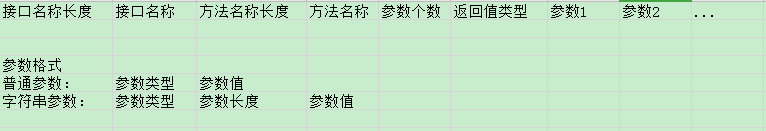
按照我们的约定,这里,对数据按照我定义的方式来进行解包即可。
服务器就完成了,是不是很简单。当然客户端也需要按照一样的方式处理打包即可
客户端:
客户端就很简单了,只需要连接到服务器,通过我们自动生成的代码(这里没有写自动生成,就手动了),然后就直接可以返回结果了
|
1
2
3
4
5
6
7
8
9
10
11
12
13
14
|
class Program { static void Main(string[] args) { IMyService service = new MyServiceProxy(); DateTime startTime = DateTime.Now; int result = service.add(123, 321); int min_seconds = (int)(DateTime.Now - startTime).TotalMilliseconds; Console.WriteLine(result + " 耗时 " + min_seconds); Console.ReadLine(); } } |
上面直接调用了,接口,至于接口的实现,这里的步骤就三个:1、构造需要请求的数据,2、连接服务器并发送数据,3、接收返回内容,并解析结果。
|
1
2
3
4
5
6
7
8
9
10
11
12
13
14
15
16
17
18
19
20
21
22
23
24
25
26
27
28
29
30
31
32
33
34
35
36
37
38
39
40
41
42
43
44
45
46
47
48
49
50
51
52
53
54
55
56
57
58
59
60
61
62
63
64
65
66
67
68
69
70
71
72
73
74
75
76
77
78
79
80
81
82
83
84
85
86
87
88
89
90
91
92
93
94
95
96
97
98
99
100
101
102
103
104
105
106
107
108
109
110
111
112
113
114
115
116
117
118
119
120
121
122
|
public class MyServiceProxy : IMyService { public int add(int x, int y) { List<ArgInfo> argList = new List<ArgInfo>(); argList.Add(new ArgInfo(TypeEnu.Int, x)); argList.Add(new ArgInfo(TypeEnu.Int, y)); byte[] send_data = create_send_package("IMyService", "add", 2, TypeEnu.Int, argList); Socket client = new Socket(AddressFamily.InterNetwork, SocketType.Stream, ProtocolType.Tcp); client.Connect(new IPEndPoint(IPAddress.Parse("192.168.0.105"), 10000)); client.Send(send_data); byte[] buffer = new byte[4]; int count = client.Receive(buffer); if (count > 0) { return bytes2int(buffer); } throw new Exception("系统异常"); } public bool login(string name, string pwd) { List<ArgInfo> argList = new List<ArgInfo>(); argList.Add(new ArgInfo(TypeEnu.String, name)); argList.Add(new ArgInfo(TypeEnu.String, pwd)); byte[] send_data = create_send_package("IMyService", "login", 2, TypeEnu.Bool, argList); Socket client = new Socket(AddressFamily.InterNetwork, SocketType.Stream, ProtocolType.Tcp); client.Connect(new IPEndPoint(IPAddress.Parse("192.168.0.105"), 10000)); client.Send(send_data); byte[] buffer = new byte[1]; int count = client.Receive(buffer); if (count > 0) { return buffer[0] == 1; } throw new Exception("系统异常"); } private byte[] create_send_package(string inter_name, string method_name, int arg_length, TypeEnu return_type, List<ArgInfo> argList) { List<byte> list = new List<byte>(); list.Add((byte)inter_name.Length); list.AddRange(Encoding.UTF8.GetBytes(inter_name)); list.Add((byte)method_name.Length); list.AddRange(Encoding.UTF8.GetBytes(method_name)); list.Add((byte)arg_length); list.Add((byte)return_type); foreach (var arg in argList) { list.Add((byte)arg.type); if (arg.type == TypeEnu.Int) { list.AddRange(int2bytes(Convert.ToInt32(arg.value))); } else if (arg.type == TypeEnu.Bool) { bool value = Convert.ToBoolean(arg.value); list.Add(value ? (byte)1 : (byte)0); } else if (arg.type == TypeEnu.String) { string value = arg.value.ToString(); list.AddRange(int2bytes(value.Length)); list.AddRange(Encoding.UTF8.GetBytes(value)); } } return list.ToArray(); } public byte[] int2bytes(int len) { byte[] data_len = new byte[4]; data_len[0] = (byte)((len >> 8 * 3) & 0xFF); data_len[1] = (byte)((len >> 8 * 2) & 0xFF); data_len[2] = (byte)((len >> 8 * 1) & 0xFF); data_len[3] = (byte)(len & 0xFF); return data_len; } public int bytes2int(byte[] buffer) { int value = 0; value += (int)(buffer[0] << (8 * 3)); value += (int)(buffer[1] << (8 * 2)); value += (int)(buffer[2] << (8 * 1)); value += (int)(buffer[3]); return value; } } public class ArgInfo { public TypeEnu type { get; set; } public object value { get; set; } public ArgInfo(TypeEnu type, object value) { this.type = type; this.value = value; } } public enum TypeEnu { Void = 0, Int = 1, Bool = 2, String = 3 } |
接口的定义沿用服务端的即可。说明一点:MyServiceProxy这个类,这里我是手写的,真实的环境,这个类,应该是由我们定义的某种格式,然后写一个代码生成器,让他自动生成,然后就可以不用费力,兼容所有的调用了,
当然这里只支持了四种类型,我们还可以扩充更多类型,只需要找到传递数据的方式即可。譬如一种对象,我们不知道如何传递,可以直接把对象定义成一个json字符串,或者序列化成二进制,只要两端,都知道了这个类型,就可以了。
相当于设计模式里面的(约定大于配置了)
知识点梳理
这里有一些知识点,是不常用的,这里梳理出来了。
1、MemoryStream ms = new MemoryStream(buffer); BinaryReader br = new BinaryReader(ms); 通过binaryReader的方式,可以像C/C++指针一样取数据
2、var types = Assembly.GetExecutingAssembly().GetTypes(); 通过Assembly可以得到当前exe或者dll的所有类型(类接口都是一种类型)
3、Object thisObj = Activator.CreateInstance(inter_type); 通过Activator调用默认构造,实现对象的初始化
总结:
这样一个rpc框架,本身并没有优化,还有很多地方是可以优化的,比如:缓存(不用每次遍历查询类型等),udp支持(这里仅仅只是对tcp进行了支持),
自动代码生成(定义一种规范和支持程序,进行支持),错误重试,数据唯一性,数据包的大小处理,等等,所以想要开发一个易用的框架,还需要不断演进,这里只是对他的原理进行了简单剖析。
最后还原大家拍砖。。。。。动起来
代码:git:https://github.com/supperlitt/tcp_all
以上就是c# RPC框架的使用简介的详细内容,更多关于c# RPC框架的资料请关注服务器之家其它相关文章!
原文链接:https://www.cnblogs.com/Supperlitt/p/14370804.html