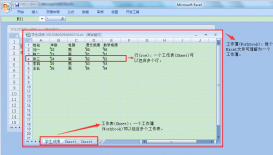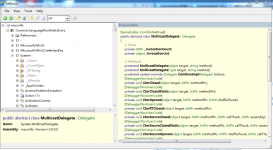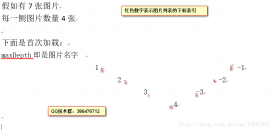minio 注册成windows 服务的工具开发
|
1
2
3
4
5
6
7
8
9
10
11
12
13
14
15
16
17
18
19
20
21
22
23
24
25
26
27
28
29
30
31
32
33
34
35
36
37
38
39
40
41
42
43
44
45
46
47
48
49
50
51
52
53
54
55
56
57
58
59
60
61
62
63
64
65
66
67
68
69
70
71
72
73
74
75
76
77
78
79
80
81
82
83
84
85
86
87
88
89
90
91
92
93
94
95
96
97
98
99
100
101
102
103
104
105
106
107
108
109
110
111
112
113
114
115
116
117
118
|
using System;using System.Collections.Generic;using System.ComponentModel;using System.Data;using System.Diagnostics;using System.Drawing;using System.IO;using System.Linq;using System.Management.Automation;using System.Management.Automation.Runspaces;using System.ServiceProcess;using System.Text;using System.Threading;using System.Threading.Tasks;using System.Windows.Forms;namespace WindowsFormsApp1{ public partial class Main : Form { public Main() { InitializeComponent(); } private void button1_Click(object sender, EventArgs e) { // 注册服务 var script= this.CreateXmlContent(); try { using (Runspace runspace = RunspaceFactory.CreateRunspace()) { runspace.Open(); PowerShell ps = PowerShell.Create(); ps.Runspace = runspace; ps.AddScript(script); ps.Invoke(); } Thread.Sleep(2000); // 启动服务 StartService(); MessageBox.Show(@"服务启动成功"); } catch (Exception ex) { MessageBox.Show(@"注册失败"); } } private string CreateXmlContent() { var filePath = Path.Combine(Directory.GetCurrentDirectory(), "minio-service.ps1"); if (!File.Exists(filePath)) { File.Create(filePath).Close(); } var content = "if (!([Security.Principal.WindowsPrincipal][Security.Principal.WindowsIdentity]::GetCurrent()).IsInRole([Security.Principal.WindowsBuiltInRole] \"Administrator\")) { Start-Process powershell.exe \"-NoProfile -ExecutionPolicy Bypass -File `\"$PSCommandPath`\"\" -Verb RunAs; exit }"; content += "Set-Location -Path $PSScriptRoot\r\n\r\n"; content += "[Net.ServicePointManager]::SecurityProtocol = [Net.SecurityProtocolType]::Tls12\r\n"; content += "$config = @'\r\n"; content += "<service>\r\n"; content += $" <id>{textBox1.Text}</id>\r\n"; content += $" <name>{textBox1.Text}</name>\r\n"; content += " <description>MinIO server is a nb oss server</description>\r\n"; content += " <executable>minio.exe</executable>\r\n"; content += $@" <env name=""MINIO_ACCESS_KEY"" value=""{textBox5.Text}"" />" + "\r\n"; content += $@" <env name=""MINIO_SECRET_KEY"" value =""{textBox4.Text}"" />" + "\r\n"; content += $@" <arguments>server --address 0.0.0.0:{textBox2.Text} {textBox3.Text}</arguments>" + "\r\n"; content += @" <logmode>rotate</logmode>" + "\r\n"; content += @" </service>" + "\r\n"; content += @"'@" + "\r\n\r\n"; content += @"Set-Content ""minio-service.xml"" $config" + "\r\n"; content += @"Start-Process -WorkingDirectory $PSScriptRoot -FilePath ""$($PSScriptRoot)\minio-service.exe"" -ArgumentList ""install"" -NoNewWindow -PassThru -Wait" + "\r\n"; content += @"Write-Host ""Installation done"""; File.WriteAllText(filePath, content, Encoding.Default); return filePath; } private void Main_Load(object sender, EventArgs e) { textBox3.Text = Path.Combine(Directory.GetCurrentDirectory(), "minio"); // 获取资源 var minio_service = MinioTool.Properties.Resources.minio_service; var exePath = Path.Combine(Directory.GetCurrentDirectory(), "minio-service.exe"); if (!File.Exists(exePath)) { File.Create(exePath).Close(); } File.WriteAllBytes(exePath, minio_service); } /// <summary> /// 启动服务 /// </summary> private void StartService() { ServiceController[] services = ServiceController.GetServices(); foreach (ServiceController service in services) { if (service.ServiceName == textBox1.Text) { if (service.Status != ServiceControllerStatus.Running) { service.Start(); } } } } }} |
软件截图:
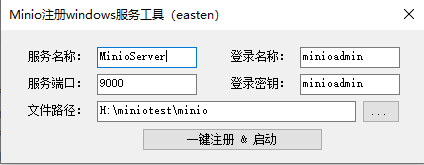
以上就是c# 将Minio.exe注册成windows服务的详细内容,更多关于Minio.exe注册成windows服务的资料请关注服务器之家其它相关文章!
原文链接:https://www.cnblogs.com/dongteng/p/13955178.html