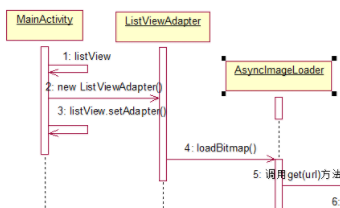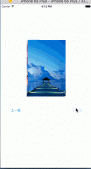本文实例为大家分享了android实现底部导航栏的具体代码,供大家参考,具体内容如下
展示
mode_fixed+background_style_static效果
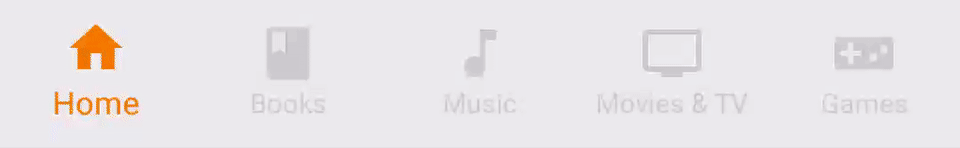
de_fixed+background_style_ripple效果
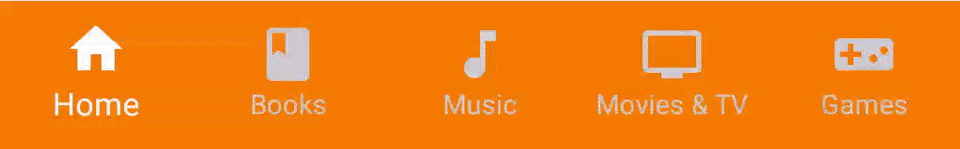
mode_shifting+background_style_static效果
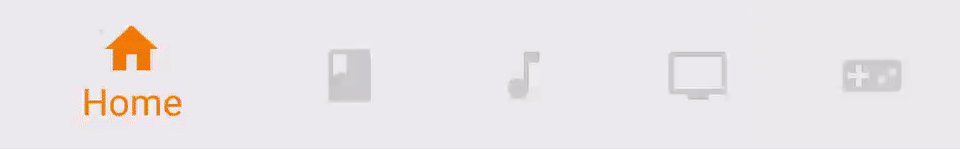
mode_shifting+background_style_ripple效果
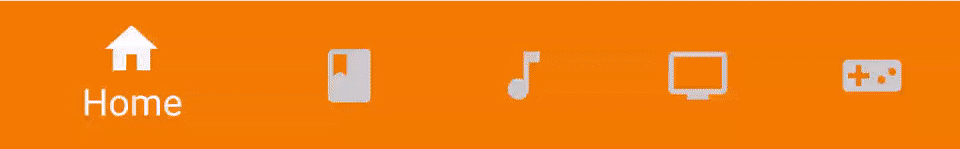
1在gradle中添加
compile ‘com.ashokvarma.android:bottom-navigation-bar:0.9.5'
2布局实现
|
1
2
3
4
5
|
<com.ashokvarma.bottomnavigation.bottomnavigationbar android:layout_gravity="bottom" android:id="@+id/bottom_navigation_bar" android:layout_width="match_parent" android:layout_height="wrap_content"/> |
3类中activity中添加bottomnavigationitem
|
1
2
3
4
5
6
7
8
9
|
bottomnavigationbar bottomnavigationbar = (bottomnavigationbar) findviewbyid(r.id.bottom_navigation_bar); bottomnavigationbar .additem(new bottomnavigationitem(r.drawable.ic_home_white_24dp, "home")) .additem(new bottomnavigationitem(r.drawable.ic_book_white_24dp, "books")) .additem(new bottomnavigationitem(r.drawable.ic_music_note_white_24dp, "music")) .additem(new bottomnavigationitem(r.drawable.ic_tv_white_24dp, "movies & tv")) .additem(new bottomnavigationitem(r.drawable.ic_videogame_asset_white_24dp, "games")) .initialise(); |
4设置事件监听器tabchangelistener
|
1
2
3
4
5
6
7
8
9
10
11
|
bottomnavigationbar.settabselectedlistener(new bottomnavigationbar.ontabselectedlistener(){ @override public void ontabselected(int position) { } @override public void ontabunselected(int position) {] } @override public void ontabreselected(int position) { } }); |
5.代码实现
|
1
2
3
4
5
6
7
8
9
10
11
12
13
14
15
16
17
18
19
20
21
22
23
24
25
26
27
28
29
30
31
32
33
34
35
36
37
38
39
40
41
42
43
44
45
46
47
48
49
50
51
52
53
54
55
56
57
58
59
60
61
62
63
64
65
66
67
68
69
70
71
72
73
74
75
76
77
78
79
80
81
82
83
84
85
86
87
88
89
90
91
92
93
94
95
96
97
98
99
100
101
102
103
104
105
106
107
108
109
110
|
package com.android.xiaobai; import android.os.bundle; import android.support.annotation.nullable; import android.support.v4.app.fragment; import android.support.v4.app.fragmentmanager; import android.support.v4.app.fragmenttransaction; import android.support.v7.app.appcompatactivity; import android.util.log; import com.ashokvarma.bottomnavigation.bottomnavigationbar; import com.ashokvarma.bottomnavigation.bottomnavigationitem; import java.util.arraylist; import fragment.contactsfragment; import fragment.dongtaifragment; import fragment.msgfragment; /** * created by xiaobai on 2018/1/31/031. */ public class messageactivity extends appcompatactivity implements bottomnavigationbar.ontabselectedlistener { private arraylist<fragment> fragments; private bottomnavigationbar bottomnavigationbar; private msgfragment msgfragment; private contactsfragment contactsfragment; private dongtaifragment dongtaifragment; private fragmentmanager fragmentmanager; private fragmenttransaction transaction; int lastselectedposition = 0; @override protected void oncreate(@nullable bundle savedinstancestate) { super.oncreate(savedinstancestate); setcontentview(r.layout.activty_message); bottomnavigationbar = findviewbyid(r.id.bottom_navigation_bar); init(); } private void init() { //要先设计模式后再添加图标! //设置按钮模式 mode_fixed表示固定 mode_shifting表示转移 bottomnavigationbar.setmode(bottomnavigationbar.mode_fixed); //设置背景风格 // background_style_static表示静态的 //background_style_ripple表示涟漪的,也就是可以变化的 ,跟随setactivecolor里面的颜色变化 bottomnavigationbar.setbackgroundstyle(bottomnavigationbar.background_style_ripple); //添加并设置图标、图标的颜色和文字 bottomnavigationbar .additem(new bottomnavigationitem(r.drawable.im_botton_message, "消息")).setactivecolor(r.color.blue) .additem(new bottomnavigationitem(r.drawable.im_botton_contacts, "联系人")).setactivecolor(r.color.red) .additem(new bottomnavigationitem(r.drawable.im_botton_dongtai, "动态")).setactivecolor(r.color.orign) .setfirstselectedposition(lastselectedposition ) .initialise(); bottomnavigationbar.settabselectedlistener(this); setdefaultfragment(); } //设置初始界面 private void setdefaultfragment() { fragmentmanager = getsupportfragmentmanager(); transaction = fragmentmanager.begintransaction(); transaction.replace(r.id.layframe, msgfragment.newinstance("消息")); transaction.commit(); } @override public void ontabselected(int position) { fragmentmanager = getsupportfragmentmanager(); transaction = fragmentmanager.begintransaction(); switch (position) { case 0: if (msgfragment == null) { msgfragment = msgfragment.newinstance("消息"); } transaction.replace(r.id.layframe, msgfragment); break; case 1: if (contactsfragment == null) { contactsfragment = contactsfragment.newinstance("联系人"); } transaction.replace(r.id.layframe, contactsfragment); break; case 2: if (dongtaifragment == null) { dongtaifragment = dongtaifragment.newinstance("动态"); } transaction.replace(r.id.layframe, dongtaifragment); break; default: break; } // 事务提交 transaction.commit(); } @override public void ontabunselected(int position) { log.d("dongtaifragment", "ontabunselected() called with: " + "position = [" + position + "]"); } @override public void ontabreselected(int position) { } } |
|
1
2
3
4
5
6
7
8
9
10
11
12
13
14
15
16
17
18
19
20
21
22
23
24
25
26
27
28
29
30
31
32
33
34
35
36
37
38
39
40
41
42
43
44
45
46
47
48
49
50
51
52
53
54
55
56
57
58
59
60
61
62
63
64
65
66
67
|
package fragment; import android.os.bundle; import android.support.annotation.nullable; import android.view.layoutinflater; import android.view.view; import android.view.viewgroup; import android.widget.textview; import com.android.xiaobai.r; /** * created by xiaobai on 2018/1/31/031. */ public class msgfragment extends basefragment { /** * 标志位,标志已经初始化完成 */ private boolean isprepared; /** * 是否已被加载过一次,第二次就不再去请求数据了 */ private boolean mhasloadedonce; textview textview; @nullable @override public view oncreateview(layoutinflater inflater, @nullable viewgroup container, @nullable bundle savedinstancestate) { if (mview == null) { // 需要inflate一个布局文件 填充fragment mview = inflater.inflate(r.layout.fragment_msg, container, false); initview(); isprepared = true; // 实现懒加载 lazyload(); } //缓存的mview需要判断是否已经被加过parent, 如果有parent需要从parent删除,要不然会发生这个mview已经有parent的错误。 viewgroup parent = (viewgroup) mview.getparent(); if (parent != null) { parent.removeview(mview); } return mview; } /** * 初始化控件 */ private void initview() { } @override public void lazyload() { if (!isprepared || !isvisible || mhasloadedonce) { return; } //填充各控件的数据 mhasloadedonce = true; } public static msgfragment newinstance(string param1) { msgfragment fragment = new msgfragment(); bundle args = new bundle(); args.putstring("agrs1", param1); fragment.setarguments(args); return fragment; } } |
|
1
2
3
4
5
6
7
8
9
10
11
12
13
14
15
16
17
18
19
20
|
<?xml version="1.0" encoding="utf-8"?> <linearlayout xmlns:android="http://schemas.android.com/apk/res/android" xmlns:tools="http://schemas.android.com/tools" android:layout_width="match_parent" android:layout_height="match_parent" android:orientation="vertical" tools:context=".messageactivity"> <framelayout android:id="@+id/layframe" android:layout_width="match_parent" android:layout_height="0dp" android:layout_weight="1" /> <com.ashokvarma.bottomnavigation.bottomnavigationbar android:id="@+id/bottom_navigation_bar" android:layout_width="match_parent" android:layout_height="wrap_content" android:layout_gravity="bottom" /> </linearlayout> |
|
1
2
3
4
5
6
7
8
9
10
11
12
13
14
15
16
17
18
19
20
21
22
23
24
25
26
27
28
29
30
31
32
33
34
35
36
37
38
39
40
41
42
43
44
45
46
47
48
49
50
51
52
53
54
55
56
57
58
59
60
61
62
63
64
65
66
67
68
69
70
|
package fragment; import android.support.v4.app.fragment; import android.view.view; /** * created by xiaobai on 2018/1/31/031. */ public abstract class basefragment extends fragment { /** * fragment当前状态是否可见 */ public boolean isvisible; /** * inflate布局文件 返回的view */ public view mview; /** * 简化 findviewbyid * * @param viewid * @param <t> * @return */ protected <t extends view> t find(int viewid) { return (t) mview.findviewbyid(viewid); } /** * setuservisiblehint是在oncreateview之前调用的 * 设置fragment可见状态 */ @override public void setuservisiblehint(boolean isvisibletouser) { super.setuservisiblehint(isvisibletouser); /** * 判断是否可见 */ if (getuservisiblehint()) { isvisible = true; onvisible(); } else { isvisible = false; oninvisible(); } } /** * 可见 */ private void onvisible() { lazyload(); } /** * 不可见 */ private void oninvisible() { } /** * 延迟加载 * 子类必须重写此方法 */ public abstract void lazyload(); } |
bottomnavigationbar 图标和文字的间距:
在自己项目里value文件夹中的dimens.xml里面复写fixed_height_bottom_padding(默认是10dp,值越小,间距越大。适合的模式是bottomnavigationbar.mode_fixed)
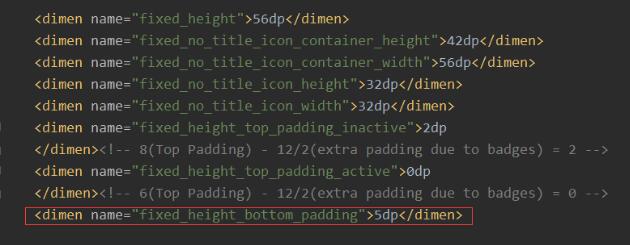
如果模式是bottomnavigationbar.mode_shifting也是一样,复写和修改相关的参数
以上就是本文的全部内容,希望对大家的学习有所帮助,也希望大家多多支持服务器之家。
原文链接:https://blog.csdn.net/qq_36488374/article/details/79956806