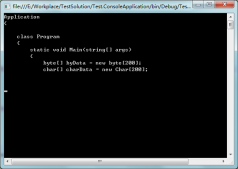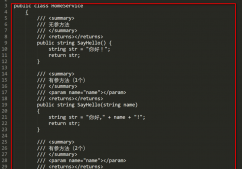一,设计多图片打包下载逻辑:
1,如果是要拉取腾讯云等资源服务器的图片,
2,我们先把远程图片拉取到本地的临时文件夹,
3,然后压缩临时文件夹,
4,压缩完删除临时文件夹,
5,返回压缩完给用户,
6,用户就去请求下载接口,当下载完后,删除压缩包
二,如下代码,ImageUtil
|
1
2
3
4
5
6
7
8
9
10
11
12
13
14
15
16
17
18
19
20
21
22
23
24
25
26
27
28
29
30
31
32
33
34
35
36
37
38
39
40
41
42
43
44
45
46
47
48
49
50
51
52
53
54
55
56
57
58
59
60
61
62
63
64
65
66
67
68
69
70
71
72
73
74
75
76
77
78
79
80
81
82
83
84
85
86
87
88
89
90
91
92
93
94
95
96
97
98
99
100
101
102
103
104
105
106
107
108
109
110
111
112
113
114
115
116
117
118
119
120
121
122
123
124
125
126
127
128
129
130
131
132
133
134
135
136
137
|
using System;using System.Collections.Generic;using System.IO;using System.IO.Compression;using System.Linq;using System.Net;using System.Text;using System.Threading;using System.Threading.Tasks;using System.Web;namespace Common{ /// <summary> /// 要引用 /// System.IO.Compression.FileSystem /// System.IO.Compression /// </summary> public static class ImageUtil { #region 图片打包下载 /// <summary> /// 下载图片到本地,压缩 /// </summary> /// <param name="urlList">图片列表</param> /// <param name="curDirName">要压缩文档的路径</param> /// <param name="curFileName">压缩后生成文档保存路径</param> /// <returns></returns> public static bool ImagePackZip(List<string> urlList, string curDirName, string curFileName) { return CommonException(() => { //1.新建文件夹 if (!Directory.Exists(curDirName)) Directory.CreateDirectory(curDirName); //2.下载文件到服务器临时目录 foreach (var url in urlList) { DownPicToLocal(url, curDirName + "\\"); Thread.Sleep(60);//加个延时,避免上一张图还没下载完就执行下一张图的下载操作 } //3.压缩文件夹 if (!File.Exists(curFileName)) ZipFile.CreateFromDirectory(curDirName, curFileName); //压缩 //异步删除压缩前,下载的临时文件 Task.Run(() => { if (Directory.Exists(curDirName)) Directory.Delete(curDirName, true); }); return true; }); } /// <summary> /// 下载压缩包 /// </summary> /// <param name="targetfile">目标临时文件地址</param> /// <param name="filename">文件名</param> public static bool DownePackZip(string targetfile, string filename) { return CommonException(() => { FileInfo fileInfo = new FileInfo(targetfile); HttpResponse rs = System.Web.HttpContext.Current.Response; rs.Clear(); rs.ClearContent(); rs.ClearHeaders(); rs.AddHeader("Content-Disposition", "attachment;filename=" + $"{filename}"); rs.AddHeader("Content-Length", fileInfo.Length.ToString()); rs.AddHeader("Content-Transfer-Encoding", "binary"); rs.AddHeader("Pragma", "public");//这两句解决https的cache缓存默认不给权限的问题 rs.AddHeader("Cache-Control", "max-age=0"); rs.ContentType = "application/octet-stream"; rs.ContentEncoding = System.Text.Encoding.GetEncoding("gb2312"); rs.WriteFile(fileInfo.FullName); rs.Flush(); rs.End(); return true; }); } /// <summary> /// 下载一张图片到本地 /// </summary> /// <param name="url"></param> public static bool DownPicToLocal(string url, string localpath) { return CommonException(() => { string fileprefix = DateTime.Now.ToString("yyyyMMddhhmmssfff"); var filename = $"{fileprefix}.jpg"; HttpWebRequest request = (HttpWebRequest)WebRequest.Create(url); request.Timeout = 60000; WebResponse response = request.GetResponse(); using (Stream reader = response.GetResponseStream()) { FileStream writer = new FileStream(localpath + filename, FileMode.OpenOrCreate, FileAccess.Write); byte[] buff = new byte[512]; int c = 0; //实际读取的字节数 while ((c = reader.Read(buff, 0, buff.Length)) > 0) { writer.Write(buff, 0, c); } writer.Close(); writer.Dispose(); reader.Close(); reader.Dispose(); } response.Close(); response.Dispose(); return true; }); } /// <summary> /// 公用捕获异常 /// </summary> /// <param name="func"></param> /// <returns></returns> private static bool CommonException(Func<bool> func) { try { return func.Invoke(); } catch (Exception ex) { return false; } } #endregion }} |
三,测试MVC代码
|
1
2
3
4
5
6
7
8
9
10
11
12
13
14
15
16
17
18
19
20
21
22
23
24
25
26
27
28
29
30
31
32
33
34
35
36
37
38
39
40
41
42
43
44
45
46
47
48
49
50
51
52
53
54
55
56
57
58
59
60
61
62
|
using Common;using Newtonsoft.Json;using System;using System.Collections.Generic;using System.IO;using System.Linq;using System.Threading;using System.Web.Mvc;namespace PackImageZip.Controllers{ public class HomeController : Controller { private static object obj = new object(); public ActionResult Contact() { ///锁,多文件请求打包,存在并发情况 lock (obj) { var DownPicpath = System.Web.HttpContext.Current.Server.MapPath("/DownPicPackge");//服务器临时文件目录 string curFileName = DateTime.Now.ToString("yyyyMMddHHmmssfff") + ".zip"; ///多次请求文件名一样,睡眠一下 Thread.Sleep(2000); ////保存拉取服务器图片文件夹 string curDirName = $"/{DateTime.Now.ToString("yyyyMMddHHmmssfff")}/"; List<string> urlList = new List<string>(); urlList.Add("https://cdn.duitang.com/uploads/item/201409/08/20140908155026_RdUwH.thumb.700_0.jpeg"); urlList.Add("https://cdn.duitang.com/uploads/item/201409/08/20140908155026_RdUwH.thumb.700_0.jpeg"); urlList.Add("https://cdn.duitang.com/uploads/item/201409/08/20140908155026_RdUwH.thumb.700_0.jpeg"); urlList.Add("https://cdn.duitang.com/uploads/item/201409/08/20140908155026_RdUwH.thumb.700_0.jpeg"); var isOk = ImageUtil.ImagePackZip(urlList, DownPicpath + curDirName, $"{DownPicpath}/{curFileName}"); var json = JsonConvert.SerializeObject(new { isok = isOk.ToString(), curFileName = curDirName }); return Content(json); } } /// <summary> /// 下载压缩包 /// </summary> /// <param name="curFileName">文件名</param> /// <returns></returns> public ActionResult DownePackZip(string curFileName) { try { curFileName = curFileName + ".zip"; var DownPicpath = System.Web.HttpContext.Current.Server.MapPath("/DownPicPackge"); var flag = ImageUtil.DownePackZip(DownPicpath + "/" + curFileName, curFileName); ////flag返回包之后就可以删除包,因为包的已经转为流返回给客户端,无需读取源文件 if (flag && Directory.Exists(DownPicpath)) System.IO.File.Delete(DownPicpath + "/" + curFileName); return Content(flag.ToString()); } catch (Exception ex) { return Content(ex.Message); } } }} |
以上就是本文的全部内容,希望对大家的学习有所帮助,也希望大家多多支持服务器之家。
原文链接:https://www.cnblogs.com/May-day/p/11776036.html