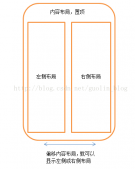本文实例为大家分享了Android实现多参数文件和数据上传的具体代码,供大家参考,具体内容如下
上代码:
|
1
2
3
4
5
6
7
8
9
10
11
12
13
14
15
16
17
18
19
20
21
22
23
24
25
26
27
28
29
30
31
32
33
34
35
36
37
38
39
40
41
42
43
44
45
46
47
48
49
50
51
52
53
54
55
56
57
58
59
60
61
62
63
64
65
66
67
68
69
70
71
72
73
74
75
76
77
78
79
80
81
82
83
84
85
86
87
88
|
/** * 可传入多张图片和参数 * * @param actionUrl * 发送地址 * @param params * 文本参数 * @param files * 文件参数 * @return * @throws IOException */ public static String mulpost(String actionUrl, Map<String, String> params, Map<String, File> files) throws IOException { String result = ""; String BOUNDARY = java.util.UUID.randomUUID().toString(); String PREFIX = "--", LINEND = "\r\n"; String MULTIPART_FROM_DATA = "multipart/form-data"; String CHARSET = "UTF-8"; URL uri = new URL(actionUrl); HttpURLConnection conn = (HttpURLConnection) uri.openConnection(); conn.setReadTimeout(5 * 1000); conn.setDoInput(true);// 允许输入 conn.setDoOutput(true);// 允许输出 conn.setUseCaches(false); conn.setRequestMethod("POST"); // Post方式 conn.setRequestProperty("connection", "keep-alive"); conn.setRequestProperty("Charsert", "UTF-8"); conn.setRequestProperty("Content-Type", MULTIPART_FROM_DATA + ";boundary=" + BOUNDARY); // 首先组拼文本类型的参数 StringBuilder sb = new StringBuilder(); for (Map.Entry<String, String> entry : params.entrySet()) { sb.append(PREFIX); sb.append(BOUNDARY); sb.append(LINEND); sb.append("Content-Disposition: form-data; name=\"" + entry.getKey() + "\"" + LINEND); sb.append("Content-Type: text/plain; charset=" + CHARSET + LINEND); sb.append("Content-Transfer-Encoding: 8bit" + LINEND); sb.append(LINEND); sb.append(entry.getValue()); sb.append(LINEND); } DataOutputStream outStream = new DataOutputStream( conn.getOutputStream()); outStream.write(sb.toString().getBytes()); // 发送文件数据 if (files != null) for (Map.Entry<String, File> file : files.entrySet()) { StringBuilder sb1 = new StringBuilder(); sb1.append(PREFIX); sb1.append(BOUNDARY); sb1.append(LINEND); sb1.append("Content-Disposition: form-data; name=\"file\"; filename=\"" + file.getKey() + "\"" + LINEND); sb1.append("Content-Type: application/octet-stream; charset=" + CHARSET + LINEND); sb1.append(LINEND); outStream.write(sb1.toString().getBytes()); InputStream is = new FileInputStream(file.getValue()); byte[] buffer = new byte[1024]; int len = 0; while ((len = is.read(buffer)) != -1) { outStream.write(buffer, 0, len); } is.close(); outStream.write(LINEND.getBytes()); } // 请求结束标志 byte[] end_data = (PREFIX + BOUNDARY + PREFIX + LINEND).getBytes(); outStream.write(end_data); outStream.flush(); InputStream is = conn.getInputStream(); InputStreamReader isr = new InputStreamReader(is, "utf-8"); BufferedReader br = new BufferedReader(isr); result = br.readLine(); outStream.close(); conn.disconnect(); return result; } |
方法就是这样的。
使用时可封装在自己的类里直接调用即可,记得加网络访问和读取系统文件的权限哦。
|
1
2
|
<uses-permission android:name="android.permission.INTERNET" /><uses-permission android:name="android.permission.READ_EXTERNAL_STORAGE" /> |
由于上传是耗时操作,必须得要弄在另一个线程中调用才可以。
以上就是本文的全部内容,希望对大家的学习有所帮助,也希望大家多多支持服务器之家。
原文链接:https://blog.csdn.net/puhaiyang/article/details/47259563