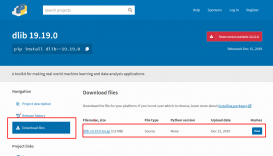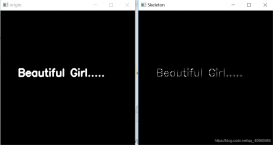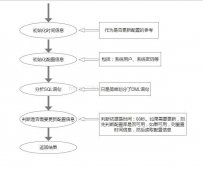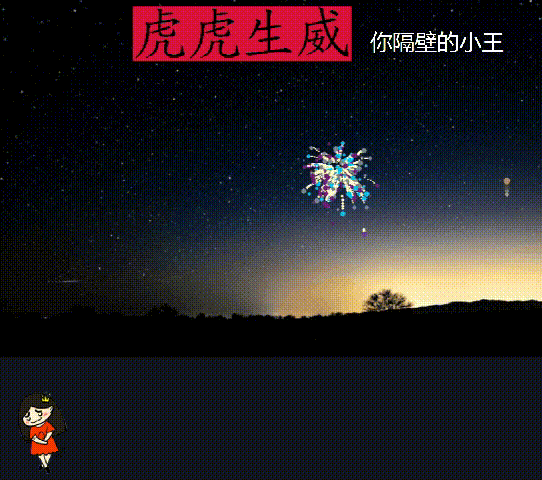
uu们,有多久没放烟花了?今年你所在的地方允许放烟花么?既然我们不能线下放,那么我们就在线上放个够吧,先上最后效果图
老规矩,先导包,导入pygame,Python Pygame 是一款专门为开发和设计 2D 电子游戏而生的软件包,它支 Windows、Linux、Mac OS 等操作系统,具有良好的跨平台性。
|
1
2
3
|
import pygamefrom random import randint, uniform, choiceimport math |
Pygame 绘制烟花的基本原理
1、发射阶段:在这一阶段烟花的形状是线性向上,通过设定一组大小不同、颜色不同的点来模拟“向上发射” 的运动运动,运动过程中 5个点被赋予不同大小的加速度,随着时间推移,后面的点会赶上前面的点,最终所有点会汇聚在一起,处于绽放准备阶段。
2、烟花绽放:烟花绽放这个阶段,是由一个点分散多个点向不同方向发散,并且每个点的移动轨迹可需要被记录,目的是为了追踪整个绽放轨迹。
3、烟花凋零,此阶段负责描绘绽放后烟花的效果,绽放后的烟花,而在每一时刻点的下降速度和亮度(代码中也叫透明度)是不一样的,因此在代码里,将烟花绽放后将每个点赋予两个属性:分别为重力向量和生命周期,来模拟烟花在不同时期时不同的展现效果。
首先设置全局变量,例如重力向量,窗口大小,Trail 的颜色列表(多为灰色或白色)以及不同状态下 Trail 之间间隔,gravity设置重力变量,DISPLAY_width和heigh控制窗口的长和宽
|
1
2
3
4
5
6
7
8
9
10
|
vector = pygame.math.Vector2#重力变量gravity = vector(0, 0.3)#控制窗口的大小DISPLAY_WIDTH = DISPLAY_HEIGHT = 800 #颜色选项trail_colours = [(45, 45, 45), (60, 60, 60), (75, 75, 75), (125, 125, 125), (150, 150, 150)]dynamic_offset = 1static_offset = 3 |
代码整体部分将烟花封装为三个类(类是面向对象语言的程序设计中的概念,是面向对象编程的基础):
Firework : 整体部分
|
1
2
3
4
5
6
7
8
9
10
11
12
13
14
15
16
17
18
19
20
21
22
23
24
25
26
27
28
29
30
31
32
33
34
35
36
37
38
39
40
41
42
43
44
45
46
47
48
49
50
51
52
53
|
class Firework: def __init__(self): # 随机颜色 self.colour = (randint(0, 255), randint(0, 255), randint(0, 255)) self.colours = ( (randint(0, 255), randint(0, 255), randint(0, 255)), (randint(0, 255), randint(0, 255), randint(0, 255)), (randint(0, 255), randint(0, 255), randint(0, 255))) self.firework = Particle(randint(0, DISPLAY_WIDTH), DISPLAY_HEIGHT, True, self.colour) # Creates the firework particle self.exploded = False self.particles = [] self.min_max_particles = vector(100, 225) def update(self, win): # 每帧调用 if not self.exploded: self.firework.apply_force(gravity) self.firework.move() for tf in self.firework.trails: tf.show(win) self.show(win) if self.firework.vel.y >= 0: self.exploded = True self.explode() else: for particle in self.particles: particle.apply_force(vector(gravity.x + uniform(-1, 1) / 20, gravity.y / 2 + (randint(1, 8) / 100))) particle.move() for t in particle.trails: t.show(win) particle.show(win) def explode(self): # amount 数量 amount = randint(self.min_max_particles.x, self.min_max_particles.y) for i in range(amount): self.particles.append(Particle(self.firework.pos.x, self.firework.pos.y, False, self.colours)) def show(self, win): pygame.draw.circle(win, self.colour, (int(self.firework.pos.x), int(self.firework.pos.y)), self.firework.size) def remove(self): if self.exploded: for p in self.particles: if p.remove is True: self.particles.remove(p) if len(self.particles) == 0: return True else: return False |
Particle:烟花粒子(包含轨迹)
|
1
2
3
4
5
6
7
8
9
10
11
12
13
14
15
16
17
18
19
20
21
22
23
24
25
26
27
28
29
30
31
32
33
34
35
36
37
38
39
40
41
42
43
44
45
46
47
48
49
50
51
52
53
54
55
56
57
58
59
60
61
62
63
64
65
66
67
68
69
70
71
72
73
74
75
76
77
78
79
|
class Particle: def __init__(self, x, y, firework, colour): self.firework = firework self.pos = vector(x, y) self.origin = vector(x, y) self.radius = 20 self.remove = False self.explosion_radius = randint(5, 18) self.life = 0 self.acc = vector(0, 0) # trail variables self.trails = [] # stores the particles trail objects self.prev_posx = [-10] * 10 # stores the 10 last positions self.prev_posy = [-10] * 10 # stores the 10 last positions if self.firework: self.vel = vector(0, -randint(17, 20)) self.size = 5 self.colour = colour for i in range(5): self.trails.append(Trail(i, self.size, True)) else: self.vel = vector(uniform(-1, 1), uniform(-1, 1)) self.vel.x *= randint(7, self.explosion_radius + 2) self.vel.y *= randint(7, self.explosion_radius + 2) # 向量 self.size = randint(2, 4) self.colour = choice(colour) # 5 个 tails总计 for i in range(5): self.trails.append(Trail(i, self.size, False)) def apply_force(self, force): self.acc += force def move(self): if not self.firework: self.vel.x *= 0.8 self.vel.y *= 0.8 self.vel += self.acc self.pos += self.vel self.acc *= 0 if self.life == 0 and not self.firework: # 检查粒子的爆炸范围 distance = math.sqrt((self.pos.x - self.origin.x) ** 2 + (self.pos.y - self.origin.y) ** 2) if distance > self.explosion_radius: self.remove = True self.decay() self.trail_update() self.life += 1 def show(self, win): pygame.draw.circle(win, (self.colour[0], self.colour[1], self.colour[2], 0), (int(self.pos.x), int(self.pos.y)), self.size) def decay(self): # random decay of the particles if 50 > self.life > 10: # early stage their is a small chance of decay ran = randint(0, 30) if ran == 0: self.remove = True elif self.life > 50: ran = randint(0, 5) if ran == 0: self.remove = True def trail_update(self): self.prev_posx.pop() self.prev_posx.insert(0, int(self.pos.x)) self.prev_posy.pop() self.prev_posy.insert(0, int(self.pos.y)) for n, t in enumerate(self.trails): if t.dynamic: t.get_pos(self.prev_posx[n + dynamic_offset], self.prev_posy[n + dynamic_offset]) else: t.get_pos(self.prev_posx[n + static_offset], self.prev_posy[n + static_offset]) |
Trail:烟花轨迹
本质上是一个点 。创建 Trail 类,定义 show 方法绘制轨迹 、get_pos 实时获取轨迹坐标
|
1
2
3
4
5
6
7
8
9
10
11
12
13
14
15
16
17
18
19
20
21
22
23
24
25
26
27
28
29
|
class Trail: def __init__(self, n, size, dynamic): self.pos_in_line = n self.pos = vector(-10, -10) self.dynamic = dynamic if self.dynamic: self.colour = trail_colours[n] self.size = int(size - n / 2) else: self.colour = (255, 255, 200) self.size = size - 2 if self.size < 0: self.size = 0 def get_pos(self, x, y): self.pos = vector(x, y) def show(self, win): pygame.draw.circle(win, self.colour, (int(self.pos.x), int(self.pos.y)), self.size) def update(win, fireworks): for fw in fireworks: fw.update(win) if fw.remove(): fireworks.remove(fw) pygame.display.update() |
三个类之间的关系为:一个Firework 由多个 Particle 构成,而一个 Particle 由多个 Trail 构成,最后,写一个 main 方法来对 pygame 环境进行初始化,例如背景图片,文字。
|
1
2
3
4
5
6
7
8
9
10
11
12
13
14
15
16
17
18
19
20
21
22
23
24
25
26
27
28
29
30
31
32
33
34
35
36
37
38
39
40
41
42
43
44
45
46
47
48
49
50
51
52
53
54
55
56
57
58
59
60
61
|
def main(): pygame.init() pygame.font.init() pygame.display.set_caption("祝您新年快乐") # 标题 background = pygame.image.load("./5.png") # 背景 sound_wav = pygame.mixer.music.load("2.mp3") pygame.mixer.music.play() # 加载背景音乐pygame.mixer.music.load("./res/音乐文件名")# 循环播放背景音乐pygame.mixer.music.play(-1)# 停止背景音乐pygame.mixer.music.stop()# 加载音效boom_sound = pygame.mixer.Sound("./res/音效名")# 播放音效boom_sound.play()boom_sound.stop() myfont = pygame.font.Font("simkai.TTF",80) myfont1 = pygame.font.Font("simkai.ttf", 30) testsurface = myfont.render("虎虎生威",False,(0, 0, 0),(220, 20, 60)) testsurface1 = myfont1.render("", False, (251, 59, 85)) # pygame.image.load("") win = pygame.display.set_mode((DISPLAY_WIDTH, DISPLAY_HEIGHT)) # win.blit(background) clock = pygame.time.Clock() fireworks = [Firework() for i in range(2)] # create the first fireworks running = True while running: clock.tick(60) for event in pygame.event.get(): if event.type == pygame.QUIT: running = False if event.type == pygame.KEYDOWN: # Change game speed with number keys if event.key == pygame.K_1: # 按下 1 fireworks.append(Firework()) if event.key == pygame.K_2: # 按下 2 加入10个烟花 for i in range(10): fireworks.append(Firework()) if event.key == pygame.K_3: # 按下 3 加入100个烟花 for i in range(100): fireworks.append(Firework()) win.fill((20, 20, 30)) # draw background win.blit(background,(0,0)) win.blit(testsurface,(200,30)) win.blit(testsurface1, (520,80)) if randint(0, 20) == 1: # 创建新的烟花 fireworks.append(Firework()) update(win, fireworks) pygame.quit() quit() main() |
整体到此就结束了,uu们可以尝试自己试一下,封装比较困难,但是定义最后初始化我们可以加入一些我们自己的元素!
到此这篇关于利用Python Pygame放个烟花的文章就介绍到这了,更多相关Python Pygame烟花内容请搜索服务器之家以前的文章或继续浏览下面的相关文章希望大家以后多多支持服务器之家!
原文链接:https://blog.csdn.net/weixin_43212535/article/details/122703334