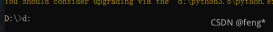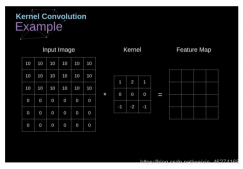图像有时候比数据更能满足人们的视觉需求
Pytorch中保存图片的方式
pytorch下保存图像有很多种方法,但是这些基本上都是基于图像处理的,将图像的像素指定一定的维度 ,方法如下:
1、tensor直接保存
|
1
2
3
4
5
6
7
8
9
10
11
12
13
14
15
16
17
18
19
20
|
#!/usr/bin/env python# _*_ coding:utf-8 _*_import torchfrom torchvision import utils as vutils def save_image_tensor(input_tensor: torch.Tensor, filename): """ 将tensor保存为图片 :param input_tensor: 要保存的tensor :param filename: 保存的文件名 """ assert (len(input_tensor.shape) == 4 and input_tensor.shape[0] == 1) # 复制一份 input_tensor = input_tensor.clone().detach() # 到cpu input_tensor = input_tensor.to(torch.device('cpu')) # 反归一化 # input_tensor = unnormalize(input_tensor) vutils.save_image(input_tensor, filename) |
2、tensor转cv2保存
|
1
2
3
4
5
6
7
8
9
10
11
12
13
14
15
16
17
18
19
20
21
22
23
24
25
26
|
#!/usr/bin/env python# _*_ coding:utf-8 _*_import torchimport cv2 def save_image_tensor2cv2(input_tensor: torch.Tensor, filename): """ 将tensor保存为cv2格式 :param input_tensor: 要保存的tensor :param filename: 保存的文件名 """ assert (len(input_tensor.shape) == 4 and input_tensor.shape[0] == 1) # 复制一份 input_tensor = input_tensor.clone().detach() # 到cpu input_tensor = input_tensor.to(torch.device('cpu')) # 反归一化 # input_tensor = unnormalize(input_tensor) # 去掉批次维度 input_tensor = input_tensor.squeeze() # 从[0,1]转化为[0,255],再从CHW转为HWC,最后转为cv2 input_tensor = input_tensor.mul_(255).add_(0.5).clamp_(0, 255).permute(1, 2, 0).type(torch.uint8).numpy() # RGB转BRG input_tensor = cv2.cvtColor(input_tensor, cv2.COLOR_RGB2BGR) cv2.imwrite(filename, input_tensor) |
3、tensor转pillow保存
|
1
2
3
4
5
6
7
8
9
10
11
12
13
14
15
16
17
18
19
20
|
def save_image_tensor2pillow(input_tensor: torch.Tensor, filename): """ 将tensor保存为pillow :param input_tensor: 要保存的tensor :param filename: 保存的文件名 """ assert (len(input_tensor.shape) == 4 and input_tensor.shape[0] == 1) # 复制一份 input_tensor = input_tensor.clone().detach() # 到cpu input_tensor = input_tensor.to(torch.device('cpu')) # 反归一化 # input_tensor = unnormalize(input_tensor) # 去掉批次维度 input_tensor = input_tensor.squeeze() # 从[0,1]转化为[0,255],再从CHW转为HWC,最后转为numpy input_tensor = input_tensor.mul_(255).add_(0.5).clamp_(0, 255).permute(1, 2, 0).type(torch.uint8).numpy() # 转成pillow im = Image.fromarray(input_tensor) im.save(filename) |
主要是写一些函数来保存图片;
另外,pytorch中有很多可以直接保存图片的语句
如
|
1
|
save_image(fake_images, './img/fake_images-{}.png'.format(epoch + 1)) |
此语句同样需要转化像素。
那么如果
我只需要打开一个视窗,观察训练过程中图像的变化,我对图像像素保存没有什么需求,只是保存一个视窗,那么我需要的保存图像的函数仅仅是一个
plt.savefig
plt.savefig的用法以及保存的路径,及训练过程中不会被覆盖掉,可以上代码供大家参考
|
1
2
3
4
5
6
7
8
9
10
11
12
13
14
|
if epoch % 10== 0: plt.title('ber:{:.3f},a: {:.3f},b:{:.3f},snr: {:.3f}'.format( error_rate, a, b,M )) plt.plot(r3) # 绘制波形 # save_image(r3, './img/fake_images-{}.png'.format(epoch + 1)) # print(type(r3)) # plt.draw() plt.draw() plt.savefig('./img/pic-{}.png'.format(epoch + 1)) plt.pause(1) plt.close(fig1) |
大功告成,可以看看保存后的图片
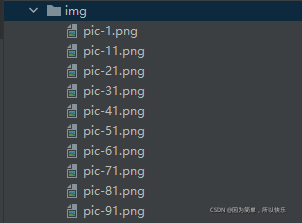
已经都整整齐齐的在我的保存路径下了。
总结
到此这篇关于pytorch plt.savefig()用法及保存路径的文章就介绍到这了,更多相关plt.savefig()用法及路径内容请搜索服务器之家以前的文章或继续浏览下面的相关文章希望大家以后多多支持服务器之家!
原文链接:https://blog.csdn.net/xzm961226xzm/article/details/120951317