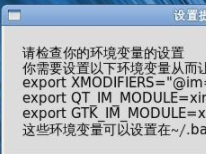上篇文章介绍了身份证识别,现在我们来说说关于车牌识别。
EasyPR是一个开源的中文车牌识别系统,gitHub地址
EasyPR有如下特点:
1. 它基于openCV这个开源库,这意味着所有它的代码都可以轻易的获取。
2. 它能够识别中文。例如车牌为苏EUK722的图片,它可以准确地输出std:string类型的”苏EUK722”的结果。
3. 它的识别率较高。目前情况下,字符识别已经可以达到90%以上的精度。
使用方法
|
1
2
3
4
5
6
7
8
9
10
11
12
13
14
15
16
17
18
19
20
21
22
23
24
25
26
27
28
29
30
31
32
33
34
35
36
37
38
39
40
41
42
43
44
45
46
47
48
49
50
51
52
53
54
55
56
57
58
59
60
61
62
63
64
65
66
67
68
69
70
71
72
|
package com.android.guocheng.easypr;import android.os.Bundle;import android.support.v7.app.AppCompatActivity;import android.view.View;import android.widget.Button;import android.widget.TextView;import android.widget.Toast;import com.fosung.libeasypr.view.EasyPRPreSurfaceView;import com.fosung.libeasypr.view.EasyPRPreView;public class MainActivity extends AppCompatActivity { private EasyPRPreView easyPRPreView; private Button btnShutter; private TextView text; @Override protected void onCreate(Bundle savedInstanceState) { super.onCreate(savedInstanceState); setContentView(R.layout.activity_main); easyPRPreView = (EasyPRPreView) findViewById(R.id.preSurfaceView); btnShutter = (Button) findViewById(R.id.btnShutter); text = (TextView) findViewById(R.id.text); initListener(); } @Override protected void onStart() { super.onStart(); if (easyPRPreView != null) { easyPRPreView.onStart(); } } @Override protected void onStop() { super.onStop(); if (easyPRPreView != null) { easyPRPreView.onStop(); } } @Override protected void onDestroy() { super.onDestroy(); if (easyPRPreView != null) { easyPRPreView.onDestroy(); } } private void initListener() { easyPRPreView.setRecognizedListener(new EasyPRPreSurfaceView.OnRecognizedListener() { @Override public void onRecognized(String result) { if (result == null || result.equals("0")) { Toast.makeText(MainActivity.this, "换个姿势试试!", Toast.LENGTH_SHORT).show(); } else { Toast.makeText(MainActivity.this, "识别成功", Toast.LENGTH_SHORT).show(); text.setText(result); } } }); btnShutter.setOnClickListener(new View.OnClickListener() { @Override public void onClick(View view) { easyPRPreView.recognize();//开始识别 } }); }} |
布局文件
|
1
2
3
4
5
6
7
8
9
10
11
12
13
14
15
16
17
18
19
20
21
22
23
24
25
26
27
28
29
30
31
32
33
34
35
36
37
38
39
40
41
42
43
44
|
<?xml version="1.0" encoding="utf-8"?><RelativeLayout xmlns:android="http://schemas.android.com/apk/res/android" android:layout_width="match_parent" android:layout_height="match_parent" android:background="#00000000"> <com.fosung.libeasypr.view.EasyPRPreView android:id="@+id/preSurfaceView" android:layout_width="match_parent" android:layout_height="match_parent"/> <Button android:id="@+id/btnShutter" android:layout_width="wrap_content" android:layout_height="wrap_content" android:layout_alignParentBottom="true" android:layout_centerHorizontal="true" android:layout_marginBottom="10dp" android:text="识别" android:textSize="16sp" android:textColor="#FFFFFF" android:background="@color/colorAccent"/> <TextView android:id="@+id/title" android:layout_width="match_parent" android:layout_height="wrap_content" android:layout_marginTop="15dp" android:gravity="center" android:textColor="#FFFFFF" android:textSize="16dp" android:text="请将车牌放入框内"/> <TextView android:id="@+id/text" android:layout_width="match_parent" android:layout_height="wrap_content" android:layout_marginTop="5dp" android:gravity="center" android:textColor="#FFFFFF" android:textSize="18dp" android:layout_below="@+id/title"/></RelativeLayout> |
别忘了在manifest加入摄像机权限<uses-permission android:name="android.permission.CAMERA" />
app在运行时,有车牌限定框,在框的范围内进行图像裁剪,人为缩小了识别范围,提高识别度。
本库基于EasyPR_Android。
效果图:

最后附上demo源码
以上就是本文的全部内容,希望对大家的学习有所帮助,也希望大家多多支持服务器之家。
原文链接:https://blog.csdn.net/gc4868142/article/details/72874664