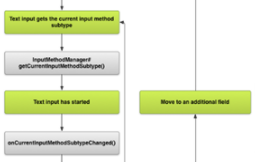得益于最近有点时间和精力,我想起来了一件事。那就是在上家公司,公司要求做一个APP进程间的通信的功能,并不是APP对APP的直接跨进程通信,而是通过一个服务中心,做接收,然后,再转发,避免应用之间耦合性高,不然的话,新增一个APP,其他APP也要进行升级更新(类似于有服务中心的聊天室)。
我就花几个小时写点东西吧,顺便记录一下
大家都知道在Android设备上,有很多方式,比如,广播,socket,共享内存,aidl等,其中广播和aidl都是基于android中iBinder机制
广播:
广播有缺陷,就是效率不高,有时候会遇到广播丢失,或者说广播的队列过长,导致消息发送慢;
共享内存:
共享内存没有安全性可言,而且多线程读写数据的话,会无法控制
socket:
socket耦合度较高,内存需要拷贝两次,适用于跨网络
AIDL:
基于binder,效率高;基于C/S架构,分层清晰,功能明确;有Linux的进程ID概念,更加安全等优点
流程图
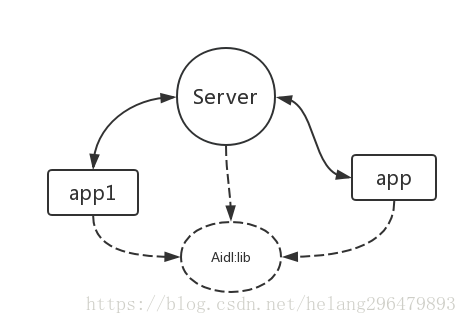
很简单的架构,所有的APP消息传递都通过Server来做,工程结构如下,center(消息中心),app1,app2都依赖于lib(aidl接口库)
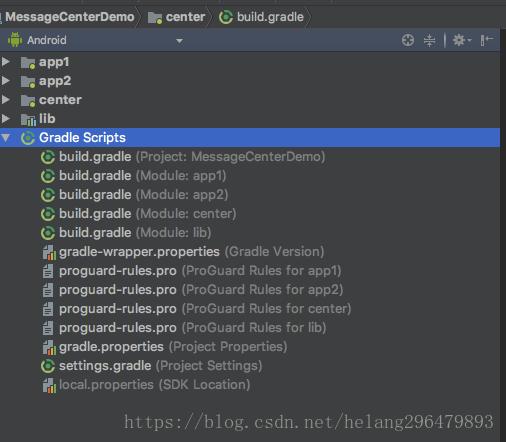
利用aidl中的RemoteCallbackList类(原理和源码我就不多说了,其实Client调用Server是大同小异的,只不过是反者来了一次),来实现client中的接口回调,这样才能从server主动给client发消息,一般我们都是client主动调用Server,现在轮到Server主动调用client
服务端的代码如下,你可以按照你项目的要求来做
|
1
2
3
4
5
6
7
8
9
10
11
12
13
14
15
16
17
18
19
20
21
22
23
24
25
26
27
28
29
30
31
32
33
34
35
36
37
38
39
40
41
42
43
44
45
46
47
48
49
50
51
52
53
54
55
56
57
58
59
60
61
62
63
64
65
66
67
68
69
70
71
72
|
package com.helang.messagecenterdemo; import android.app.Service;import android.content.Intent;import android.os.IBinder;import android.os.RemoteCallbackList;import android.os.RemoteException;import android.support.annotation.Nullable;import android.util.Log; import com.helang.lib.IMyAidlCallBackInterface;import com.helang.lib.IMyAidlInterface; /** * 消息服务中心(记得在 manifest.xml 加上 android:exported="true") */public class MyService extends Service { private final static String TAG = MyService.class.getSimpleName(); private RemoteCallbackList<IMyAidlCallBackInterface> callbackList = new RemoteCallbackList<>();//回调的关键(API>=17,才能使用) @Override public void onCreate() { super.onCreate(); } @Nullable @Override public IBinder onBind(Intent intent) { return iBinder; } /** * 实现iBinder */ private IMyAidlInterface.Stub iBinder = new IMyAidlInterface.Stub() { @Override public void sendMessage(String tag, String message) throws RemoteException { callbackList.beginBroadcast(); sendMessageToAllClient(tag,message); Log.d(TAG,"tag="+tag+" message="+message); callbackList.finishBroadcast(); } @Override public void registerListener(IMyAidlCallBackInterface listener) throws RemoteException { callbackList.register(listener);//注册回调listener Log.d(TAG,"registerListener"); } @Override public void unregisterListener(IMyAidlCallBackInterface listener) throws RemoteException { callbackList.unregister(listener);//取消回调listener Log.d(TAG,"unregisterListener"); } }; /** * 发送消息给全部的client(你也可以指定发送给某个client,也可 * 以根据自己的业务来封装一下Bean,记得要实现Parcelable接口来序列化 * @param tag * @param message */ private void sendMessageToAllClient(String tag,String message){ for (int i = 0 ; i < callbackList.getRegisteredCallbackCount();i++){ try { callbackList.getBroadcastItem(i).callback(tag,message); } catch (RemoteException e) { e.printStackTrace(); } } }} |
Client1和Client2代码是一样的,就是相互发消息:
|
1
2
3
4
5
6
7
8
9
10
11
12
13
14
15
16
17
18
19
20
21
22
23
24
25
26
27
28
29
30
31
32
33
34
35
36
37
38
39
40
41
42
43
44
45
46
47
48
49
50
51
52
53
54
55
56
57
58
59
60
61
62
63
64
65
66
67
68
69
70
71
72
73
74
75
76
77
78
79
80
81
82
83
84
85
86
87
88
89
90
91
92
93
94
95
96
97
98
99
100
101
102
103
104
105
106
107
108
109
110
111
112
113
114
115
116
117
118
119
120
121
122
123
124
125
126
127
128
129
130
|
package com.helang.app2; import android.content.ComponentName;import android.content.Intent;import android.content.ServiceConnection;import android.os.Handler;import android.os.IBinder;import android.os.RemoteException;import android.support.v7.app.AppCompatActivity;import android.os.Bundle;import android.view.View;import android.widget.Button;import android.widget.EditText;import android.widget.TextView; import com.helang.lib.IMyAidlCallBackInterface;import com.helang.lib.IMyAidlInterface; public class MainActivity extends AppCompatActivity { private EditText editText; private Button bt_send; private TextView text; private IMyAidlInterface iMyAidlInterface; private ServiceCallBack serviceCallBack; private MyServiceConnection myServiceConnection; private Handler handler = new Handler(); @Override protected void onCreate(Bundle savedInstanceState) { super.onCreate(savedInstanceState); setContentView(R.layout.activity_main); bt_send = findViewById(R.id.bt_send); editText = findViewById(R.id.editText); text = findViewById(R.id.text); bt_send.setOnClickListener(new View.OnClickListener() { @Override public void onClick(View view) { if (iMyAidlInterface != null){ try { iMyAidlInterface.sendMessage("app2",editText.getText().toString().trim()); } catch (RemoteException e) { e.printStackTrace(); } } } }); bindService(); } @Override protected void onDestroy() { super.onDestroy(); unbindService(); } private void bindService(){ myServiceConnection = new MyServiceConnection(); serviceCallBack = new ServiceCallBack(); Intent intent = new Intent(); intent.setComponent(new ComponentName("com.helang.messagecenterdemo", "com.helang.messagecenterdemo.MyService")); startService(intent);//开启远程服务 bindService(intent,myServiceConnection,BIND_AUTO_CREATE);//绑定服务 } private void unbindService(){ if (myServiceConnection != null){ try { iMyAidlInterface.unregisterListener(serviceCallBack); } catch (RemoteException e) { e.printStackTrace(); } unbindService(myServiceConnection); } } /** * 连接Service */ class MyServiceConnection implements ServiceConnection { @Override public void onServiceConnected(ComponentName componentName, IBinder iBinder) { iMyAidlInterface = IMyAidlInterface.Stub.asInterface(iBinder); handler.post(new Runnable() { @Override public void run() { //注册回调 if (iMyAidlInterface != null){ try { iMyAidlInterface.registerListener(serviceCallBack); } catch (RemoteException e) { e.printStackTrace(); } } } }); } @Override public void onServiceDisconnected(ComponentName componentName) { } } /** * service回到client的类 */ class ServiceCallBack extends IMyAidlCallBackInterface.Stub{ @Override public void callback(final String tag, final String message) throws RemoteException { runOnUiThread(new Runnable() { @Override public void run() { text.append("tag="+tag+" message="+message); } }); } }} |
看看效果吧,Client2(app2)发消息给Client1(app1)
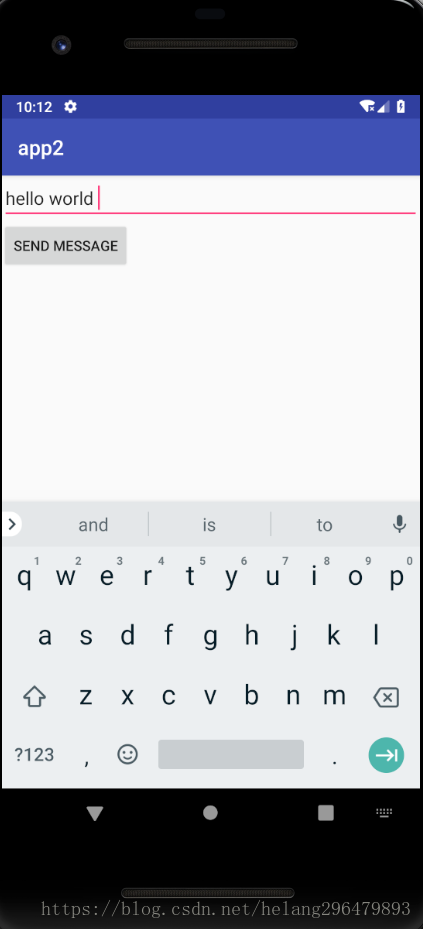
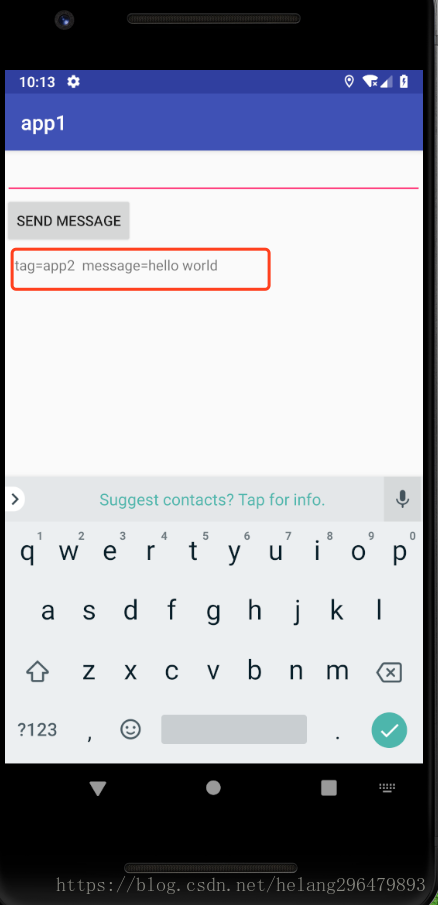
顺便说一句,提前打开Center服务,因为android 8.0之后的版本直接远程开启其他App后台进程服务,是行不通了,可以绑定一个前台进程,网上方法有很多,我这里就简单处理了
源码我都放在github:MessageCenter
以上就是本文的全部内容,希望对大家的学习有所帮助,也希望大家多多支持服务器之家。
原文链接:https://blog.csdn.net/helang296479893/article/details/81321057