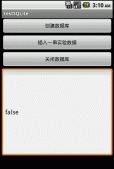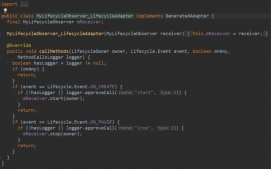本文为大家分享了Toast类避免显示时间叠加的方法,供大家参考,具体内容如下
|
1
2
3
4
5
6
7
8
9
10
11
12
13
14
15
16
17
18
19
20
21
22
23
24
25
26
27
28
29
30
31
32
33
34
35
36
37
38
39
40
41
42
43
44
45
46
47
48
49
50
51
52
53
54
55
56
57
58
59
60
61
62
63
64
65
66
67
68
69
70
71
72
73
74
75
76
77
78
79
80
81
82
83
84
85
86
87
88
89
90
91
92
|
import android.app.Activity;import android.app.Fragment;import android.content.Context;import android.widget.Toast; /** * Toast工具类 * Created by user on 2016/12/22. */ public class ToastUtil { private static Toast toast = null; private static ToastUtil toastUtil = null; public ToastUtil(){} public synchronized static ToastUtil getInstance(){ if(null == toastUtil){ toastUtil = new ToastUtil(); } return toastUtil; } public void showToast(Context context, String string){ if(toast != null){ toast.cancel(); } toast = Toast.makeText(context, string,Toast.LENGTH_SHORT); toast.show(); } public void showToast(Fragment fragment, String string){ showToast(fragment.getActivity(),string); } public void showToast(Activity activity, String string){ if(toast != null){ toast.cancel(); } toast = Toast.makeText(activity, string,Toast.LENGTH_SHORT); toast.show(); } public void showToastTest(Context context){ if(toast != null){ toast.cancel(); } toast = Toast.makeText(context, "click",Toast.LENGTH_SHORT); toast.show(); } public void showToastTest(Fragment fragment){ showToastTest(fragment.getActivity()); } public void showToastTest(Activity activity){ if(toast != null){ toast.cancel(); } toast = Toast.makeText(activity, "click",Toast.LENGTH_SHORT); toast.show(); }} if(null == toastUtil){ toastUtil = new ToastUtil(); } return toastUtil; }public void showToastInThread(Context context,String msg){ Looper.prepare(); if(toast != null){ toast.cancel(); } toast = Toast.makeText(context,msg,Toast.LENGTH_SHORT); toast.show(); Looper.loop(); } public void showToast(Context context, String string){ if(toast != null){ toast.cancel(); } toast = Toast.makeText(context, string,Toast.LENGTH_SHORT); toast.show(); } } |
这是一个封装好的Toast工具类,避免时间叠加
使用方法
|
1
|
ToastUtil.getInstance().showToast(mContext,"test"); |
如果在线程中执行的话,必须按照如下格式
|
1
|
ToastUtil.getInstance().showToastInThread(mContext,"str"); |
以上就是本文的全部内容,希望对大家的学习有所帮助,也希望大家多多支持服务器之家。
原文链接:https://blog.csdn.net/qq_28695619/article/details/53813177