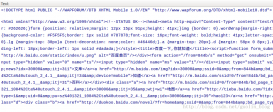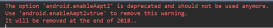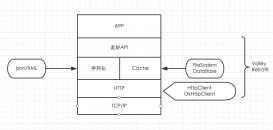Toast是Android中使用频率较高的弹窗提示手段,使用起来简单、方便。常规使用方法这里不做说明,继前一篇博客《Android中Toast全屏显示》 ,其中抛砖引玉的给出一个简单的实现Toast全屏显示的方法后,发现无法控制Toast的显示时长。虽然Toast中有setDuration(int duration)接口,但是跟踪代码发现,设置的时间没起作用,只有系统默认的两个时间LENGTH_DURATION = 3500毫秒,SHORT_DURATION = 2000毫秒。也就是说,无论我们设置多长时间,最终影响Toast弹窗时间的只有Toast.LENGTH_LONG和Toast.LENGTH_SHORT两个参数。
目前解决该问题的方法主要有两个:
1、利用反射原理,通过控制Toast的show()和hide()接口来控制显示时间,可参见博客《利用反射机制控制Toast的显示时间》。不过该方法只对Android4.0以下的系统有效,通过模拟器实测,也是如此。当前系统基本都在Android4.0以上,该方法过于老旧。
2、利用WindowManager的addView()方法动态刷屏,可看见博客《Android自定义Toast,可设定显示时间》 。该方法被很多软件用来显示浮动窗口和图片的动态悬浮效果,如360手机软件和一些手游软件。在Android4.0上是一种不错的选择。当然,对于遇到系统默认把悬浮窗口功能关闭的手机,这招可能就不灵了。
通过分析Toast的显示原理和弹窗控制逻辑,本人借助Handler和Runnable机制,也成功实现了对Toast显示任意自定义时长。代码是在Toast全屏显示的基础上修改而来,贴出如下:
|
1
2
3
4
5
6
7
8
9
10
11
12
13
14
15
16
17
18
19
20
21
22
23
24
25
26
27
28
29
30
31
32
33
34
35
36
37
38
39
40
41
42
43
44
45
46
47
48
49
50
51
52
53
54
55
56
57
58
59
60
61
62
63
64
65
66
67
68
69
70
71
72
73
74
75
76
77
78
79
80
81
82
83
84
85
86
87
88
89
90
91
92
93
94
95
96
97
98
99
100
101
102
103
104
105
106
107
108
109
110
111
|
package com.dls.nltest; import android.content.Context;import android.os.Handler;import android.util.DisplayMetrics;import android.util.Log;import android.view.Gravity;import android.view.WindowManager;import android.widget.LinearLayout;import android.widget.TextView;import android.widget.Toast;import android.widget.LinearLayout.LayoutParams; public class GenericToast{ private static final String TAG = "GenericToast"; private static final int TOAST_TEXTSIZE = 20; /** {@link Toast#LENGTH_SHORT} default time is 3500ms */ private static final int LENGTH_SHORT_TIME = 2000; private static Context mContext = null; private static Toast mToast = null; private static TextView mTextView = null; private static int mDuration = 0; private static CharSequence mText = null; private Handler mHandler = new Handler(); private GenericToast(Context context) { mContext = context; } public static GenericToast makeText(Context context, CharSequence text, int duration){ GenericToast instance = new GenericToast(context); mContext = context; mDuration = duration; mText = text; return instance; } private static void getToast(Context context, CharSequence text){ mToast = Toast.makeText(context, null, Toast.LENGTH_LONG); mToast.setGravity(Gravity.CENTER, 0, 0); LinearLayout toastView = (LinearLayout)mToast.getView(); // Get the screen size with unit pixels. WindowManager wm = (WindowManager)context.getSystemService(Context.WINDOW_SERVICE); DisplayMetrics outMetrics = new DisplayMetrics(); wm.getDefaultDisplay().getMetrics(outMetrics); mTextView = new TextView(context); LayoutParams vlp = new LayoutParams(outMetrics.widthPixels, outMetrics.heightPixels); vlp.setMargins(0, 0, 0, 0); mTextView.setLayoutParams(vlp); mTextView.setTextSize(TOAST_TEXTSIZE); mTextView.setText(text); mTextView.setGravity(Gravity.CENTER); toastView.addView(mTextView); } /** * Before call this method, you should call {@link makeText}. * * @return Toast display duration. */ public int getDuration(){ return mDuration; } public void show(){ Log.d(TAG, "Show custom toast"); mHandler.post(showRunnable); } public void hide(){ Log.d(TAG, "Hide custom toast"); mDuration = 0; if(mToast != null){ mToast.cancel(); } } private Runnable showRunnable = new Runnable(){ @Override public void run() { if(mToast != null){ mTextView.setText(mText); }else{ getToast(mContext, mText); } if(mDuration != 0){ mToast.show(); }else{ Log.d(TAG, "Hide custom toast in runnable"); hide(); return; } if(mDuration > LENGTH_SHORT_TIME){ mHandler.postDelayed(showRunnable, LENGTH_SHORT_TIME); mDuration -= LENGTH_SHORT_TIME; }else{ mHandler.postDelayed(showRunnable, mDuration); mDuration = 0; } } };} |
Toast弹窗10s,测试代码如下:
|
1
2
|
GenericToast mGToast = GenericToast.makeText(this, "I am generic toast", 10 * 1000);mGToast.show(); |
如果需要终止弹窗,只要在需要的地方调用hide()即可。
以上就是本文的全部内容,希望对大家的学习有所帮助,也希望大家多多支持服务器之家。
原文链接:https://blog.csdn.net/harry_helei/article/details/51908598