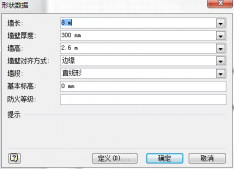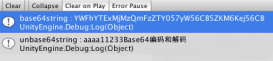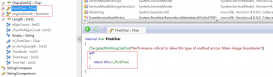1.使用usb口输入的扫描枪,这里实现使用了winform
首先创建一个CS文件
|
1
2
3
4
5
6
7
8
9
10
11
12
13
14
15
16
17
18
19
20
21
22
23
24
25
26
27
28
29
30
31
32
33
34
35
36
37
38
39
40
41
42
43
44
45
46
47
48
49
50
51
52
53
54
55
56
57
58
59
60
61
62
63
64
65
66
67
68
69
70
71
72
73
74
75
76
77
78
79
80
81
82
83
84
85
86
87
88
89
90
91
92
93
94
95
96
97
98
99
100
101
102
103
104
105
106
107
108
109
110
111
112
113
114
115
|
using System;using System.Collections.Generic;using System.Linq;using System.Reflection;using System.Runtime.InteropServices;using System.Text;namespace am_sign{ class BardCodeHooK { public delegate void BardCodeDeletegate(BarCodes barCode); public event BardCodeDeletegate BarCodeEvent; public struct BarCodes { public int VirtKey;//虚拟吗 public int ScanCode;//扫描码 public string KeyName;//键名 public uint Ascll;//Ascll public char Chr;//字符 public string BarCode;//条码信息 public bool IsValid;//条码是否有效 public DateTime Time;//扫描时间 } private struct EventMsg { public int message; public int paramL; public int paramH; public int Time; public int hwnd; } [DllImport("user32.dll", CharSet = CharSet.Auto, CallingConvention = CallingConvention.StdCall)] private static extern int SetWindowsHookEx(int idHook, HookProc lpfn, IntPtr hInstance, int threadId); [DllImport("user32.dll", CharSet = CharSet.Auto, CallingConvention = CallingConvention.StdCall)] private static extern bool UnhookWindowsHookEx(int idHook); [DllImport("user32.dll", CharSet = CharSet.Auto, CallingConvention = CallingConvention.StdCall)] private static extern int CallNextHookEx(int idHook, int nCode, Int32 wParam, IntPtr lParam); [DllImport("user32", EntryPoint = "GetKeyNameText")] private static extern int GetKeyNameText(int IParam, StringBuilder lpBuffer, int nSize); [DllImport("user32", EntryPoint = "GetKeyboardState")] private static extern int GetKeyboardState(byte[] pbKeyState); [DllImport("user32", EntryPoint = "ToAscii")] private static extern bool ToAscii(int VirtualKey, int ScanCode, byte[] lpKeySate, ref uint lpChar, int uFlags); delegate int HookProc(int nCode, Int32 wParam, IntPtr lParam); BarCodes barCode = new BarCodes(); int hKeyboardHook = 0; string strBarCode = ""; private int KeyboardHookProc(int nCode, Int32 wParam, IntPtr lParam) { if (nCode == 0) { EventMsg msg = (EventMsg)Marshal.PtrToStructure(lParam, typeof(EventMsg)); if (wParam == 0x100)//WM_KEYDOWN=0x100 { barCode.VirtKey = msg.message & 0xff;//虚拟吗 barCode.ScanCode = msg.paramL & 0xff;//扫描码 StringBuilder strKeyName = new StringBuilder(225); if (GetKeyNameText(barCode.ScanCode * 65536, strKeyName, 255) > 0) { barCode.KeyName = strKeyName.ToString().Trim(new char[] { ' ', '\0' }); } else { barCode.KeyName = ""; } byte[] kbArray = new byte[256]; uint uKey = 0; GetKeyboardState(kbArray); if (ToAscii(barCode.VirtKey, barCode.ScanCode, kbArray, ref uKey, 0)) { barCode.Ascll = uKey; barCode.Chr = Convert.ToChar(uKey); } TimeSpan ts = DateTime.Now.Subtract(barCode.Time); if (ts.TotalMilliseconds > 50) { strBarCode = barCode.Chr.ToString(); } else { if ((msg.message & 0xff) == 13 && strBarCode.Length > 3) { barCode.BarCode = strBarCode; barCode.IsValid = true; } strBarCode += barCode.Chr.ToString(); } barCode.Time = DateTime.Now; if (BarCodeEvent != null) BarCodeEvent(barCode);//触发事件 barCode.IsValid = false; } } return CallNextHookEx(hKeyboardHook, nCode, wParam, lParam); } //安装钩子 public bool Start() { if (hKeyboardHook == 0) { //WH_KEYBOARD_LL=13 hKeyboardHook = SetWindowsHookEx(13, new HookProc(KeyboardHookProc), Marshal.GetHINSTANCE(Assembly.GetExecutingAssembly().GetModules()[0]), 0); } return (hKeyboardHook != 0); } //卸载钩子 public bool Stop() { if (hKeyboardHook != 0) { return UnhookWindowsHookEx(hKeyboardHook); } return true; } }} |
2.在winform中调用
|
1
2
3
4
5
6
7
8
9
10
11
12
13
14
15
16
17
18
19
20
21
22
23
24
25
26
27
28
29
30
31
|
BardCodeHooK BarCode = new BardCodeHooK(); public Form1() { InitializeComponent(); BarCode.BarCodeEvent += new BardCodeHooK.BardCodeDeletegate(BarCode_BarCodeEvent); } string value = ""; //value为扫码枪获取的内容,以Enter结尾 private delegate void ShowInfoDelegate(BardCodeHooK.BarCodes barCode); private void ShowInfo(BardCodeHooK.BarCodes barCode) { if (this.InvokeRequired) { this.BeginInvoke(new ShowInfoDelegate(ShowInfo), new object[] { barCode }); } else { if (barCode.KeyName.Equals("Enter")) { hook_KeyDown(value); value = ""; } else { value += barCode.Chr.ToString(); } } } void BarCode_BarCodeEvent(BardCodeHooK.BarCodes barCode) { ShowInfo(barCode); } |
3.打印前,需要将TSLIB.dll文件放入c:\\windows\system下
|
1
2
3
4
5
6
7
8
9
10
11
12
13
14
15
16
17
18
19
20
21
22
23
24
25
26
27
28
29
30
31
32
33
34
35
36
37
38
39
40
41
42
43
44
45
46
47
48
49
50
51
52
53
54
55
56
57
58
59
60
61
62
63
64
65
66
67
68
69
|
using System.Runtime.InteropServices;namespace am_sign{ class TSCLIB_DLL { [DllImport("TSCLIB.dll", EntryPoint = "about")] public static extern int about(); [DllImport("TSCLIB.dll", EntryPoint = "openport")] public static extern int openport(string printername); [DllImport("TSCLIB.dll", EntryPoint = "barcode")] public static extern int barcode(string x, string y, string type, string height, string readable, string rotation, string narrow, string wide, string code); [DllImport("TSCLIB.dll", EntryPoint = "clearbuffer")] public static extern int clearbuffer(); [DllImport("TSCLIB.dll", EntryPoint = "closeport")] public static extern int closeport(); [DllImport("TSCLIB.dll", EntryPoint = "downloadpcx")] public static extern int downloadpcx(string filename, string image_name); [DllImport("TSCLIB.dll", EntryPoint = "formfeed")] public static extern int formfeed(); [DllImport("TSCLIB.dll", EntryPoint = "nobackfeed")] public static extern int nobackfeed(); [DllImport("TSCLIB.dll", EntryPoint = "printerfont")] public static extern int printerfont(string x, string y, string fonttype, string rotation, string xmul, string ymul, string text); [DllImport("TSCLIB.dll", EntryPoint = "printlabel")] public static extern int printlabel(string set, string copy); [DllImport("TSCLIB.dll", EntryPoint = "sendcommand")] public static extern int sendcommand(string printercommand); [DllImport("TSCLIB.dll", EntryPoint = "setup")] public static extern int setup(string width, string height, string speed, string density, string sensor, string vertical, string offset); [DllImport("TSCLIB.dll", EntryPoint = "windowsfont")] public static extern int windowsfont(int x, int y, int fontheight, int rotation, int fontstyle, int fontunderline, string szFaceName, string content); //打开打印机端口,并进行相关设置 public static void openportExt() { TSCLIB_DLL.openport("Gprinter GP-3120TU");//找打打印机端口 TSCLIB_DLL.sendcommand("SIZE 70 mm,50 mm");//设置条码大小 TSCLIB_DLL.sendcommand("GAP 2 mm,0");//设置条码间隙 TSCLIB_DLL.sendcommand("SPEED 5");//设置打印速度 TSCLIB_DLL.sendcommand("DENSITY 8");//设置墨汁浓度 TSCLIB_DLL.sendcommand("DERECTION 1");//设置相对起点 TSCLIB_DLL.sendcommand("REFERENCE 3 mm,3 mm");//设置偏移边框 TSCLIB_DLL.sendcommand("CLS");//清除记忆(每次打印新的条码时先清除上一次的打印记忆) } //打印在二维码 public static void printVehicleCode(string name, string department, string seat_area,string qrcode) { TSCLIB_DLL.sendcommand("CLS");//需要清除上一次的打印记忆 TSCLIB_DLL.sendcommand("QRCODE 207,180,L,6,A,0,M2,S3,\"" + qrcode + "\""); TSCLIB_DLL.windowsfont(200, 30, 60, 0, 2, 0, "Microsoft YaHei", name); TSCLIB_DLL.windowsfont(210, 100, 30, 0, 0, 0, "Microsoft YaHei", department); TSCLIB_DLL.windowsfont(20, 320, 40, 0, 0, 0, "Microsoft YaHei", seat_area); TSCLIB_DLL.printlabel("1", "1"); } //关闭打印机端口 public static void closeportExt() { TSCLIB_DLL.closeport(); } }} |
4.调用打印
|
1
2
3
|
TSCLIB_DLL.openportExt(); //Open specified printer driverTSCLIB_DLL.printVehicleCode(“测试”, “测试”, "测试", “二维码内容”);TSCLIB_DLL.closeport(); |
总结
以上所述是小编给大家介绍的C#实现扫描枪扫描二维码并打印,希望对大家有所帮助,如果大家有任何疑问请给我留言,小编会及时回复大家的。在此也非常感谢大家对服务器之家网站的支持!
如果你觉得本文对你有帮助,欢迎转载,烦请注明出处,谢谢!
原文链接:https://blog.csdn.net/weixin_33691598/article/details/91659687