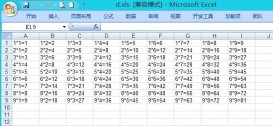最近项目要用C#实现画一个雷达图,搜了搜网上竟然找不到C#画雷达图的解决方案,那么自己实现一个吧
实现效果如下图:
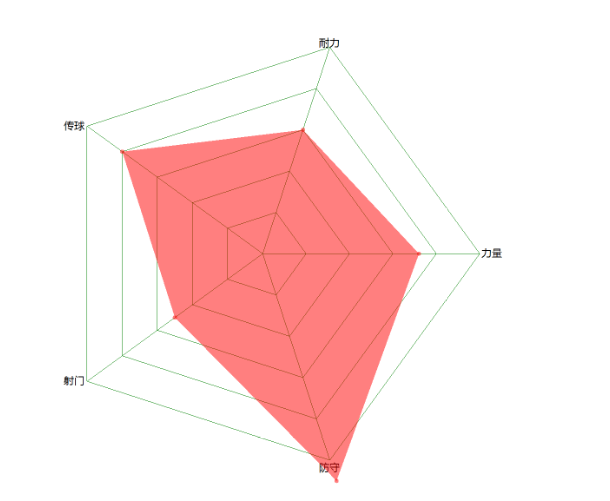
代码如下:
|
1
2
3
4
5
6
7
8
9
10
11
12
13
14
15
16
17
18
19
20
21
22
23
24
25
26
27
28
29
30
31
32
33
34
35
36
37
38
39
40
41
42
43
44
45
46
47
48
49
50
51
52
53
54
55
56
57
58
59
60
61
62
63
64
65
66
67
68
69
70
71
72
73
74
75
76
77
78
79
80
81
82
83
84
85
86
87
88
89
90
91
92
93
94
95
96
97
98
99
100
101
102
103
104
105
106
107
108
109
110
111
112
113
114
115
116
117
118
119
120
121
122
123
124
125
126
127
128
129
130
131
132
133
134
135
136
137
138
139
140
141
142
143
144
145
146
|
public static class RadarDemo { static float mW = 1200; static float mH = 1200; static Dictionary<string, float> mData = new Dictionary<string, float> { //{ "速度",77}, { "力量", 72}, { "防守", 110}, { "射门", 50}, { "传球", 80}, { "耐力", 60 } };//维度数据 static float mCount = mData.Count; //边数 static float mCenter = mW * 0.5f; //中心点 static float mRadius = mCenter - 100; //半径(减去的值用于给绘制的文本留空间) static double mAngle = (Math.PI * 2) / mCount; //角度 static Graphics graphics = null; static int mPointRadius = 5; // 各个维度分值圆点的半径 static int textFontSize = 18; //顶点文字大小 px const string textFontFamily = "Microsoft Yahei"; //顶点字体 static Color lineColor = Color.Green; static Color fillColor = Color.FromArgb(128, 255, 0, 0); static Color fontColor = Color.Black; public static void Show() { Bitmap img = new Bitmap((int)mW, (int)mH); graphics = Graphics.FromImage(img); graphics.Clear(Color.White); img.Save($"{AppDomain.CurrentDomain.BaseDirectory}radar/0.png", ImageFormat.Png); DrawPolygon(graphics); img.Save($"{AppDomain.CurrentDomain.BaseDirectory}radar/1.png", ImageFormat.Png); DrawLines(graphics); img.Save($"{AppDomain.CurrentDomain.BaseDirectory}radar/2.png", ImageFormat.Png); DrawText(graphics); img.Save($"{AppDomain.CurrentDomain.BaseDirectory}radar/3.png", ImageFormat.Png); DrawRegion(graphics); img.Save($"{AppDomain.CurrentDomain.BaseDirectory}radar/4.png", ImageFormat.Png); DrawCircle(graphics); img.Save($"{AppDomain.CurrentDomain.BaseDirectory}radar/5.png", ImageFormat.Png); img.Dispose(); graphics.Dispose(); } // 绘制多边形边 private static void DrawPolygon(Graphics ctx) { var r = mRadius / mCount; //单位半径 Pen pen = new Pen(lineColor); //画6个圈 for (var i = 0; i < mCount; i++) { var points = new List<PointF>(); var currR = r * (i + 1); //当前半径 //画6条边 for (var j = 0; j < mCount; j++) { var x = (float)(mCenter + currR * Math.Cos(mAngle * j)); var y = (float)(mCenter + currR * Math.Sin(mAngle * j)); points.Add(new PointF { X = x, Y = y }); } ctx.DrawPolygon(pen, points.ToArray()); //break; } ctx.Save(); } //顶点连线 private static void DrawLines(Graphics ctx) { for (var i = 0; i < mCount; i++) { var x = (float)(mCenter + mRadius * Math.Cos(mAngle * i)); var y = (float)(mCenter + mRadius * Math.Sin(mAngle * i)); ctx.DrawLine(new Pen(lineColor), new PointF { X = mCenter, Y = mCenter }, new PointF { X = x, Y = y }); //break; } ctx.Save(); } //绘制文本 private static void DrawText(Graphics ctx) { var fontSize = textFontSize;//mCenter / 12; Font font = new Font(textFontFamily, fontSize, FontStyle.Regular); int i = 0; foreach (var item in mData) { var x = (float)(mCenter + mRadius * Math.Cos(mAngle * i)); var y = (float)(mCenter + mRadius * Math.Sin(mAngle * i) - fontSize); if (mAngle * i > 0 && mAngle * i <= Math.PI / 2) { ctx.DrawString(item.Key, font, new SolidBrush(fontColor), x - ctx.MeasureString(item.Key, font).Width * 0.5f, y + fontSize/* y + fontSize*/); } else if (mAngle * i > Math.PI / 2 && mAngle * i <= Math.PI) { ctx.DrawString(item.Key, font, new SolidBrush(fontColor), x - ctx.MeasureString(item.Key, font).Width, y /*y + fontSize*/); } else if (mAngle * i > Math.PI && mAngle * i <= Math.PI * 3 / 2) { ctx.DrawString(item.Key, font, new SolidBrush(fontColor), x - ctx.MeasureString(item.Key, font).Width, y); } else if (mAngle * i > Math.PI * 3 / 2) { ctx.DrawString(item.Key, font, new SolidBrush(fontColor), x - ctx.MeasureString(item.Key, font).Width * 0.5f, y - fontSize * 0.5f); } else { ctx.DrawString(item.Key, font, new SolidBrush(fontColor), x, y /* y + fontSize*/); } i++; } ctx.Save(); } //绘制数据区域 private static void DrawRegion(Graphics ctx) { int i = 0; List<PointF> points = new List<PointF>(); foreach (var item in mData) { var x = (float)(mCenter + mRadius * Math.Cos(mAngle * i) * item.Value / 100); var y = (float)(mCenter + mRadius * Math.Sin(mAngle * i) * item.Value / 100); points.Add(new PointF { X = x, Y = y }); //ctx.DrawArc(new Pen(lineColor), x, y, r, r, 0, (float)Math.PI * 2); i++; } //GraphicsPath path = new GraphicsPath(); //path.AddLines(points.ToArray()); ctx.FillPolygon(new SolidBrush(fillColor), points.ToArray()); ctx.Save(); } //画点 private static void DrawCircle(Graphics ctx) { //var r = mCenter / 18; var r = mPointRadius; int i = 0; foreach (var item in mData) { var x = (float)(mCenter + mRadius * Math.Cos(mAngle * i) * item.Value / 100); var y = (float)(mCenter + mRadius * Math.Sin(mAngle * i) * item.Value / 100); ctx.FillPie(new SolidBrush(fillColor), x - r, y - r, r * 2, r * 2, 0, 360); //ctx.DrawArc(new Pen(lineColor), x, y, r, r, 0, (float)Math.PI * 2); i++; } ctx.Save(); } } |
把这个类粘贴到你的项目中,执行RadarDemo.Show();就会在你的根目录里生成雷达图了,为了方便理解怎么画出来的,我把画每一个步骤时的图片都保存下来了。可以自行运行查看
总结
以上所述是小编给大家介绍的C# 使用GDI绘制雷达图的实例,希望对大家有所帮助,如果大家有任何疑问请给我留言,小编会及时回复大家的。在此也非常感谢大家对服务器之家网站的支持!
如果你觉得本文对你有帮助,欢迎转载,烦请注明出处,谢谢!
原文链接:https://www.cnblogs.com/chenmsg/archive/2019/11/22/11910154.html


![C#中static void Main(string[] args) 参数示例详解 C#中static void Main(string[] args) 参数示例详解](/uploads/allimg/211229/13242G025-0-lp.png)