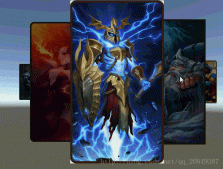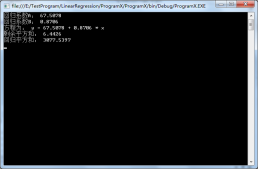最近项目中的活动面板要做来回滚动卡牌预览效果,感觉自己来写的话,也能写,但是可能会比较耗时,看到github上有开源的项目,于是就借用了,github的资源地址,感谢作者的分享。
本篇博客旨在告诉大家如何利用这个插件。
插件的核心在于工程中的6个脚本,以下是六个脚本的源码:
dragenhanceview.cs
|
1
2
3
4
5
6
7
8
9
10
11
12
13
14
15
16
17
18
19
20
21
22
23
24
25
26
27
28
29
30
31
32
33
34
35
36
|
using unityengine;using system.collections;using unityengine.ui;using unityengine.eventsystems; public class uguienhanceitem : enhanceitem{ private button ubutton; private image image; protected override void onstart() { image = getcomponent<image>(); ubutton = getcomponent<button>(); ubutton.onclick.addlistener(onclickuguibutton); } private void onclickuguibutton() { onclickenhanceitem(); } // set the item "depth" 2d or 3d protected override void setitemdepth(float depthcurvevalue, int depthfactor, float itemcount) { int newdepth = (int)(depthcurvevalue * itemcount); this.transform.setsiblingindex(newdepth); } public override void setselectstate(bool iscenter) { if (image == null) image = getcomponent<image>(); image.color = iscenter ? color.white : color.gray; }} |
enhancescrollviewdragcontroller.cs
|
1
2
3
4
5
6
7
8
9
10
11
12
13
14
15
16
17
18
19
20
21
22
23
24
25
26
27
28
29
30
31
32
33
34
35
36
37
38
39
40
41
42
43
44
45
46
47
48
49
50
51
52
53
54
55
56
57
58
59
60
61
62
63
64
65
66
67
68
69
70
71
72
73
74
75
76
77
78
79
80
81
82
83
84
85
86
87
88
89
90
91
92
93
94
95
96
97
98
99
100
101
102
103
104
105
106
107
108
109
110
111
112
113
114
115
116
117
118
119
120
121
122
123
124
125
126
127
128
129
130
131
132
133
134
135
136
137
138
139
140
|
using unityengine;using system.collections; public class enhancescrollviewdragcontroller : monobehaviour{ private vector2 lastposition = vector2.zero; private vector2 cachedposition = vector2.zero; private gameobject dragtarget; private camera targetcamera; private int raycastmask = 0; private bool dragstart = false; public void settargetcameraandmask(camera camera, int mask) { this.targetcamera = camera; this.raycastmask = mask; } void update() { if (this.targetcamera == null) return;#if unity_editor processmouseinput();#elif unity_ios || unity_android processtouchinput();#endif } /// <summary> /// process mouse input /// </summary> private void processmouseinput() { if (input.getmousebuttondown(0)) { if (targetcamera == null) return; dragtarget = raycast(this.targetcamera, input.mouseposition); lastposition.x = input.mouseposition.x; lastposition.y = input.mouseposition.y; } if (input.getmousebutton(0)) { if (dragtarget == null) return; cachedposition.x = input.mouseposition.x; cachedposition.y = input.mouseposition.y; vector2 delta = cachedposition - lastposition; if (!dragstart && delta.sqrmagnitude != 0f) dragstart = true; if (dragstart) { // notify target dragtarget.sendmessage("onenhanceviewdrag", delta, sendmessageoptions.dontrequirereceiver); } lastposition = cachedposition; } if (input.getmousebuttonup(0)) { if (dragtarget != null && dragstart) { dragtarget.sendmessage("onenhaneviewdragend", sendmessageoptions.dontrequirereceiver); } dragtarget = null; dragstart = false; } } /// <summary> /// process touch input /// </summary> private void processtouchinput() { if (input.touchcount > 0) { touch touch = input.gettouch(0); if (touch.phase == touchphase.began) { if (targetcamera == null) return; dragtarget = raycast(this.targetcamera, input.mouseposition); } else if (touch.phase == touchphase.moved) { if (dragtarget == null) return; if (!dragstart && touch.deltaposition.sqrmagnitude != 0f) { dragstart = true; } if (dragstart) { // notify target dragtarget.sendmessage("onenhanceviewdrag", touch.deltaposition, sendmessageoptions.dontrequirereceiver); } } else if (touch.phase == touchphase.ended) { if (dragtarget != null && dragstart) { dragtarget.sendmessage("onenhaneviewdragend", sendmessageoptions.dontrequirereceiver); } dragtarget = null; dragstart = false; } } } public gameobject raycast(camera cam, vector3 inpos) { vector3 pos = cam.screentoviewportpoint(inpos); if (float.isnan(pos.x) || float.isnan(pos.y)) return null; if (pos.x < 0f || pos.x > 1f || pos.y < 0f || pos.y > 1f) return null; ray ray = cam.screenpointtoray(inpos); float dis = 100f; raycasthit[] hits = physics.raycastall(ray, dis, raycastmask); if (hits.length > 0) { for (int i = 0; i < hits.length; i++) { gameobject go = hits[i].collider.gameobject; dragenhanceview dragview = go.getcomponent<dragenhanceview>(); if (dragview == null) continue; else { // just return current hover object our drag target return go; } } } return null; }} |
enhanceitem.cs
|
1
2
3
4
5
6
7
8
9
10
11
12
13
14
15
16
17
18
19
20
21
22
23
24
25
26
27
28
29
30
31
32
33
34
35
36
37
38
39
40
41
42
43
44
45
46
47
48
49
50
51
52
53
54
55
56
57
58
59
60
61
62
63
64
65
66
67
68
69
70
71
72
73
74
75
76
77
78
79
80
81
82
83
84
85
86
87
88
89
90
|
using unityengine;using system.collections; public class enhanceitem : monobehaviour{ // start index private int curveoffsetindex = 0; public int curveoffsetindex { get { return this.curveoffsetindex; } set { this.curveoffsetindex = value; } } // runtime real index(be calculated in runtime) private int currealindex = 0; public int realindex { get { return this.currealindex; } set { this.currealindex = value; } } // curve center offset private float dcurvecenteroffset = 0.0f; public float centeroffset { get { return this.dcurvecenteroffset; } set { dcurvecenteroffset = value; } } private transform mtrs; void awake() { mtrs = this.transform; onawake(); } void start() { onstart(); } // update item's status // 1. position // 2. scale // 3. "depth" is 2d or z position in 3d to set the front and back item public void updatescrollviewitems( float xvalue, float depthcurvevalue, int depthfactor, float itemcount, float yvalue, float scalevalue) { vector3 targetpos = vector3.one; vector3 targetscale = vector3.one; // position targetpos.x = xvalue; targetpos.y = yvalue; mtrs.localposition = targetpos; // set the "depth" of item // targetpos.z = depthvalue; setitemdepth(depthcurvevalue, depthfactor, itemcount); // scale targetscale.x = targetscale.y = scalevalue; mtrs.localscale = targetscale; } protected virtual void onclickenhanceitem() { enhancescrollview.getinstance.sethorizontaltargetitemindex(this); } protected virtual void onstart() { } protected virtual void onawake() { } protected virtual void setitemdepth(float depthcurvevalue, int depthfactor, float itemcount) { } // set the item center state public virtual void setselectstate(bool iscenter) { }} |
enhancescrollview.cs
|
1
2
3
4
5
6
7
8
9
10
11
12
13
14
15
16
17
18
19
20
21
22
23
24
25
26
27
28
29
30
31
32
33
34
35
36
37
38
39
40
41
42
43
44
45
46
47
48
49
50
51
52
53
54
55
56
57
58
59
60
61
62
63
64
65
66
67
68
69
70
71
72
73
74
75
76
77
78
79
80
81
82
83
84
85
86
87
88
89
90
91
92
93
94
95
96
97
98
99
100
101
102
103
104
105
106
107
108
109
110
111
112
113
114
115
116
117
118
119
120
121
122
123
124
125
126
127
128
129
130
131
132
133
134
135
136
137
138
139
140
141
142
143
144
145
146
147
148
149
150
151
152
153
154
155
156
157
158
159
160
161
162
163
164
165
166
167
168
169
170
171
172
173
174
175
176
177
178
179
180
181
182
183
184
185
186
187
188
189
190
191
192
193
194
195
196
197
198
199
200
201
202
203
204
205
206
207
208
209
210
211
212
213
214
215
216
217
218
219
220
221
222
223
224
225
226
227
228
229
230
231
232
233
234
235
236
237
238
239
240
241
242
243
244
245
246
247
248
249
250
251
252
253
254
255
256
257
258
259
260
261
262
263
264
265
266
267
268
269
270
271
272
273
274
275
276
277
278
279
280
281
282
283
284
285
286
287
288
289
290
291
292
293
294
295
296
297
298
299
300
301
302
303
304
305
306
307
308
309
310
311
312
313
314
315
316
317
318
319
320
321
322
323
324
325
326
327
328
329
330
331
332
333
334
335
336
337
338
339
340
341
342
|
using unityengine;using system.collections;using system.collections.generic; public class enhancescrollview : monobehaviour{ public enum inputsystemtype { nguiandworldinput, // use enhancescrollviewdragcontroller.cs to get the input(keyboard and touch) uguiinput, // use udragenhanceview for each item to get drag event } // input system type(ngui or 3d world, ugui) public inputsystemtype inputtype = inputsystemtype.nguiandworldinput; // control the item's scale curve public animationcurve scalecurve; // control the position curve public animationcurve positioncurve; // control the "depth"'s curve(in 3d version just the z value, in 2d ui you can use the depth(ngui)) // note: // 1. in ngui set the widget's depth may cause performance problem // 2. if you use 3d ui just set the item's z position public animationcurve depthcurve = new animationcurve(new keyframe(0, 0), new keyframe(0.5f, 1), new keyframe(1, 0)); // the start center index [tooltip("the start center index")] public int startcenterindex = 0; // offset width between item public float cellwidth = 10f; private float totalhorizontalwidth = 500.0f; // vertical fixed position value public float yfixedpositionvalue = 46.0f; // lerp duration public float lerpduration = 0.2f; private float mcurrentduration = 0.0f; private int mcenterindex = 0; public bool enablelerptween = true; // center and precentered item private enhanceitem curcenteritem; private enhanceitem precenteritem; // if we can change the target item private bool canchangeitem = true; private float dfactor = 0.2f; // originhorizontalvalue lerp to horizontaltargetvalue private float originhorizontalvalue = 0.1f; public float curhorizontalvalue = 0.5f; // "depth" factor (2d widget depth or 3d z value) private int depthfactor = 5; // drag enhance scroll view [tooltip("camera for drag ray cast")] public camera sourcecamera; private enhancescrollviewdragcontroller dragcontroller; public void enabledrag(bool isenabled) { if (isenabled) { if (inputtype == inputsystemtype.nguiandworldinput) { if (sourcecamera == null) { debug.logerror("## source camera for drag scroll view is null ##"); return; } if (dragcontroller == null) dragcontroller = gameobject.addcomponent<enhancescrollviewdragcontroller>(); dragcontroller.enabled = true; // set the camera and mask dragcontroller.settargetcameraandmask(sourcecamera, (1 << layermask.nametolayer("ui"))); } } else { if (dragcontroller != null) dragcontroller.enabled = false; } } // targets enhance item in scroll view public list<enhanceitem> listenhanceitems; // sort to get right index private list<enhanceitem> listsorteditems = new list<enhanceitem>(); private static enhancescrollview instance; public static enhancescrollview getinstance { get { return instance; } } void awake() { instance = this; } void start() { canchangeitem = true; int count = listenhanceitems.count; dfactor = (mathf.roundtoint((1f / count) * 10000f)) * 0.0001f; mcenterindex = count / 2; if (count % 2 == 0) mcenterindex = count / 2 - 1; int index = 0; for (int i = count - 1; i >= 0; i--) { listenhanceitems[i].curveoffsetindex = i; listenhanceitems[i].centeroffset = dfactor * (mcenterindex - index); listenhanceitems[i].setselectstate(false); gameobject obj = listenhanceitems[i].gameobject; if (inputtype == inputsystemtype.nguiandworldinput) { dragenhanceview script = obj.getcomponent<dragenhanceview>(); if (script != null) script.setscrollview(this); } else { udragenhanceview script = obj.getcomponent<udragenhanceview>(); if (script != null) script.setscrollview(this); } index++; } // set the center item with startcenterindex if (startcenterindex < 0 || startcenterindex >= count) { debug.logerror("## startcenterindex < 0 || startcenterindex >= listenhanceitems.count out of index ##"); startcenterindex = mcenterindex; } // sorted items listsorteditems = new list<enhanceitem>(listenhanceitems.toarray()); totalhorizontalwidth = cellwidth * count; curcenteritem = listenhanceitems[startcenterindex]; curhorizontalvalue = 0.5f - curcenteritem.centeroffset; lerptweentotarget(0f, curhorizontalvalue, false); // // enable the drag actions // enabledrag(true); } private void lerptweentotarget(float originvalue, float targetvalue, bool needtween = false) { if (!needtween) { sortenhanceitem(); originhorizontalvalue = targetvalue; updateenhancescrollview(targetvalue); this.ontweenover(); } else { originhorizontalvalue = originvalue; curhorizontalvalue = targetvalue; mcurrentduration = 0.0f; } enablelerptween = needtween; } public void disablelerptween() { this.enablelerptween = false; } /// /// update enhanceitem state with curve ftime value /// public void updateenhancescrollview(float fvalue) { for (int i = 0; i < listenhanceitems.count; i++) { enhanceitem itemscript = listenhanceitems[i]; float xvalue = getxposvalue(fvalue, itemscript.centeroffset); float scalevalue = getscalevalue(fvalue, itemscript.centeroffset); float depthcurvevalue = depthcurve.evaluate(fvalue + itemscript.centeroffset); itemscript.updatescrollviewitems(xvalue, depthcurvevalue, depthfactor, listenhanceitems.count, yfixedpositionvalue, scalevalue); } } void update() { if (enablelerptween) tweenviewtotarget(); } private void tweenviewtotarget() { mcurrentduration += time.deltatime; if (mcurrentduration > lerpduration) mcurrentduration = lerpduration; float percent = mcurrentduration / lerpduration; float value = mathf.lerp(originhorizontalvalue, curhorizontalvalue, percent); updateenhancescrollview(value); if (mcurrentduration >= lerpduration) { canchangeitem = true; enablelerptween = false; ontweenover(); } } private void ontweenover() { if (precenteritem != null) precenteritem.setselectstate(false); if (curcenteritem != null) curcenteritem.setselectstate(true); } // get the evaluate value to set item's scale private float getscalevalue(float slidervalue, float added) { float scalevalue = scalecurve.evaluate(slidervalue + added); return scalevalue; } // get the x value set the item's position private float getxposvalue(float slidervalue, float added) { float evaluatevalue = positioncurve.evaluate(slidervalue + added) * totalhorizontalwidth; return evaluatevalue; } private int getmovecurvefactorcount(enhanceitem precenteritem, enhanceitem newcenteritem) { sortenhanceitem(); int factorcount = mathf.abs(newcenteritem.realindex) - mathf.abs(precenteritem.realindex); return mathf.abs(factorcount); } // sort item with x so we can know how much distance we need to move the timeline(curve time line) static public int sortposition(enhanceitem a, enhanceitem b) { return a.transform.localposition.x.compareto(b.transform.localposition.x); } private void sortenhanceitem() { listsorteditems.sort(sortposition); for (int i = listsorteditems.count - 1; i >= 0; i--) listsorteditems[i].realindex = i; } public void sethorizontaltargetitemindex(enhanceitem selectitem) { if (!canchangeitem) return; if (curcenteritem == selectitem) return; canchangeitem = false; precenteritem = curcenteritem; curcenteritem = selectitem; // calculate the direction of moving float centerxvalue = positioncurve.evaluate(0.5f) * totalhorizontalwidth; bool isright = false; if (selectitem.transform.localposition.x > centerxvalue) isright = true; // calculate the offset * dfactor int moveindexcount = getmovecurvefactorcount(precenteritem, selectitem); float dvalue = 0.0f; if (isright) { dvalue = -dfactor * moveindexcount; } else { dvalue = dfactor * moveindexcount; } float originvalue = curhorizontalvalue; lerptweentotarget(originvalue, curhorizontalvalue + dvalue, true); } // click the right button to select the next item. public void onbtnrightclick() { if (!canchangeitem) return; int targetindex = curcenteritem.curveoffsetindex + 1; if (targetindex > listenhanceitems.count - 1) targetindex = 0; sethorizontaltargetitemindex(listenhanceitems[targetindex]); } // click the left button the select next next item. public void onbtnleftclick() { if (!canchangeitem) return; int targetindex = curcenteritem.curveoffsetindex - 1; if (targetindex < 0) targetindex = listenhanceitems.count - 1; sethorizontaltargetitemindex(listenhanceitems[targetindex]); } public float factor = 0.001f; // on drag move public void ondragenhanceviewmove(vector2 delta) { // in developing if (mathf.abs(delta.x) > 0.0f) { curhorizontalvalue += delta.x * factor; lerptweentotarget(0.0f, curhorizontalvalue, false); } } // on drag end public void ondragenhanceviewend() { // find closed item to be centered int closestindex = 0; float value = (curhorizontalvalue - (int)curhorizontalvalue); float min = float.maxvalue; float tmp = 0.5f * (curhorizontalvalue < 0 ? -1 : 1); for (int i = 0; i < listenhanceitems.count; i++) { float dis = mathf.abs(mathf.abs(value) - mathf.abs((tmp - listenhanceitems[i].centeroffset))); if (dis < min) { closestindex = i; min = dis; } } originhorizontalvalue = curhorizontalvalue; float target = ((int)curhorizontalvalue + (tmp - listenhanceitems[closestindex].centeroffset)); precenteritem = curcenteritem; curcenteritem = listenhanceitems[closestindex]; lerptweentotarget(originhorizontalvalue, target, true); canchangeitem = false; }} |
nguienhanceitem.cs
|
1
2
3
4
5
6
7
8
9
10
11
12
13
14
15
16
17
18
19
20
21
22
23
24
25
26
27
28
29
30
31
32
33
34
35
36
37
38
39
40
41
42
43
|
using unityengine;using system.collections; /// <summary>/// ngui enhance item example/// </summary>public class nguienhanceitem : enhanceitem{ private uitexture mtexture; protected override void onawake() { this.mtexture = getcomponent<uitexture>(); uieventlistener.get(this.gameobject).onclick = onclicknguiitem; } private void onclicknguiitem(gameobject obj) { this.onclickenhanceitem(); } // set the item "depth" 2d or 3d protected override void setitemdepth(float depthcurvevalue, int depthfactor, float itemcount) { if (mtexture.depth != (int)mathf.abs(depthcurvevalue * depthfactor)) mtexture.depth = (int)mathf.abs(depthcurvevalue * depthfactor); } // item is centered public override void setselectstate(bool iscenter) { if (mtexture == null) mtexture = this.getcomponent<uitexture>(); if (mtexture != null) mtexture.color = iscenter ? color.white : color.gray; } protected override void onclickenhanceitem() { // item was clicked base.onclickenhanceitem(); }} |
uguienhanceitem.cs
|
1
2
3
4
5
6
7
8
9
10
11
12
13
14
15
16
17
18
19
20
21
22
23
24
25
26
27
28
29
30
31
32
33
34
35
36
|
using unityengine;using system.collections;using unityengine.ui;using unityengine.eventsystems; public class uguienhanceitem : enhanceitem{ private button ubutton; private image image; protected override void onstart() { image = getcomponent<image>(); ubutton = getcomponent<button>(); ubutton.onclick.addlistener(onclickuguibutton); } private void onclickuguibutton() { onclickenhanceitem(); } // set the item "depth" 2d or 3d protected override void setitemdepth(float depthcurvevalue, int depthfactor, float itemcount) { int newdepth = (int)(depthcurvevalue * itemcount); this.transform.setsiblingindex(newdepth); } public override void setselectstate(bool iscenter) { if (image == null) image = getcomponent<image>(); image.color = iscenter ? color.white : color.gray; }} |
导入以上6个脚本以后,我们开始制作效果,先从ngui开始,我们先在场景中,随便添加一个背景,然后,我们在uiroot下面添加一个空物体,取名scrollview,添加enhancescrollview.cs脚本,然后制作六个texture作为scrollview的子物体,添加dragenhanceview.cs脚本,nguienhanceitem.cs脚本,boxcollider组件。接着,我们在六个图片下方添加两个button,作为左右切换卡牌的按钮,在点击事件中,拖入scrollview,分别添加onbtnleftclick,onbtnrightclick方法。做完以上操作以后,场景大概是这样:
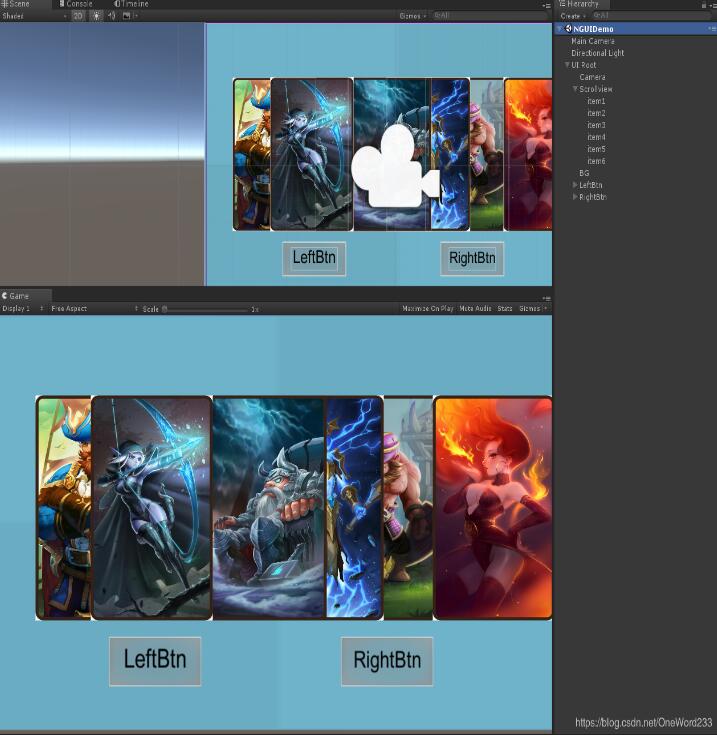
接着,我们选中scrollview,调整脚本参数:
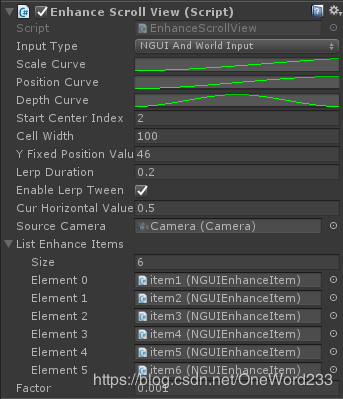
scalecurve图像参数,设置为如下,左右循环都为pingpong:
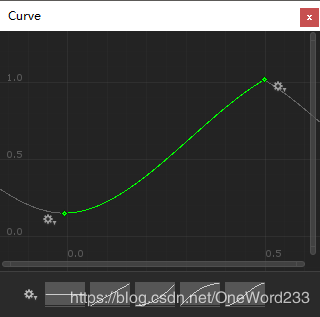
positioncurve图像参数如下,左右循环都为loop:
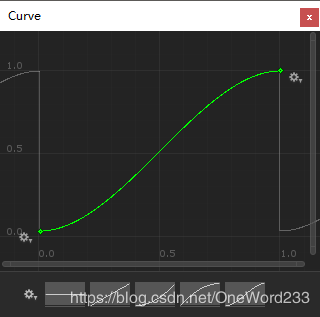
depthcurve图像参数如下,左右循环都为loop:
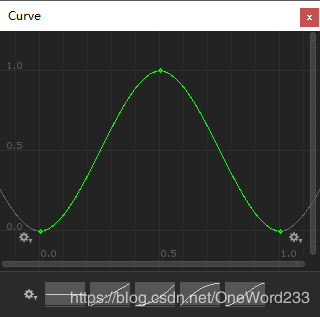
然后把scrollview的子物体都拖到listenhanceitems这个公开数组下:
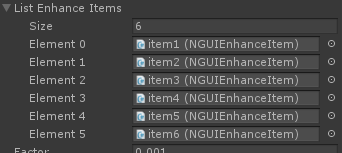
这样,我们就把配置工作都做好了,运行游戏:
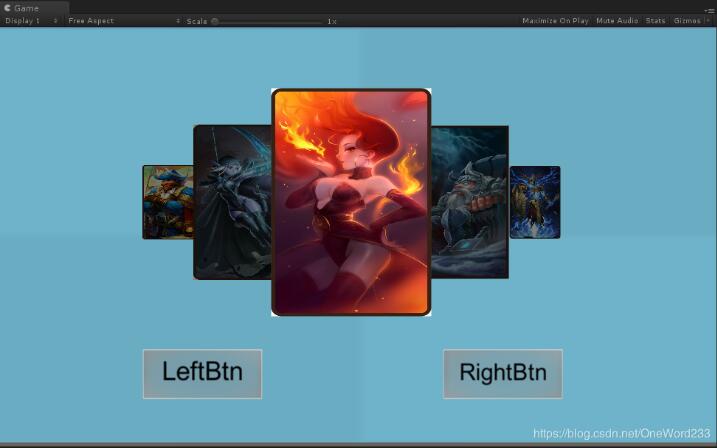
可以看到,效果还不错,左右滑动或者点击切换按钮,就能实现切换卡牌的功能。
接着,我们看一下ugui的实现,ugui的ui布局基本和ngui保持一致,所不同的是scrollview的子物体添加的脚本不一样,所需要的脚本及组件如下图所示:
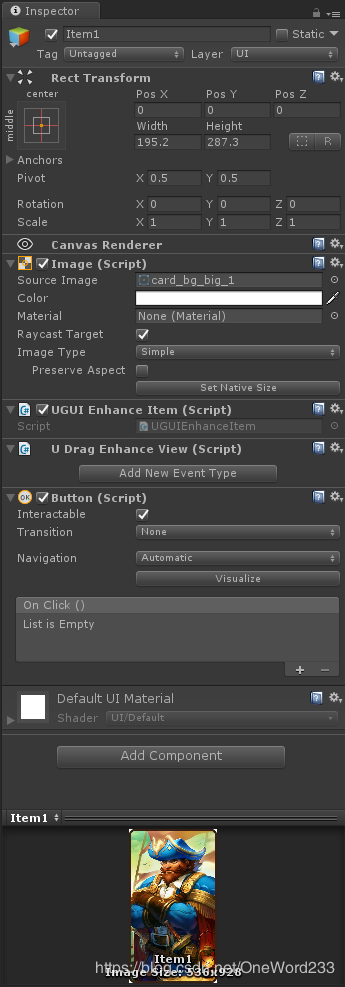
然后,还有需要注意的一点是,在scrollview上的参数配置上,我们需要把inputtype这个属性调整为ugui input

曲线设置和子物体数组设置和ngui一样,这里就不再重复了,配置完这些操作以后,运行,ugui也能实现一样的卡牌滚动效果:
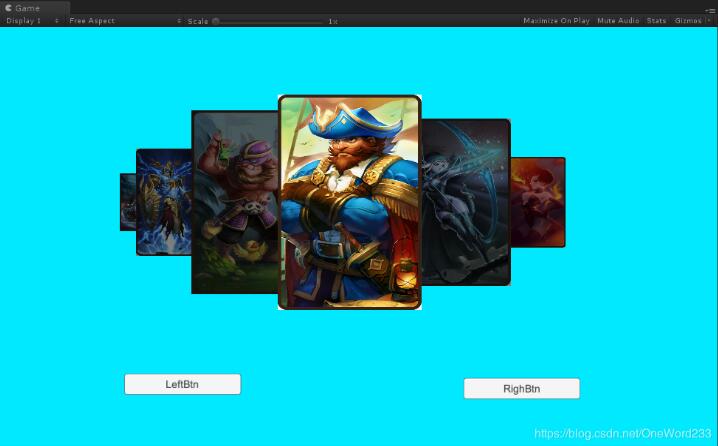
以上,感谢github。
以上就是本文的全部内容,希望对大家的学习有所帮助,也希望大家多多支持服务器之家。
原文链接:https://blog.csdn.net/OneWord233/article/details/84136424