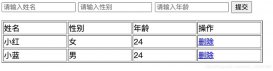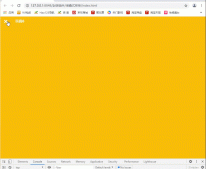本文实例为大家分享了jquery实现日历效果的具体代码,供大家参考,具体内容如下
|
1
2
3
4
5
6
7
8
9
10
11
12
13
14
15
16
17
18
19
20
21
22
23
24
25
26
27
28
29
30
31
32
33
34
35
36
37
38
39
40
41
42
43
44
45
46
47
48
49
50
51
52
53
54
55
56
57
58
59
60
61
62
63
64
65
66
67
68
69
70
71
72
73
74
75
76
77
78
79
80
81
82
83
84
85
86
87
88
89
90
91
92
93
94
95
96
97
98
99
100
101
102
103
104
105
106
107
108
109
110
111
112
113
114
115
116
117
118
119
120
121
122
123
124
125
126
127
128
129
130
131
132
133
134
135
136
137
138
139
140
141
142
143
144
145
146
147
148
149
150
151
152
153
154
155
156
157
158
159
160
161
162
163
164
165
166
167
168
|
/** * 2021/3/6 * Calendar */ /* get y Year m Month before days */function getBDays( y, m ) { return (new Date(y, m, 1).getDay());} /* get y Year m Month total days */function getTDays( y, m ) { return (new Date(y, m + 1, -1).getDate() + 1);} /* get y Year m Month last days */function getBMDays( y, m ) { return (new Date(y, m, -1).getDate() + 1);} function Calendar( nowDate ) { // year, month, day this.year = nowDate.getFullYear(); this.month = nowDate.getMonth(); this.day = nowDate.getDate(); // before days this.beforeDays = getBDays(this.year, this.month); // current month days this.totalDays = getTDays(this.year, this.month); // last month days this.lastDays = getBMDays(this.year, this.month); // save now date this.nowY = nowDate.getFullYear(); this.nowM = nowDate.getMonth();} Calendar.prototype.initCalendar = function() { // get calendar id let calDiv = $("#Calendar").append("<table></table>"); // get calendar table let calTable = $("#Calendar > table"); // add calendar table tr for ( let n = 0; n < 8; n++ ) { calTable.append('<tr></tr>'); } // get calendar table tr : header let calHeadTr = $("#Calendar > table > tr:first"); // add calendar table tr th for ( let n = 0; n < 3; n++ ) { calHeadTr.append('<th></th>'); } // select index > 0 tr let calBodyTr = $("#Calendar > table > tr:gt(0)"); // add calendar table tr td for ( let n = 0; n < 7; n++ ) { calBodyTr.append('<td></td>'); }} Calendar.prototype.insertDate = function( calName ) { // get calendar table tr td : header let calHeadTh = $("#Calendar > table > tr:first > th"); // modify header content $(calHeadTh[0]).html("<a><</a>"); $(calHeadTh[1]).html(`<a>${this.year} 年 ${this.month + 1} 月</a>`); $(calHeadTh[2]).html("<a>></a>"); // add style to header $(calHeadTh[1]).attr({ "colspan" : 5, "title" : calName }); // weekday arrays const calWeekArr = ['日', '一', '二', '三', '四', '五', '六']; // get calendar table tr td : weekdays let calWeekTd = $("#Calendar > table > tr:eq(1) > td"); for ( let n = 0; n < 7; n++ ) { $(calWeekTd[n]).html(`<a>${calWeekArr[n]}</a>`); } // get calendar table tr td : body let calBodyTd = $("#Calendar > table > tr:gt(1) > td"); // insert before days for (let n = this.beforeDays - 1, lastDays = this.lastDays; n >= 0; n--, lastDays--) { $(calBodyTd[n]).html(`<a>${lastDays}</a>`); $(calBodyTd[n]).attr("class", "other-day"); } // insert current days for (let n = this.beforeDays, i = 1; i <= this.totalDays; i++, n++) { $(calBodyTd[n]).html(`<a>${i}</a>`); if (i == this.day && (new Date(this.year, this.month, 1).getMonth() == this.nowM) && (new Date(this.year, this.month, 1).getFullYear() == this.nowY)) { $(calBodyTd[n]).attr("class", "now-day"); } else { $(calBodyTd[n]).removeAttr("class", "now-day"); } } // insert after days for (let n = this.beforeDays + this.totalDays, i = 1; n < calBodyTd.length; n++, i++) { $(calBodyTd[n]).html(`<a>${i}</a>`); $(calBodyTd[n]).attr("class", "other-day"); }} Calendar.prototype.update = function( newDate ) { // year, month, day this.year = newDate.getFullYear(); this.month = newDate.getMonth(); this.day = newDate.getDate(); // before days this.beforeDays = getBDays(this.year, this.month); // current month days this.totalDays = getTDays(this.year, this.month); // last month days this.lastDays = getBMDays(this.year, this.month);} function initDate() { // create Date object let now = new Date(); let cal = new Calendar( now ); // init and insert cal.initCalendar(); cal.insertDate( 'MyDate' ); // add click event to th:first $("#Calendar > table > tr:first > th:first").click(function(){ now.setMonth( now.getMonth() - 1 ); cal.update( now ); cal.insertDate( 'MyDate' ); }); // add click event to th:last $("#Calendar > table > tr:first > th:last").click(function(){ now.setMonth( now.getMonth() + 1 ); cal.update( now ); cal.insertDate( 'MyDate' ); });} initDate(); |
html
|
1
2
3
4
5
6
7
8
9
10
11
12
13
|
<!DOCTYPE html><html> <head> <meta charset="utf-8" /> <title>Document</title> <link href="css/dateCal.css" rel="stylesheet" media="screen"> </head> <body> <div id="Calendar"></div> <script src="js/jquery.js"></script> <script src="js/dateCal.js"></script> </body></html> |
CSS:
|
1
2
3
4
5
6
7
8
9
10
11
12
13
14
15
16
17
18
19
20
21
22
23
24
25
26
27
28
29
30
31
32
33
34
35
36
|
#Calendar { width: 200px; padding-bottom: 5px; box-shadow: 0 1px 3px #ccc; border: 1px solid #EDEDED;} #Calendar table { width: inherit; text-align: center; user-select: none; font-family: "Comic Sans MS"; border-collapse: collapse; border-spacing: 0px;} #Calendar table tr th { background: #f8f8f8; font-size: 12px;} #Calendar table tr:nth-child(2) { background: #f8f8f8;} #Calendar table tr td { font-size: 10px;} #Calendar table tr td.now-day { color: red;} #Calendar table tr td.other-day { color: lightgray;} |
以上就是本文的全部内容,希望对大家的学习有所帮助,也希望大家多多支持服务器之家。
原文链接:https://blog.csdn.net/qq_35068659/article/details/114459393