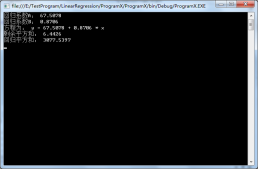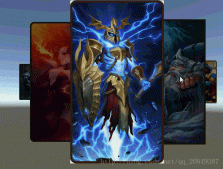C# 获取硬件参数的实现方法
示例代码:
|
1
2
3
4
5
6
7
8
9
10
11
12
13
14
15
16
17
18
19
20
21
22
23
24
25
26
27
28
29
30
31
32
33
34
35
36
37
38
39
40
41
42
43
44
45
46
47
48
49
50
51
52
53
54
55
56
57
58
59
60
61
62
63
64
65
66
67
68
69
70
71
72
73
74
75
76
77
78
79
80
81
82
83
84
85
86
87
88
89
90
91
92
93
94
95
96
97
98
99
100
101
102
103
104
105
106
107
108
109
110
111
112
|
private static string GetIdentifier(string wmiClass, string wmiProperty, string wmiMustBeTrue) { string result = ""; System.Management.ManagementClass mc = new System.Management.ManagementClass(wmiClass); System.Management.ManagementObjectCollection moc = mc.GetInstances(); foreach (System.Management.ManagementObject mo in moc) { if (mo[wmiMustBeTrue].ToString() == "True") { //Only get the first one if (result == "") { try { result = mo[wmiProperty].ToString(); break; } catch { } } } } return result; } private static string GetIdentifier(string wmiClass, string wmiProperty) { string result = ""; System.Management.ManagementClass mc = new System.Management.ManagementClass(wmiClass); System.Management.ManagementObjectCollection moc = mc.GetInstances(); foreach (System.Management.ManagementObject mo in moc) { //Only get the first one if (result == "") { try { result = mo[wmiProperty].ToString(); break; } catch { } } } return result; } // cpu id GetIdentifier("Win32_Processor", "UniqueId"); //processor id GetIdentifier("Win32_Processor", "ProcessorId"); //processor name GetIdentifier("Win32_Processor", "Name"); //Manufacturer GetIdentifier("Win32_Processor", "Manufacturer"); //BIOS Identifier private static string GetBiosId() { return GetIdentifier("Win32_BIOS", "Manufacturer") + GetIdentifier("Win32_BIOS", "SMBIOSBIOSVersion") + GetIdentifier("Win32_BIOS", "IdentificationCode") + GetIdentifier("Win32_BIOS", "SerialNumber") + GetIdentifier("Win32_BIOS", "ReleaseDate") + GetIdentifier("Win32_BIOS", "Version"); } //Main physical hard drive ID private static string GetDiskId() { return GetIdentifier("Win32_DiskDrive", "Model") + GetIdentifier("Win32_DiskDrive", "Manufacturer") + GetIdentifier("Win32_DiskDrive", "Signature") + GetIdentifier("Win32_DiskDrive", "TotalHeads"); } //Motherboard ID private static string GetBaseId() { return GetIdentifier("Win32_BaseBoard", "Model") + GetIdentifier("Win32_BaseBoard", "Manufacturer") + GetIdentifier("Win32_BaseBoard", "Name") + GetIdentifier("Win32_BaseBoard", "SerialNumber"); } //Primary video controller ID private static string GetVideoId() { return GetIdentifier("Win32_VideoController", "DriverVersion") + GetIdentifier("Win32_VideoController", "Name"); } //First enabled network card ID private static string GetMacId() { return GetIdentifier("Win32_NetworkAdapterConfiguration", "MACAddress", "IPEnabled"); } |
如有疑问请留言或者到本站社区交流讨论,感谢阅读,希望能帮助到大家,谢谢大家对本站的支持!
原文链接:http://blog.csdn.net/lan_liang/article/details/52554464