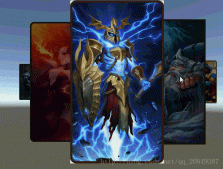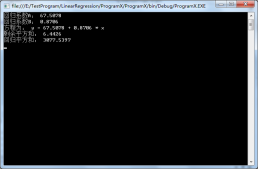c#中wpf listview绑定数据的实例详解
wpf中listview用来显示数据十分方便, 我们可以将它分成几个列,每一个列用来显示一条数据,但是又是在一方之中。
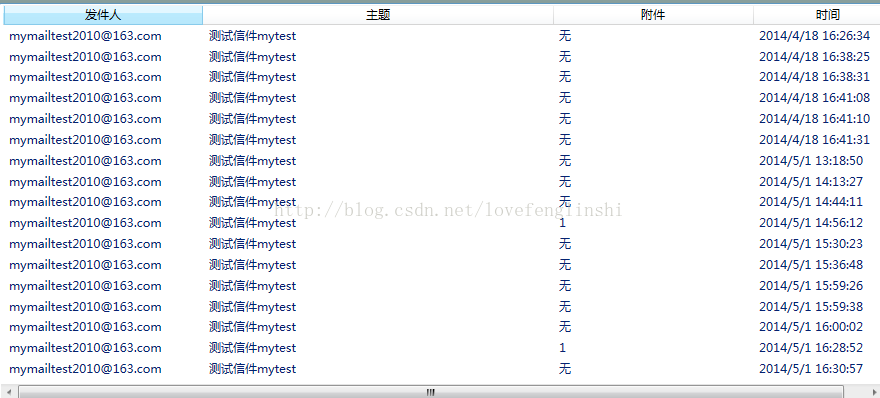
那么怎样实现这样的效果的呢,这就要用绑定了。
我们先来看一看他的xmal代码
|
1
2
3
4
5
6
7
8
9
10
11
12
13
14
15
16
17
|
<listview name="receivelist" grid.row="0"> <listview.view> <gridview> <gridview.columns> <gridviewcolumn header="发件人" width="200" displaymemberbinding="{binding path=senderuser}" /> <gridviewcolumn header="主题" width="350" displaymemberbinding="{binding path=topic}" /> <gridviewcolumn header="附件" displaymemberbinding="{binding path=ffile}" width="200" /> <gridviewcolumn header="时间" width="150" displaymemberbinding="{binding path=time}"/> </gridview.columns> </gridview> </listview.view> </listview> |
上面的代码中每一个gridviewcolumn都有一个绑定{bind path=作为绑定源的类中的成员属性}
下面来看一下绑定的类
|
1
2
3
4
5
6
7
8
9
10
11
12
13
14
15
16
17
18
19
20
21
22
23
24
25
26
27
28
29
30
31
32
33
34
35
36
37
38
39
40
41
42
43
44
45
46
47
48
49
50
51
52
53
54
55
56
57
58
59
60
61
62
63
64
65
66
67
68
69
70
71
72
73
74
75
76
77
78
79
80
81
82
83
84
85
86
87
88
89
90
|
using system; using system.collections.generic; using system.componentmodel; using system.linq; using system.text; using system.threading.tasks; namespace emailclient { class maillist : inotifypropertychanged { public string senduser; public string topic; public string file; public string time; public event propertychangedeventhandler propertychanged; public string senderuser { get { return senduser; } set { senduser = value; if (this.propertychanged != null)//激发事件,参数为age属性 { this.propertychanged.invoke(this, new propertychangedeventargs("age")); } } } public string topic { get { return topic; } set { topic = value; if (this.propertychanged != null)//激发事件,参数为age属性 { this.propertychanged.invoke(this, new propertychangedeventargs("age")); } } } public string ffile { get { return file; } set { file = value; if (this.propertychanged != null)//激发事件,参数为age属性 { this.propertychanged.invoke(this, new propertychangedeventargs("age")); } } } public string time { get { return time; } set { time = value; if (this.propertychanged != null)//激发事件,参数为age属性 { this.propertychanged.invoke(this, new propertychangedeventargs("age")); } } } public maillist() { } public maillist(string senduser,string topic,string file,string time) { this.senduser = senduser; this.topic = topic; this.file = file; this.time = time; } } } |
现在我们可以看到我们刚才绑定的属性就在这个类中,那么该怎样应用呢
下面来看一下我的应用代码
|
1
|
private list<maillist> maillist; |
|
1
|
maillist = new list<maillist>(); |
以上的代码是声明一个list来保存我们插入的数据的,由于我的源代码是从服务器中得到的邮件列表。
|
1
|
maillist.add(new maillist("xxxxxx", "xxxxxxxx", "xxxxxx", "xxxxxx")); |
|
1
|
receivelist.itemssource = maillist; |
如果这样写那么那么上面的途中得到的就是xxxxxx了。
那么绑定就是这样了。
如有疑问请留言或者到本站社区交流讨论,感谢阅读,希望能帮助到大家,谢谢大家对本站的支持!
原文链接:http://blog.csdn.net/lovefenglinshi/article/details/24887783