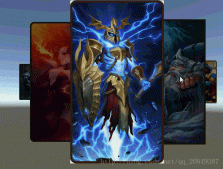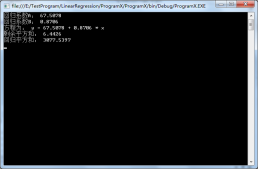使用system.threading.thread类可以创建和控制线程。
常用的构造函数有:
|
1
2
3
4
5
6
7
8
9
10
11
12
13
14
15
16
17
18
19
20
21
22
23
24
25
|
// 摘要: // 初始化 system.threading.thread 类的新实例,指定允许对象在线程启动时传递给线程的委托。 // // 参数: // start: // system.threading.parameterizedthreadstart 委托,它表示此线程开始执行时要调用的方法。 // // 异常: // system.argumentnullexception: // start 为 null。 [securitysafecritical] public thread(parameterizedthreadstart start); // // 摘要: // 初始化 system.threading.thread 类的新实例。 // // 参数: // start: // system.threading.threadstart 委托,它表示此线程开始执行时要调用的方法。 // // 异常: // system.argumentnullexception: // start 参数为 null。 [securitysafecritical] public thread(threadstart start); |
1. 无参数创建线程
threadstart委托定义了一个返回类型位void的无参数方法。
|
1
2
3
4
5
6
7
8
9
10
11
12
13
14
15
16
17
18
|
public void main() { thread vthread = new thread(threadfun); //vthread.name = "td_name"; // 线程名称 vthread.start(); //开始执行线程 console.writeline("this is the main thread:id=" + thread.currentthread.managedthreadid); } void threadfun() // 来自委托:threadstart { console.writeline("running in a new thread:id=" + thread.currentthread.managedthreadid); for (int i = 0; i < 10; i++) { console.write("."); thread.sleep(500); } console.writeline("thread end"); } |
输出结果:
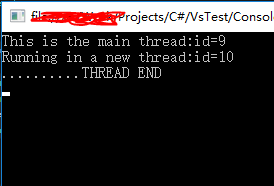
将上诉代码中的 threadfun() 用lambda表达式替换,变成thread的简便使用方式:
|
1
2
3
4
5
6
7
8
9
10
|
public void main() { thread vthread = new thread(() => { console.writeline("running in a new thread"); }); //vthread.name = "td_name"; // 线程名称 vthread.start(); //开始执行线程 console.writeline("this is the main thread"); } |
2.给线程传递参数
两种方式:一种是使用带parameterizedthreadstart委托的方法参数构造thread;另一种是创建一个自定义类,把线程的方法定义为实例方法,这样先初始化实例的数据,在启动线程。
如:传递参数
|
1
2
3
4
|
public struct tddata // 传递数据 { public string message; //数据string字段 } |
使用第一种方式:
|
1
2
3
4
5
6
7
8
9
10
11
12
13
|
public void main() { tddata tdata = new tddata() { message = "thread info" }; thread vthread = new thread(threadfun); vthread.start(tdata); // 开始执行线程,传递参数 console.writeline("this is the main thread"); } void threadfun(object pobj) // 来自委托:parameterizedthreadstart { tddata vdata = (tddata)pobj; console.writeline("in a new thread, received:{0}", vdata.message); } |
使用第二种方式:先自定义一个类。
|
1
2
3
4
5
6
7
8
9
10
11
12
13
14
15
|
public class tdhelper { public tddata mdata; // 传递数据 // 构造函数 public tdhelper(tddata pdata) { this.mdata = pdata; } public void threadfun() // 来自委托:threadstart { console.writeline("in a new thread, tddatamessage:{0}", mdata.message); } } |
然后,在主线程(需要的地方)创建thread并将实例方法tdhelper.threadfun()作为构造函数的参数。
|
1
2
3
4
5
6
7
8
|
public void main() { tddata tdata = new tddata() { message = "thread info" }; tdhelper thelper = new tdhelper(tdata); // 传递参数 thread vthread = new thread(thelper.threadfun); vthread.start(); console.writeline("this is the main thread"); } |
3.后台线程
默认情况下,thread类创建的线程事前台线程,线程池中的线程总是后台线程。只要有一个前台线程在运行,应用程序的进程就在运行,如果多个前台线程在运行,而main()方法结束了,应用程序仍然事激活的,直到所有前台线程完成任务。
可以通过设置thread类实例的isbackground属性,来让其成为后台线程;
|
1
2
3
4
5
6
7
8
9
10
11
12
|
public void main() { thread vthread = new thread(() => { console.writeline("new thread started"); // title3 thread.sleep(5000); console.writeline("new thread completed"); // title2 }); //vthread.isbackground = true; vthread.start(); console.writeline("this is the main thread"); // title1 } |
当isbackground属性默认为false时,可以在控制台完整地看到 3 句输出信息;但如果将其设为true时,则不等到第3条信息(title2)输出时,主线程main()已经执行完成,控制台窗口就自动关闭了。
4.线程的优先级
通过priority属性,可以调整thread类实例的优先级,默认为: vthread.priority = threadpriority.normal; // 枚举值
关系:highest > abovenormal > normal > belownormal > lowest
5.控制线程
调用thread对象的start()方法,可以创建线程。但是,在调用start()方法后,新线程仍不是处于 running 状态,而是 unstarted 状态。只有操作系统的线程调度器选择了要运行该线程,线程就会改为 running 状态。通过 thread.threadstate 属性,可以获得该线程当前的状态。
使用thread.sleep()方法,会使线程处于waitsleepjoin状态,在经历sleep()方法定义的时间段后,线程就会等待再次被操作系统调度。
要停止一个线程,可以调用 thread.abort() 方法。调用这个方法,会在接到终止命令的线程中抛出一个 threadabortexception,用一个处理程序捕获这个异常,线程可以在结束前完成一些清理工作。线程还可以在接收到调用 thread.abort() 方法的结果 threadabortexception 异常后继续工作。如果线程没有重置终止,接收到终止请求的线程的状态就从 abortrequested 改为 aborted 。
如果要等待线程结束,就可以调用 thread.join() 方法,它会停止当前线程,并把它设置为 waitsleepjoin 状态,直到加入的线程完成为止。
参见: c#多线程之线程控制详解
以上就是本文的全部内容,希望对大家的学习有所帮助,也希望大家多多支持服务器之家。
原文链接:http://www.cnblogs.com/CUIT-DX037/p/6952092.html