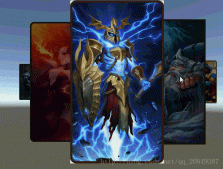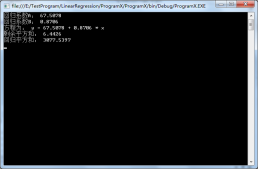如下所示:
1 2 3 4 5 6 7 8 9 | <?xml version="1.0" encoding="utf-8" ?><configuration> <appSettings> <add key="ServerIP" value="127.0.0.1"></add> <add key="DataBase" value="WarehouseDB"></add> <add key="user" value="sa"></add> <add key="password" value="sa"></add> </appSettings></configuration> |
对config配置文件的读写类
1 2 3 4 5 6 7 8 9 10 11 12 13 14 15 16 17 18 19 20 21 22 23 24 25 26 27 28 29 30 31 32 33 34 35 36 37 38 39 40 41 42 43 44 45 46 47 48 49 50 51 52 53 54 55 56 57 58 59 60 61 62 63 64 65 66 67 68 69 70 71 72 73 74 75 76 77 78 79 80 81 82 83 84 85 86 87 88 89 90 91 92 93 94 95 96 97 98 99 100 101 102 103 104 105 106 107 108 109 110 111 112 113 114 115 116 117 118 119 120 121 122 123 124 125 126 127 128 129 130 131 132 133 134 135 136 137 138 139 140 141 142 143 144 145 146 147 148 149 150 151 152 153 154 155 156 157 158 159 160 161 162 163 | using System;using System.Collections.Generic;using System.Linq;using System.Text;using System.Text.RegularExpressions;using System.Configuration;using System.ServiceModel;using System.ServiceModel.Configuration;namespace NetUtilityLib{ public static class ConfigHelper { //依据连接串名字connectionName返回数据连接字符串 public static string GetConnectionStringsConfig(string connectionName) { //指定config文件读取 string file = System.Windows.Forms.Application.ExecutablePath; System.Configuration.Configuration config = ConfigurationManager.OpenExeConfiguration(file); string connectionString = config.ConnectionStrings.ConnectionStrings[connectionName].ConnectionString.ToString(); return connectionString; } ///<summary> ///更新连接字符串 ///</summary> ///<param name="newName">连接字符串名称</param> ///<param name="newConString">连接字符串内容</param> ///<param name="newProviderName">数据提供程序名称</param> public static void UpdateConnectionStringsConfig(string newName, string newConString, string newProviderName) { //指定config文件读取 string file = System.Windows.Forms.Application.ExecutablePath; Configuration config = ConfigurationManager.OpenExeConfiguration(file); bool exist = false; //记录该连接串是否已经存在 //如果要更改的连接串已经存在 if (config.ConnectionStrings.ConnectionStrings[newName] != null) { exist = true; } // 如果连接串已存在,首先删除它 if (exist) { config.ConnectionStrings.ConnectionStrings.Remove(newName); } //新建一个连接字符串实例 ConnectionStringSettings mySettings = new ConnectionStringSettings(newName, newConString, newProviderName); // 将新的连接串添加到配置文件中. config.ConnectionStrings.ConnectionStrings.Add(mySettings); // 保存对配置文件所作的更改 config.Save(ConfigurationSaveMode.Modified); // 强制重新载入配置文件的ConnectionStrings配置节 ConfigurationManager.RefreshSection("ConnectionStrings"); } ///<summary> ///返回*.exe.config文件中appSettings配置节的value项 ///</summary> ///<param name="strKey"></param> ///<returns></returns> public static string GetAppConfig(string strKey) { string file = System.Windows.Forms.Application.ExecutablePath; Configuration config = ConfigurationManager.OpenExeConfiguration(file); foreach (string key in config.AppSettings.Settings.AllKeys) { if (key == strKey) { return config.AppSettings.Settings[strKey].Value.ToString(); } } return null; } ///<summary> ///在*.exe.config文件中appSettings配置节增加一对键值对 ///</summary> ///<param name="newKey"></param> ///<param name="newValue"></param> public static void UpdateAppConfig(string newKey, string newValue) { string file = System.Windows.Forms.Application.ExecutablePath; Configuration config = ConfigurationManager.OpenExeConfiguration(file); bool exist = false; foreach (string key in config.AppSettings.Settings.AllKeys) { if (key == newKey) { exist = true; } } if (exist) { config.AppSettings.Settings.Remove(newKey); } config.AppSettings.Settings.Add(newKey, newValue); config.Save(ConfigurationSaveMode.Modified); ConfigurationManager.RefreshSection("appSettings"); } // 修改system.serviceModel下所有服务终结点的IP地址 public static void UpdateServiceModelConfig(string configPath, string serverIP) { Configuration config = ConfigurationManager.OpenExeConfiguration(configPath); ConfigurationSectionGroup sec = config.SectionGroups["system.serviceModel"]; ServiceModelSectionGroup serviceModelSectionGroup = sec as ServiceModelSectionGroup; ClientSection clientSection = serviceModelSectionGroup.Client; foreach (ChannelEndpointElement item in clientSection.Endpoints) { string pattern = @"\b\d{1,3}\.\d{1,3}\.\d{1,3}\.\d{1,3}\b"; string address = item.Address.ToString(); string replacement = string.Format("{0}", serverIP); address = Regex.Replace(address, pattern, replacement); item.Address = new Uri(address); } config.Save(ConfigurationSaveMode.Modified); ConfigurationManager.RefreshSection("system.serviceModel"); } // 修改applicationSettings中App.Properties.Settings中服务的IP地址 public static void UpdateConfig(string configPath, string serverIP) { Configuration config = ConfigurationManager.OpenExeConfiguration(configPath); ConfigurationSectionGroup sec = config.SectionGroups["applicationSettings"]; ConfigurationSection configSection = sec.Sections["DataService.Properties.Settings"]; ClientSettingsSection clientSettingsSection = configSection as ClientSettingsSection; if (clientSettingsSection != null) { SettingElement element1 = clientSettingsSection.Settings.Get("DataService_SystemManagerWS_SystemManagerWS"); if (element1 != null) { clientSettingsSection.Settings.Remove(element1); string oldValue = element1.Value.ValueXml.InnerXml; element1.Value.ValueXml.InnerXml = GetNewIP(oldValue, serverIP); clientSettingsSection.Settings.Add(element1); } SettingElement element2 = clientSettingsSection.Settings.Get("DataService_EquipManagerWS_EquipManagerWS"); if (element2 != null) { clientSettingsSection.Settings.Remove(element2); string oldValue = element2.Value.ValueXml.InnerXml; element2.Value.ValueXml.InnerXml = GetNewIP(oldValue, serverIP); clientSettingsSection.Settings.Add(element2); } } config.Save(ConfigurationSaveMode.Modified); ConfigurationManager.RefreshSection("applicationSettings"); } private static string GetNewIP(string oldValue, string serverIP) { string pattern = @"\b\d{1,3}\.\d{1,3}\.\d{1,3}\.\d{1,3}\b"; string replacement = string.Format("{0}", serverIP); string newvalue = Regex.Replace(oldValue, pattern, replacement); return newvalue; } }} |
测试代码如下:
1 2 3 4 5 6 7 8 9 10 11 12 13 14 15 16 17 18 19 20 21 22 23 24 25 26 27 28 29 30 | class Program { static void Main(string[] args) { try { //string file = System.Windows.Forms.Application.ExecutablePath + ".config"; //string file1 = AppDomain.CurrentDomain.SetupInformation.ConfigurationFile; string serverIP = ConfigHelper.GetAppConfig("ServerIP"); string db = ConfigHelper.GetAppConfig("DataBase"); string user = ConfigHelper.GetAppConfig("user"); string password = ConfigHelper.GetAppConfig("password"); Console.WriteLine(serverIP); Console.WriteLine(db); Console.WriteLine(user); Console.WriteLine(password); ConfigHelper.UpdateAppConfig("ServerIP", "192.168.1.11"); string newIP = ConfigHelper.GetAppConfig("ServerIP"); Console.WriteLine(newIP); Console.ReadKey(); } catch (Exception ex) { Console.WriteLine(ex.Message); } } } |
以上这篇C#读写config配置文件的方法就是小编分享给大家的全部内容了,希望能给大家一个参考,也希望大家多多支持服务器之家。