本文实例为大家分享了基于Tensorflow的MNIST手写数字识别分类的具体实现代码,供大家参考,具体内容如下
代码如下:
|
1
2
3
4
5
6
7
8
9
10
11
12
13
14
15
16
17
18
19
20
21
22
23
24
25
26
27
28
29
30
31
32
33
34
35
36
37
38
39
40
41
42
43
44
45
46
47
48
49
50
51
52
53
54
55
56
57
58
59
60
61
62
63
64
65
66
67
68
69
70
71
72
73
74
75
76
77
78
79
80
81
82
83
84
85
86
87
88
89
90
91
92
93
94
95
96
97
98
99
100
101
102
103
104
105
106
107
108
109
110
111
112
113
114
115
116
117
118
119
120
121
122
123
124
125
126
127
128
129
130
131
132
133
134
135
136
137
138
139
140
141
142
143
144
145
146
147
148
149
150
151
|
import tensorflow as tfimport numpy as npfrom tensorflow.examples.tutorials.mnist import input_datafrom tensorflow.contrib.tensorboard.plugins import projectorimport timeIMAGE_PIXELS = 28hidden_unit = 100output_nums = 10learning_rate = 0.001train_steps = 50000batch_size = 500test_data_size = 10000#日志目录(这里根据自己的目录修改)logdir = 'D:/Develop_Software/Anaconda3/WorkDirectory/summary/mnist'#导入mnist数据mnist = input_data.read_data_sets('MNIST_data', one_hot = True) #全局训练步数global_step = tf.Variable(0, name = 'global_step', trainable = False)with tf.name_scope('input'): #输入数据 with tf.name_scope('x'): x = tf.placeholder( dtype = tf.float32, shape = (None, IMAGE_PIXELS * IMAGE_PIXELS)) #收集x图像的会总数据 with tf.name_scope('x_summary'): shaped_image_batch = tf.reshape( tensor = x, shape = (-1, IMAGE_PIXELS, IMAGE_PIXELS, 1), name = 'shaped_image_batch') tf.summary.image(name = 'image_summary', tensor = shaped_image_batch, max_outputs = 10) with tf.name_scope('y_'): y_ = tf.placeholder(dtype = tf.float32, shape = (None, 10))with tf.name_scope('hidden_layer'): with tf.name_scope('hidden_arg'): #隐层模型参数 with tf.name_scope('hid_w'): hid_w = tf.Variable( tf.truncated_normal(shape = (IMAGE_PIXELS * IMAGE_PIXELS, hidden_unit)), name = 'hidden_w') #添加获取隐层权重统计值汇总数据的汇总操作 tf.summary.histogram(name = 'weights', values = hid_w) with tf.name_scope('hid_b'): hid_b = tf.Variable(tf.zeros(shape = (1, hidden_unit), dtype = tf.float32), name = 'hidden_b') #隐层输出 with tf.name_scope('relu'): hid_out = tf.nn.relu(tf.matmul(x, hid_w) + hid_b)with tf.name_scope('softmax_layer'): with tf.name_scope('softmax_arg'): #softmax层参数 with tf.name_scope('sm_w'): sm_w = tf.Variable( tf.truncated_normal(shape = (hidden_unit, output_nums)), name = 'softmax_w') #添加获取softmax层权重统计值汇总数据的汇总操作 tf.summary.histogram(name = 'weights', values = sm_w) with tf.name_scope('sm_b'): sm_b = tf.Variable(tf.zeros(shape = (1, output_nums), dtype = tf.float32), name = 'softmax_b') #softmax层的输出 with tf.name_scope('softmax'): y = tf.nn.softmax(tf.matmul(hid_out, sm_w) + sm_b) #梯度裁剪,因为概率取值为[0, 1]为避免出现无意义的log(0),故将y值裁剪到[1e-10, 1] y_clip = tf.clip_by_value(y, 1.0e-10, 1 - 1.0e-5)with tf.name_scope('cross_entropy'): #使用交叉熵代价函数 cross_entropy = -tf.reduce_sum(y_ * tf.log(y_clip) + (1 - y_) * tf.log(1 - y_clip)) #添加获取交叉熵的汇总操作 tf.summary.scalar(name = 'cross_entropy', tensor = cross_entropy) with tf.name_scope('train'): #若不使用同步训练机制,使用Adam优化器 optimizer = tf.train.AdamOptimizer(learning_rate = learning_rate) #单步训练操作, train_op = optimizer.minimize(cross_entropy, global_step = global_step)#加载测试数据test_image = mnist.test.imagestest_label = mnist.test.labelstest_feed = {x:test_image, y_:test_label}with tf.name_scope('accuracy'): prediction = tf.equal(tf.argmax(input = y, axis = 1), tf.argmax(input = y_, axis = 1)) accuracy = tf.reduce_mean( input_tensor = tf.cast(x = prediction, dtype = tf.float32))#创建嵌入变量embedding_var = tf.Variable(test_image, trainable = False, name = 'embedding')saver = tf.train.Saver({'embedding':embedding_var})#创建元数据文件,将MNIST图像测试集对应的标签写入文件def CreateMedaDataFile(): with open(logdir + '/metadata.tsv', 'w') as f: label = np.nonzero(test_label)[1] for i in range(test_data_size): f.write('%d\n' % label[i])#创建投影配置参数def CreateProjectorConfig(): config = projector.ProjectorConfig() embeddings = config.embeddings.add() embeddings.tensor_name = 'embedding:0' embeddings.metadata_path = logdir + '/metadata.tsv' projector.visualize_embeddings(writer, config) #聚集汇总操作merged = tf.summary.merge_all()#创建会话的配置参数sess_config = tf.ConfigProto( allow_soft_placement = True, log_device_placement = False)#创建会话with tf.Session(config = sess_config) as sess: #创建FileWriter实例 writer = tf.summary.FileWriter(logdir = logdir, graph = sess.graph) #初始化全局变量 sess.run(tf.global_variables_initializer()) time_begin = time.time() print('Training begin time: %f' % time_begin) while True: #加载训练批数据 batch_x, batch_y = mnist.train.next_batch(batch_size) train_feed = {x:batch_x, y_:batch_y} loss, _, summary= sess.run([cross_entropy, train_op, merged], feed_dict = train_feed) step = global_step.eval() #如果step为100的整数倍 if step % 100 == 0: now = time.time() print('%f: global_step = %d, loss = %f' % ( now, step, loss)) #向事件文件中添加汇总数据 writer.add_summary(summary = summary, global_step = step) #若大于等于训练总步数,退出训练 if step >= train_steps: break time_end = time.time() print('Training end time: %f' % time_end) print('Training time: %f' % (time_end - time_begin)) #测试模型精度 test_accuracy = sess.run(accuracy, feed_dict = test_feed) print('accuracy: %f' % test_accuracy) saver.save(sess = sess, save_path = logdir + '/embedding_var.ckpt') CreateMedaDataFile() CreateProjectorConfig() #关闭FileWriter writer.close() |
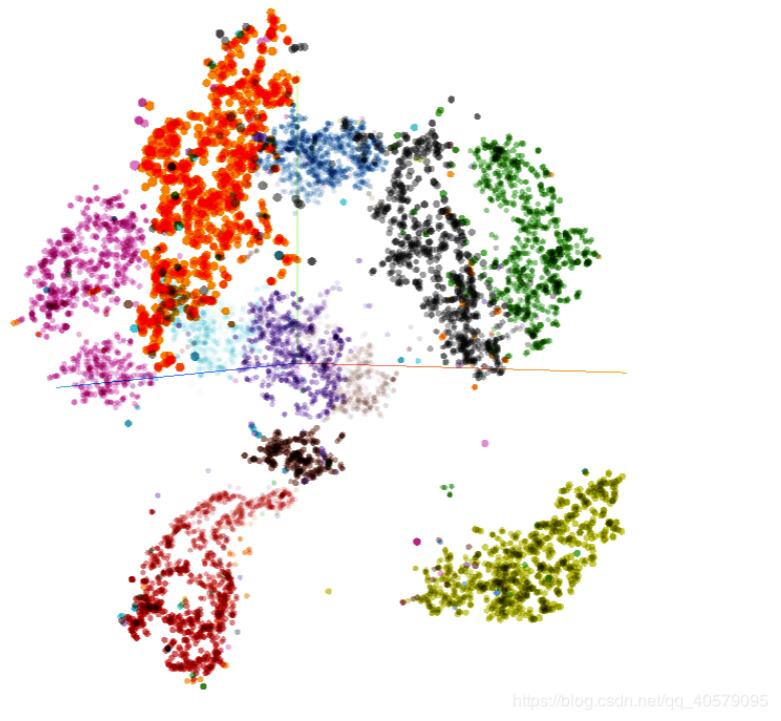
以上就是本文的全部内容,希望对大家的学习有所帮助,也希望大家多多支持服务器之家。
原文链接:https://blog.csdn.net/qq_40579095/article/details/88804019









